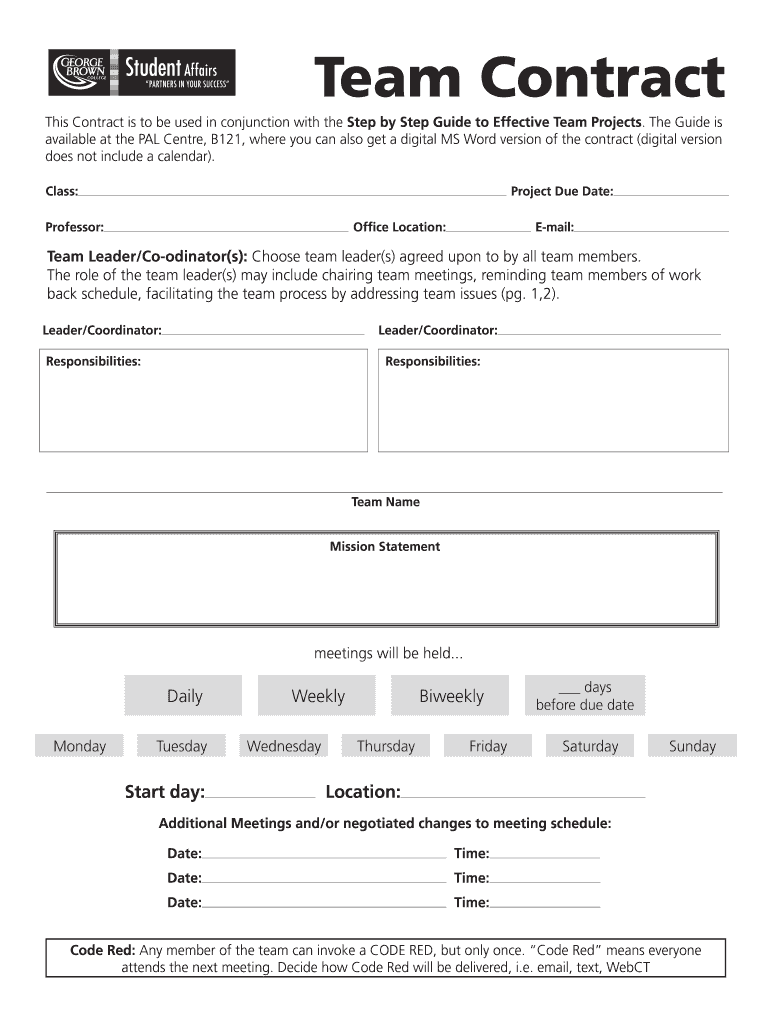
Team Contract George Brown College 2013-2026


Key elements of the team contract
A well-structured team contract includes several essential components to ensure clarity and mutual understanding among team members. These elements typically encompass:
- Purpose and goals: Clearly define the objectives the team aims to achieve.
- Roles and responsibilities: Outline each member's specific duties to avoid overlap and confusion.
- Communication protocols: Establish how team members will communicate, including frequency and preferred channels.
- Conflict resolution: Include a process for addressing disagreements to maintain a positive team dynamic.
- Performance expectations: Set standards for individual and team performance to guide accountability.
- Signatures: Ensure all members sign the contract to signify their agreement and commitment.
Steps to complete the team contract
Completing a team contract involves several straightforward steps. Following these can help ensure that all necessary information is included and that the document is legally binding:
- Gather team members: Assemble all individuals who will be part of the contract.
- Discuss key elements: Collaboratively review the essential components to include in the contract.
- Draft the contract: Create a written document that incorporates all agreed-upon elements.
- Review and revise: Allow team members to provide feedback and make necessary adjustments.
- Finalize the document: Ensure that all details are accurate and that the contract reflects the team's consensus.
- Sign the contract: Collect signatures from all team members to formalize the agreement.
Legal use of the team contract
For a team contract to be legally binding, it must meet certain criteria established by U.S. law. These include:
- Mutual consent: All parties must agree to the terms voluntarily.
- Consideration: There must be something of value exchanged between the parties, such as commitment to the team's goals.
- Capacity: All signers must have the legal ability to enter into a contract, meaning they are of sound mind and of legal age.
- Legality: The contract’s purpose must be lawful and not violate public policy.
How to use the team contract
Using a team contract effectively involves several practical steps to ensure it serves its intended purpose:
- Distribute copies: Provide each team member with a copy of the signed contract for their records.
- Refer to the contract: Encourage team members to consult the contract regularly to stay aligned with agreed-upon expectations.
- Update as needed: If team dynamics change or new members join, revisit the contract to make necessary amendments.
- Use as a conflict resolution tool: In case of disputes, refer back to the contract to help resolve issues based on the established terms.
Examples of using the team contract
Team contracts can be applied in various scenarios, including:
- Project teams: Establishing clear roles and timelines for team members working on specific projects.
- Sports teams: Outlining expectations for player conduct, practice schedules, and team goals.
- Academic groups: Defining collaboration methods and responsibilities for group assignments or research projects.
How to obtain the team contract
Obtaining a team contract is a straightforward process. Here’s how to get started:
- Identify the need: Determine if your team requires a formal contract to clarify roles and expectations.
- Access templates: Look for a reliable team contract template that suits your needs, such as a fillable PDF or editable document.
- Customize the template: Modify the template to reflect your team’s specific goals and dynamics.
- Review with team members: Share the draft with your team for feedback before finalizing.
- Finalize and sign: Once agreed upon, ensure all members sign the contract to formalize it.
Quick guide on how to complete team contract george brown college
Complete Team Contract George Brown College effortlessly on any gadget
Digital document management has gained traction among enterprises and individuals. It offers an excellent eco-friendly alternative to traditional printed and signed documents, as you can easily locate the appropriate form and securely store it online. airSlate SignNow equips you with all the tools needed to generate, modify, and eSign your documents swiftly without delays. Manage Team Contract George Brown College on any device with airSlate SignNow's Android or iOS applications and streamline any document-based process today.
How to modify and eSign Team Contract George Brown College effortlessly
- Locate Team Contract George Brown College and click on Get Form to begin.
- Use the tools we provide to fill out your document.
- Highlight pertinent sections of the files or conceal sensitive information with tools specifically provided by airSlate SignNow for this purpose.
- Create your eSignature using the Sign feature, which takes mere seconds and carries the same legal validity as a traditional ink signature.
- Review the information and then click the Done button to save your amendments.
- Select your preferred delivery method for your form, whether by email, text message (SMS), or invitation link, or download it to your computer.
Eliminate concerns about lost or misfiled documents, tiresome form hunts, or mistakes that necessitate printing new copies. airSlate SignNow meets all your document management needs in just a few clicks from any device you prefer. Revise and eSign Team Contract George Brown College and guarantee outstanding communication at every step of the document preparation process with airSlate SignNow.
Create this form in 5 minutes or less
Create this form in 5 minutes!
How to create an eSignature for the team contract george brown college
How to create an electronic signature for a PDF online
How to create an electronic signature for a PDF in Google Chrome
How to create an e-signature for signing PDFs in Gmail
How to create an e-signature right from your smartphone
How to create an e-signature for a PDF on iOS
How to create an e-signature for a PDF on Android
People also ask
-
What is a team contract template?
A team contract template is a pre-designed document that outlines the roles, responsibilities, and agreements among team members. With airSlate SignNow, you can easily customize this template to fit your team's specific needs, ensuring clarity and accountability.
-
How can a team contract template benefit my organization?
Using a team contract template helps foster collaboration and reduces misunderstandings by defining expectations clearly within the team. This can lead to improved productivity and morale, as everyone is aware of their responsibilities and commitments.
-
Is there a cost associated with using a team contract template in airSlate SignNow?
airSlate SignNow offers competitive pricing plans, allowing you to access the team contract template along with a suite of other features at a reasonable cost. You can choose a plan that best aligns with your team's size and document management needs.
-
Can I customize a team contract template in airSlate SignNow?
Absolutely! airSlate SignNow allows you to personalize your team contract template by adding your team's unique elements and requirements. This customization ensures that the template accurately reflects your team's culture and objectives.
-
What features are included with the team contract template?
The team contract template in airSlate SignNow includes features such as electronic signatures, document tracking, and audit trails. These features enhance the signing process and ensure that all parties are kept informed regarding the document's status.
-
Are there integrations available for the team contract template?
Yes, airSlate SignNow offers several integrations with popular tools and platforms, allowing you to streamline your document management processes. You can easily integrate the team contract template with other applications to enhance collaboration and efficiency.
-
How do I start using the team contract template?
Getting started with the team contract template is simple. Sign up for an account on airSlate SignNow, select the template from the library, and customize it to suit your team's needs. You can then send it out for eSignature with just a few clicks.
Get more for Team Contract George Brown College
- Colorado instructions closing form
- Instructions for closing a small estate informally colorado
- Colorado instructions closing 497300591 form
- Notice non appearance form
- Colorado personal representative 497300593 form
- Colorado notice quit form
- Colorado service 497300595 form
- Instructions for re opening an estate colorado form
Find out other Team Contract George Brown College
- Send Sign PDF Free
- How To Send Sign PDF
- Send Sign Word Online
- Send Sign Word Now
- Send Sign Word Free
- Send Sign Word Android
- Send Sign Word iOS
- Send Sign Word iPad
- How To Send Sign Word
- Can I Send Sign Word
- How Can I Send Sign Word
- Send Sign Document Online
- Send Sign Document Computer
- Send Sign Document Myself
- Send Sign Document Secure
- Send Sign Document iOS
- Send Sign Document iPad
- How To Send Sign Document
- Fax Sign PDF Online
- How To Fax Sign PDF