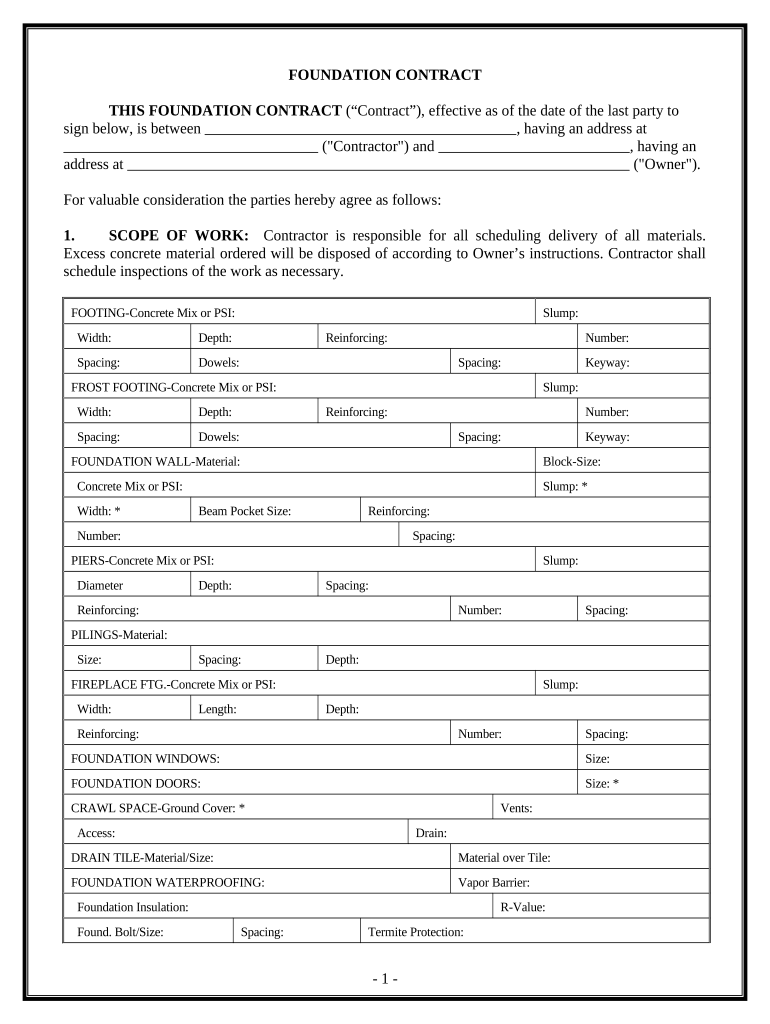
Foundation Contract for Contractor Pennsylvania Form


What is the Foundation Contract for Contractor Pennsylvania?
The Foundation Contract for Contractor Pennsylvania is a legally binding document that outlines the terms and conditions between a contractor and a client in Pennsylvania. This contract serves as a framework for the work to be performed, detailing the scope of the project, payment terms, timelines, and responsibilities of each party. It is essential for ensuring clarity and protecting the rights of both contractors and clients throughout the project lifecycle.
Key Elements of the Foundation Contract for Contractor Pennsylvania
Understanding the key elements of the Foundation Contract for Contractor Pennsylvania is crucial for both parties involved. The main components typically include:
- Scope of Work: A detailed description of the tasks to be completed by the contractor.
- Payment Terms: Information about how and when the contractor will be compensated.
- Timeline: Specific dates for project milestones and completion.
- Responsibilities: Clear delineation of what is expected from both the contractor and the client.
- Dispute Resolution: Procedures for resolving conflicts that may arise during the project.
Steps to Complete the Foundation Contract for Contractor Pennsylvania
Completing the Foundation Contract for Contractor Pennsylvania involves several important steps to ensure that the document is accurate and legally binding:
- Gather Information: Collect all necessary details about the project, including client and contractor information.
- Draft the Contract: Use a template or create a document that includes all key elements.
- Review the Contract: Both parties should carefully read the document to ensure all terms are clear and acceptable.
- Sign the Contract: Each party should sign the document, either physically or through a secure electronic signature platform to ensure legal validity.
- Distribute Copies: Provide each party with a signed copy for their records.
Legal Use of the Foundation Contract for Contractor Pennsylvania
The legal use of the Foundation Contract for Contractor Pennsylvania is governed by state laws and regulations. It is important to ensure that the contract complies with Pennsylvania's legal requirements for construction contracts, including adherence to the Pennsylvania Contractor and Subcontractor Payment Act. This ensures that the contract is enforceable in a court of law and protects the interests of both parties involved.
How to Obtain the Foundation Contract for Contractor Pennsylvania
Obtaining the Foundation Contract for Contractor Pennsylvania can be done through various means. Contractors and clients can access templates online, consult legal professionals for customized contracts, or utilize document management platforms that offer contract creation tools. It is essential to ensure that any template used is compliant with Pennsylvania laws and tailored to the specific project needs.
Digital vs. Paper Version of the Foundation Contract for Contractor Pennsylvania
Choosing between a digital or paper version of the Foundation Contract for Contractor Pennsylvania depends on the preferences of the parties involved. Digital contracts offer advantages such as easier storage, faster signing processes through electronic signatures, and enhanced security features. In contrast, paper contracts may be preferred for traditionalists or in situations where physical signatures are required. Regardless of the format, ensuring that the contract is legally binding is paramount.
Quick guide on how to complete foundation contract for contractor pennsylvania
Complete Foundation Contract For Contractor Pennsylvania effortlessly on any device
Online document management has gained traction among businesses and individuals. It serves as an ideal eco-friendly alternative to traditional printed and signed documents, allowing you to locate the correct form and securely store it online. airSlate SignNow provides you with all the resources necessary to create, modify, and eSign your documents swiftly and without hindrances. Manage Foundation Contract For Contractor Pennsylvania on any platform using airSlate SignNow's Android or iOS applications and streamline any document-related task today.
The easiest way to modify and eSign Foundation Contract For Contractor Pennsylvania with ease
- Locate Foundation Contract For Contractor Pennsylvania and click Get Form to begin.
- Utilize the tools we provide to finalize your document.
- Emphasize important sections of your documents or redact sensitive information using the tools that airSlate SignNow offers specifically for this purpose.
- Generate your eSignature using the Sign feature, which takes moments and carries the same legal validity as a conventional wet ink signature.
- Review all the details and then click on the Done button to save your changes.
- Choose how you wish to deliver your form—via email, SMS, invitation link, or download it to your computer.
Eliminate the worry of lost or misplaced documents, tedious form searches, or errors that require printing new document copies. airSlate SignNow caters to your document management needs in just a few clicks from any device you prefer. Edit and eSign Foundation Contract For Contractor Pennsylvania while ensuring effective communication at every stage of the form preparation process with airSlate SignNow.
Create this form in 5 minutes or less
Create this form in 5 minutes!
People also ask
-
What is a PA contract contractor?
A PA contract contractor is a professional who engages in contractual agreements for projects in Pennsylvania. They handle various tasks, from bidding to project management, ensuring compliance with local laws and regulations.
-
How does airSlate SignNow benefit PA contract contractors?
AirSlate SignNow provides PA contract contractors with a streamlined way to send and eSign contracts. This eliminates the hassle of traditional paperwork, enabling faster project initiation and better management of agreements.
-
What features should PA contract contractors look for in an eSignature solution?
PA contract contractors should seek features like multi-party signing, document templates, and secure storage. AirSlate SignNow offers these functionalities, ensuring your documents are handled efficiently and securely.
-
Is airSlate SignNow cost-effective for PA contract contractors?
Yes, airSlate SignNow is recognized for its cost-effectiveness, making it an ideal choice for PA contract contractors. With flexible pricing plans, you can choose a solution that fits your budget while reaping the benefits of eSigning.
-
Can airSlate SignNow integrate with other software used by PA contract contractors?
Absolutely! AirSlate SignNow offers seamless integrations with various tools commonly used by PA contract contractors, including project management and accounting software, enhancing overall workflow efficiency.
-
What types of documents can PA contract contractors eSign using airSlate SignNow?
PA contract contractors can eSign a variety of documents including contracts, agreements, and forms. AirSlate SignNow supports multiple document formats, ensuring versatile usage for all your signing needs.
-
How secure is airSlate SignNow for PA contract contractors?
AirSlate SignNow prioritizes security, ensuring that all documents signed by PA contract contractors are encrypted and stored securely. Compliance with industry standards helps protect sensitive information throughout the signing process.
Get more for Foundation Contract For Contractor Pennsylvania
- Bill of sale la dps wesite louisianagov form
- Non stock corporations form
- How to file notice non responsibility nevada resident form
- Oregon warranty deed for husband and wife converting property from tenants in common to joint tenancy form
- Ndcc 23 065 17 form
- New york commercial building or space lease form
- Personal representative deed new mexico form
- 4 wheeler bill form
Find out other Foundation Contract For Contractor Pennsylvania
- How To Sign Alabama Legal LLC Operating Agreement
- Sign Alabama Legal Cease And Desist Letter Now
- Sign Alabama Legal Cease And Desist Letter Later
- Sign California Legal Living Will Online
- How Do I Sign Colorado Legal LLC Operating Agreement
- How Can I Sign California Legal Promissory Note Template
- How Do I Sign North Dakota Insurance Quitclaim Deed
- How To Sign Connecticut Legal Quitclaim Deed
- How Do I Sign Delaware Legal Warranty Deed
- Sign Delaware Legal LLC Operating Agreement Mobile
- Sign Florida Legal Job Offer Now
- Sign Insurance Word Ohio Safe
- How Do I Sign Hawaii Legal Business Letter Template
- How To Sign Georgia Legal Cease And Desist Letter
- Sign Georgia Legal Residential Lease Agreement Now
- Sign Idaho Legal Living Will Online
- Sign Oklahoma Insurance Limited Power Of Attorney Now
- Sign Idaho Legal Separation Agreement Online
- Sign Illinois Legal IOU Later
- Sign Illinois Legal Cease And Desist Letter Fast