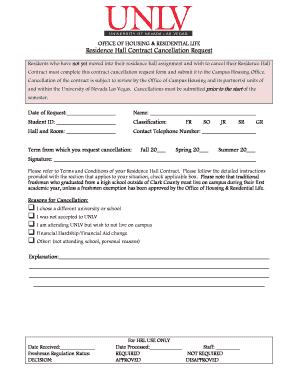
Cancellation Request Form University of Nevada, Las Vegas Unlv


What is the Cancellation Request Form University Of Nevada, Las Vegas Unlv
The Cancellation Request Form for the University of Nevada, Las Vegas (UNLV) is a crucial document for students wishing to officially withdraw from their courses or programs. This form serves as a formal notification to the university, ensuring that the student's intent to cancel enrollment is documented. It is essential for maintaining accurate records and for the processing of any potential refunds or academic considerations. Understanding the purpose of this form helps students navigate their academic journey effectively.
How to use the Cancellation Request Form University Of Nevada, Las Vegas Unlv
Using the Cancellation Request Form at UNLV involves several straightforward steps. First, students must download the form, typically available in PDF format. After completing the necessary fields, including personal information and the reason for cancellation, the form should be reviewed for accuracy. Once finalized, students can submit the form according to the university's specified methods, which may include online submission, mailing, or in-person delivery to the appropriate department.
Steps to complete the Cancellation Request Form University Of Nevada, Las Vegas Unlv
Completing the Cancellation Request Form requires careful attention to detail. Here are the steps involved:
- Download the Cancellation Request Form from the UNLV website.
- Fill in personal details, including your name, student ID, and contact information.
- Indicate the specific courses or programs you wish to cancel.
- Provide a reason for your cancellation, if required.
- Review the form for completeness and accuracy.
- Submit the form through the designated method.
Legal use of the Cancellation Request Form University Of Nevada, Las Vegas Unlv
The Cancellation Request Form is legally binding once submitted and processed by the university. It is essential for students to understand that submitting this form signifies their intent to withdraw, which may have implications for their academic record and financial obligations. The university adheres to specific policies regarding cancellations, and students should be aware of any deadlines or requirements to ensure compliance with university regulations.
Key elements of the Cancellation Request Form University Of Nevada, Las Vegas Unlv
Key elements of the Cancellation Request Form include:
- Personal identification information, such as name and student ID.
- Details of the courses or programs being canceled.
- A section for the reason for cancellation, which may be optional.
- Signature line to confirm the authenticity of the request.
- Submission instructions, including deadlines and methods.
How to obtain the Cancellation Request Form University Of Nevada, Las Vegas Unlv
Students can obtain the Cancellation Request Form from the UNLV website, where it is typically available for download in PDF format. Additionally, physical copies may be available at various university offices, such as the registrar’s office or student services. It is advisable to check the university's official resources for the most current version of the form to ensure compliance with any updates or changes in the cancellation process.
Quick guide on how to complete cancellation request form university of nevada las vegas unlv
Effortlessly Prepare Cancellation Request Form University Of Nevada, Las Vegas Unlv on Any Device
Digital document management has gained traction among businesses and individuals alike. It serves as an ideal environmentally-friendly alternative to traditional printed and signed documents, allowing you to access the necessary forms and securely archive them online. airSlate SignNow provides all the tools required to create, edit, and electronically sign your documents rapidly without delays. Manage Cancellation Request Form University Of Nevada, Las Vegas Unlv on any device using airSlate SignNow's Android or iOS applications and simplify any document-focused workflow today.
How to Modify and Electronically Sign Cancellation Request Form University Of Nevada, Las Vegas Unlv with Ease
- Obtain Cancellation Request Form University Of Nevada, Las Vegas Unlv and select Get Form to begin.
- Utilize the tools we provide to complete your form.
- Mark pertinent sections of the documents or conceal sensitive information using tools specifically designed for that purpose by airSlate SignNow.
- Create your signature with the Sign tool, which takes just seconds and carries the same legal validity as a conventional handwritten signature.
- Review the details and click on the Done button to save your changes.
- Select your preferred method of sharing your form, whether by email, SMS, invite link, or download it directly to your computer.
Eliminate concerns about lost or misplaced files, cumbersome form navigation, or mistakes that necessitate printing new document versions. airSlate SignNow addresses all your document management needs in just a few clicks from any device of your choice. Modify and electronically sign Cancellation Request Form University Of Nevada, Las Vegas Unlv to ensure outstanding communication throughout the form preparation process with airSlate SignNow.
Create this form in 5 minutes or less
Create this form in 5 minutes!
How to create an eSignature for the cancellation request form university of nevada las vegas unlv
How to create an electronic signature for a PDF online
How to create an electronic signature for a PDF in Google Chrome
How to create an e-signature for signing PDFs in Gmail
How to create an e-signature right from your smartphone
How to create an e-signature for a PDF on iOS
How to create an e-signature for a PDF on Android
People also ask
-
What is the unlv map pdf and how can I access it?
The unlv map pdf is a comprehensive layout of the University of Nevada, Las Vegas campus, detailing buildings, facilities, and landmarks. You can easily access the unlv map pdf from the university's official website or by contacting their administrative office for downloadable resources.
-
Is there a cost associated with obtaining the unlv map pdf?
No, the unlv map pdf is typically provided free of charge to students and visitors. It's designed to help navigate the campus effectively, ensuring everyone can find their way without any cost.
-
Can I integrate the unlv map pdf into my own applications?
Yes, if you have permission, you can integrate the unlv map pdf into your applications or digital platforms to assist users in navigating the UNLV campus. This enhances user experience and makes important campus information readily available.
-
What features are included in the unlv map pdf?
The unlv map pdf includes various features such as building names, departmental locations, parking areas, and pathways across the campus. These elements are crucial for newcomers and visitors who wish to traverse the university with ease.
-
How can the unlv map pdf benefit prospective students?
Prospective students can greatly benefit from the unlv map pdf as it provides a clear visual representation of the campus layout. By familiarizing themselves with the unlv map pdf, they can plan their visits, locate faculties, and understand the campus amenities better.
-
Are there any printable versions of the unlv map pdf available?
Yes, the unlv map pdf is available for download in printable formats, ensuring you can have a physical copy on hand. This is especially useful for campus tours and new students who prefer a tangible reference guide.
-
Is the unlv map pdf updated regularly?
The unlv map pdf is regularly updated to reflect any changes on campus, including new construction and alterations to existing buildings. It's advisable to always check for the latest version to ensure you have the most accurate information.
Get more for Cancellation Request Form University Of Nevada, Las Vegas Unlv
- Sd release lien form
- Notice of default in payment of rent as warning prior to demand to pay or terminate for residential property south dakota form
- Notice of default in payment of rent as warning prior to demand to pay or terminate for nonresidential or commercial property 497326234 form
- Notice of intent to vacate at end of specified lease term from tenant to landlord for residential property south dakota form
- Notice of intent to vacate at end of specified lease term from tenant to landlord nonresidential south dakota form
- Notice of intent not to renew at end of specified term from landlord to tenant for residential property south dakota form
- Notice of intent not to renew at end of specified term from landlord to tenant for nonresidential or commercial property south 497326238 form
- South dakota release lien form
Find out other Cancellation Request Form University Of Nevada, Las Vegas Unlv
- How To Integrate Sign in Banking
- How To Use Sign in Banking
- Help Me With Use Sign in Banking
- Can I Use Sign in Banking
- How Do I Install Sign in Banking
- How To Add Sign in Banking
- How Do I Add Sign in Banking
- How Can I Add Sign in Banking
- Can I Add Sign in Banking
- Help Me With Set Up Sign in Government
- How To Integrate eSign in Banking
- How To Use eSign in Banking
- How To Install eSign in Banking
- How To Add eSign in Banking
- How To Set Up eSign in Banking
- How To Save eSign in Banking
- How To Implement eSign in Banking
- How To Set Up eSign in Construction
- How To Integrate eSign in Doctors
- How To Use eSign in Doctors