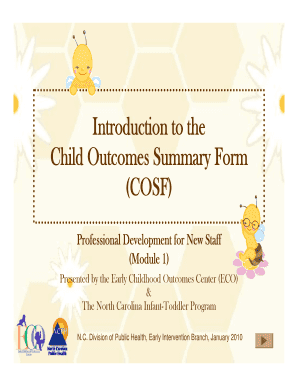
Michigan Child Outcomes Summary Form Cosf


What is the Michigan Child Outcomes Summary Form Cosf
The Michigan Child Outcomes Summary Form (COSF) is a standardized document used to assess and summarize the developmental progress of young children, particularly those receiving early intervention services. This form plays a crucial role in evaluating a child's performance across various developmental domains, including social-emotional, physical, cognitive, communication, and adaptive skills. The COSF is essential for educators and service providers to create individualized plans that support the child's growth and development.
How to use the Michigan Child Outcomes Summary Form Cosf
Using the Michigan Child Outcomes Summary Form involves several steps to ensure accurate and effective assessment. First, gather relevant information about the child, including previous assessments and observations. Next, fill out the form by evaluating the child's skills in each developmental area, using the provided rating scales. It is important to involve parents or guardians in this process to gain a comprehensive understanding of the child's abilities. Once completed, the COSF can inform the development of an Individualized Family Service Plan (IFSP) or Individualized Education Program (IEP).
Steps to complete the Michigan Child Outcomes Summary Form Cosf
Completing the Michigan Child Outcomes Summary Form requires careful attention to detail. Follow these steps:
- Review the child's background information and previous evaluations.
- Assess the child's skills in each developmental domain using observational data and input from caregivers.
- Rate the child's performance on the COSF scale, considering their strengths and areas for improvement.
- Document any additional comments or insights that may help in understanding the child's development.
- Ensure that all stakeholders, including parents and service providers, review the completed form for accuracy.
Legal use of the Michigan Child Outcomes Summary Form Cosf
The Michigan Child Outcomes Summary Form is legally recognized as a critical tool in the early intervention process. It must be completed in accordance with state and federal regulations governing early childhood education and intervention services. Proper use of the COSF ensures compliance with the Individuals with Disabilities Education Act (IDEA) and supports the rights of children and families in accessing necessary services. Accurate completion of the form is essential for maintaining legal integrity and ensuring that children receive appropriate support.
Key elements of the Michigan Child Outcomes Summary Form Cosf
The Michigan Child Outcomes Summary Form includes several key elements that are vital for effective assessment:
- Child Information: Basic details about the child, including name, age, and service eligibility.
- Developmental Domains: Sections dedicated to evaluating social-emotional, physical, cognitive, communication, and adaptive skills.
- Rating Scale: A standardized scale that helps quantify the child's abilities and progress.
- Parent Input: A section for caregivers to provide insights and observations regarding the child's development.
- Summary Statement: A comprehensive overview that synthesizes the assessment results and outlines next steps for intervention.
Examples of using the Michigan Child Outcomes Summary Form Cosf
Examples of using the Michigan Child Outcomes Summary Form can illustrate its practical application. For instance, a child receiving early intervention for speech delays may have their communication skills assessed through the COSF. The results could indicate significant progress, leading to adjustments in their therapy plan. Additionally, a child with social-emotional challenges may require more support, prompting further evaluation and targeted interventions. These examples highlight how the COSF informs individualized strategies to enhance a child's development.
Quick guide on how to complete michigan child outcomes summary form cosf
Complete Michigan Child Outcomes Summary Form Cosf seamlessly on any device
Digital document management has gained traction among businesses and individuals. It offers an ideal eco-friendly alternative to conventional printed and signed documents, allowing you to find the appropriate form and securely maintain it online. airSlate SignNow provides you with all the resources necessary to create, edit, and electronically sign your documents swiftly without delays. Manage Michigan Child Outcomes Summary Form Cosf on any device using the airSlate SignNow Android or iOS applications and enhance any document-centric process today.
How to alter and electronically sign Michigan Child Outcomes Summary Form Cosf effortlessly
- Obtain Michigan Child Outcomes Summary Form Cosf and click Get Form to initiate.
- Leverage the tools we offer to fill out your form.
- Emphasize pertinent sections of the documents or conceal sensitive information with tools that airSlate SignNow specifically provides for that purpose.
- Create your eSignature using the Sign feature, which takes moments and carries the same legal validity as a traditional handwritten signature.
- Review the information and click the Done button to save your modifications.
- Choose how you wish to share your form, via email, text message (SMS), or invite link, or download it to your computer.
Forget about lost or misplaced documents, tedious form browsing, or mistakes that necessitate printing new copies. airSlate SignNow fulfills all your document management needs with just a few clicks from any device of your preference. Alter and electronically sign Michigan Child Outcomes Summary Form Cosf while ensuring outstanding communication throughout your document preparation process with airSlate SignNow.
Create this form in 5 minutes or less
Create this form in 5 minutes!
How to create an eSignature for the michigan child outcomes summary form cosf
How to create an electronic signature for a PDF online
How to create an electronic signature for a PDF in Google Chrome
How to create an e-signature for signing PDFs in Gmail
How to create an e-signature right from your smartphone
How to create an e-signature for a PDF on iOS
How to create an e-signature for a PDF on Android
People also ask
-
What is the Michigan Child Outcomes Summary Form Cosf?
The Michigan Child Outcomes Summary Form Cosf is a tool designed to assess children's early development in Michigan. It helps in documenting children's progress and is crucial for early intervention programs. By using this form, stakeholders can ensure that children receive the resources and support they need.
-
How can I use the Michigan Child Outcomes Summary Form Cosf with airSlate SignNow?
With airSlate SignNow, you can easily create, send, and eSign the Michigan Child Outcomes Summary Form Cosf online. Our platform simplifies the documentation process, allowing for quick and secure handling of forms. You can streamline your workflow and ensure that all parties involved can access and sign the form conveniently.
-
What are the benefits of using airSlate SignNow for the Michigan Child Outcomes Summary Form Cosf?
Using airSlate SignNow for the Michigan Child Outcomes Summary Form Cosf provides a user-friendly interface, allowing for easy document management. It ensures compliance with legal standards while saving time and reducing paperwork. Ultimately, this leads to a more efficient process for tracking children's outcomes.
-
Is airSlate SignNow a cost-effective solution for managing the Michigan Child Outcomes Summary Form Cosf?
Yes, airSlate SignNow offers a cost-effective solution for managing the Michigan Child Outcomes Summary Form Cosf. With various pricing plans available, you can choose one that best fits your organization's needs. We strive to provide value without compromising quality, making it an ideal choice for budget-conscious users.
-
Can I integrate other applications with airSlate SignNow for the Michigan Child Outcomes Summary Form Cosf?
Absolutely! airSlate SignNow supports integrations with various applications to enhance your experience with the Michigan Child Outcomes Summary Form Cosf. Whether you need to connect with CRM systems or cloud storage, our platform offers seamless integrations to simplify your workflows.
-
What security measures are in place when using the Michigan Child Outcomes Summary Form Cosf in airSlate SignNow?
Security is a top priority at airSlate SignNow. When it comes to the Michigan Child Outcomes Summary Form Cosf, we implement robust encryption and authentication measures to safeguard your documents. You can trust that sensitive information is handled securely throughout the entire process.
-
How does airSlate SignNow enhance collaboration on the Michigan Child Outcomes Summary Form Cosf?
airSlate SignNow enhances collaboration on the Michigan Child Outcomes Summary Form Cosf by allowing multiple users to access and eSign documents in real-time. This feature ensures that all stakeholders can contribute, offer feedback, and finalize the document quickly and efficiently. It promotes teamwork and streamlined communication.
Get more for Michigan Child Outcomes Summary Form Cosf
Find out other Michigan Child Outcomes Summary Form Cosf
- How To eSign Rhode Island Legal Lease Agreement
- How Do I eSign Rhode Island Legal Residential Lease Agreement
- How Can I eSign Wisconsin Non-Profit Stock Certificate
- How Do I eSign Wyoming Non-Profit Quitclaim Deed
- eSign Hawaii Orthodontists Last Will And Testament Fast
- eSign South Dakota Legal Letter Of Intent Free
- eSign Alaska Plumbing Memorandum Of Understanding Safe
- eSign Kansas Orthodontists Contract Online
- eSign Utah Legal Last Will And Testament Secure
- Help Me With eSign California Plumbing Business Associate Agreement
- eSign California Plumbing POA Mobile
- eSign Kentucky Orthodontists Living Will Mobile
- eSign Florida Plumbing Business Plan Template Now
- How To eSign Georgia Plumbing Cease And Desist Letter
- eSign Florida Plumbing Credit Memo Now
- eSign Hawaii Plumbing Contract Mobile
- eSign Florida Plumbing Credit Memo Fast
- eSign Hawaii Plumbing Claim Fast
- eSign Hawaii Plumbing Letter Of Intent Myself
- eSign Hawaii Plumbing Letter Of Intent Fast