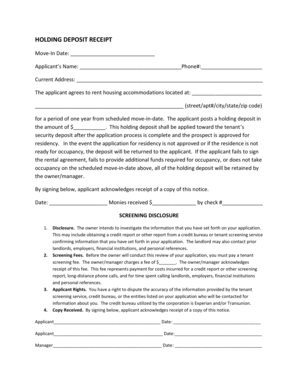
Holding Deposit Form


What is the holding deposit?
A holding deposit is a sum of money paid by a prospective tenant to a landlord or property manager to secure a rental property. This payment demonstrates the tenant's commitment to renting the property and is typically applied toward the first month's rent or security deposit upon signing the lease agreement. The amount of the holding deposit can vary but is often equivalent to one month's rent.
Key elements of the holding deposit
Understanding the key elements of a holding deposit is crucial for both landlords and tenants. Important aspects include:
- Amount: Generally, the holding deposit is a percentage of the monthly rent or a flat fee.
- Refundability: Depending on the agreement, the holding deposit may be refundable if the lease is not finalized.
- Conditions: Specific conditions under which the deposit is forfeited or returned should be clearly outlined in the agreement.
- Timeframe: The duration for which the holding deposit secures the property should be specified.
Steps to complete the holding deposit
Completing a holding deposit involves several key steps to ensure clarity and legality:
- Review the property: Visit the property and ensure it meets your requirements.
- Negotiate terms: Discuss the terms of the lease, including the amount of the holding deposit.
- Document the agreement: Create a written agreement that outlines the terms of the holding deposit.
- Make the payment: Submit the holding deposit via an agreed-upon method, ensuring you receive a receipt.
Legal use of the holding deposit
The legal use of a holding deposit is governed by state laws and regulations. It is essential for both parties to understand their rights and obligations. Key legal considerations include:
- State regulations: Each state has specific laws regarding the handling of holding deposits, including maximum amounts and refund conditions.
- Written agreements: A written agreement should outline the terms of the holding deposit, including what happens if the lease is not signed.
- Compliance: Ensure that the handling of the holding deposit complies with local housing regulations to avoid disputes.
How to obtain the holding deposit
Obtaining a holding deposit typically involves a straightforward process. Here are the steps:
- Find a rental property: Search for properties that meet your needs and budget.
- Contact the landlord or property manager: Inquire about the holding deposit and any specific requirements.
- Review the lease terms: Understand the terms associated with the holding deposit before proceeding.
- Submit the deposit: Follow the agreed-upon method for payment and obtain a receipt for your records.
Examples of using the holding deposit
Examples of how holding deposits are utilized can provide clarity for both tenants and landlords:
- Securing a rental: A tenant pays a holding deposit to secure a rental property while finalizing their lease paperwork.
- Forfeiture scenarios: If a tenant decides not to proceed with the rental after the holding deposit is paid, the landlord may retain the deposit based on the terms of the agreement.
- Application towards rent: Once the lease is signed, the holding deposit is often credited toward the first month's rent or security deposit.
Quick guide on how to complete holding deposit 238493839
Effortlessly Complete Holding Deposit on Any Device
Managing documents online has gained signNow traction among businesses and individuals alike. It serves as an ideal eco-conscious substitute for conventional printed and signed paperwork, allowing you to locate the right form and securely keep it online. airSlate SignNow equips you with all the necessary resources to create, adjust, and electronically sign your documents quickly and efficiently. Handle Holding Deposit on any device using airSlate SignNow's Android or iOS applications and enhance any document-related task today.
The Easiest Method to Modify and eSign Holding Deposit with Ease
- Obtain Holding Deposit and click on Get Form to begin.
- Utilize the tools we offer to complete your form.
- Mark important sections of your documents or redact sensitive information with the tools that airSlate SignNow provides specifically for that purpose.
- Generate your eSignature using the Sign feature, which takes just seconds and holds the same legal authority as a traditional handwritten signature.
- Review the details and click the Done button to save your modifications.
- Select your preferred method for sharing your form—via email, text message (SMS), invitation link, or download it to your computer.
Eliminate concerns about lost or misplaced documents, tedious form searches, or errors that necessitate reprinting new copies. airSlate SignNow fulfills all your document management needs with just a few clicks from any device you choose. Modify and eSign Holding Deposit to ensure effective communication throughout the document preparation process with airSlate SignNow.
Create this form in 5 minutes or less
Create this form in 5 minutes!
How to create an eSignature for the holding deposit 238493839
How to create an electronic signature for a PDF online
How to create an electronic signature for a PDF in Google Chrome
How to create an e-signature for signing PDFs in Gmail
How to create an e-signature right from your smartphone
How to create an e-signature for a PDF on iOS
How to create an e-signature for a PDF on Android
People also ask
-
What is a holding deposit?
A holding deposit is a fee paid to reserve a rental property or service until the final transaction is completed. With airSlate SignNow, you can manage holding deposits efficiently by sending and eSigning relevant documents securely, ensuring transparency and clarity in the agreement process.
-
How does airSlate SignNow help with holding deposits?
AirSlate SignNow streamlines the management of holding deposits by providing a platform where you can easily create, send, and track documents related to the deposit. This reduces the risk of errors and miscommunication, making the holding deposit process smooth and efficient for both landlords and tenants.
-
Are there any fees associated with using airSlate SignNow for holding deposits?
Using airSlate SignNow for handling holding deposits is cost-effective. While there's a subscription fee for using the platform, the time saved and increased efficiency it provides can outweigh these costs, making it a valuable investment for managing holding deposits.
-
Can I customize documents related to holding deposits using airSlate SignNow?
Yes, airSlate SignNow allows you to customize documents related to holding deposits according to your specific needs. You can tailor agreements, adding clauses or information that are relevant to your particular rental scenario, ensuring a comprehensive understanding of the holding deposit terms.
-
Is it secure to use airSlate SignNow for holding deposits?
Absolutely, security is a priority for airSlate SignNow when managing holding deposits. The platform uses advanced encryption and authentication measures to protect your sensitive information, ensuring that all transactions and signed documents remain secure.
-
How does eSigning a holding deposit agreement work?
eSigning a holding deposit agreement with airSlate SignNow is simple and user-friendly. Once you create the document, you can send it electronically to the other party for their signature, ensuring an efficient and timely agreement without the need for physical paperwork.
-
What integrations does airSlate SignNow offer for managing holding deposits?
AirSlate SignNow integrates with various platforms such as CRM systems, payment processors, and cloud storage services. These integrations allow for seamless management of holding deposits, from document creation to collecting payments and storing signed agreements.
Get more for Holding Deposit
- Delaware consent age form
- Affidavit of consent of child 14 years of age or older standby guardianship delaware form
- Consent of parent form
- Consent of parent 497302163 form
- Individual credit application delaware form
- Interrogatories to plaintiff for motor vehicle occurrence delaware form
- Interrogatories to defendant for motor vehicle accident delaware form
- Llc notices resolutions and other operations forms package delaware
Find out other Holding Deposit
- Sign Indiana Healthcare / Medical Moving Checklist Safe
- Sign Wisconsin Government Cease And Desist Letter Online
- Sign Louisiana Healthcare / Medical Limited Power Of Attorney Mobile
- Sign Healthcare / Medical PPT Michigan Now
- Sign Massachusetts Healthcare / Medical Permission Slip Now
- Sign Wyoming Government LLC Operating Agreement Mobile
- Sign Wyoming Government Quitclaim Deed Free
- How To Sign Nebraska Healthcare / Medical Living Will
- Sign Nevada Healthcare / Medical Business Plan Template Free
- Sign Nebraska Healthcare / Medical Permission Slip Now
- Help Me With Sign New Mexico Healthcare / Medical Medical History
- Can I Sign Ohio Healthcare / Medical Residential Lease Agreement
- How To Sign Oregon Healthcare / Medical Living Will
- How Can I Sign South Carolina Healthcare / Medical Profit And Loss Statement
- Sign Tennessee Healthcare / Medical Business Plan Template Free
- Help Me With Sign Tennessee Healthcare / Medical Living Will
- Sign Texas Healthcare / Medical Contract Mobile
- Sign Washington Healthcare / Medical LLC Operating Agreement Now
- Sign Wisconsin Healthcare / Medical Contract Safe
- Sign Alabama High Tech Last Will And Testament Online