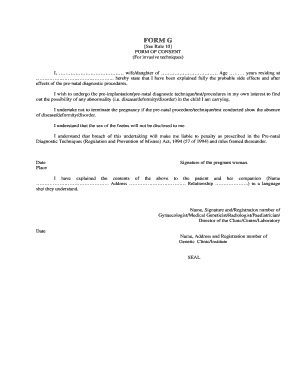
FORM G See Rule 10 FORM of CONSENT for Invasive Techniques I, Wifedaughter of


Understanding the FORM G See Rule 10 FORM OF CONSENT For Invasive Techniques I, Wifedaughter Of
The FORM G, also referred to as the pcpndt form g, is a crucial document that serves as a consent form for invasive techniques. It is specifically designed to ensure that individuals are fully informed about the procedures they are consenting to. This form is particularly relevant in medical and legal contexts where informed consent is mandatory. The details outlined in the form include the nature of the invasive techniques, potential risks, and the rights of the individual providing consent. Understanding the implications of this form is essential for both patients and healthcare providers to ensure compliance with legal standards.
Steps to Complete the FORM G See Rule 10 FORM OF CONSENT For Invasive Techniques I, Wifedaughter Of
Completing the FORM G requires careful attention to detail. Here are the steps to follow:
- Read the entire form thoroughly to understand the procedures and risks involved.
- Fill in your personal information, including your name, relationship to the patient, and contact details.
- Clearly indicate your consent by signing and dating the form in the designated areas.
- Ensure that the form is witnessed if required by state law, which may involve a third party signing as a witness.
- Submit the completed form to the appropriate healthcare provider or legal entity as instructed.
Legal Use of the FORM G See Rule 10 FORM OF CONSENT For Invasive Techniques I, Wifedaughter Of
The legal use of the FORM G is grounded in the principles of informed consent. This form is legally binding when it is completed correctly and signed by the individual providing consent. It protects both the patient and the healthcare provider by documenting that the patient has been informed of the risks and benefits associated with the invasive procedures. Compliance with state and federal regulations is essential to ensure that the consent is valid and enforceable in a court of law.
Key Elements of the FORM G See Rule 10 FORM OF CONSENT For Invasive Techniques I, Wifedaughter Of
Several key elements must be included in the FORM G to ensure its effectiveness:
- Patient Information: Full name and contact details of the individual providing consent.
- Description of Procedures: A detailed explanation of the invasive techniques being performed.
- Risks and Benefits: An outline of potential risks and benefits associated with the procedures.
- Right to Withdraw: Information regarding the individual's right to withdraw consent at any time.
- Signature and Date: The individual's signature and the date of signing to validate the consent.
How to Obtain the FORM G See Rule 10 FORM OF CONSENT For Invasive Techniques I, Wifedaughter Of
The FORM G can typically be obtained through healthcare providers, legal offices, or online resources related to medical consent forms. It is advisable to request the form directly from the provider who will be performing the invasive techniques, as they may have specific versions tailored to their practices. Additionally, some legal websites may offer downloadable versions of the form for convenience.
Examples of Using the FORM G See Rule 10 FORM OF CONSENT For Invasive Techniques I, Wifedaughter Of
The FORM G is commonly used in various medical scenarios, such as:
- Before surgical procedures, where patients must consent to the risks involved.
- In clinical trials, where participants need to understand the experimental nature of treatments.
- For diagnostic procedures that may involve invasive techniques, such as biopsies.
Quick guide on how to complete form g see rule 10 form of consent for invasive techniques i wifedaughter of
Prepare FORM G See Rule 10 FORM OF CONSENT For Invasive Techniques I, Wifedaughter Of effortlessly on any device
Digital document management has become favored by businesses and individuals alike. It serves as an ideal eco-friendly alternative to conventional printed and signed documents, allowing you to access the necessary form and securely store it online. airSlate SignNow provides you with all the tools required to create, modify, and eSign your documents quickly without any delays. Manage FORM G See Rule 10 FORM OF CONSENT For Invasive Techniques I, Wifedaughter Of on any device using the airSlate SignNow Android or iOS applications and enhance any document-centric process today.
The simplest way to modify and eSign FORM G See Rule 10 FORM OF CONSENT For Invasive Techniques I, Wifedaughter Of without hassle
- Locate FORM G See Rule 10 FORM OF CONSENT For Invasive Techniques I, Wifedaughter Of and click on Get Form to begin.
- Utilize the tools we provide to fill out your form.
- Emphasize important sections of your documents or conceal sensitive information with tools specifically designed for that by airSlate SignNow.
- Generate your eSignature using the Sign tool, which takes mere seconds and holds the same legal validity as a traditional handwritten signature.
- Review the information and click on the Done button to save your changes.
- Select how you wish to send your form, whether by email, text message (SMS), invite link, or download it to your computer.
Eliminate the issues of lost or misfiled documents, time-consuming form searches, or errors that necessitate printing new copies. airSlate SignNow addresses all your document management needs in just a few clicks from any device you choose. Modify and eSign FORM G See Rule 10 FORM OF CONSENT For Invasive Techniques I, Wifedaughter Of and guarantee excellent communication at every stage of your form preparation process with airSlate SignNow.
Create this form in 5 minutes or less
Create this form in 5 minutes!
How to create an eSignature for the form g see rule 10 form of consent for invasive techniques i wifedaughter of
How to create an electronic signature for a PDF online
How to create an electronic signature for a PDF in Google Chrome
How to create an e-signature for signing PDFs in Gmail
How to create an e-signature right from your smartphone
How to create an e-signature for a PDF on iOS
How to create an e-signature for a PDF on Android
People also ask
-
What is the 'form g pcpndt' and how can it benefit my business?
The 'form g pcpndt' is a specific document used in various business processes to facilitate efficient communication and compliance. By utilizing airSlate SignNow, businesses can easily create, send, and eSign this form, streamlining workflows and reducing turnaround time. Embracing this tool can enhance overall productivity and ensure that critical documents are managed effectively.
-
How does airSlate SignNow ensure the security of the 'form g pcpndt'?
AirSlate SignNow prioritizes security with features like encryption and secure storage for your 'form g pcpndt.' All documents are hosted on reliable servers with compliance to industry-standard security regulations. This helps to protect sensitive information while enabling seamless eSigning processes.
-
Is there a free trial available for the 'form g pcpndt' service?
Yes, airSlate SignNow offers a free trial that allows potential users to explore the features related to the 'form g pcpndt.' This trial provides a risk-free opportunity to evaluate how the service can improve your document management and eSigning experience. Sign up today to experience the benefits firsthand.
-
What are the pricing plans for using the 'form g pcpndt' eSigning feature?
AirSlate SignNow offers various pricing plans that cater to different business needs, including plans for managing the 'form g pcpndt.' These plans are designed to be cost-effective while offering robust features. Choose the plan that best fits your workflow and enjoy the benefits of streamlined document management.
-
Can I customize the 'form g pcpndt' to fit my business needs?
Absolutely! AirSlate SignNow allows users to customize the 'form g pcpndt' according to specific requirements. You can easily add fields, modify text, and include branding elements to ensure the document aligns with your business identity and processes.
-
What integrations does airSlate SignNow offer for the 'form g pcpndt'?
AirSlate SignNow seamlessly integrates with various third-party applications to enhance the functionality of the 'form g pcpndt.' From CRMs to cloud storage solutions, these integrations enable a smooth flow of information and improve overall efficiency in handling documents. Explore these integrations to find the ones that best suit your business.
-
How can using airSlate SignNow improve collaboration on the 'form g pcpndt'?
Using airSlate SignNow for the 'form g pcpndt' allows for real-time collaboration among team members and stakeholders. You can share documents instantly, track changes, and gather feedback efficiently. This collaborative approach enhances communication and speeds up the document approval process.
Get more for FORM G See Rule 10 FORM OF CONSENT For Invasive Techniques I, Wifedaughter Of
- Revocation of general durable power of attorney tennessee form
- Essential legal life documents for newlyweds tennessee form
- Tennessee legal documents form
- Essential legal life documents for new parents tennessee form
- Tn custody 497327001 form
- Small business accounting package tennessee form
- Tennessee revocation form
- Tennessee procedures 497327004 form
Find out other FORM G See Rule 10 FORM OF CONSENT For Invasive Techniques I, Wifedaughter Of
- eSignature South Carolina Charity Confidentiality Agreement Easy
- Can I eSignature Tennessee Car Dealer Limited Power Of Attorney
- eSignature Utah Car Dealer Cease And Desist Letter Secure
- eSignature Virginia Car Dealer Cease And Desist Letter Online
- eSignature Virginia Car Dealer Lease Termination Letter Easy
- eSignature Alabama Construction NDA Easy
- How To eSignature Wisconsin Car Dealer Quitclaim Deed
- eSignature California Construction Contract Secure
- eSignature Tennessee Business Operations Moving Checklist Easy
- eSignature Georgia Construction Residential Lease Agreement Easy
- eSignature Kentucky Construction Letter Of Intent Free
- eSignature Kentucky Construction Cease And Desist Letter Easy
- eSignature Business Operations Document Washington Now
- How To eSignature Maine Construction Confidentiality Agreement
- eSignature Maine Construction Quitclaim Deed Secure
- eSignature Louisiana Construction Affidavit Of Heirship Simple
- eSignature Minnesota Construction Last Will And Testament Online
- eSignature Minnesota Construction Last Will And Testament Easy
- How Do I eSignature Montana Construction Claim
- eSignature Construction PPT New Jersey Later