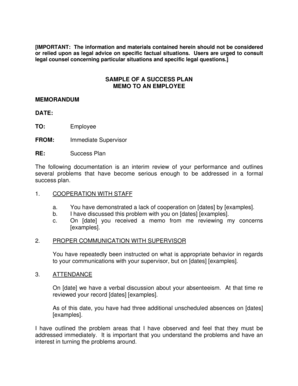
Sample Memo to Employees on Attendance Form


What is the Sample Memo to Employees on Attendance
A sample memo on attendance and punctuality serves as a formal communication tool for organizations to address employee attendance expectations. This document outlines the importance of regular attendance and punctuality, reinforcing the organization's commitment to maintaining a productive work environment. It typically includes guidelines on acceptable attendance practices, consequences for tardiness or absenteeism, and the process for reporting absences. By providing clear expectations, this memo aims to foster accountability among employees and enhance overall workplace morale.
How to Use the Sample Memo to Employees on Attendance
Utilizing a sample memo on attendance and punctuality involves customizing the template to fit your organization's specific policies and culture. Start by reviewing the sample to ensure it aligns with your attendance policy. Next, fill in any necessary details, such as the organization's name, the date, and any specific attendance guidelines unique to your workplace. Distribute the finalized memo to employees via email or printed copies, ensuring that all staff members receive the information. This process helps to ensure that everyone is aware of the expectations and can refer to the memo as needed.
Key Elements of the Sample Memo to Employees on Attendance
Essential components of a sample memo on attendance include:
- Introduction: A brief overview of the memo's purpose.
- Attendance Expectations: Clear guidelines regarding attendance and punctuality standards.
- Reporting Absences: Instructions on how employees should report their absences or tardiness.
- Consequences: Information on the disciplinary actions that may result from excessive absenteeism or tardiness.
- Contact Information: Details on whom to contact for questions or clarifications regarding the policy.
Steps to Complete the Sample Memo to Employees on Attendance
Completing a sample memo on attendance involves several straightforward steps:
- Review the Template: Examine the sample memo for clarity and relevance to your organization.
- Customize the Content: Modify the text to reflect your organization's policies and specific attendance guidelines.
- Add Relevant Details: Include the date, organization name, and any specific contacts for reporting absences.
- Distribute the Memo: Share the finalized memo with all employees through the preferred communication method.
Legal Use of the Sample Memo to Employees on Attendance
When using a sample memo on attendance and punctuality, it is crucial to ensure compliance with relevant employment laws and regulations. The memo should not violate any federal or state laws regarding employee rights, such as those related to family leave or disability accommodations. Additionally, it is advisable to consult with legal counsel to confirm that the memo's language aligns with company policies and legal standards. This precaution helps protect the organization against potential disputes related to attendance policies.
Examples of Using the Sample Memo to Employees on Attendance
Examples of how a sample memo on attendance can be effectively utilized include:
- New Policy Implementation: Distributing the memo when introducing a new attendance policy to ensure all employees are informed.
- Annual Reminders: Sending out the memo at the beginning of each year as a reminder of attendance expectations.
- Addressing Attendance Issues: Using the memo to address specific attendance problems within a department or team.
Quick guide on how to complete sample memo to employees on attendance
Effortlessly Prepare Sample Memo To Employees On Attendance on Any Device
The management of documents online has become increasingly favored by companies and individuals alike. It offers an ideal environmentally friendly alternative to traditional printed and signed documents, as you can easily access the right form and securely store it on the internet. airSlate SignNow equips you with all the necessary tools to create, modify, and electronically sign your documents swiftly and without interruptions. Handle Sample Memo To Employees On Attendance on any device with airSlate SignNow's Android or iOS applications and streamline any document-related processes today.
How to Edit and eSign Sample Memo To Employees On Attendance with Ease
- Locate Sample Memo To Employees On Attendance and click on Get Form to begin.
- Utilize the tools we offer to fill out your form.
- Emphasize pertinent sections of the documents or conceal sensitive information with the tools that airSlate SignNow specifically provides for this purpose.
- Create your eSignature using the Sign tool, which takes mere seconds and has the same legal validity as a conventional wet ink signature.
- Review the information and click on the Done button to save your changes.
- Select your preferred method of submitting your form, whether by email, text message (SMS), invite link, or download it to your computer.
Set aside concerns about lost or misplaced documents, tedious form searches, or errors requiring new document copies. airSlate SignNow meets your document management needs in just a few clicks from any device you choose. Modify and eSign Sample Memo To Employees On Attendance to ensure seamless communication at every step of the form preparation process with airSlate SignNow.
Create this form in 5 minutes or less
Create this form in 5 minutes!
How to create an eSignature for the sample memo to employees on attendance
How to create an electronic signature for a PDF online
How to create an electronic signature for a PDF in Google Chrome
How to create an e-signature for signing PDFs in Gmail
How to create an e-signature right from your smartphone
How to create an e-signature for a PDF on iOS
How to create an e-signature for a PDF on Android
People also ask
-
What is a memo office absence?
A memo office absence is a written communication typically used to inform management and HR about an employee's absence from the workplace. This document helps maintain professionalism and ensures proper record-keeping within the organization. Using airSlate SignNow, you can easily create and eSign a memo office absence efficiently.
-
How can airSlate SignNow streamline the process of creating a memo office absence?
airSlate SignNow offers templates that enable users to quickly generate a memo office absence. The platform’s user-friendly interface allows employees to fill in the necessary details and send it for signature, reducing the time spent on paperwork. This efficiency contributes to smoother workflow and minimizes disruptions in the office.
-
Are there any costs associated with using airSlate SignNow for a memo office absence?
airSlate SignNow provides flexible pricing plans tailored to various business needs. The cost depends on the number of users and features required, but the service remains largely cost-effective. Investing in airSlate SignNow promotes better document management, which can be especially beneficial for handling memos for office absences.
-
Can I integrate airSlate SignNow with other tools for managing office absence records?
Yes, airSlate SignNow seamlessly integrates with various tools and software, enhancing your ability to manage office absence records. By integrating with HR software, you can automatically store and track memos office absence more effectively. This integration helps ensure that all documents are easily accessible and organized.
-
What features does airSlate SignNow offer for handling a memo office absence?
With airSlate SignNow, you get features such as customizable templates, eSignature capabilities, and document sharing. These features make it simple to edit, eSign, and send a memo office absence, ensuring your documents are both secure and compliant. Additionally, the platform provides tracking to monitor the status of your absences.
-
Why should businesses use airSlate SignNow for their memo office absence needs?
Businesses should consider using airSlate SignNow because it simplifies the process of managing office absence documentation. The platform's ease-of-use not only improves efficiency but also helps ensure that all memos are signed in a timely manner. This leads to better operational continuity and employee accountability.
-
How secure is airSlate SignNow for storing documents like a memo office absence?
airSlate SignNow prioritizes security with features including encryption, secure cloud storage, and access controls for document management. This ensures that sensitive information within a memo office absence is protected against unauthorized access. Customers can confidently use the platform knowing their documents are secure.
Get more for Sample Memo To Employees On Attendance
Find out other Sample Memo To Employees On Attendance
- How To eSign New York Profit and Loss Statement
- How To eSign Ohio Profit and Loss Statement
- How Do I eSign Ohio Non-Compete Agreement
- eSign Utah Non-Compete Agreement Online
- eSign Tennessee General Partnership Agreement Mobile
- eSign Alaska LLC Operating Agreement Fast
- How Can I eSign Hawaii LLC Operating Agreement
- eSign Indiana LLC Operating Agreement Fast
- eSign Michigan LLC Operating Agreement Fast
- eSign North Dakota LLC Operating Agreement Computer
- How To eSignature Louisiana Quitclaim Deed
- eSignature Maine Quitclaim Deed Now
- eSignature Maine Quitclaim Deed Myself
- eSignature Maine Quitclaim Deed Free
- eSignature Maine Quitclaim Deed Easy
- How Do I eSign South Carolina LLC Operating Agreement
- Can I eSign South Carolina LLC Operating Agreement
- How To eSignature Massachusetts Quitclaim Deed
- How To eSign Wyoming LLC Operating Agreement
- eSignature North Dakota Quitclaim Deed Fast