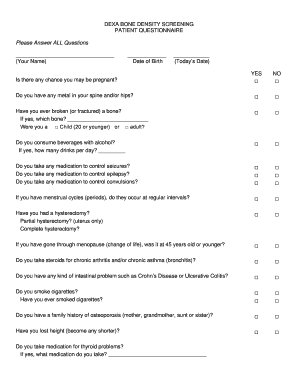
DEXA Bone Density Screening Patient Questionnaire Form


What is the DEXA Bone Density Screening Patient Questionnaire
The DEXA bone density screening patient questionnaire is a crucial document designed to gather essential information from patients prior to undergoing a Dual-Energy X-ray Absorptiometry (DEXA) scan. This questionnaire typically includes inquiries about the patient's medical history, risk factors for osteoporosis, and any current medications that may affect bone density. By collecting this information, healthcare providers can better assess the patient's risk for bone-related conditions and tailor their care accordingly.
How to use the DEXA Bone Density Screening Patient Questionnaire
Using the DEXA bone density screening patient questionnaire involves several straightforward steps. First, patients should read each question carefully and provide accurate responses based on their medical history and current health status. It is important to be honest and thorough, as the information will help healthcare professionals make informed decisions regarding the patient's care. Once completed, the questionnaire can be submitted electronically or printed and brought to the appointment, depending on the facility's requirements.
Key elements of the DEXA Bone Density Screening Patient Questionnaire
The key elements of the DEXA bone density screening patient questionnaire often include:
- Personal Information: Name, age, gender, and contact details.
- Medical History: Previous diagnoses, surgeries, and family history of osteoporosis.
- Current Medications: A list of all medications, including supplements that may impact bone health.
- Risk Factors: Lifestyle factors such as smoking, alcohol consumption, and physical activity levels.
These elements are vital for assessing the patient's overall bone health and determining the necessity of a DEXA scan.
Steps to complete the DEXA Bone Density Screening Patient Questionnaire
Completing the DEXA bone density screening patient questionnaire involves the following steps:
- Gather Information: Collect relevant medical records and medication lists.
- Answer Questions: Fill out the questionnaire, ensuring all sections are completed accurately.
- Review Responses: Double-check the answers for completeness and accuracy.
- Submit the Questionnaire: Follow the specific submission guidelines provided by the healthcare facility.
By following these steps, patients can ensure that their questionnaire is completed correctly, facilitating a smoother process for their DEXA scan.
Legal use of the DEXA Bone Density Screening Patient Questionnaire
The legal use of the DEXA bone density screening patient questionnaire is governed by various health regulations. It is essential for healthcare providers to maintain patient confidentiality and comply with laws such as HIPAA, which protects personal health information. The questionnaire must be used solely for the purpose of assessing bone health and should not be shared without the patient's consent. Ensuring that all legal requirements are met is crucial for both patients and providers.
How to obtain the DEXA Bone Density Screening Patient Questionnaire
Patients can obtain the DEXA bone density screening patient questionnaire through several methods. Many healthcare facilities provide the questionnaire on their websites, allowing patients to download and print it. Alternatively, patients may receive the questionnaire via email after scheduling their appointment or directly at the office upon arrival. It is advisable to check with the specific healthcare provider for their preferred method of distribution.
Quick guide on how to complete dexa bone density screening patient questionnaire
Complete DEXA Bone Density Screening Patient Questionnaire effortlessly on any device
Managing documents online has gained popularity among businesses and individuals alike. It serves as an ideal eco-friendly alternative to traditional printed and signed documents, allowing you to access the correct forms and securely store them online. airSlate SignNow equips you with all the tools necessary to create, modify, and electronically sign your documents quickly and efficiently, without any delays. Handle DEXA Bone Density Screening Patient Questionnaire on any device using the airSlate SignNow Android or iOS applications, and simplify your document-based tasks today.
The easiest method to edit and eSign DEXA Bone Density Screening Patient Questionnaire with ease
- Acquire DEXA Bone Density Screening Patient Questionnaire and click on Get Form to initiate the process.
- Make use of the tools we offer to fill out your document.
- Highlight pertinent sections of the documents or obscure sensitive information with tools specifically designed for that purpose by airSlate SignNow.
- Create your electronic signature with the Sign tool, which only takes seconds and carries the same legal validity as a conventional wet ink signature.
- Review the details and click on the Done button to save your changes.
- Select your preferred method for delivering your form, be it by email, SMS, or invitation link, or download it directly to your computer.
Eliminate the worry of lost or misplaced documents, cumbersome form navigation, or errors that necessitate printing new document copies. airSlate SignNow streamlines your document management needs in just a few clicks from any device of your choice. Modify and eSign DEXA Bone Density Screening Patient Questionnaire and guarantee excellent communication at every stage of the form preparation process with airSlate SignNow.
Create this form in 5 minutes or less
Create this form in 5 minutes!
How to create an eSignature for the dexa bone density screening patient questionnaire
How to create an electronic signature for a PDF online
How to create an electronic signature for a PDF in Google Chrome
How to create an e-signature for signing PDFs in Gmail
How to create an e-signature right from your smartphone
How to create an e-signature for a PDF on iOS
How to create an e-signature for a PDF on Android
People also ask
-
What is the dexa scan questionnaire and how does it work?
The dexa scan questionnaire is a tool designed to collect pertinent health information before a DEXA scan. It ensures that all relevant data is gathered for accurate assessment and analysis. By completing this questionnaire, patients can help their healthcare providers identify potential issues and tailor recommendations based on individual health needs.
-
How can I access the dexa scan questionnaire?
You can easily access the dexa scan questionnaire through our airSlate SignNow platform. Once you sign up, you will find the questionnaire available for download or online completion. This seamless process ensures that you can fill out the necessary information at your convenience.
-
Is there a cost associated with the dexa scan questionnaire?
The dexa scan questionnaire is included as part of our airSlate SignNow services, which are competitively priced. We aim to provide a cost-effective solution for document management and eSigning. For specific pricing details, please visit our website or contact our sales team.
-
What are the features of the dexa scan questionnaire?
The dexa scan questionnaire includes user-friendly formatting, secure data collection, and easy customization for healthcare providers. These features enable users to gather essential health information efficiently. Moreover, our platform allows for electronic signatures, streamlining the patient intake process.
-
How does the dexa scan questionnaire benefit patients?
The dexa scan questionnaire benefits patients by ensuring a thorough assessment before their scan. It allows healthcare providers to review pertinent medical history and risk factors, which can lead to more accurate results. By completing the questionnaire, patients contribute to their own healthcare experience positively.
-
Can the dexa scan questionnaire integrate with other healthcare systems?
Yes, the dexa scan questionnaire can integrate seamlessly with various healthcare management systems. Our airSlate SignNow platform supports numerous integrations, allowing for efficient data sharing and patient management. This interoperability ensures that your practice can maintain a streamlined workflow.
-
What types of information are collected in the dexa scan questionnaire?
The dexa scan questionnaire typically collects information regarding medical history, current medications, and any existing health conditions. This data is vital for healthcare providers to assess risks accurately. By obtaining this information ahead of time, the scanning process can be more efficient and tailored to individual needs.
Get more for DEXA Bone Density Screening Patient Questionnaire
- Legal last will and testament form for married person with adult and minor children from prior marriage delaware
- Legal last will and testament form for married person with adult and minor children delaware
- Mutual wills package with last wills and testaments for married couple with adult and minor children delaware form
- Legal last will and testament form for a widow or widower with adult children delaware
- Legal last will and testament form for widow or widower with minor children delaware
- Legal last will form for a widow or widower with no children delaware
- Legal last will and testament form for a widow or widower with adult and minor children delaware
- Legal last will and testament form for divorced and remarried person with mine yours and ours children delaware
Find out other DEXA Bone Density Screening Patient Questionnaire
- How Can I Electronic signature Ohio Real Estate Document
- How To Electronic signature Hawaii Sports Presentation
- How To Electronic signature Massachusetts Police Form
- Can I Electronic signature South Carolina Real Estate Document
- Help Me With Electronic signature Montana Police Word
- How To Electronic signature Tennessee Real Estate Document
- How Do I Electronic signature Utah Real Estate Form
- How To Electronic signature Utah Real Estate PPT
- How Can I Electronic signature Virginia Real Estate PPT
- How Can I Electronic signature Massachusetts Sports Presentation
- How To Electronic signature Colorado Courts PDF
- How To Electronic signature Nebraska Sports Form
- How To Electronic signature Colorado Courts Word
- How To Electronic signature Colorado Courts Form
- How To Electronic signature Colorado Courts Presentation
- Can I Electronic signature Connecticut Courts PPT
- Can I Electronic signature Delaware Courts Document
- How Do I Electronic signature Illinois Courts Document
- How To Electronic signature Missouri Courts Word
- How Can I Electronic signature New Jersey Courts Document