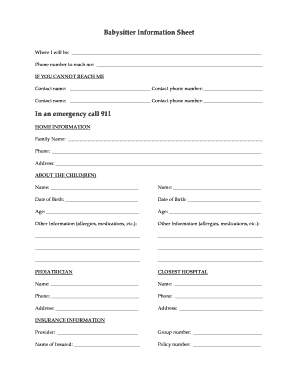
Babysitter Information Sheet in an Emergency Call 911 Nyu


What is the Babysitter Information Sheet In An Emergency Call 911 Nyu
The Babysitter Information Sheet in an emergency call 911 Nyu is a crucial document designed to provide essential information about a child in the care of a babysitter. This sheet typically includes details such as the child's medical history, emergency contacts, and specific instructions for care. It ensures that in the event of an emergency, the babysitter has immediate access to vital information, which can help in making informed decisions quickly. The form is especially important for parents who want to ensure their child's safety while they are away.
Key elements of the Babysitter Information Sheet In An Emergency Call 911 Nyu
Several key elements should be included in the Babysitter Information Sheet to ensure it is comprehensive and effective:
- Child's Information: Full name, age, and any allergies or medical conditions.
- Emergency Contacts: Names and phone numbers of parents or guardians, as well as nearby relatives or friends.
- Medical Information: Details about any medications the child is taking and the name of their pediatrician.
- Care Instructions: Specific guidelines regarding routines, meals, and any special needs the child may have.
- Emergency Procedures: Clear instructions on what to do in case of an emergency, including how to contact emergency services.
Steps to complete the Babysitter Information Sheet In An Emergency Call 911 Nyu
Completing the Babysitter Information Sheet involves several straightforward steps:
- Gather necessary information about your child, including health details and emergency contacts.
- Fill out the form, ensuring that all sections are completed accurately.
- Review the information for clarity and completeness.
- Share the completed sheet with the babysitter and ensure they understand its contents.
- Keep a copy for your records and update it regularly as needed.
How to use the Babysitter Information Sheet In An Emergency Call 911 Nyu
The Babysitter Information Sheet should be used as a reference tool for the babysitter. In an emergency, the babysitter can quickly access the child's medical information and contact details. It is important to ensure that the babysitter knows where to find this document and understands how to use it effectively. Regular discussions about the information on the sheet can also help reinforce its importance and ensure that the babysitter feels prepared to handle any situation.
Legal use of the Babysitter Information Sheet In An Emergency Call 911 Nyu
The Babysitter Information Sheet can be considered a legally binding document if it is filled out correctly and includes necessary details. While it primarily serves as a guideline for care, it can also provide a framework for accountability in case of any incidents. It is important to ensure that the information is accurate and up-to-date to avoid any legal complications. Familiarizing yourself with local laws regarding child care and emergency procedures can further enhance the document's effectiveness.
How to obtain the Babysitter Information Sheet In An Emergency Call 911 Nyu
The Babysitter Information Sheet can typically be obtained through various means. Many parents choose to create their own customized versions based on their child's specific needs. Alternatively, templates may be available online through parenting websites or community resources. It is advisable to ensure that any template used is comprehensive and meets the necessary requirements for emergency situations. Once obtained, the form should be tailored to reflect accurate and relevant information about the child.
Quick guide on how to complete babysitter information sheet in an emergency call 911 nyu
Complete Babysitter Information Sheet In An Emergency Call 911 Nyu effortlessly on any device
Online document management has become increasingly popular among businesses and individuals. It offers an excellent eco-friendly substitute to conventional printed and signed papers, allowing you to locate the right form and safely store it online. airSlate SignNow equips you with all the tools necessary to create, modify, and eSign your documents quickly without delays. Manage Babysitter Information Sheet In An Emergency Call 911 Nyu on any device using airSlate SignNow's Android or iOS applications and enhance any document-centered task today.
The simplest way to modify and eSign Babysitter Information Sheet In An Emergency Call 911 Nyu without hassle
- Obtain Babysitter Information Sheet In An Emergency Call 911 Nyu and then click Get Form to begin.
- Utilize the tools we provide to fill out your document.
- Emphasize relevant sections of the documents or obscure sensitive information with tools specifically provided by airSlate SignNow for that purpose.
- Create your eSignature with the Sign feature, which takes only seconds and carries the equivalent legal weight as a traditional wet ink signature.
- Review all the details and click on the Done button to save your changes.
- Select your preferred method to share your form, whether by email, text message (SMS), invitation link, or download it to your computer.
Eliminate concerns about lost or misplaced files, tedious form navigation, or errors that require printing new document copies. airSlate SignNow meets your document management needs in just a few clicks from any device of your choosing. Edit and eSign Babysitter Information Sheet In An Emergency Call 911 Nyu and ensure outstanding communication at every stage of the form preparation process with airSlate SignNow.
Create this form in 5 minutes or less
Create this form in 5 minutes!
How to create an eSignature for the babysitter information sheet in an emergency call 911 nyu
How to create an electronic signature for a PDF online
How to create an electronic signature for a PDF in Google Chrome
How to create an e-signature for signing PDFs in Gmail
How to create an e-signature right from your smartphone
How to create an e-signature for a PDF on iOS
How to create an e-signature for a PDF on Android
People also ask
-
What is a Babysitter Information Sheet In An Emergency Call 911 Nyu?
The Babysitter Information Sheet In An Emergency Call 911 Nyu is a document designed to provide essential information to caregivers in case of an emergency. It outlines critical information such as emergency contacts, medical history, and specific instructions. This ensures that babysitters are prepared to act promptly and effectively during any unforeseen situation.
-
How can I create a Babysitter Information Sheet In An Emergency Call 911 Nyu using airSlate SignNow?
Creating a Babysitter Information Sheet In An Emergency Call 911 Nyu using airSlate SignNow is simple and user-friendly. You can customize templates or generate your document from scratch, adding all necessary details. The platform allows you to easily share, sign, and store your document securely.
-
What are the pricing options for airSlate SignNow when creating a Babysitter Information Sheet In An Emergency Call 911 Nyu?
airSlate SignNow offers various pricing plans that cater to different needs, including a cost-effective solution for personal use. You can create a Babysitter Information Sheet In An Emergency Call 911 Nyu at a competitive price, with options for monthly or annual subscriptions. Check the website for the most current pricing details and features included in each plan.
-
What features does airSlate SignNow provide for a Babysitter Information Sheet In An Emergency Call 911 Nyu?
With airSlate SignNow, you benefit from features like eSignature functionality, document sharing, and secure cloud storage. When creating a Babysitter Information Sheet In An Emergency Call 911 Nyu, these features ensure a seamless experience for quick access and legal compliance. Furthermore, you can track document status and receive notifications when it’s signed.
-
Can I integrate airSlate SignNow with other applications for my Babysitter Information Sheet In An Emergency Call 911 Nyu?
Yes, airSlate SignNow supports integrations with various applications to streamline your document management process. You can connect tools like Google Drive, Dropbox, and more when creating a Babysitter Information Sheet In An Emergency Call 911 Nyu. This integration facilitates easy access and sharing of your important documents across platforms.
-
Is the Babysitter Information Sheet In An Emergency Call 911 Nyu customizable?
Absolutely! The Babysitter Information Sheet In An Emergency Call 911 Nyu is fully customizable using airSlate SignNow. You can modify the layout, add your branding, and include specific information that meets your family's needs. This flexibility allows you to create a personalized document that ensures proper communication during emergencies.
-
How can I ensure my Babysitter Information Sheet In An Emergency Call 911 Nyu is secure?
airSlate SignNow prioritizes security, providing encrypted storage for your Babysitter Information Sheet In An Emergency Call 911 Nyu. With features like secure access, password protection, and document tracking, you can ensure that only authorized individuals access sensitive information. Rest easy knowing your child's information is safeguarded.
Get more for Babysitter Information Sheet In An Emergency Call 911 Nyu
Find out other Babysitter Information Sheet In An Emergency Call 911 Nyu
- How To Integrate Sign in Banking
- How To Use Sign in Banking
- Help Me With Use Sign in Banking
- Can I Use Sign in Banking
- How Do I Install Sign in Banking
- How To Add Sign in Banking
- How Do I Add Sign in Banking
- How Can I Add Sign in Banking
- Can I Add Sign in Banking
- Help Me With Set Up Sign in Government
- How To Integrate eSign in Banking
- How To Use eSign in Banking
- How To Install eSign in Banking
- How To Add eSign in Banking
- How To Set Up eSign in Banking
- How To Save eSign in Banking
- How To Implement eSign in Banking
- How To Set Up eSign in Construction
- How To Integrate eSign in Doctors
- How To Use eSign in Doctors