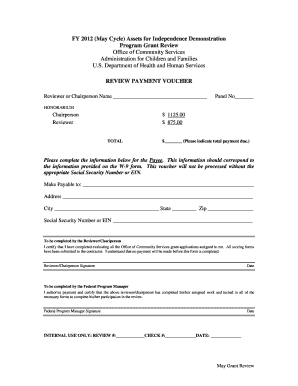
Honorarium Form Template


What is the honorarium form template
The honorarium form template is a structured document used to formalize payments made to individuals for services rendered, typically in a non-employment capacity. This form is essential for ensuring that both the payer and payee have a clear understanding of the payment terms, including the amount, purpose, and conditions of the honorarium. It serves as a record for accounting and tax purposes, making it crucial for both parties to maintain accurate financial documentation.
Key elements of the honorarium form template
An effective honorarium form template includes several key elements to ensure clarity and compliance. These elements typically consist of:
- Recipient Information: Name, address, and contact details of the individual receiving the honorarium.
- Payment Details: The amount of the honorarium, payment method, and any applicable tax information.
- Service Description: A brief description of the services provided that warrant the honorarium payment.
- Signatures: Spaces for both the payer and recipient to sign, indicating agreement to the terms outlined in the form.
- Date: The date of the agreement and payment, which is important for record-keeping and tax purposes.
Steps to complete the honorarium form template
Completing the honorarium form template involves several straightforward steps to ensure accuracy and compliance:
- Gather necessary information, including recipient details and payment specifics.
- Fill out the form, ensuring all sections are completed accurately.
- Review the form for any errors or omissions before finalizing.
- Obtain signatures from both parties to validate the agreement.
- Keep a copy for your records and provide a copy to the recipient.
Legal use of the honorarium form template
The honorarium form template is legally binding when completed correctly. For it to hold legal weight, it must meet specific requirements, such as clear identification of both parties, a defined payment amount, and signatures. Compliance with local and federal regulations is also crucial, as this ensures that the payment is recognized as legitimate by tax authorities. Understanding the legal implications of the honorarium payment can help prevent disputes and ensure both parties are protected.
Examples of using the honorarium form template
Honorarium form templates can be utilized in various scenarios, including:
- Guest speakers at conferences or workshops.
- Consultants providing expert advice on a project.
- Artists or performers engaged for special events.
- Academic professionals conducting research or lectures.
Each example highlights the versatility of the honorarium form template in documenting payments for services that do not constitute traditional employment.
IRS Guidelines
The Internal Revenue Service (IRS) has specific guidelines regarding honorarium payments. These payments are generally considered taxable income, and the payer may be required to issue a Form 1099-MISC if the total payments exceed a certain threshold within a calendar year. It is essential for both payers and recipients to be aware of these guidelines to ensure compliance with tax obligations and avoid potential penalties.
Quick guide on how to complete honorarium form template
Effectively Complete Honorarium Form Template on Any Device
Digital document management has become increasingly favored by companies and individuals alike. It offers an ideal environmentally friendly substitute to conventional printed and signed paperwork, allowing you to obtain the necessary form and securely keep it online. airSlate SignNow equips you with all the tools required to create, modify, and electronically sign your documents quickly without hold-ups. Manage Honorarium Form Template on any device using airSlate SignNow's Android or iOS applications and enhance any document-driven procedure today.
The easiest method to alter and electronically sign Honorarium Form Template effortlessly
- Locate Honorarium Form Template and click Get Form to begin.
- Utilize the tools we offer to fill out your document.
- Emphasize key sections of the documents or redact sensitive information with tools that airSlate SignNow provides specifically for that purpose.
- Create your signature using the Sign feature, which takes just seconds and has the same legal validity as a conventional wet ink signature.
- Verify the information and click the Done button to save your modifications.
- Select how you wish to send your form, via email, text message (SMS), or invitation link, or download it to your computer.
Eliminate concerns about lost or misplaced documents, tedious form searches, or errors that necessitate printing fresh copies. airSlate SignNow meets your document management needs in just a few clicks from a device of your choice. Modify and eSign Honorarium Form Template and ensure outstanding communication at any stage of your form preparation process with airSlate SignNow.
Create this form in 5 minutes or less
Create this form in 5 minutes!
How to create an eSignature for the honorarium form template
How to create an electronic signature for a PDF online
How to create an electronic signature for a PDF in Google Chrome
How to create an e-signature for signing PDFs in Gmail
How to create an e-signature right from your smartphone
How to create an e-signature for a PDF on iOS
How to create an e-signature for a PDF on Android
People also ask
-
What is an honorarium, and how does it relate to airSlate SignNow?
An honorarium is a payment given for professional services rendered that are not typically billed. With airSlate SignNow, you can easily manage documents related to honorariums, ensuring that agreements and payments are processed efficiently and securely.
-
How can airSlate SignNow help streamline honorarium agreements?
airSlate SignNow provides tools to create, send, and eSign honorarium agreements quickly, allowing you to reduce administrative delays. The platform’s intuitive interface ensures that both parties can easily understand and execute agreements, facilitating timely payments.
-
What are the pricing options for using airSlate SignNow for honorarium contracts?
airSlate SignNow offers flexible pricing plans to accommodate various business needs. Each plan is designed to provide features that simplify the management of honorarium contracts, making it a cost-effective solution for businesses of all sizes.
-
Can I customize templates for honorarium agreements in airSlate SignNow?
Yes, airSlate SignNow allows you to create customizable templates specifically for honorarium agreements. This feature enables you to tailor the terms and conditions according to your requirements and ensures consistency across all documents.
-
What benefits does airSlate SignNow offer for managing honorarium payments?
Using airSlate SignNow for honorarium payments streamlines the process, enhances security, and reduces the risk of errors. Additionally, the platform's features improve tracking and compliance, making it easier to manage your financial obligations effectively.
-
Does airSlate SignNow integrate with other software for managing honorarium payments?
Yes, airSlate SignNow offers seamless integrations with various accounting and payment platforms that can help with managing honorarium payments. These integrations enable you to synchronize data and streamline your workflow further for better efficiency.
-
Is airSlate SignNow secure for handling sensitive honorarium information?
Absolutely, airSlate SignNow prioritizes the security of your documents, including those related to honorarium transactions. The platform uses advanced encryption and secure servers to ensure that all your sensitive information is protected from unauthorized access.
Get more for Honorarium Form Template
Find out other Honorarium Form Template
- How To Sign Massachusetts Courts Quitclaim Deed
- Can I Sign Massachusetts Courts Quitclaim Deed
- eSign California Business Operations LLC Operating Agreement Myself
- Sign Courts Form Mississippi Secure
- eSign Alabama Car Dealer Executive Summary Template Fast
- eSign Arizona Car Dealer Bill Of Lading Now
- How Can I eSign Alabama Car Dealer Executive Summary Template
- eSign California Car Dealer LLC Operating Agreement Online
- eSign California Car Dealer Lease Agreement Template Fast
- eSign Arkansas Car Dealer Agreement Online
- Sign Montana Courts Contract Safe
- eSign Colorado Car Dealer Affidavit Of Heirship Simple
- eSign Car Dealer Form Georgia Simple
- eSign Florida Car Dealer Profit And Loss Statement Myself
- eSign Georgia Car Dealer POA Mobile
- Sign Nebraska Courts Warranty Deed Online
- Sign Nebraska Courts Limited Power Of Attorney Now
- eSign Car Dealer Form Idaho Online
- How To eSign Hawaii Car Dealer Contract
- How To eSign Hawaii Car Dealer Living Will