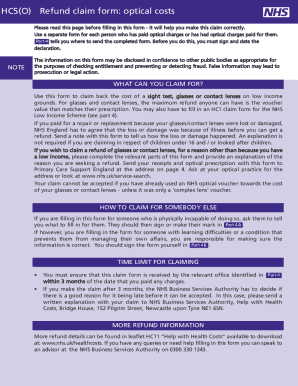
Hc5 Form


What is the HC5 Form
The HC5 form is a specific document used primarily for health-related financial assessments. It serves as a means for individuals to request assistance with healthcare costs, particularly in situations where they may be facing financial hardship. This form is crucial for ensuring that individuals receive the necessary support for their medical expenses, allowing them to access healthcare services without undue financial burden.
How to Obtain the HC5 Form
To obtain the HC5 form, individuals can visit designated healthcare facilities or government health departments. Many organizations also provide the form online, allowing for easy access and download. It is advisable to check with local health services or the official state health department website to ensure the most current version of the form is being used.
Steps to Complete the HC5 Form
Completing the HC5 form involves several key steps to ensure accuracy and compliance. First, gather all necessary personal information, including identification details and financial data. Next, carefully fill out each section of the form, ensuring all required fields are completed. It is important to review the form for any errors before submission. Finally, submit the completed form to the appropriate health service provider or agency, either online or through mail, as specified in the instructions.
Legal Use of the HC5 Form
The HC5 form is legally binding when completed accurately and submitted according to the guidelines set forth by health authorities. It is essential to provide truthful information, as any discrepancies may lead to legal ramifications or denial of assistance. Understanding the legal implications of this form can help individuals navigate the process more effectively and ensure compliance with relevant health regulations.
Key Elements of the HC5 Form
Key elements of the HC5 form include personal identification information, financial details, and a declaration of need for assistance. The form typically requires applicants to provide information about their income, expenses, and any other relevant financial obligations. Additionally, there may be sections that require signatures or attestations to verify the accuracy of the information provided, reinforcing the form's legitimacy.
Examples of Using the HC5 Form
Examples of using the HC5 form include situations where individuals are seeking help with medical bills, prescription costs, or other healthcare-related expenses. For instance, a person facing unexpected medical emergencies may utilize the HC5 form to request financial assistance from their health provider. Another common scenario involves individuals with chronic health conditions who need ongoing support to manage their healthcare costs effectively.
Form Submission Methods
The HC5 form can be submitted through various methods, depending on the requirements of the issuing authority. Common submission methods include online submissions via health department websites, mailing the completed form to designated addresses, or delivering it in person to local health offices. It is essential to follow the specific submission guidelines to ensure timely processing of the request.
Quick guide on how to complete hc5 form
Complete Hc5 Form effortlessly on any gadget
Digital document management has gained popularity among businesses and individuals. It offers an excellent eco-friendly alternative to traditional printed and signed papers, as you can easily find the correct template and securely store it online. airSlate SignNow provides you with all the resources you require to create, modify, and eSign your documents quickly without delays. Manage Hc5 Form on any gadget with airSlate SignNow's Android or iOS applications and enhance any document-related task today.
How to modify and eSign Hc5 Form effortlessly
- Obtain Hc5 Form and then click Get Form to begin.
- Utilize the tools we offer to complete your form.
- Emphasize pertinent sections of the documents or conceal sensitive information with tools that airSlate SignNow offers specifically for that purpose.
- Generate your eSignature using the Sign tool, which takes mere seconds and holds the same legal validity as a traditional handwritten signature.
- Review all the details and then click the Done button to save your changes.
- Select your preferred method to submit your form, via email, text message (SMS), or invitation link, or download it to your computer.
Forget about lost or misplaced documents, frustrating form searches, or mistakes that necessitate printing new copies. airSlate SignNow addresses your document management needs in just a few clicks from any device of your choice. Edit and eSign Hc5 Form to ensure outstanding communication at any phase of your form preparation process with airSlate SignNow.
Create this form in 5 minutes or less
Create this form in 5 minutes!
How to create an eSignature for the hc5 form
How to create an electronic signature for a PDF online
How to create an electronic signature for a PDF in Google Chrome
How to create an e-signature for signing PDFs in Gmail
How to create an e-signature right from your smartphone
How to create an e-signature for a PDF on iOS
How to create an e-signature for a PDF on Android
People also ask
-
What is the hc5 form used for?
The hc5 form is utilized for various health-related applications, particularly in managing healthcare documentation. It streamlines the process of submitting healthcare claims and records, making it easier for both providers and patients. Using airSlate SignNow, you can quickly send and eSign your hc5 form securely.
-
How can I integrate the hc5 form with other applications?
airSlate SignNow offers seamless integration capabilities with numerous applications, allowing you to efficiently manage your hc5 form. You can connect it with your CRM, document storage, and other software to streamline workflows and enhance productivity. Integration enhances the overall functionality of your hc5 forms and related documents.
-
What are the pricing options for using airSlate SignNow with the hc5 form?
AirSlate SignNow provides flexible pricing plans tailored to meet different business needs, including those who regularly use the hc5 form. Pricing varies based on the features and number of users, ensuring businesses have access to a cost-effective solution for document management. You can review the pricing plans on our website for more detailed information.
-
Is the hc5 form compliant with regulations?
Yes, the hc5 form processed through airSlate SignNow complies with various healthcare regulations, including HIPAA. Our platform prioritizes data security and confidentiality, ensuring your hc5 forms are handled in accordance with legal standards. This compliance gives you peace of mind while managing sensitive healthcare documents.
-
What features does airSlate SignNow offer for the hc5 form?
AirSlate SignNow includes features like templates, eSignature, and real-time tracking specifically for the hc5 form. These tools help streamline document workflows, reduce processing time, and enhance collaboration amongst parties involved. Our platform simplifies the management of your hc5 forms, making the process efficient and user-friendly.
-
Can I customize the hc5 form in airSlate SignNow?
Absolutely! airSlate SignNow allows you to customize the hc5 form as per your organization's requirements. You can add your branding, modify fields, and set specific workflows, ensuring the form meets your specific business needs. Customization enhances user experience and efficiency.
-
How does eSigning the hc5 form work?
eSigning the hc5 form through airSlate SignNow is a straightforward process. Users can sign documents electronically from any device, ensuring quick approvals and reduced turnaround times. This digital signing process is not only fast but also secure, providing a legally binding signature.
Get more for Hc5 Form
- Assignment of lease from lessor with notice of assignment florida form
- Letter from landlord to tenant as notice of abandoned personal property florida form
- Guaranty or guarantee of payment of rent florida form
- Sample notice of default commercial lease form
- Residential or rental lease extension agreement florida form
- Commercial rental lease application questionnaire florida form
- Apartment lease rental application questionnaire florida form
- Fl lease form
Find out other Hc5 Form
- Electronic signature North Dakota Plumbing Emergency Contact Form Mobile
- Electronic signature North Dakota Plumbing Emergency Contact Form Easy
- Electronic signature Rhode Island Plumbing Business Plan Template Later
- Electronic signature Louisiana Real Estate Quitclaim Deed Now
- Electronic signature Louisiana Real Estate Quitclaim Deed Secure
- How Can I Electronic signature South Dakota Plumbing Emergency Contact Form
- Electronic signature South Dakota Plumbing Emergency Contact Form Myself
- Electronic signature Maryland Real Estate LLC Operating Agreement Free
- Electronic signature Texas Plumbing Quitclaim Deed Secure
- Electronic signature Utah Plumbing Last Will And Testament Free
- Electronic signature Washington Plumbing Business Plan Template Safe
- Can I Electronic signature Vermont Plumbing Affidavit Of Heirship
- Electronic signature Michigan Real Estate LLC Operating Agreement Easy
- Electronic signature West Virginia Plumbing Memorandum Of Understanding Simple
- Electronic signature Sports PDF Alaska Fast
- Electronic signature Mississippi Real Estate Contract Online
- Can I Electronic signature Missouri Real Estate Quitclaim Deed
- Electronic signature Arkansas Sports LLC Operating Agreement Myself
- How Do I Electronic signature Nevada Real Estate Quitclaim Deed
- How Can I Electronic signature New Jersey Real Estate Stock Certificate