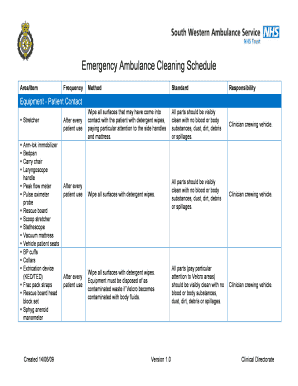
Emergency Ambulance Cleaning Schedule Form


What is the Emergency Ambulance Cleaning Schedule
The Emergency Ambulance Cleaning Schedule is a critical document designed to outline the procedures and frequency for cleaning and sanitizing emergency ambulances. This schedule ensures that ambulances are maintained in a hygienic condition, which is essential for the safety of both patients and medical personnel. It typically includes details on daily, weekly, and monthly cleaning tasks, as well as specific protocols for handling biohazardous materials and other contaminants encountered during emergency medical services.
How to use the Emergency Ambulance Cleaning Schedule
To effectively use the Emergency Ambulance Cleaning Schedule, organizations should first familiarize themselves with the outlined tasks and their respective frequencies. This involves assigning responsibilities to staff members for each cleaning task, ensuring that everyone understands their role in maintaining cleanliness. Regular training sessions can reinforce these procedures and highlight the importance of compliance with the schedule. Additionally, maintaining a log of completed cleaning tasks can help track adherence to the schedule and identify any areas needing improvement.
Steps to complete the Emergency Ambulance Cleaning Schedule
Completing the Emergency Ambulance Cleaning Schedule involves several key steps:
- Review the cleaning tasks outlined in the schedule.
- Assign specific tasks to designated staff members.
- Ensure the availability of necessary cleaning supplies and equipment.
- Conduct cleaning according to the established frequency.
- Document the completion of each task in a log for accountability.
- Regularly review and update the schedule to reflect any changes in protocols or regulations.
Legal use of the Emergency Ambulance Cleaning Schedule
The legal use of the Emergency Ambulance Cleaning Schedule is governed by various health and safety regulations. Compliance with these regulations is essential to ensure that the cleaning practices meet the required standards for sanitation and infection control. Organizations must keep records of cleaning activities to demonstrate adherence to legal requirements. Failure to comply with these regulations can result in penalties or legal action, emphasizing the importance of maintaining an accurate and up-to-date cleaning schedule.
State-specific rules for the Emergency Ambulance Cleaning Schedule
Each state may have unique regulations regarding the cleaning and maintenance of emergency ambulances. It is essential for organizations to familiarize themselves with these state-specific rules, which can vary in terms of cleaning frequency, required documentation, and compliance standards. Consulting with local health departments or regulatory agencies can provide guidance on the specific requirements that must be met to ensure legal compliance and operational safety.
Key elements of the Emergency Ambulance Cleaning Schedule
Key elements of the Emergency Ambulance Cleaning Schedule include:
- Identification of cleaning tasks, such as disinfecting surfaces and restocking supplies.
- Frequency of each task, detailing daily, weekly, or monthly requirements.
- Designated personnel responsible for carrying out each task.
- Documentation procedures to track completion and compliance.
- Protocols for handling biohazardous materials and ensuring safety during cleaning.
Quick guide on how to complete emergency ambulance cleaning schedule
Effortlessly prepare Emergency Ambulance Cleaning Schedule on any device
Digital document management has become increasingly favored by enterprises and individuals alike. It offers an excellent eco-friendly substitute to traditional printed and signed documents, allowing you to access the appropriate form and securely store it online. airSlate SignNow equips you with all the necessary tools to create, modify, and electronically sign your documents rapidly without delays. Manage Emergency Ambulance Cleaning Schedule on any device using airSlate SignNow’s Android or iOS applications and enhance any document-based workflow today.
Efficiently modify and electronically sign Emergency Ambulance Cleaning Schedule with ease
- Find Emergency Ambulance Cleaning Schedule and click on Get Form to begin.
- Utilize the tools we offer to complete your document.
- Emphasize important sections of your documents or conceal sensitive information with tools specifically designed for that purpose by airSlate SignNow.
- Create your signature using the Sign feature, which takes seconds and carries the same legal validity as a conventional wet ink signature.
- Review the information and then click on the Done button to save your changes.
- Select your preferred method of sending your form, whether by email, SMS, invitation link, or download it to your computer.
Say goodbye to lost or misplaced documents, monotonous form navigation, or errors that require new document copies to be printed. airSlate SignNow meets your document management needs in just a few clicks from any device you choose. Modify and electronically sign Emergency Ambulance Cleaning Schedule and ensure outstanding communication throughout your form preparation process with airSlate SignNow.
Create this form in 5 minutes or less
Create this form in 5 minutes!
How to create an eSignature for the emergency ambulance cleaning schedule
How to create an electronic signature for a PDF online
How to create an electronic signature for a PDF in Google Chrome
How to create an e-signature for signing PDFs in Gmail
How to create an e-signature right from your smartphone
How to create an e-signature for a PDF on iOS
How to create an e-signature for a PDF on Android
People also ask
-
What is the Emergency Ambulance Cleaning Schedule feature?
The Emergency Ambulance Cleaning Schedule feature allows organizations to efficiently manage and organize their cleaning protocols for ambulances. This feature helps ensure that all cleaning tasks are completed on time, enhancing safety and compliance within emergency services.
-
How can I customize the Emergency Ambulance Cleaning Schedule?
You can customize the Emergency Ambulance Cleaning Schedule according to your organization's specific needs, including frequency and scope of cleaning tasks. This allows you to create an efficient cleaning routine that meets your operational standards.
-
What are the benefits of using an Emergency Ambulance Cleaning Schedule?
An Emergency Ambulance Cleaning Schedule improves the hygiene and safety of ambulances, ensuring they are ready for immediate use. It also helps in maintaining compliance with health regulations and can boost trust from patients knowing they are transported in a clean vehicle.
-
Is there a cost associated with the Emergency Ambulance Cleaning Schedule?
Yes, the Emergency Ambulance Cleaning Schedule is part of a subscription-based model that provides various pricing tiers. This ensures that organizations of different sizes can find a plan that fits their budget while accessing the necessary features.
-
Can I integrate the Emergency Ambulance Cleaning Schedule with other systems?
Absolutely! The Emergency Ambulance Cleaning Schedule integrates smoothly with existing management systems, enhancing workflow efficiency. This integration allows for seamless communication between teams and ensures that cleaning schedules are consistently updated.
-
How does the Emergency Ambulance Cleaning Schedule improve operational efficiency?
The Emergency Ambulance Cleaning Schedule streamlines cleaning operations by setting clear deadlines and responsibilities. By organizing tasks, teams can work more effectively and ensure that each ambulance is properly maintained, ultimately reducing turnaround times.
-
What kind of support is provided for the Emergency Ambulance Cleaning Schedule?
Our dedicated support team is available to assist with any questions or technical issues related to the Emergency Ambulance Cleaning Schedule. We offer resources and guidance to help you set up and maximize the effectiveness of your cleaning schedule.
Get more for Emergency Ambulance Cleaning Schedule
- General durable power of attorney for property and finances or financial effective immediately florida form
- Revocation of general durable power of attorney florida form
- Durable power of attorney for property finances and health care florida form
- Essential legal life documents for newlyweds florida form
- Essential legal documents form
- Essential legal life documents for new parents florida form
- Florida general form
- Fl business online form
Find out other Emergency Ambulance Cleaning Schedule
- Help Me With eSignature Iowa Life Sciences Presentation
- How Can I eSignature Michigan Life Sciences Word
- Can I eSignature New Jersey Life Sciences Presentation
- How Can I eSignature Louisiana Non-Profit PDF
- Can I eSignature Alaska Orthodontists PDF
- How Do I eSignature New York Non-Profit Form
- How To eSignature Iowa Orthodontists Presentation
- Can I eSignature South Dakota Lawers Document
- Can I eSignature Oklahoma Orthodontists Document
- Can I eSignature Oklahoma Orthodontists Word
- How Can I eSignature Wisconsin Orthodontists Word
- How Do I eSignature Arizona Real Estate PDF
- How To eSignature Arkansas Real Estate Document
- How Do I eSignature Oregon Plumbing PPT
- How Do I eSignature Connecticut Real Estate Presentation
- Can I eSignature Arizona Sports PPT
- How Can I eSignature Wisconsin Plumbing Document
- Can I eSignature Massachusetts Real Estate PDF
- How Can I eSignature New Jersey Police Document
- How Can I eSignature New Jersey Real Estate Word