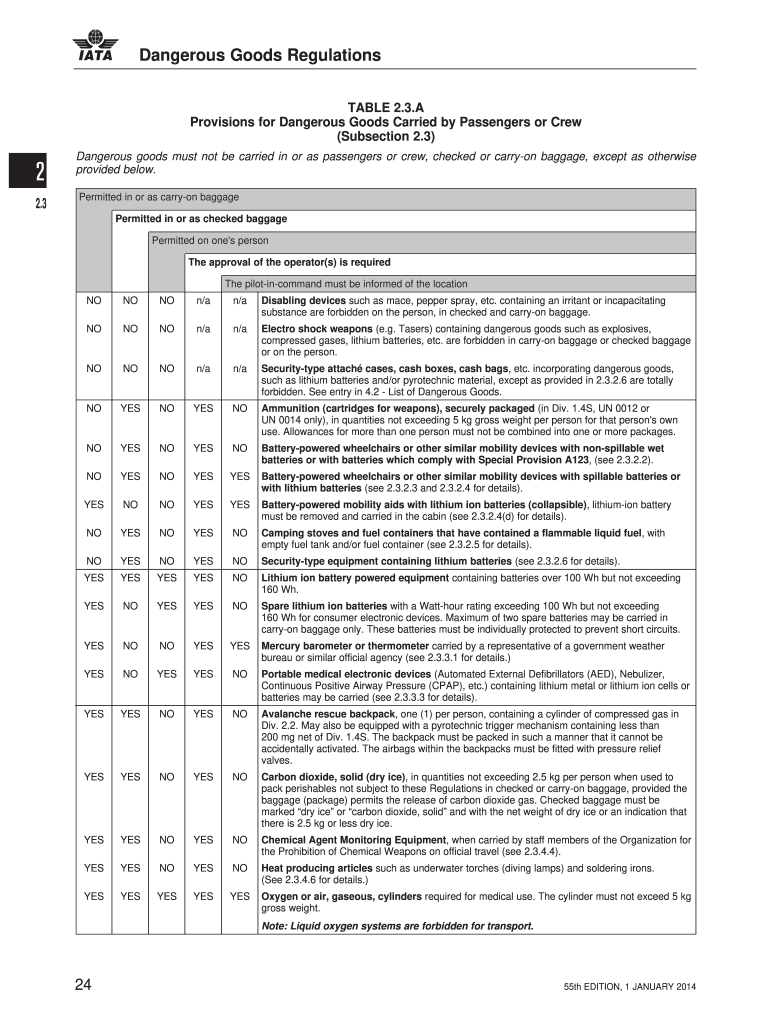
Iata Table 2 3 a 2014-2026


What is the Iata Table 2 3 A
The Iata Table 2 3 A is a detailed reference guide used in the air transport industry to classify and manage dangerous goods. This table provides essential information regarding the transportation of hazardous materials, ensuring compliance with international regulations. It includes specific classifications for various substances, outlining their potential risks and necessary precautions for safe handling and transport. Understanding this table is crucial for airlines, freight forwarders, and shippers involved in the transportation of dangerous goods.
How to use the Iata Table 2 3 A
To effectively use the Iata Table 2 3 A, individuals must first identify the type of goods they intend to transport. Once the goods are classified, users can refer to the table to determine the applicable regulations and requirements for safe transport. This includes understanding packaging guidelines, labeling requirements, and any necessary documentation. Proper use of the table ensures that all parties involved in the shipping process are aware of the risks and comply with safety standards.
Steps to complete the Iata Table 2 3 A
Completing the Iata Table 2 3 A involves several key steps:
- Identify the dangerous goods you are transporting.
- Consult the Iata Table 2 3 A to find the appropriate classification for your goods.
- Review the specific requirements associated with that classification, including packaging, labeling, and documentation.
- Fill out any necessary forms or templates related to the transport of the goods.
- Ensure that all information is accurate and complies with relevant regulations.
Legal use of the Iata Table 2 3 A
The legal use of the Iata Table 2 3 A is governed by international and national regulations regarding the transport of dangerous goods. Compliance with these regulations is vital to avoid legal penalties and ensure safety during transport. The table serves as a legally recognized document that outlines the responsibilities of shippers and carriers in handling hazardous materials. Understanding the legal implications of using the table can help businesses mitigate risks and maintain compliance with the law.
Key elements of the Iata Table 2 3 A
Key elements of the Iata Table 2 3 A include:
- Classification Codes: These codes categorize dangerous goods based on their properties and hazards.
- Packaging Instructions: Guidelines for safely packaging hazardous materials to prevent leaks or spills.
- Labeling Requirements: Specifications for labeling packages containing dangerous goods to ensure proper handling.
- Documentation: Necessary paperwork that must accompany shipments of dangerous goods, including declarations and safety data sheets.
Examples of using the Iata Table 2 3 A
Examples of using the Iata Table 2 3 A can be found in various shipping scenarios:
- A freight forwarder shipping lithium batteries must refer to the table to determine the correct packaging and labeling.
- An airline preparing to transport chemicals needs to consult the table to ensure compliance with safety regulations.
- A shipper of flammable liquids must follow the guidelines outlined in the table to avoid legal issues and ensure safe transport.
Quick guide on how to complete shippers declaration for dangerous goods fedex iata
The optimal method to locate and sign Iata Table 2 3 A
Across your entire organization, unproductive procedures related to paper approvals can consume numerous working hours. Signing documents such as Iata Table 2 3 A is an innate component of operations in any sector, which is why the efficacy of each agreement’s lifecycle signNowly impacts the company’s overall productivity. With airSlate SignNow, signing your Iata Table 2 3 A can be incredibly simple and quick. This platform provides you with the latest version of nearly any form. Even better, you can sign it instantly without the necessity of installing external software on your computer or printing out hard copies.
Steps to obtain and sign your Iata Table 2 3 A
- Explore our library by category or use the search option to locate the form you require.
- Check the form preview by clicking on Learn more to ensure it is the correct one.
- Click Get form to begin editing immediately.
- Fill out your form and include any necessary details using the toolbar.
- Once completed, click the Sign tool to endorse your Iata Table 2 3 A.
- Select the signature method that is most suitable for you: Draw, Create initials, or upload an image of your handwritten signature.
- Click Done to finish editing and proceed to document-sharing options if needed.
With airSlate SignNow, you possess everything required to manage your documents efficiently. You can locate, complete, edit, and even send your Iata Table 2 3 A all in one tab without any trouble. Enhance your processes by utilizing a single, intelligent eSignature solution.
Create this form in 5 minutes or less
FAQs
-
How and what forms does a customs broker fill out for imported goods?
Omg I really don’t know :)I am a permanent client of brokers from https://clearit.ca/ , they usually solve all the details so that I don’t need to worry about any forms and other things.I will subscribe to this question, I am really interested now.
-
How can I make it easier for users to fill out a form on mobile apps?
I’ll tell you a secret - you can thank me later for this.If you want to make the form-filling experience easy for a user - make sure that you have a great UI to offer.Everything boils down to UI at the end.Axonator is one of the best mobile apps to collect data since it offers powerful features bundled with a simple UI.The problem with most of the mobile form apps is that they are overloaded with features that aren’t really necessary.The same doesn’t hold true for Axonator. It has useful features but it is very unlikely that the user will feel overwhelmed in using them.So, if you are inclined towards having greater form completion rates for your survey or any data collection projects, then Axonator is the way to go.Apart from that, there are other features that make the data collection process faster like offline data collection, rich data capture - audio, video, images, QR code & barcode data capture, live location & time capture, and more!Check all the features here!You will be able to complete more surveys - because productivity will certainly shoot up.Since you aren’t using paper forms, errors will drop signNowly.The cost of the paper & print will be saved - your office expenses will drop dramatically.No repeat work. No data entry. Time & money saved yet again.Analytics will empower you to make strategic decisions and explore new revenue opportunities.The app is dirt-cheap & you don’t any training to use the app. They come in with a smooth UI. Forget using, even creating forms for your apps is easy on the platform. Just drag & drop - and it’s ready for use. Anyone can build an app under hours.
-
How do I take admission in a B.Tech without taking the JEE Mains?
Admissions into B.Tech courses offered by engineering colleges in India is based on JEE Mains score and 12th percentile. Different private and government universities have already started B Tech admission 2019 procedure. However many reputed Private Colleges in India and colleges not affiliated with the Government colleges conduct state/region wise exams for admission or have their eligibility criterion set for admission.1. State Sponsored Colleges: These colleges have their state entrance exams for entry in such colleges. These colleges follow a particular eligibility criterion2. Private Colleges: These colleges either take admission on the basis of 10+2 score of the candidate or their respective entrance exam score. These colleges generally require students with Physics and Mathematics as compulsory subjects with minimum score requirement in each subject, as prescribed by them.3. Direct Admission: This lateral entry is introduced for students who want direct admission in 2nd year of their Bachelor’s course. However, there is an eligibility criterion for the same.Students should give as many entrance exams, to widen their possibility. College preference should always be based on certain factors like placement, faculty etc.
-
How do I fill out the SS-4 form for a new Delaware C-Corp to get an EIN?
You indicate this is a Delaware C Corp so check corporation and you will file Form 1120.Check that you are starting a new corporation.Date business started is the date you actually started the business. Typically you would look on the paperwork from Delaware and put the date of incorporation.December is the standard closing month for most corporations. Unless you have a signNow business reason to pick a different month use Dec.If you plan to pay yourself wages put one. If you don't know put zero.Unless you are fairly sure you will owe payroll taxes the first year check that you will not have payroll or check that your liability will be less than $1,000. Anything else and the IRS will expect you to file quarterly payroll tax returns.Indicate the type of SaaS services you will offer.
Create this form in 5 minutes!
How to create an eSignature for the shippers declaration for dangerous goods fedex iata
How to create an electronic signature for the Shippers Declaration For Dangerous Goods Fedex Iata online
How to create an eSignature for the Shippers Declaration For Dangerous Goods Fedex Iata in Chrome
How to make an electronic signature for putting it on the Shippers Declaration For Dangerous Goods Fedex Iata in Gmail
How to make an eSignature for the Shippers Declaration For Dangerous Goods Fedex Iata right from your smart phone
How to create an eSignature for the Shippers Declaration For Dangerous Goods Fedex Iata on iOS devices
How to generate an eSignature for the Shippers Declaration For Dangerous Goods Fedex Iata on Android OS
People also ask
-
What is the IATA Table 2 3A and how does it relate to airSlate SignNow?
The IATA Table 2 3A provides critical information regarding the classification of air transport shipments. Using airSlate SignNow, businesses can easily include IATA Table 2 3A data in their documents to ensure compliance and efficiency in their shipping processes.
-
How can I use airSlate SignNow to manage IATA Table 2 3A requirements?
AirSlate SignNow allows users to create, send, and electronically sign documents that incorporate IATA Table 2 3A specifications. By streamlining document management, you can ensure that your logistics operations meet industry standards, ultimately saving time and increasing accuracy.
-
Is airSlate SignNow cost-effective for managing IATA Table 2 3A documents?
Yes, airSlate SignNow offers a cost-effective solution for all your document needs, including those requiring IATA Table 2 3A references. By streamlining workflows, businesses can reduce costs associated with traditional document handling and signature processes.
-
What features does airSlate SignNow offer for IATA Table 2 3A documentation?
AirSlate SignNow includes features such as customizable templates and automated reminders, specifically designed to streamline the handling of IATA Table 2 3A documents. This ensures that you can quickly generate and send compliant documents while minimizing manual errors.
-
Can I integrate airSlate SignNow with other tools for IATA Table 2 3A processing?
Absolutely! AirSlate SignNow offers integrations with popular business tools, making it easy to incorporate IATA Table 2 3A documents into your existing workflows. This flexibility enhances productivity by allowing seamless transitions between different applications.
-
What benefits does airSlate SignNow provide for managing IATA Table 2 3A documents?
Utilizing airSlate SignNow for IATA Table 2 3A documents can streamline your processes, reduce turnaround times, and improve compliance. The user-friendly interface makes it easy to manage documents efficiently, enhancing overall operational productivity.
-
How secure is airSlate SignNow for handling IATA Table 2 3A documents?
Security is a top priority at airSlate SignNow. We employ advanced data encryption and compliance measures to protect all documents, including those that reference the IATA Table 2 3A, ensuring that your sensitive information remains confidential and secure.
Get more for Iata Table 2 3 A
- Monthly timesheet mcallen independent school district mcallenisd form
- Lageso antragsbogen form
- Sum 110 512530806 form
- Chemical application record year grower name field form
- Klein oak high school course request form
- Wh 192 oregongov oregon form
- Encroachment permit application city of st helena form
- Prosimy wypeni formularz drukowanymi literami i zwrci pod niej wskazany adres jednostki zus
Find out other Iata Table 2 3 A
- Can I eSignature Alaska Orthodontists PDF
- How Do I eSignature New York Non-Profit Form
- How To eSignature Iowa Orthodontists Presentation
- Can I eSignature South Dakota Lawers Document
- Can I eSignature Oklahoma Orthodontists Document
- Can I eSignature Oklahoma Orthodontists Word
- How Can I eSignature Wisconsin Orthodontists Word
- How Do I eSignature Arizona Real Estate PDF
- How To eSignature Arkansas Real Estate Document
- How Do I eSignature Oregon Plumbing PPT
- How Do I eSignature Connecticut Real Estate Presentation
- Can I eSignature Arizona Sports PPT
- How Can I eSignature Wisconsin Plumbing Document
- Can I eSignature Massachusetts Real Estate PDF
- How Can I eSignature New Jersey Police Document
- How Can I eSignature New Jersey Real Estate Word
- Can I eSignature Tennessee Police Form
- How Can I eSignature Vermont Police Presentation
- How Do I eSignature Pennsylvania Real Estate Document
- How Do I eSignature Texas Real Estate Document