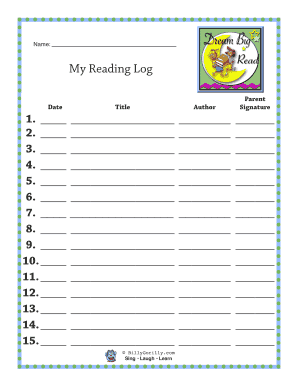
Reading Log Dream Big Read Reading Log Form


What is the Reading Log Dream Big Read Reading Log
The Reading Log Dream Big Read Reading Log is a structured document designed to help individuals track their reading activities. This form typically includes sections for recording the title of the book, the author, the date started, the date completed, and personal reflections or insights about the reading experience. It serves as a valuable tool for educators, parents, and students to encourage reading habits and monitor progress over time.
How to use the Reading Log Dream Big Read Reading Log
To effectively use the Reading Log Dream Big Read Reading Log, begin by filling in your personal information at the top of the form. Next, for each book read, enter the title and author. Be sure to note the dates you started and completed reading each book. Finally, use the reflection section to jot down your thoughts about the book, including themes, characters, and any lessons learned. This process not only enhances comprehension but also fosters a deeper appreciation for literature.
Steps to complete the Reading Log Dream Big Read Reading Log
Completing the Reading Log Dream Big Read Reading Log involves several straightforward steps:
- Gather the necessary information about the books you have read.
- Fill in your name and other identifying details at the top of the log.
- For each book, write down the title and author.
- Record the date you started and finished reading each book.
- Reflect on your reading experience by writing a brief summary or personal thoughts.
Once all entries are complete, review the log for accuracy and completeness before submitting it, if required.
Key elements of the Reading Log Dream Big Read Reading Log
The key elements of the Reading Log Dream Big Read Reading Log include:
- Title of the Book: The name of the book being read.
- Author: The individual who wrote the book.
- Date Started: When you began reading the book.
- Date Completed: When you finished reading the book.
- Reflections: Personal insights or summaries of the book.
These elements work together to create a comprehensive record of reading activities, promoting accountability and engagement with literature.
Legal use of the Reading Log Dream Big Read Reading Log
Using the Reading Log Dream Big Read Reading Log in a legal context typically pertains to educational settings where documentation of reading activities is required. While the log itself does not have legal standing, it can serve as a record for educational assessments or literacy programs. It is essential to ensure that the log is filled out accurately and honestly to maintain its integrity as a record of reading progress.
Digital vs. Paper Version
The Reading Log Dream Big Read Reading Log can be utilized in both digital and paper formats. The digital version offers convenience, allowing for easy editing and sharing, while the paper version provides a tangible record that some may find more engaging. Both formats serve the same purpose of tracking reading activities, and the choice between them often depends on personal preference and accessibility.
Quick guide on how to complete reading log dream big read reading log
Complete Reading Log Dream Big Read Reading Log effortlessly on any device
Managing documents online has gained traction among businesses and individuals alike. It offers an ideal eco-friendly substitute to conventional printed and signed paperwork, allowing you to locate the appropriate form and securely store it online. airSlate SignNow equips you with all the necessary tools to create, modify, and eSign your documents quickly without delays. Handle Reading Log Dream Big Read Reading Log on any device using airSlate SignNow's Android or iOS applications and enhance any document-focused workflow today.
How to alter and eSign Reading Log Dream Big Read Reading Log without hassle
- Obtain Reading Log Dream Big Read Reading Log and click Get Form to begin.
- Utilize the tools we provide to fill out your form.
- Highlight important sections of the documents or obscure sensitive information with tools specifically designed for that purpose by airSlate SignNow.
- Create your signature using the Sign tool, which takes seconds and has the same legal validity as a traditional wet ink signature.
- Review the information and click on the Done button to save your changes.
- Choose how you would like to send your form, via email, SMS, or invite link, or download it to your computer.
Say goodbye to lost or misplaced documents, tedious form hunting, or errors that necessitate printing new copies. airSlate SignNow meets all your document management needs in just a few clicks from any device of your choice. Modify and eSign Reading Log Dream Big Read Reading Log and guarantee excellent communication at every stage of your form preparation process with airSlate SignNow.
Create this form in 5 minutes or less
Create this form in 5 minutes!
How to create an eSignature for the reading log dream big read reading log
How to create an electronic signature for a PDF online
How to create an electronic signature for a PDF in Google Chrome
How to create an e-signature for signing PDFs in Gmail
How to create an e-signature right from your smartphone
How to create an e-signature for a PDF on iOS
How to create an e-signature for a PDF on Android
People also ask
-
What is a reading log form and how can it benefit my students?
A reading log form is a structured document that helps students track their reading progress and book summaries. It encourages regular reading habits and can improve literacy skills. By using a reading log form, educators can better monitor student engagement and understanding.
-
How do I create a reading log form using airSlate SignNow?
Creating a reading log form with airSlate SignNow is simple and intuitive. You can customize templates or create your own from scratch, incorporating fields for book titles, author names, and student reflections. The platform provides easy access to all necessary tools to facilitate this process.
-
Is the reading log form available on mobile devices?
Yes, the reading log form created in airSlate SignNow is fully responsive and can be accessed on various mobile devices. This ensures that students can log their reading anytime, anywhere, enhancing convenience and engagement. The mobile-friendly interface makes tracking reading progress a breeze.
-
Can I integrate the reading log form with other educational tools?
Absolutely! airSlate SignNow allows seamless integration with various educational tools and platforms. This means you can easily connect your reading log form with Learning Management Systems (LMS) and other applications to streamline communication and data management.
-
What pricing options are available for using the reading log form feature?
airSlate SignNow offers competitive pricing plans that include access to the reading log form feature. Depending on your needs, you can choose from various subscription options that fit your budget and requirements. Each plan provides comprehensive features for document management and e-signature.
-
Is there a way to customize the reading log form for different age groups?
Yes, you can customize the reading log form in airSlate SignNow to suit different age groups and reading levels. Tailoring the form allows educators to add age-appropriate prompts and sections that can better capture student reflections and insights. This flexibility enhances the design and effectiveness of the reading log.
-
How secure is the information collected in the reading log form?
The information collected through the reading log form is secured using industry-standard encryption protocols. airSlate SignNow prioritizes user privacy and data security, ensuring that all submissions are kept safe. You can use the platform confidently, knowing your students' data is protected.
Get more for Reading Log Dream Big Read Reading Log
- Flooring contractor package florida form
- Trim carpentry contractor package florida form
- Fencing contractor package florida form
- Hvac contractor package florida form
- Landscaping contractor package florida form
- Commercial contractor package florida form
- Excavation contractor package florida form
- Florida contractor form
Find out other Reading Log Dream Big Read Reading Log
- eSign West Virginia Healthcare / Medical Forbearance Agreement Online
- eSign Alabama Insurance LLC Operating Agreement Easy
- How Can I eSign Alabama Insurance LLC Operating Agreement
- eSign Virginia Government POA Simple
- eSign Hawaii Lawers Rental Application Fast
- eSign Hawaii Lawers Cease And Desist Letter Later
- How To eSign Hawaii Lawers Cease And Desist Letter
- How Can I eSign Hawaii Lawers Cease And Desist Letter
- eSign Hawaii Lawers Cease And Desist Letter Free
- eSign Maine Lawers Resignation Letter Easy
- eSign Louisiana Lawers Last Will And Testament Mobile
- eSign Louisiana Lawers Limited Power Of Attorney Online
- eSign Delaware Insurance Work Order Later
- eSign Delaware Insurance Credit Memo Mobile
- eSign Insurance PPT Georgia Computer
- How Do I eSign Hawaii Insurance Operating Agreement
- eSign Hawaii Insurance Stock Certificate Free
- eSign New Hampshire Lawers Promissory Note Template Computer
- Help Me With eSign Iowa Insurance Living Will
- eSign North Dakota Lawers Quitclaim Deed Easy