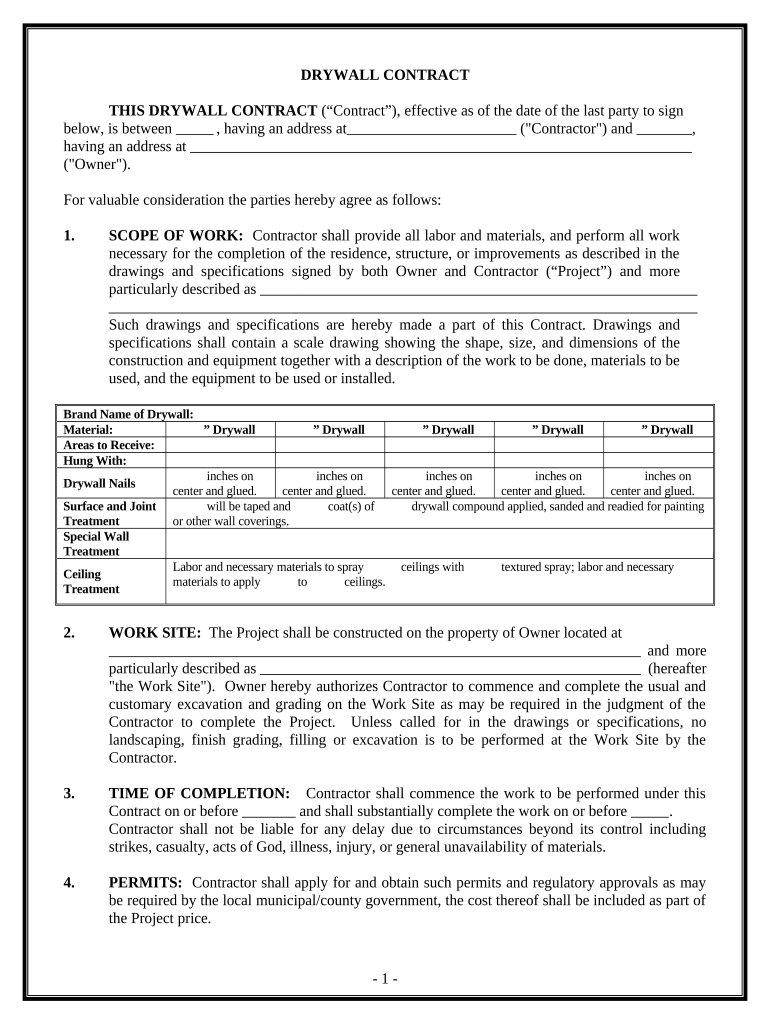
Sheetrock Drywall Contract for Contractor Texas Form


What is the Sheetrock Drywall Contract for Contractor Texas
The Sheetrock drywall contract for contractor Texas is a legally binding agreement that outlines the terms and conditions under which a contractor will perform drywall installation or repair services. This contract typically includes details such as the scope of work, payment terms, timelines, and responsibilities of both the contractor and the client. By defining these elements, the contract helps to prevent misunderstandings and disputes that may arise during the project. It is essential for both parties to review the contract carefully to ensure that all expectations are clearly stated and agreed upon.
Key Elements of the Sheetrock Drywall Contract for Contractor Texas
A comprehensive Sheetrock drywall contract for contractor Texas should include several key elements to ensure clarity and legal enforceability. These elements typically comprise:
- Scope of Work: A detailed description of the work to be completed, including materials and techniques to be used.
- Payment Terms: Information on the total cost, payment schedule, and any deposits required.
- Timeline: Start and completion dates, along with any milestones or deadlines.
- Warranties: Any guarantees provided by the contractor regarding the quality of work and materials.
- Termination Clause: Conditions under which either party may terminate the contract.
- Dispute Resolution: Procedures for resolving disagreements, including mediation or arbitration processes.
Steps to Complete the Sheetrock Drywall Contract for Contractor Texas
Completing the Sheetrock drywall contract for contractor Texas involves several steps to ensure that all necessary information is accurately captured. Follow these steps:
- Gather Information: Collect all relevant details about the project, including specifications, materials, and client preferences.
- Draft the Contract: Use a template or create a document that includes all key elements, ensuring clarity in each section.
- Review with the Client: Go over the contract with the client to address any questions or concerns they may have.
- Make Revisions: Adjust the contract as needed based on client feedback to ensure mutual agreement.
- Sign the Contract: Both parties should sign the document to make it legally binding, ideally using a secure eSignature platform.
Legal Use of the Sheetrock Drywall Contract for Contractor Texas
The legal use of the Sheetrock drywall contract for contractor Texas is governed by state laws that pertain to contracts and construction work. To ensure that the contract is legally enforceable, it must meet specific requirements, such as:
- Mutual Consent: Both parties must agree to the terms voluntarily.
- Consideration: There must be an exchange of value, such as payment for services rendered.
- Competence: Both parties should have the legal capacity to enter into a contract.
- Legality: The contract must involve legal activities and comply with local regulations.
How to Obtain the Sheetrock Drywall Contract for Contractor Texas
Obtaining the Sheetrock drywall contract for contractor Texas can be accomplished through several methods. Contractors can:
- Use Online Templates: Many websites offer customizable contract templates specifically designed for drywall services.
- Consult Legal Professionals: Hiring an attorney can ensure that the contract complies with Texas laws and addresses specific needs.
- Industry Associations: Organizations related to construction may provide resources or sample contracts for their members.
Examples of Using the Sheetrock Drywall Contract for Contractor Texas
Real-world examples can illustrate how the Sheetrock drywall contract for contractor Texas is utilized. For instance:
- A homeowner hires a contractor to install drywall in a new home. The contract outlines the materials, timeline, and payment structure.
- A business owner engages a contractor for repairs after water damage. The contract specifies the scope of repairs and includes a warranty for the work.
Quick guide on how to complete sheetrock drywall contract for contractor texas
Handle Sheetrock Drywall Contract For Contractor Texas seamlessly on any device
Digital document management has become increasingly popular among businesses and individuals. It offers an ideal eco-friendly substitute for traditional printed and signed documents, as you can access the necessary form and securely store it online. airSlate SignNow equips you with all the resources needed to create, edit, and eSign your files swiftly without delays. Manage Sheetrock Drywall Contract For Contractor Texas on any device using airSlate SignNow's Android or iOS applications and simplify any document-centric workflow today.
Steps to edit and eSign Sheetrock Drywall Contract For Contractor Texas effortlessly
- Locate Sheetrock Drywall Contract For Contractor Texas and click Get Form to begin.
- Utilize the tools provided to complete your document.
- Emphasize important sections of your documents or redact sensitive information with tools specifically designed by airSlate SignNow.
- Create your eSignature with the Sign tool, which takes moments and holds the same legal value as a conventional wet signature.
- Review all the details and click on the Done button to save your adjustments.
- Choose how you wish to share your form: via email, text message (SMS), invitation link, or download it to your computer.
Eliminate the hassle of lost or misplaced documents, tedious form searches, or mistakes that necessitate printing new copies. airSlate SignNow meets your document management needs with just a few clicks from any device. Modify and eSign Sheetrock Drywall Contract For Contractor Texas to ensure effective communication at any stage of your document preparation process with airSlate SignNow.
Create this form in 5 minutes or less
Create this form in 5 minutes!
People also ask
-
What is a Texas contract contractor?
A Texas contract contractor is a professional or business entity that manages and executes contracts specific to Texas regulations. Understanding the nuances of Texas contract law is crucial for compliance and risk management. Using tools like airSlate SignNow helps streamline the documentation process for Texas contract contractors, making it efficient and error-free.
-
How can airSlate SignNow benefit Texas contract contractors?
airSlate SignNow offers Texas contract contractors a streamlined way to manage documents through eSigning and secure sharing options. It enhances productivity by reducing the time spent on paperwork, allowing contractors to focus more on their projects. Moreover, the platform ensures adherence to Texas legal standards, providing peace of mind.
-
What features does airSlate SignNow offer for Texas contract contractors?
AirSlate SignNow includes essential features like templates for legal contracts, bulk sending, and secure cloud storage for Texas contract contractors. Its user-friendly interface enables quick eSigning, while advanced tracking features help contractors monitor document statuses. These tools are designed to simplify the contracting process in Texas.
-
Is airSlate SignNow affordable for Texas contract contractors?
Yes, airSlate SignNow provides cost-effective solutions tailored for Texas contract contractors. With various pricing plans, contractors can choose options that fit their budget and needs. This affordability does not compromise the quality and security required for professional contract management.
-
Can airSlate SignNow integrate with other tools used by Texas contract contractors?
Absolutely! airSlate SignNow seamlessly integrates with a variety of tools commonly used by Texas contract contractors, including project management software and CRMs. These integrations enhance workflow efficiency, allowing contractors to manage projects and documentation in one place. This compatibility is key for a smooth operation.
-
What security measures does airSlate SignNow provide for Texas contract contractors?
Security is a top priority for airSlate SignNow, particularly for Texas contract contractors who handle sensitive documents. The platform uses encryption and secure cloud storage to protect data from unauthorized access. Additionally, it complies with relevant regulations, ensuring that your contracts remain secure throughout the signing process.
-
How does airSlate SignNow simplify the contract signing process for Texas contract contractors?
AirSlate SignNow simplifies the contract signing process for Texas contract contractors by allowing electronic signatures that are legally binding. This eliminates the need for physical paperwork, reducing delays in approvals. Users can send documents for signing via email or link, making the process faster and more efficient.
Get more for Sheetrock Drywall Contract For Contractor Texas
Find out other Sheetrock Drywall Contract For Contractor Texas
- How To Electronic signature Idaho Police Last Will And Testament
- How Do I Electronic signature North Dakota Real Estate Quitclaim Deed
- Can I Electronic signature Ohio Real Estate Agreement
- Electronic signature Ohio Real Estate Quitclaim Deed Later
- How To Electronic signature Oklahoma Real Estate Business Plan Template
- How Can I Electronic signature Georgia Sports Medical History
- Electronic signature Oregon Real Estate Quitclaim Deed Free
- Electronic signature Kansas Police Arbitration Agreement Now
- Electronic signature Hawaii Sports LLC Operating Agreement Free
- Electronic signature Pennsylvania Real Estate Quitclaim Deed Fast
- Electronic signature Michigan Police Business Associate Agreement Simple
- Electronic signature Mississippi Police Living Will Safe
- Can I Electronic signature South Carolina Real Estate Work Order
- How To Electronic signature Indiana Sports RFP
- How Can I Electronic signature Indiana Sports RFP
- Electronic signature South Dakota Real Estate Quitclaim Deed Now
- Electronic signature South Dakota Real Estate Quitclaim Deed Safe
- Electronic signature Indiana Sports Forbearance Agreement Myself
- Help Me With Electronic signature Nevada Police Living Will
- Electronic signature Real Estate Document Utah Safe