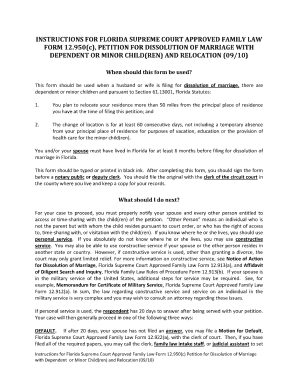
Florida Supreme Court Approved Family Law Form 12901b1


What is the Florida Supreme Court Approved Family Law Form 12901b1
The Florida Supreme Court Approved Family Law Form 12901b1 is a legal document specifically designed for family law matters within the state of Florida. This form is utilized in various family law proceedings, including divorce, child custody, and support cases. It provides a standardized format for individuals to present their information and requests to the court, ensuring that all necessary details are included for proper consideration. The form is recognized by the Florida Supreme Court, which adds to its legitimacy and acceptance in legal proceedings.
How to use the Florida Supreme Court Approved Family Law Form 12901b1
Using the Florida Supreme Court Approved Family Law Form 12901b1 involves several important steps. First, individuals should carefully read the instructions provided with the form to understand the specific requirements. Next, gather all necessary personal information and documentation relevant to the case. This may include details about assets, debts, and any children involved. Once the form is completed, it should be reviewed for accuracy before submission to the appropriate court. It is crucial to follow any additional local rules or procedures that may apply to ensure the form is processed correctly.
Steps to complete the Florida Supreme Court Approved Family Law Form 12901b1
Completing the Florida Supreme Court Approved Family Law Form 12901b1 requires attention to detail. Here are the steps to follow:
- Obtain the form from a reliable source, such as the Florida Supreme Court website or local courthouse.
- Read the instructions thoroughly to understand what information is required.
- Fill out the form with accurate personal details, including names, addresses, and case numbers.
- Provide any necessary supporting documents that may be required for your specific case.
- Review the completed form for any errors or omissions.
- Sign and date the form as required.
- Submit the form to the appropriate court, following any local submission guidelines.
Legal use of the Florida Supreme Court Approved Family Law Form 12901b1
The Florida Supreme Court Approved Family Law Form 12901b1 is legally binding when completed and submitted according to the state's regulations. It is essential to ensure that all information provided is truthful and accurate, as any discrepancies may affect the outcome of the case. Courts rely on this form to make informed decisions regarding family law matters, so its proper use is critical. Additionally, compliance with eSignature laws when submitting the form electronically ensures that it meets legal standards.
Key elements of the Florida Supreme Court Approved Family Law Form 12901b1
Several key elements are essential to the Florida Supreme Court Approved Family Law Form 12901b1. These include:
- Personal Information: Names, addresses, and contact details of all parties involved.
- Case Information: Details about the case, including case number and type of family law matter.
- Requests: Specific requests being made to the court, such as custody arrangements or support payments.
- Signature: A signature is required to validate the form, confirming that the information is accurate and complete.
Who Issues the Form
The Florida Supreme Court is responsible for issuing the Florida Supreme Court Approved Family Law Form 12901b1. This form is part of a broader set of standardized forms approved by the court to facilitate family law proceedings across the state. The court ensures that these forms meet the necessary legal requirements and are accessible to the public, allowing individuals to navigate family law matters more effectively.
Quick guide on how to complete florida supreme court approved family law form 12901b1
Prepare [SKS] effortlessly on any device
Online document administration has gained traction among companies and individuals. It offers a perfect environmentally friendly substitute to traditional printed and signed documents, as you can obtain the correct template and safely store it online. airSlate SignNow equips you with all the necessary tools to create, modify, and eSign your documents quickly without delays. Manage [SKS] on any device with airSlate SignNow Android or iOS applications and streamline any document-related task today.
The easiest way to alter and eSign [SKS] with ease
- Locate [SKS] and click Get Form to begin.
- Make use of the tools we provide to complete your form.
- Emphasize pertinent sections of the documents or obscure sensitive information with tools that airSlate SignNow offers specifically for that purpose.
- Create your eSignature using the Sign tool, which takes mere seconds and carries the same legal validity as a conventional wet ink signature.
- Review the information and click on the Done button to save your changes.
- Choose how you wish to deliver your form, via email, SMS, or invite link, or download it to your computer.
Eliminate concerns about lost or misplaced documents, tedious form searches, or mistakes that necessitate printing new document copies. airSlate SignNow fulfills all your requirements in document management in just a few clicks from any device you prefer. Edit and eSign [SKS] and guarantee exceptional communication at any stage of the form preparation process with airSlate SignNow.
Create this form in 5 minutes or less
Related searches to Florida Supreme Court Approved Family Law Form 12901b1
Create this form in 5 minutes!
How to create an eSignature for the florida supreme court approved family law form 12901b1
How to create an electronic signature for a PDF online
How to create an electronic signature for a PDF in Google Chrome
How to create an e-signature for signing PDFs in Gmail
How to create an e-signature right from your smartphone
How to create an e-signature for a PDF on iOS
How to create an e-signature for a PDF on Android
People also ask
-
What is the Florida Supreme Court Approved Family Law Form 12901b1?
The Florida Supreme Court Approved Family Law Form 12901b1 is a standardized legal document designed for use in family law cases in Florida. It ensures compliance with the state's legal requirements and simplifies the filing process for individuals involved in family law matters.
-
How can I obtain the Florida Supreme Court Approved Family Law Form 12901b1?
You can obtain the Florida Supreme Court Approved Family Law Form 12901b1 online through the official Florida courts website or legal resource platforms. Additionally, airSlate SignNow provides access to this form, allowing you to fill it out electronically for convenience.
-
Is there a cost associated with the Florida Supreme Court Approved Family Law Form 12901b1?
While the form itself can be downloaded for free, there may be court filing fees associated with submitting the Florida Supreme Court Approved Family Law Form 12901b1. Using airSlate SignNow can help reduce costs by signNowly streamlining the eSigning process.
-
What features does airSlate SignNow offer for the Florida Supreme Court Approved Family Law Form 12901b1?
airSlate SignNow offers features such as customizable templates, secure e-signature options, and document tracking for the Florida Supreme Court Approved Family Law Form 12901b1. These features enhance the efficiency and security of managing legal documents.
-
Can I integrate airSlate SignNow with other software when using the Florida Supreme Court Approved Family Law Form 12901b1?
Yes, airSlate SignNow allows seamless integration with various applications such as Google Drive, Dropbox, and Microsoft Office. This ensures that you can easily manage and access the Florida Supreme Court Approved Family Law Form 12901b1 alongside your other documents.
-
What are the benefits of using airSlate SignNow for the Florida Supreme Court Approved Family Law Form 12901b1?
Using airSlate SignNow for the Florida Supreme Court Approved Family Law Form 12901b1 simplifies the document management process, increases speed, and reduces errors. The platform's user-friendly interface helps ensure that forms are completed correctly and submitted efficiently.
-
How secure is the process of signing the Florida Supreme Court Approved Family Law Form 12901b1 with airSlate SignNow?
airSlate SignNow prioritizes security with features like bank-level encryption and secure cloud storage. When signing the Florida Supreme Court Approved Family Law Form 12901b1 through our platform, you can trust that your personal information and documents are protected.
Get more for Florida Supreme Court Approved Family Law Form 12901b1
Find out other Florida Supreme Court Approved Family Law Form 12901b1
- Electronic signature North Carolina Insurance Profit And Loss Statement Secure
- Help Me With Electronic signature Oklahoma Insurance Contract
- Electronic signature Pennsylvania Insurance Letter Of Intent Later
- Electronic signature Pennsylvania Insurance Quitclaim Deed Now
- Electronic signature Maine High Tech Living Will Later
- Electronic signature Maine High Tech Quitclaim Deed Online
- Can I Electronic signature Maryland High Tech RFP
- Electronic signature Vermont Insurance Arbitration Agreement Safe
- Electronic signature Massachusetts High Tech Quitclaim Deed Fast
- Electronic signature Vermont Insurance Limited Power Of Attorney Easy
- Electronic signature Washington Insurance Last Will And Testament Later
- Electronic signature Washington Insurance Last Will And Testament Secure
- Electronic signature Wyoming Insurance LLC Operating Agreement Computer
- How To Electronic signature Missouri High Tech Lease Termination Letter
- Electronic signature Montana High Tech Warranty Deed Mobile
- Electronic signature Florida Lawers Cease And Desist Letter Fast
- Electronic signature Lawers Form Idaho Fast
- Electronic signature Georgia Lawers Rental Lease Agreement Online
- How Do I Electronic signature Indiana Lawers Quitclaim Deed
- How To Electronic signature Maryland Lawers Month To Month Lease