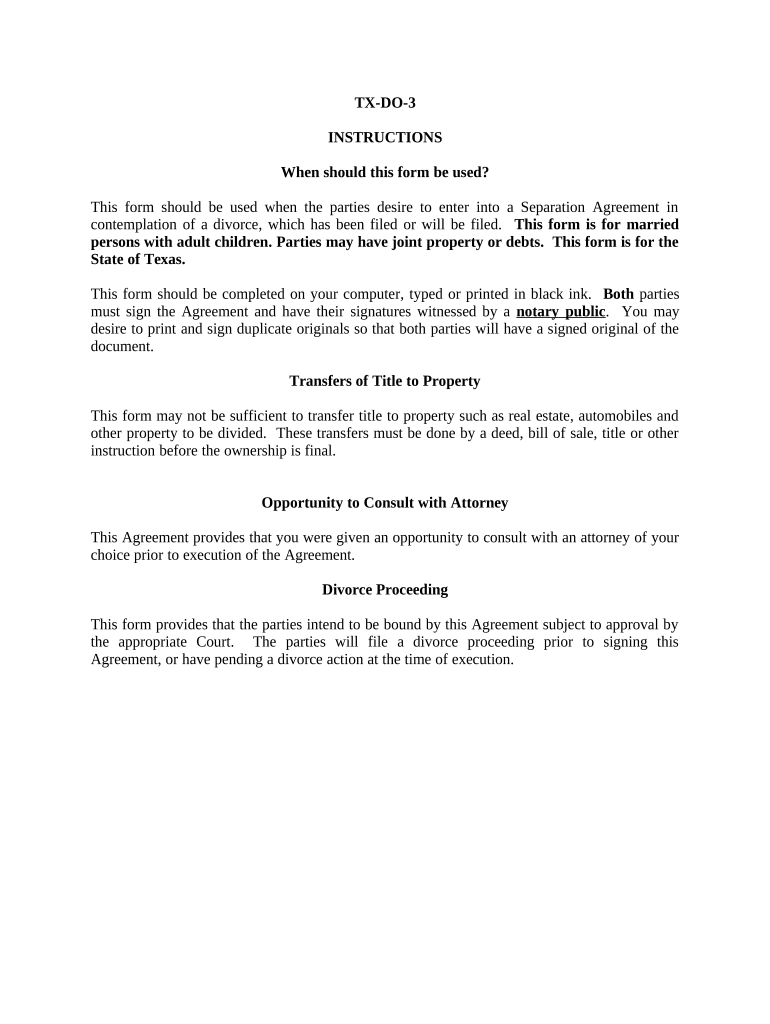
Marital Agreement Form Texas


What is the marital agreement form Texas?
The marital agreement form Texas is a legal document that outlines the terms and conditions agreed upon by spouses regarding their rights and responsibilities during a separation or divorce. This form can address various aspects, including the division of marital property, spousal support, and child custody arrangements. It serves to clarify expectations and protect the interests of both parties, ensuring that any agreements made are documented and enforceable in a court of law.
Key elements of the marital agreement form Texas
When completing the marital agreement form Texas, several key elements should be included to ensure its validity and effectiveness:
- Identification of parties: Clearly state the full names and addresses of both spouses.
- Property division: Detail how marital property and debts will be divided between the parties.
- Spousal support: Specify any agreements regarding alimony or spousal support payments.
- Child custody and support: Outline arrangements for child custody, visitation rights, and child support obligations.
- Signatures: Ensure that both parties sign the document, ideally in the presence of a notary public.
Steps to complete the marital agreement form Texas
Completing the marital agreement form Texas involves several important steps:
- Gather necessary information, including financial documents and details about any children.
- Discuss and negotiate the terms of the agreement with your spouse.
- Draft the marital agreement form, ensuring all key elements are included.
- Review the form together to ensure mutual understanding and agreement.
- Sign the document in the presence of a notary public to enhance its legal standing.
Legal use of the marital agreement form Texas
The marital agreement form Texas is legally binding when properly executed, meaning it can be enforced in court. To ensure its legal use, both parties must voluntarily agree to the terms without coercion. Additionally, the agreement should comply with Texas family law, which governs issues such as property division and spousal support. It is advisable to consult with a legal professional to ensure that the form meets all necessary legal requirements and adequately protects the interests of both parties.
How to obtain the marital agreement form Texas
The marital agreement form Texas can be obtained through various means, including:
- Online legal resources that provide templates and guidance for drafting the form.
- Family law attorneys who can create a customized agreement tailored to your specific situation.
- Local courthouses or family law offices that may offer printed forms or additional information.
State-specific rules for the marital agreement form Texas
Texas has specific rules governing marital agreements that must be adhered to for the document to be enforceable. These include:
- The agreement must be in writing and signed by both parties.
- Both parties should fully disclose their financial situations, including assets and liabilities.
- The terms of the agreement must be fair and reasonable at the time of signing.
- Provisions regarding child custody and support must align with the best interests of the child.
Quick guide on how to complete marital agreement form texas
Complete Marital Agreement Form Texas effortlessly on any device
Online document management has gained popularity among companies and individuals. It serves as an ideal eco-friendly alternative to traditional printed and signed documents, as you can easily locate the appropriate form and securely archive it online. airSlate SignNow provides you with all the resources needed to create, edit, and electronically sign your documents swiftly without holdups. Manage Marital Agreement Form Texas on any device using airSlate SignNow's Android or iOS applications and streamline any document-related procedure today.
How to modify and eSign Marital Agreement Form Texas with ease
- Find Marital Agreement Form Texas and click on Get Form to begin.
- Utilize the tools we offer to complete your document.
- Highlight pertinent sections of the documents or mask sensitive information using tools provided by airSlate SignNow specifically for that purpose.
- Generate your signature with the Sign tool, which takes seconds and carries the same legal validity as a conventional wet ink signature.
- Review all the information and click on the Done button to save your modifications.
- Select how you wish to share your form, via email, text message (SMS), or invite link, or download it to your computer.
Say goodbye to lost or misplaced documents, tedious form searches, or errors that necessitate the printing of new document copies. airSlate SignNow addresses all your document management needs in just a few clicks from any device you prefer. Edit and eSign Marital Agreement Form Texas while ensuring excellent communication at every step of the form preparation process with airSlate SignNow.
Create this form in 5 minutes or less
Create this form in 5 minutes!
People also ask
-
What is airSlate SignNow's role in the process of texas marital separation?
airSlate SignNow provides a streamlined platform for creating and managing legal documents related to texas marital separation. With our electronic signature capabilities, you can easily sign and send vital documents, ensuring smoother communication during the separation process.
-
How much does airSlate SignNow cost for handling documents related to texas marital separation?
Our pricing plans are designed to be cost-effective for individuals navigating texas marital separation. We offer several subscription tiers to accommodate different needs, ensuring that you only pay for the features you require while managing your separation documents.
-
What features does airSlate SignNow offer to assist with texas marital separation?
airSlate SignNow includes features like customizable templates for divorce and separation agreements, secure electronic signatures, and document sharing tools that simplify the process. These features help you focus on the important aspects of your texas marital separation, rather than paperwork.
-
Is airSlate SignNow user-friendly for someone going through a texas marital separation?
Absolutely! airSlate SignNow is designed with ease of use in mind. Even if you're not tech-savvy, you can easily navigate our platform to send and receive documents crucial to your texas marital separation without any hassle.
-
Can I integrate airSlate SignNow with other tools during my texas marital separation?
Yes, airSlate SignNow offers seamless integrations with various applications like Google Drive and Dropbox. This means you can organize and access all your documents easily while managing your texas marital separation.
-
How can airSlate SignNow ensure the security of documents related to texas marital separation?
Security is a top priority for us at airSlate SignNow. We use advanced encryption methods to protect all documents related to your texas marital separation, ensuring that your personal information remains confidential and secure.
-
How can I get started with airSlate SignNow for my texas marital separation?
Getting started is simple! Just visit our website, choose a subscription plan that fits your needs, and create an account. You'll be able to access all the tools necessary for managing your texas marital separation immediately.
Get more for Marital Agreement Form Texas
- Plate tectonics earthquakes volcanoes review packet berkleyschools form
- Natops instrument rating request ref opnavinst 37107 form
- Fragebogen zur auslandsreise krankenversicherung sparkasse oberhessen form
- Lithium battery template form
- Calperslongtermcare form
- Request for section 504 accommodations 2016 2017 new york city schools nyc form
- Formulare amp merkbl tter amt f r wirtschaft und arbeit awa
- Sage acquisitions sales contract for owner occupants and investors for all areas form
Find out other Marital Agreement Form Texas
- Can I eSign Montana Employee Incident Report
- eSign Hawaii CV Form Template Online
- eSign Idaho CV Form Template Free
- How To eSign Kansas CV Form Template
- eSign Nevada CV Form Template Online
- eSign New Hampshire CV Form Template Safe
- eSign Indiana New Hire Onboarding Online
- eSign Delaware Software Development Proposal Template Free
- eSign Nevada Software Development Proposal Template Mobile
- Can I eSign Colorado Mobile App Design Proposal Template
- How Can I eSignature California Cohabitation Agreement
- How Do I eSignature Colorado Cohabitation Agreement
- How Do I eSignature New Jersey Cohabitation Agreement
- Can I eSign Utah Mobile App Design Proposal Template
- eSign Arkansas IT Project Proposal Template Online
- eSign North Dakota IT Project Proposal Template Online
- eSignature New Jersey Last Will and Testament Online
- eSignature Pennsylvania Last Will and Testament Now
- eSign Arkansas Software Development Agreement Template Easy
- eSign Michigan Operating Agreement Free