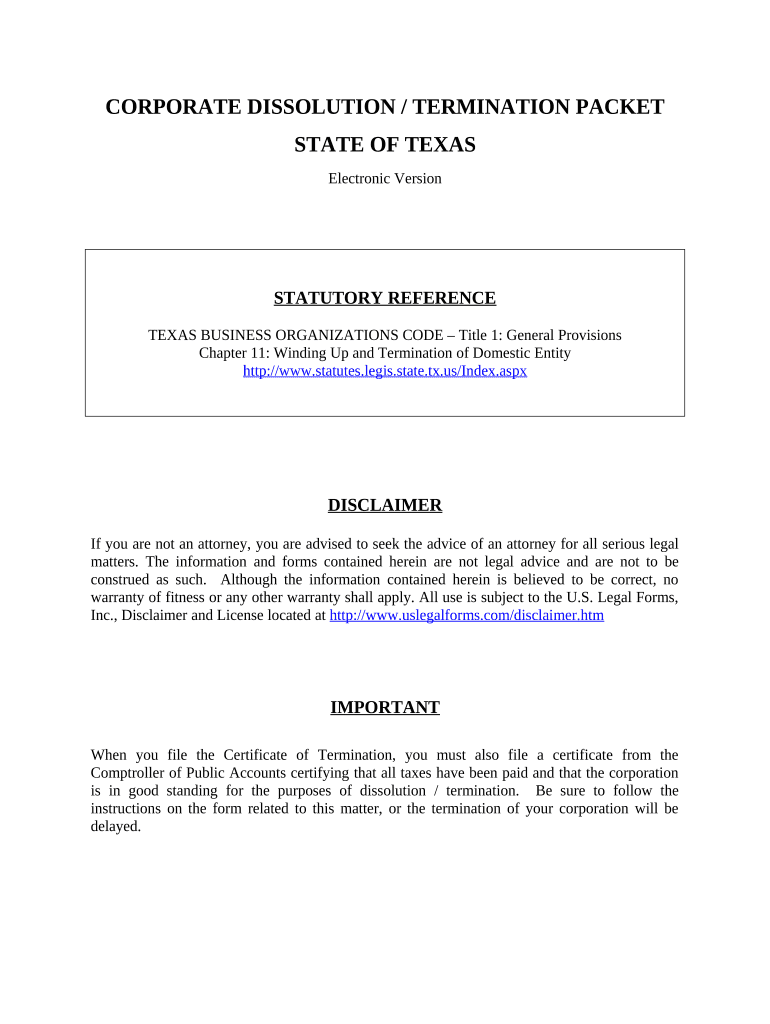
Texas Dissolve Form


What is the Texas Dissolve?
The Texas Dissolve refers to the formal process of dissolving a business entity registered in Texas. This process is essential for companies that no longer wish to operate or have fulfilled their business objectives. The dissolution can apply to various business types, including corporations and limited liability companies (LLCs). It is crucial to follow the legal requirements set forth by the state to ensure that the dissolution is recognized and that the business is officially closed.
Steps to Complete the Texas Dissolve
Completing the Texas Dissolve involves several key steps to ensure compliance with state regulations. The process typically includes:
- Reviewing the business's governing documents to determine the required steps for dissolution.
- Filing a Certificate of Termination with the Texas Secretary of State, which officially initiates the dissolution process.
- Settling any outstanding debts or obligations of the business before dissolution.
- Notifying all stakeholders, including employees, creditors, and clients, about the dissolution.
- Ensuring that all tax obligations are met and filing final tax returns.
Legal Use of the Texas Dissolve
The legal use of the Texas Dissolve is critical for protecting the interests of the business owners and stakeholders. Properly executing the dissolution process ensures that the business is no longer liable for future debts or obligations. Additionally, it helps prevent potential legal issues that may arise from operating an inactive business. Compliance with state laws during the dissolution process is essential to avoid penalties.
Required Documents
To successfully complete the Texas Dissolve, several documents must be prepared and submitted. These typically include:
- Certificate of Termination, which must be filed with the Texas Secretary of State.
- Final tax returns to report any income or expenses incurred before dissolution.
- Any additional documents required by local jurisdictions or specific to the business type.
Who Issues the Form
The form necessary for the Texas Dissolve, specifically the Certificate of Termination, is issued by the Texas Secretary of State. This office is responsible for processing dissolution requests and ensuring that all legal requirements are met. It is advisable to consult the Secretary of State's website or contact their office for the most current forms and instructions.
Filing Deadlines / Important Dates
Timely filing is crucial in the Texas Dissolve process. Key deadlines include:
- The date by which the Certificate of Termination must be filed to avoid ongoing business obligations.
- Deadlines for final tax returns, which may vary based on the business's fiscal year.
- Any specific deadlines set forth in the business's governing documents regarding dissolution.
Quick guide on how to complete texas dissolve
Easily Prepare Texas Dissolve on Any Device
Digital document management has gained traction among businesses and individuals alike. It serves as an ideal environmentally-friendly alternative to traditional printed and signed documents, allowing you to locate the necessary form and securely store it online. airSlate SignNow equips you with all the tools required to create, modify, and electronically sign your documents quickly and without hassle. Manage Texas Dissolve across any device using airSlate SignNow's Android or iOS applications and enhance any document-related workflow today.
The Simplest Way to Alter and Electronically Sign Texas Dissolve Effortlessly
- Locate Texas Dissolve and select Get Form to begin.
- Utilize the tools we offer to complete your form.
- Emphasize important sections of your documents or obscure sensitive information using tools that airSlate SignNow provides specifically for that purpose.
- Create your eSignature with the Sign feature, which takes just seconds and holds the same legal validity as a conventional ink signature.
- Review all the details and click on the Done button to save your modifications.
- Choose how you want to send your form, whether by email, SMS, invitation link, or download it to your computer.
Say goodbye to lost or mislaid files, tedious form searches, or errors requiring new document printouts. airSlate SignNow meets your document management needs in just a few clicks from any device of your choice. Modify and electronically sign Texas Dissolve and ensure seamless communication throughout your form preparation journey with airSlate SignNow.
Create this form in 5 minutes or less
Create this form in 5 minutes!
People also ask
-
What is the process to texas dissolve a business entity?
To texas dissolve a business entity, you must file the necessary paperwork with the Texas Secretary of State. This typically includes completing a Certificate of Termination and ensuring all taxes and filings are cleared. With airSlate SignNow, you can easily eSign and manage your documents digitally, streamlining the texas dissolve process.
-
How much does it cost to texas dissolve a company in Texas?
The cost to texas dissolve a company can vary depending on the type of entity and any pending fees. Generally, you'll need to pay a filing fee to the Texas Secretary of State. Using airSlate SignNow can help reduce costs associated with paperwork by offering a cost-effective solution for managing your dissolution documents.
-
What features does airSlate SignNow offer for the texas dissolve process?
airSlate SignNow offers several features to assist with the texas dissolve process, including document templates, eSigning, and secure cloud storage. These tools help ensure that all necessary documentation is prepared accurately and efficiently. By utilizing these features, you can simplify the texas dissolve procedure and save valuable time.
-
What are the benefits of using airSlate SignNow for texas dissolve compared to traditional methods?
Using airSlate SignNow for texas dissolve provides substantial benefits, including speed, convenience, and cost-effectiveness. You can complete documents electronically, avoiding the need for physical signatures and mail. This digital approach ensures a more efficient dissolution process compared to traditional methods.
-
Can I integrate airSlate SignNow with my existing business software for the texas dissolve?
Yes, airSlate SignNow can integrate seamlessly with various business software and applications. This allows for a streamlined workflow when managing the texas dissolve process. You can connect tools like CRMs and project management software to enhance your document management capabilities.
-
Is it necessary to hire a lawyer for the texas dissolve process?
While it's not mandatory to hire a lawyer for the texas dissolve process, consulting one can provide valuable guidance. If you're using airSlate SignNow to handle documentation, you may find that the process is straightforward, reducing the need for legal assistance. However, complex situations may still warrant professional advice.
-
How long does the texas dissolve process typically take?
The duration of the texas dissolve process can vary, usually taking between a few weeks to several months. Factors like submission completeness and any pending obligations can influence the timeline. With airSlate SignNow, you can expedite your process by ensuring all documents are properly prepared and signed promptly.
Get more for Texas Dissolve
- Patient history forms digestive disease associates
- Hl5000 operating instructions vxmt eng v10 publish 20140505docx form
- Vat 555 form fill format
- Converting separation to dissolution post judgment oregon state courts oregon form
- I 175 fill out on line form
- Form vtr 34 2015
- Pre engagement acknowledgement for contingent workers alleghenyvalleylibrary form
- Puppy contract bill of sale sharonamp39s cocker spaniels form
Find out other Texas Dissolve
- How To Integrate Sign in Banking
- How To Use Sign in Banking
- Help Me With Use Sign in Banking
- Can I Use Sign in Banking
- How Do I Install Sign in Banking
- How To Add Sign in Banking
- How Do I Add Sign in Banking
- How Can I Add Sign in Banking
- Can I Add Sign in Banking
- Help Me With Set Up Sign in Government
- How To Integrate eSign in Banking
- How To Use eSign in Banking
- How To Install eSign in Banking
- How To Add eSign in Banking
- How To Set Up eSign in Banking
- How To Save eSign in Banking
- How To Implement eSign in Banking
- How To Set Up eSign in Construction
- How To Integrate eSign in Doctors
- How To Use eSign in Doctors