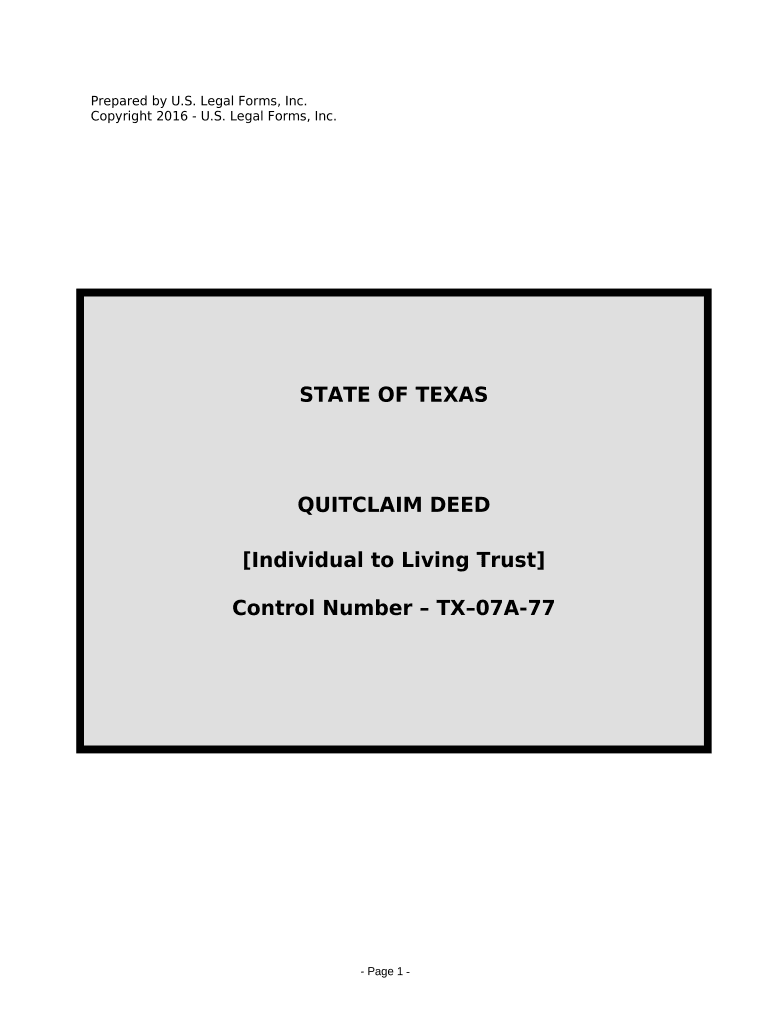
Deed Individual Trust Form


What is the Deed Individual Trust
The deed individual trust is a legal arrangement that allows an individual to transfer assets into a trust for the benefit of designated beneficiaries. This type of trust can help manage and protect assets, ensuring they are distributed according to the grantor's wishes. It is particularly useful for estate planning, as it can help avoid probate and provide privacy regarding the distribution of assets. Understanding the specific terms and conditions of the deed individual trust is crucial for effective management and compliance with legal requirements.
How to use the Deed Individual Trust
Using a deed individual trust involves several steps to ensure that the trust is properly established and managed. Initially, the grantor must draft the trust document, outlining the terms of the trust, including the assets involved and the beneficiaries. Once the document is prepared, the grantor must transfer ownership of the assets to the trust. This transfer can include real estate, bank accounts, or investments. It is essential to regularly review the trust to ensure it remains compliant with current laws and reflects any changes in the grantor's wishes.
Steps to complete the Deed Individual Trust
Completing a deed individual trust involves a systematic approach:
- Draft the trust document: Clearly outline the terms, including the grantor, trustee, and beneficiaries.
- Transfer assets: Legally transfer ownership of the chosen assets into the trust.
- Sign the document: Ensure all necessary parties sign the trust document to make it legally binding.
- Notarization: Consider having the document notarized to enhance its legal standing.
- Store securely: Keep the trust document in a safe place, accessible to the trustee and beneficiaries.
Legal use of the Deed Individual Trust
The legal use of a deed individual trust is governed by state laws, which can vary significantly. Generally, the trust must comply with the Uniform Trust Code and other relevant regulations to be considered valid. This includes adhering to requirements for the creation, execution, and management of the trust. Proper legal use ensures that the trust serves its intended purpose, protecting the grantor's assets and fulfilling the wishes regarding distribution to beneficiaries.
Key elements of the Deed Individual Trust
Several key elements define a deed individual trust:
- Grantor: The individual who creates the trust and transfers assets into it.
- Trustee: The person or entity responsible for managing the trust and ensuring compliance with its terms.
- Beneficiaries: Individuals or entities designated to receive benefits from the trust.
- Trust assets: The property or assets placed into the trust for management and distribution.
- Terms of the trust: Specific instructions regarding how and when assets are to be distributed to beneficiaries.
State-specific rules for the Deed Individual Trust
State-specific rules play a significant role in the establishment and management of a deed individual trust. Each state may have unique laws that dictate how trusts are created, managed, and terminated. It is crucial for grantors to understand their state's requirements, including any necessary documentation, tax implications, and reporting obligations. Consulting with a legal professional knowledgeable in estate planning can help ensure compliance with local regulations and optimize the trust's effectiveness.
Quick guide on how to complete deed individual trust 497327448
Effortlessly Prepare Deed Individual Trust on Any Device
Digital document management has gained signNow traction among businesses and individuals alike. It serves as an ideal eco-friendly substitute for traditional printed and signed papers, allowing you to access the necessary forms and securely store them online. airSlate SignNow equips you with all the tools required to create, edit, and eSign your documents swiftly and without delays. Handle Deed Individual Trust on any device with the airSlate SignNow apps for Android or iOS, and streamline any document-related process today.
The Simplest Way to Edit and eSign Deed Individual Trust Effortlessly
- Find Deed Individual Trust and click Get Form to initiate the process.
- Utilize the tools we offer to complete your document.
- Emphasize important sections of your documents or obscure sensitive information with tools specifically provided by airSlate SignNow for that purpose.
- Generate your eSignature using the Sign tool, which takes mere seconds and carries the same legal validity as a conventional wet ink signature.
- Review the information and click the Done button to save your modifications.
- Select your preferred method for sharing your form, whether by email, SMS, or invitation link, or download it to your computer.
Eliminate the worries of lost or misplaced files, tedious form searching, and errors that necessitate printing new document copies. airSlate SignNow meets all your document management needs in just a few clicks from any device you choose. Edit and eSign Deed Individual Trust to ensure outstanding communication at every stage of the form preparation process with airSlate SignNow.
Create this form in 5 minutes or less
Create this form in 5 minutes!
People also ask
-
What is a deed individual trust?
A deed individual trust is a legal document that establishes a trust managed by an individual. This type of trust allows the trustee to hold and manage assets on behalf of the beneficiary, ensuring specific instructions are followed regarding the distribution of assets.
-
How can airSlate SignNow assist with a deed individual trust?
airSlate SignNow simplifies the process of creating and signing documents related to a deed individual trust. With its intuitive eSignature solution, you can securely send and receive signed trusts and related paperwork, making the process efficient and straightforward.
-
Is there a cost associated with using airSlate SignNow for my deed individual trust?
Yes, there are pricing plans available for using airSlate SignNow, which can suit various business needs. The cost-effective solution allows you to manage documents related to your deed individual trust without excessive fees, ensuring great value for professional services.
-
Can I integrate airSlate SignNow with other tools while managing my deed individual trust?
Absolutely! airSlate SignNow offers a range of integrations with popular tools, enabling you to streamline your workflow for your deed individual trust. This flexibility ensures you can connect seamlessly with your existing systems and maintain efficient document management.
-
What are the benefits of using airSlate SignNow for my deed individual trust?
Using airSlate SignNow for your deed individual trust provides enhanced security, speed, and convenience. You can easily track document statuses and ensure all parties are notified when it comes to signing, making the process smoother and more reliable.
-
How secure is airSlate SignNow when handling a deed individual trust?
Security is a priority at airSlate SignNow, especially when dealing with sensitive documents like a deed individual trust. The platform employs advanced encryption and compliance measures to protect your information, ensuring that your data remains confidential and secure.
-
Can I customize templates for a deed individual trust in airSlate SignNow?
Yes, airSlate SignNow allows users to create and customize templates for a deed individual trust. This feature helps in standardizing the documents you frequently use, saving time and ensuring consistency in your trust management.
Get more for Deed Individual Trust
Find out other Deed Individual Trust
- Electronic signature Oklahoma Real estate document Mobile
- Electronic signature Louisiana Real estate forms Secure
- Electronic signature Louisiana Real estate investment proposal template Fast
- Electronic signature Maine Real estate investment proposal template Myself
- eSignature Alabama Pet Addendum to Lease Agreement Simple
- eSignature Louisiana Pet Addendum to Lease Agreement Safe
- eSignature Minnesota Pet Addendum to Lease Agreement Fast
- Electronic signature South Carolina Real estate proposal template Fast
- Electronic signature Rhode Island Real estate investment proposal template Computer
- How To Electronic signature Virginia Real estate investment proposal template
- How To Electronic signature Tennessee Franchise Contract
- Help Me With Electronic signature California Consulting Agreement Template
- How To Electronic signature Kentucky Investment Contract
- Electronic signature Tennessee Consulting Agreement Template Fast
- How To Electronic signature California General Power of Attorney Template
- eSignature Alaska Bill of Sale Immovable Property Online
- Can I Electronic signature Delaware General Power of Attorney Template
- Can I Electronic signature Michigan General Power of Attorney Template
- Can I Electronic signature Minnesota General Power of Attorney Template
- How Do I Electronic signature California Distributor Agreement Template