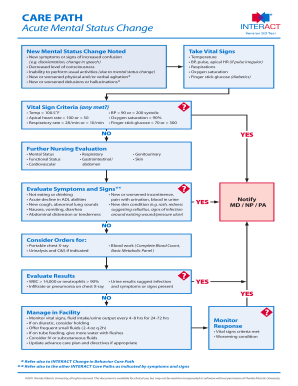
Interact Forms for Change in Condition


What is the Interact Forms For Change In Condition
The interact forms for change in condition are essential documents used to officially communicate changes in an individual's or an organization's circumstances. These forms are particularly relevant in various sectors, including healthcare, employment, and legal contexts. They serve to notify relevant parties about alterations that may affect agreements, services, or compliance with regulations. Understanding the purpose and requirements of these forms is crucial for ensuring that all parties are informed and that legal obligations are met.
How to Use the Interact Forms For Change In Condition
Using the interact forms for change in condition involves several straightforward steps. First, identify the specific form required for your situation, as different contexts may necessitate different versions. Next, gather all necessary information, ensuring accuracy in the details provided. After filling out the form, review it for completeness and correctness. Finally, submit the form through the appropriate channels, which may include electronic submission or mailing it to the designated authority.
Steps to Complete the Interact Forms For Change In Condition
Completing the interact forms for change in condition can be broken down into a few key steps:
- Determine the specific form needed based on the type of change being reported.
- Collect all relevant information, such as personal details, dates, and descriptions of the changes.
- Fill out the form accurately, ensuring all required fields are completed.
- Review the form for any errors or omissions before submission.
- Submit the completed form according to the guidelines provided, whether online or by mail.
Legal Use of the Interact Forms For Change In Condition
The legal use of the interact forms for change in condition hinges on compliance with relevant regulations and standards. These forms must be filled out accurately and submitted in a timely manner to ensure they are recognized as valid. In the United States, electronic submissions are often governed by laws such as the ESIGN Act and UETA, which establish the legality of electronic signatures and documents. Ensuring that the forms are completed and submitted according to these legal frameworks enhances their enforceability.
Key Elements of the Interact Forms For Change In Condition
Key elements of the interact forms for change in condition typically include:
- Identification of the individual or organization submitting the form.
- Details regarding the nature of the change being reported.
- Effective date of the change.
- Signature or electronic signature of the individual completing the form.
- Contact information for follow-up or clarification.
Examples of Using the Interact Forms For Change In Condition
Examples of situations where interact forms for change in condition may be utilized include:
- A patient notifying a healthcare provider of a change in insurance coverage.
- An employee informing their employer of a change in personal information, such as address or marital status.
- A business updating its registration details with state authorities following a change in ownership or structure.
Quick guide on how to complete interact forms for change in condition
Prepare Interact Forms For Change In Condition effortlessly on any device
Online document management has become increasingly popular among businesses and individuals alike. It offers a fantastic eco-friendly substitute for traditional printed and signed papers, allowing you to access the necessary forms and securely store them online. airSlate SignNow equips you with all the tools required to create, modify, and eSign your documents quickly and without delays. Manage Interact Forms For Change In Condition on any platform with the airSlate SignNow Android or iOS applications and streamline any document-related tasks today.
The easiest way to modify and eSign Interact Forms For Change In Condition seamlessly
- Find Interact Forms For Change In Condition and click Get Form to begin.
- Utilize the tools we offer to fill out your form.
- Highlight important sections of the documents or conceal sensitive information using tools provided by airSlate SignNow specifically for that purpose.
- Generate your signature with the Sign tool, which takes only seconds and carries the same legal validity as a conventional wet ink signature.
- Verify the information and click on the Done button to save your modifications.
- Choose how you want to share your form, whether by email, text message (SMS), invitation link, or download it to your computer.
Say goodbye to lost or misplaced documents, tedious form searching, or errors that necessitate printing new document versions. airSlate SignNow satisfies your document management needs in just a few clicks from any device of your choice. Edit and eSign Interact Forms For Change In Condition while ensuring outstanding communication throughout the form preparation process with airSlate SignNow.
Create this form in 5 minutes or less
Create this form in 5 minutes!
How to create an eSignature for the interact forms for change in condition
How to create an electronic signature for a PDF online
How to create an electronic signature for a PDF in Google Chrome
How to create an e-signature for signing PDFs in Gmail
How to create an e-signature right from your smartphone
How to create an e-signature for a PDF on iOS
How to create an e-signature for a PDF on Android
People also ask
-
What are interact forms for change in condition?
Interact forms for change in condition are customizable electronic documents that allow users to collect and manage information related to any changes in conditions efficiently. With airSlate SignNow, you can create these forms to streamline processes and ensure compliance with required updates.
-
How can interact forms for change in condition benefit my business?
Utilizing interact forms for change in condition can signNowly enhance your business operations by improving accuracy and reducing paperwork. They facilitate quick updates and approvals, which can lead to faster response times and better decision-making.
-
What features are included with interact forms for change in condition?
airSlate SignNow provides a range of features for interact forms for change in condition, including customizable templates, real-time collaboration, electronic signatures, and automated workflows. These features ensure that your forms are not only functional but also user-friendly.
-
Is there a free trial available for interact forms for change in condition?
Yes, airSlate SignNow offers a free trial that allows you to test interact forms for change in condition. This trial helps you explore its features and determine how it can best fit your business needs without any initial investment.
-
Can I integrate interact forms for change in condition with other software?
Absolutely! airSlate SignNow supports seamless integrations with a variety of software applications. This includes popular platforms like Google Drive, Salesforce, and others, ensuring that your interact forms for change in condition work well with your existing tools.
-
What is the pricing for using interact forms for change in condition?
Pricing for interact forms for change in condition varies based on the plan you choose. airSlate SignNow offers flexible pricing tiers, allowing businesses of all sizes to access its capabilities while maximizing their return on investment.
-
Are interact forms for change in condition secure?
Yes, security is a top priority for airSlate SignNow when it comes to interact forms for change in condition. The platform employs advanced encryption methods and compliance with industry standards to ensure that your documents are protected at all times.
Get more for Interact Forms For Change In Condition
- Craft fair vendor agreement template form
- Context clues words in kidnapped form
- Idt form pusd pp 126 rtf
- Two week sleep diary please complete this sleep diary on the days preceding your appointment form
- Cooperstown physical form
- Energy flow worksheet pdf answers form
- Environmental hazard booklet receipt form
- Why are these chips too delicious quiz form
Find out other Interact Forms For Change In Condition
- eSignature Oklahoma Payroll Deduction Authorization Easy
- How To eSignature Texas Payroll Deduction Authorization
- Can I Electronic signature Connecticut Retainer for Attorney
- How Do I Electronic signature Idaho Assignment of License
- Electronic signature New Jersey Lease Renewal Free
- Electronic signature Texas Lease Renewal Fast
- How Can I Electronic signature Colorado Notice of Intent to Vacate
- eSignature Delaware Employee Compliance Survey Later
- eSignature Kansas Employee Compliance Survey Myself
- Can I Electronic signature Colorado Bill of Sale Immovable Property
- How Can I Electronic signature West Virginia Vacation Rental Short Term Lease Agreement
- How Do I Electronic signature New Hampshire Bill of Sale Immovable Property
- Electronic signature North Dakota Bill of Sale Immovable Property Myself
- Can I Electronic signature Oregon Bill of Sale Immovable Property
- How To Electronic signature West Virginia Bill of Sale Immovable Property
- Electronic signature Delaware Equipment Sales Agreement Fast
- Help Me With Electronic signature Louisiana Assignment of Mortgage
- Can I Electronic signature Minnesota Assignment of Mortgage
- Electronic signature West Virginia Sales Receipt Template Free
- Electronic signature Colorado Sales Invoice Template Computer