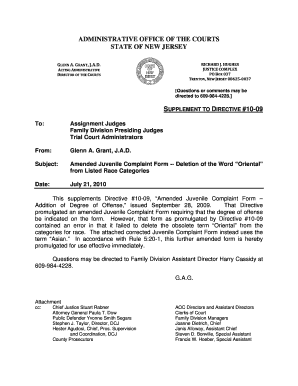
Blank Court Complaint Form for Court


What is the Blank Court Complaint Form For Court
The Blank Court Complaint Form for Court is a legal document used to initiate a lawsuit in a court of law. It outlines the plaintiff's grievances against the defendant and sets the stage for legal proceedings. This form is essential for formally presenting a case to the court, ensuring that all necessary information is provided for the judge to understand the dispute. It typically includes sections for the parties involved, a statement of the facts, the legal basis for the complaint, and the relief sought by the plaintiff.
How to use the Blank Court Complaint Form For Court
Using the Blank Court Complaint Form for Court involves several key steps. First, you need to carefully read the instructions provided with the form to understand its requirements. Next, fill in the necessary details, including the names and addresses of the parties involved, the nature of the complaint, and any relevant dates. After completing the form, review it for accuracy and completeness. Finally, submit the form to the appropriate court, following the specified filing procedures, which may include paying a filing fee.
Steps to complete the Blank Court Complaint Form For Court
Completing the Blank Court Complaint Form for Court requires attention to detail. Here are the steps to follow:
- Gather all relevant information, including the names and addresses of the parties involved.
- Clearly state the facts of the case, outlining the events that led to the complaint.
- Identify the legal basis for your complaint, citing any applicable laws or statutes.
- Specify the relief or remedy you are seeking from the court.
- Review the completed form for accuracy, ensuring all sections are filled out correctly.
- Sign and date the form where required.
Legal use of the Blank Court Complaint Form For Court
The Blank Court Complaint Form for Court has significant legal implications. It serves as the official document that notifies the defendant of the lawsuit and provides them with the opportunity to respond. Properly filing this form is crucial for the plaintiff to pursue their case legally. The form must adhere to specific legal standards and requirements set by the jurisdiction in which it is filed. Failing to comply with these standards can result in delays or dismissal of the case.
Key elements of the Blank Court Complaint Form For Court
Several key elements must be included in the Blank Court Complaint Form for Court to ensure its validity:
- Caption: This includes the court's name, the parties involved, and the case number, if available.
- Statement of Facts: A detailed account of the events leading to the complaint.
- Legal Claims: The specific laws or legal principles that support the plaintiff's case.
- Relief Sought: A clear statement of what the plaintiff is asking the court to do.
- Signature: The plaintiff or their attorney must sign the form to validate it.
State-specific rules for the Blank Court Complaint Form For Court
Each state in the U.S. may have specific rules and requirements regarding the Blank Court Complaint Form for Court. These rules can dictate the format of the form, the information that must be included, and the filing procedures. It is essential for plaintiffs to familiarize themselves with their state's regulations to ensure compliance. This may involve checking local court rules or consulting with a legal professional to avoid any missteps in the filing process.
Quick guide on how to complete blank court complaint form for court
Effortlessly Prepare Blank Court Complaint Form For Court on Any Device
Managing documents online has gained popularity among companies and individuals alike. It offers an ideal eco-friendly alternative to conventional printed and signed papers, allowing you to obtain the necessary form and securely store it online. airSlate SignNow provides all the resources you need to create, modify, and electronically sign your documents quickly and without interruptions. Manage Blank Court Complaint Form For Court on any device using airSlate SignNow’s Android or iOS applications and enhance any document-related process today.
Steps to Modify and Electronically Sign Blank Court Complaint Form For Court with Ease
- Obtain Blank Court Complaint Form For Court and then click Get Form to begin.
- Utilize the tools we offer to finish your document.
- Emphasize important sections of the documents or redact sensitive information using tools provided by airSlate SignNow specifically for that purpose.
- Create your signature with the Sign tool, which takes mere seconds and carries the same legal validity as an ink signature.
- Review all the details and then click the Done button to save your changes.
- Choose how you wish to send your form: via email, SMS, invite link, or download it to your computer.
Eliminate concerns about lost or misplaced documents, tedious form navigation, or errors that necessitate printing new copies. airSlate SignNow meets your document management needs in just a few clicks from any device you prefer. Modify and electronically sign Blank Court Complaint Form For Court while ensuring efficient communication throughout the document preparation process with airSlate SignNow.
Create this form in 5 minutes or less
Create this form in 5 minutes!
How to create an eSignature for the blank court complaint form for court
How to create an electronic signature for a PDF online
How to create an electronic signature for a PDF in Google Chrome
How to create an e-signature for signing PDFs in Gmail
How to create an e-signature right from your smartphone
How to create an e-signature for a PDF on iOS
How to create an e-signature for a PDF on Android
People also ask
-
What is a Blank Court Complaint Form For Court?
A Blank Court Complaint Form For Court is a standardized document used to initiate a legal case by outlining the complaint. This form helps individuals formally state their grievances in court and is essential for the legal process. With airSlate SignNow, you can easily fill out and eSign this form to streamline your filing.
-
How can I obtain a Blank Court Complaint Form For Court using airSlate SignNow?
You can easily access a Blank Court Complaint Form For Court through airSlate SignNow's intuitive platform. Simply select the form from our templates, fill in the necessary details, and eSign it securely. This simplifies the process and ensures your form is ready for submission.
-
Is there a cost associated with the Blank Court Complaint Form For Court?
Using airSlate SignNow to create a Blank Court Complaint Form For Court is very cost-effective. We offer various pricing plans to cater to different needs, making it affordable for both individuals and businesses. Check our website for current pricing options and choose a plan that best suits you.
-
What features does airSlate SignNow offer for managing a Blank Court Complaint Form For Court?
airSlate SignNow offers several features to enhance your experience with the Blank Court Complaint Form For Court. These include easy document creation, secure eSigning, template storage, and real-time tracking of document status. These tools help you stay organized and efficient when handling your legal documents.
-
Can I customize the Blank Court Complaint Form For Court in airSlate SignNow?
Yes, airSlate SignNow allows you to customize the Blank Court Complaint Form For Court to meet your specific requirements. You can add additional fields, edit text, and modify sections as needed. This flexibility ensures that your complaint form accurately reflects your situation.
-
What are the benefits of using airSlate SignNow for a Blank Court Complaint Form For Court?
Using airSlate SignNow for a Blank Court Complaint Form For Court offers multiple benefits, including ease of use, rapid document turnaround, and enhanced security features. Our platform ensures that your sensitive information is protected while providing a user-friendly interface for all your legal document needs. Additionally, eSigning speeds up the filing process signNowly.
-
Does airSlate SignNow integrate with other legal software for managing court documents?
Yes, airSlate SignNow seamlessly integrates with various legal software and applications, enhancing the management of your court documents, including the Blank Court Complaint Form For Court. These integrations allow for smooth data transfer and improved workflow efficiency. Check our integration options to see what fits your legal practice best.
Get more for Blank Court Complaint Form For Court
- Boundary dispute form
- Waiver and release from liability for reiki treatment 497329011 form
- Personal property lease agreement form
- License agreement data form
- Partnership buyout form
- Ad valorem tax 497329016 form
- Director resolution template form
- Model closed end or net vehicle lease disclosures federal consumer leasing act disclosures form
Find out other Blank Court Complaint Form For Court
- How To Integrate Sign in Banking
- How To Use Sign in Banking
- Help Me With Use Sign in Banking
- Can I Use Sign in Banking
- How Do I Install Sign in Banking
- How To Add Sign in Banking
- How Do I Add Sign in Banking
- How Can I Add Sign in Banking
- Can I Add Sign in Banking
- Help Me With Set Up Sign in Government
- How To Integrate eSign in Banking
- How To Use eSign in Banking
- How To Install eSign in Banking
- How To Add eSign in Banking
- How To Set Up eSign in Banking
- How To Save eSign in Banking
- How To Implement eSign in Banking
- How To Set Up eSign in Construction
- How To Integrate eSign in Doctors
- How To Use eSign in Doctors