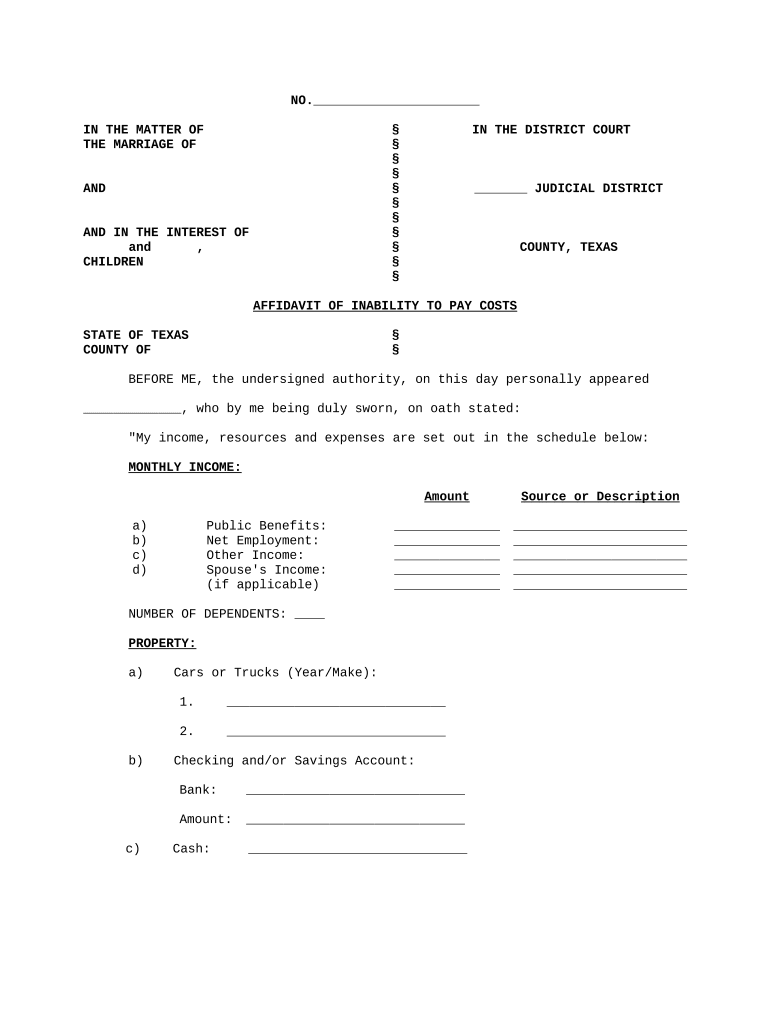
Affidavit Inability Pay Form


What is the Affidavit Inability Pay
The affidavit inability pay is a legal document that allows individuals to declare their inability to make payments due to financial hardship. This form is often used in various contexts, including court proceedings, rental agreements, and financial aid applications. By submitting this affidavit, the individual provides a formal statement of their financial situation, which may help in negotiating payment terms or seeking relief from obligations.
How to use the Affidavit Inability Pay
Using the affidavit inability pay involves several steps to ensure it is completed accurately and effectively. First, gather all necessary financial documents that demonstrate your current financial status, such as income statements, bank statements, and expense reports. Next, fill out the affidavit form with the required information, clearly stating your inability to pay and the reasons behind it. Once completed, sign the document in the presence of a notary public to ensure its legality. Finally, submit the affidavit to the appropriate party, whether it be a court, landlord, or financial institution.
Key elements of the Affidavit Inability Pay
Several key elements must be included in the affidavit inability pay to ensure its effectiveness and legal standing. These elements typically include:
- Personal Information: Full name, address, and contact details of the individual submitting the affidavit.
- Statement of Inability to Pay: A clear declaration of the inability to meet financial obligations, including specific amounts owed.
- Financial Details: Information about income, expenses, and any other relevant financial circumstances.
- Signature and Notarization: The affidavit must be signed by the individual and notarized to validate its authenticity.
Steps to complete the Affidavit Inability Pay
Completing the affidavit inability pay requires careful attention to detail. Follow these steps:
- Gather all relevant financial documentation.
- Obtain the affidavit form from a reliable source.
- Fill out the form with accurate and truthful information.
- Review the completed affidavit for any errors or omissions.
- Sign the affidavit in front of a notary public.
- Submit the notarized affidavit to the appropriate entity.
Legal use of the Affidavit Inability Pay
The affidavit inability pay serves various legal purposes, particularly in situations where a party seeks to demonstrate financial hardship. Courts may require this affidavit in cases involving debt relief, bankruptcy proceedings, or disputes over payment obligations. It is essential to ensure that the affidavit is filled out truthfully and accurately, as providing false information can lead to legal repercussions.
Quick guide on how to complete affidavit inability pay
Easily Prepare Affidavit Inability Pay on Any Device
The management of online documents has become increasingly popular among businesses and individuals. It offers an optimal environmentally friendly substitute for traditional printed and signed documents, as you can obtain the necessary form and securely keep it online. airSlate SignNow provides all the tools required to create, modify, and electronically sign your documents quickly and efficiently. Manage Affidavit Inability Pay on any platform with the airSlate SignNow applications for Android or iOS and enhance any document-related processes today.
How to Modify and Electronically Sign Affidavit Inability Pay Effortlessly
- Obtain Affidavit Inability Pay and then click Get Form to begin.
- Utilize the tools we offer to complete your document.
- Emphasize key sections of your documents or redact sensitive information with tools specifically designed for that purpose by airSlate SignNow.
- Generate your electronic signature using the Sign feature, which takes moments and has the same legal validity as a conventional wet ink signature.
- Review all the details and then click on the Done button to save your modifications.
- Choose how you wish to send your form, via email, text message (SMS), invitation link, or download it onto your computer.
Eliminate concerns about lost or mislaid files, exhaustive form searches, or errors that necessitate printing additional document copies. airSlate SignNow fulfills all your requirements in document management with just a few clicks from your chosen device. Modify and electronically sign Affidavit Inability Pay and ensure excellent communication throughout every phase of the form preparation process with airSlate SignNow.
Create this form in 5 minutes or less
Create this form in 5 minutes!
People also ask
-
What is an affidavit of inability to pay?
An affidavit of inability to pay is a legal document that asserts a person's financial hardships, indicating their inability to pay court costs or fees. Using airSlate SignNow, you can easily create, sign, and manage this affidavit online, ensuring a seamless experience while ensuring your legal rights are upheld.
-
How does airSlate SignNow facilitate the signing of an affidavit inability to pay?
airSlate SignNow provides a user-friendly platform that allows you to upload, edit, and send an affidavit inability to pay for eSignature. Our secure technology ensures that your document remains confidential while making it easy to obtain signatures from necessary parties from anywhere.
-
What are the pricing options for airSlate SignNow when creating legal documents like an affidavit of inability to pay?
We offer several pricing plans for airSlate SignNow, including a free trial. Our plans are designed to accommodate various business needs, and each one provides the tools necessary to create and manage documents like an affidavit of inability to pay cost-effectively.
-
Can I integrate airSlate SignNow with other applications for processing my affidavit inability to pay?
Yes, airSlate SignNow offers extensive integration capabilities with popular applications such as Google Drive, Salesforce, and Dropbox. This allows you to streamline your workflow and easily access your affidavit inability to pay within your preferred tools.
-
What features does airSlate SignNow provide for managing affidavits?
airSlate SignNow comes with a variety of features, including customizable templates, secure storage, and tracking for your affidavit inability to pay. These tools help improve efficiency and ensure that all parties involved are promptly notified of changes or updates.
-
Is airSlate SignNow secure for handling sensitive documents like an affidavit of inability to pay?
Absolutely! airSlate SignNow uses advanced encryption methods to secure your affidavit of inability to pay and all other documents. We adhere to strict security standards, ensuring your confidential information remains protected during transmission and storage.
-
Is it easy to use airSlate SignNow for someone unfamiliar with digital signature software?
Yes, airSlate SignNow is designed with user-friendliness in mind. Even if you're unfamiliar with digital signature software, our intuitive interface makes it easy to create, sign, and send your affidavit inability to pay without any technical hurdles.
Get more for Affidavit Inability Pay
- Bresidentialb lease agreement bccar bccar form
- Revised 6182010 residential lease city of takoma park form
- Patient bintake formb mid peninsula endoscopy center
- Pdf chicago uber inspection form
- Lcms congregation youth form office of rosters and nwdlcms
- Deli delicious job application form
- Date chapter test immigrants and urbanization form a part 1 main ideas
- Off campus physical education allen isd form
Find out other Affidavit Inability Pay
- eSign Hawaii Sports RFP Safe
- eSign Hawaii Sports Warranty Deed Myself
- eSign Louisiana Real Estate Last Will And Testament Easy
- eSign Louisiana Real Estate Work Order Now
- eSign Maine Real Estate LLC Operating Agreement Simple
- eSign Maine Real Estate Memorandum Of Understanding Mobile
- How To eSign Michigan Real Estate Business Plan Template
- eSign Minnesota Real Estate Living Will Free
- eSign Massachusetts Real Estate Quitclaim Deed Myself
- eSign Missouri Real Estate Affidavit Of Heirship Simple
- eSign New Jersey Real Estate Limited Power Of Attorney Later
- eSign Alabama Police LLC Operating Agreement Fast
- eSign North Dakota Real Estate Business Letter Template Computer
- eSign North Dakota Real Estate Quitclaim Deed Myself
- eSign Maine Sports Quitclaim Deed Easy
- eSign Ohio Real Estate LLC Operating Agreement Now
- eSign Ohio Real Estate Promissory Note Template Online
- How To eSign Ohio Real Estate Residential Lease Agreement
- Help Me With eSign Arkansas Police Cease And Desist Letter
- How Can I eSign Rhode Island Real Estate Rental Lease Agreement