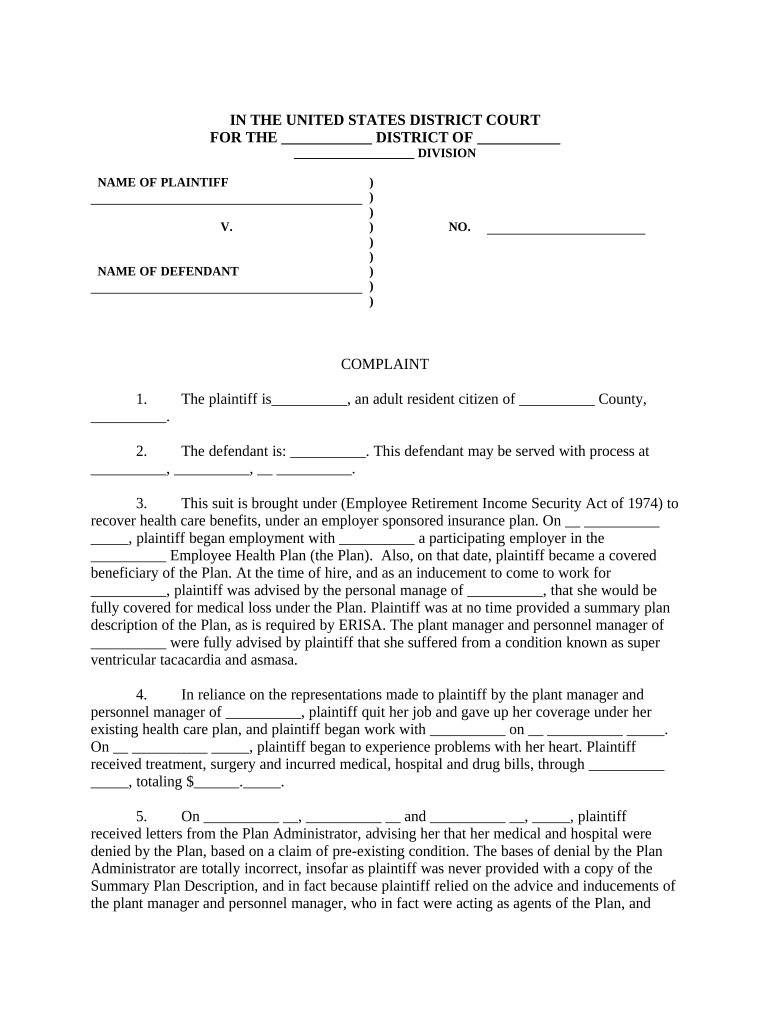
Erisa Collection Sample Complaint Form


What is the ERISA Complaint Sample?
The ERISA complaint sample is a template designed for individuals seeking to file a complaint regarding their employee benefits under the Employee Retirement Income Security Act (ERISA). This law governs various aspects of employee benefits, including health insurance, retirement plans, and other welfare benefits. The sample provides a structured format that outlines the necessary information, such as the complainant's details, the nature of the complaint, and the specific ERISA provisions allegedly violated. Utilizing this sample can help ensure that all critical elements are included in the complaint, increasing the chances of a successful resolution.
How to Use the ERISA Complaint Sample
Using the ERISA complaint sample involves several straightforward steps. First, download the template from a reliable source. Next, fill in your personal information, including your name, address, and contact details. Clearly describe the issue you are facing, specifying how it relates to ERISA regulations. Include any relevant dates and documentation that support your claim. It is essential to review the completed complaint for accuracy and completeness before submission. Finally, submit the complaint to the appropriate entity, such as your employer's benefits administrator or a federal agency, depending on the nature of your grievance.
Key Elements of the ERISA Complaint Sample
When completing the ERISA complaint sample, certain key elements must be included to ensure clarity and effectiveness. These elements typically consist of:
- Personal Information: Your name, address, and contact information.
- Details of the Complaint: A clear description of the issue, including specific ERISA provisions involved.
- Supporting Documentation: Any evidence that substantiates your claim, such as correspondence or policy documents.
- Desired Outcome: A statement outlining what resolution you seek, whether it be a reinstatement of benefits or compensation.
Including these elements helps ensure that your complaint is well-structured and comprehensive.
Steps to Complete the ERISA Complaint Sample
Completing the ERISA complaint sample involves a systematic approach. Follow these steps for effective completion:
- Download the Sample: Obtain the ERISA complaint sample from a trusted source.
- Fill in Your Information: Enter your personal details accurately in the designated sections.
- Describe the Complaint: Clearly articulate the issue, including relevant dates and specific ERISA provisions.
- Attach Supporting Documents: Include any necessary documentation that supports your case.
- Review and Edit: Carefully proofread the complaint to ensure accuracy and completeness.
- Submit the Complaint: Send the completed complaint to the appropriate party.
By following these steps, you can ensure that your complaint is properly prepared and submitted.
Legal Use of the ERISA Complaint Sample
The legal use of the ERISA complaint sample is crucial for ensuring compliance with ERISA regulations. When properly filled out, this sample serves as a formal document that can be submitted to relevant authorities or courts. It is important to understand that the complaint must adhere to specific legal standards, including the inclusion of accurate information and the proper format. Additionally, filing the complaint within the designated time frames is essential to avoid any potential penalties or dismissals. Consulting with a legal expert can provide further guidance on the legal implications of your complaint.
Filing Deadlines / Important Dates
Filing deadlines for ERISA complaints can vary based on the nature of the grievance and the specific provisions of ERISA. Generally, claims related to benefits must be filed within a certain period after the denial of benefits or other adverse actions. It is advisable to file your complaint as soon as possible to avoid missing any critical deadlines. Keeping track of important dates, such as the date of the denial letter or the date you became aware of the issue, is vital for ensuring timely submission. Always verify the specific deadlines applicable to your situation to ensure compliance.
Quick guide on how to complete erisa collection sample complaint
Complete Erisa Collection Sample Complaint seamlessly on any device
Managing documents online has become increasingly favored by businesses and individuals alike. It serves as an ideal eco-friendly substitute for conventional printed and signed documents, as you can easily locate the correct form and securely save it online. airSlate SignNow equips you with all the functionalities necessary to create, modify, and eSign your documents rapidly and without interruptions. Manage Erisa Collection Sample Complaint on any device with airSlate SignNow's Android or iOS applications and streamline any document-related process today.
How to modify and eSign Erisa Collection Sample Complaint effortlessly
- Locate Erisa Collection Sample Complaint and click Get Form to begin.
- Utilize the tools we provide to complete your document.
- Emphasize important sections of the documents or conceal sensitive details using tools that airSlate SignNow offers specifically for that purpose.
- Create your signature with the Sign tool, which only takes seconds and holds the same legal validity as a conventional signature.
- Review the details and then hit the Done button to store your changes.
- Select how you wish to distribute your form, via email, SMS, or a shareable link, or download it to your computer.
Say goodbye to lost or misplaced documents, tedious form navigation, or mistakes that necessitate printing new copies. airSlate SignNow fulfills all your document management requirements in just a few clicks from any device you prefer. Adjust and eSign Erisa Collection Sample Complaint to guarantee outstanding communication at every phase of your form completion process with airSlate SignNow.
Create this form in 5 minutes or less
Create this form in 5 minutes!
People also ask
-
What is an ERISA complaint form and how can it benefit my business?
An ERISA complaint form is a document used to file complaints related to employee benefit plans under the Employee Retirement Income Security Act. Utilizing this form can help your business ensure compliance with federal regulations and improve transparency in managing employee benefits.
-
How does airSlate SignNow help in filling out an ERISA complaint form?
airSlate SignNow streamlines the process of filling out an ERISA complaint form by providing an intuitive interface for easy data entry. Our platform also enables you to securely send and eSign the form, ensuring that the complaint is filed correctly and punctually.
-
Can I integrate airSlate SignNow with other platforms for managing ERISA complaint forms?
Yes, airSlate SignNow integrates seamlessly with various platforms like Google Drive, Dropbox, and CRM systems, enabling you to manage your ERISA complaint forms efficiently. This integration helps streamline your workflow and allows for easier tracking and handling of documents.
-
Is there a cost associated with using airSlate SignNow to manage ERISA complaint forms?
airSlate SignNow offers a range of pricing plans to fit different business needs, including options for managing ERISA complaint forms. Our cost-effective solution ensures you only pay for the features you need while benefiting from easy document management.
-
What features does airSlate SignNow provide for ERISA complaint form management?
airSlate SignNow offers features like templates for ERISA complaint forms, automated reminders, and secure eSigning capabilities. These features simplify the process, ensuring that your documents are handled efficiently and securely.
-
How secure is the data when using airSlate SignNow for ERISA complaint forms?
The security of your data is our top priority. airSlate SignNow employs advanced encryption and security protocols, ensuring that your ERISA complaint forms and any associated data are protected at all times.
-
Can I access my ERISA complaint forms from anywhere using airSlate SignNow?
Absolutely! airSlate SignNow is cloud-based, allowing you to access your ERISA complaint forms from anywhere, at any time. This flexibility helps ensure that you can manage your documentation on the go.
Get more for Erisa Collection Sample Complaint
- Past forms a b c d australian compliant 8 30 19
- Form 4952 investment interest expense deduction overview
- Political organization filing requirements form 1120 pol
- Instructions for form 709 united states gift and generation
- Form 4835 farm rental income and expenses crop and
- About form 8027 employer039s annual information return of
- Form 8824 like kind exchanges and non recognition of gain
- Publication 4695 rev 10 form
Find out other Erisa Collection Sample Complaint
- How Do I Electronic signature Arizona Legal Warranty Deed
- How To Electronic signature Arizona Legal Lease Termination Letter
- How To Electronic signature Virginia Lawers Promissory Note Template
- Electronic signature Vermont High Tech Contract Safe
- Electronic signature Legal Document Colorado Online
- Electronic signature Washington High Tech Contract Computer
- Can I Electronic signature Wisconsin High Tech Memorandum Of Understanding
- How Do I Electronic signature Wisconsin High Tech Operating Agreement
- How Can I Electronic signature Wisconsin High Tech Operating Agreement
- Electronic signature Delaware Legal Stock Certificate Later
- Electronic signature Legal PDF Georgia Online
- Electronic signature Georgia Legal Last Will And Testament Safe
- Can I Electronic signature Florida Legal Warranty Deed
- Electronic signature Georgia Legal Memorandum Of Understanding Simple
- Electronic signature Legal PDF Hawaii Online
- Electronic signature Legal Document Idaho Online
- How Can I Electronic signature Idaho Legal Rental Lease Agreement
- How Do I Electronic signature Alabama Non-Profit Profit And Loss Statement
- Electronic signature Alabama Non-Profit Lease Termination Letter Easy
- How Can I Electronic signature Arizona Life Sciences Resignation Letter