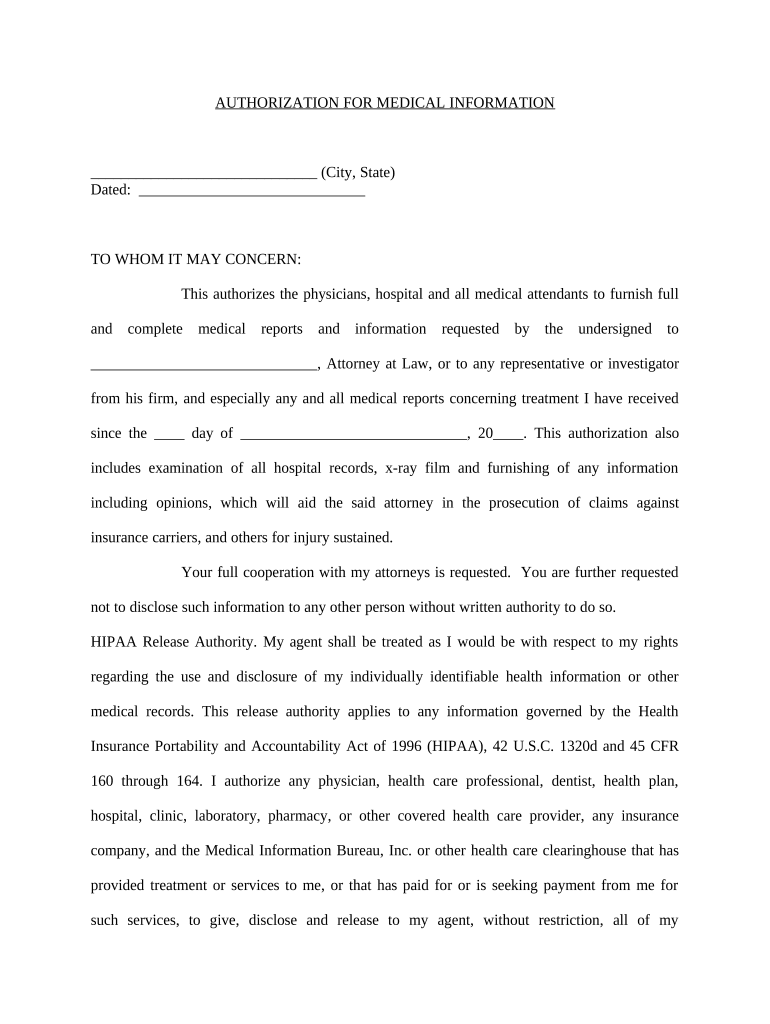
Medical Records Release Form Printable


What is the noble ama medical group authorization form?
The noble ama medical group authorization form is a crucial document that allows patients to grant permission for the release of their medical records. This form is essential for ensuring that healthcare providers can share necessary information with other medical professionals or institutions, facilitating better patient care. By completing this authorization, patients can specify which records they wish to be released, to whom, and for what purpose, ensuring their privacy and control over their personal health information.
Key elements of the noble ama medical group authorization form
Understanding the key elements of the noble ama medical group authorization form is vital for effective use. The form typically includes:
- Patient Information: This section requires the patient's name, date of birth, and contact details.
- Recipient Information: Details about the individual or organization receiving the medical records must be provided.
- Specific Records Requested: Patients can indicate which records they want to be shared, such as lab results, treatment history, or imaging reports.
- Purpose of Disclosure: The form may require patients to state the reason for requesting the release of their information.
- Expiration Date: Patients can specify when the authorization will expire, ensuring that their consent is time-limited.
- Signature and Date: The patient's signature is necessary to validate the authorization, along with the date of signing.
Steps to complete the noble ama medical group authorization form
Completing the noble ama medical group authorization form involves several straightforward steps:
- Download the Form: Obtain the form from a reliable source, ensuring it is the most recent version.
- Fill in Patient Information: Enter your personal details accurately in the designated fields.
- Provide Recipient Information: Clearly specify who will receive your medical records.
- Specify Records: Indicate which specific medical records you are authorizing for release.
- State the Purpose: Briefly explain why you are requesting the release of your medical information.
- Set Expiration Date: Decide when the authorization will no longer be valid.
- Sign and Date: Complete the form by signing and dating it to confirm your consent.
Legal use of the noble ama medical group authorization form
The noble ama medical group authorization form is legally binding when completed correctly. To ensure its validity, it must comply with federal and state regulations regarding the release of medical information. This includes adherence to the Health Insurance Portability and Accountability Act (HIPAA), which protects patient privacy. By using this form, patients can ensure that their medical information is shared securely and only with authorized individuals or entities, safeguarding their rights and confidentiality.
How to obtain the noble ama medical group authorization form
Obtaining the noble ama medical group authorization form can be done through various methods. Patients can typically request the form directly from their healthcare provider's office, ensuring they receive the correct version. Additionally, many healthcare institutions offer downloadable forms on their official websites. It is important to verify that the form is up-to-date and complies with current regulations to ensure a smooth authorization process.
Examples of using the noble ama medical group authorization form
The noble ama medical group authorization form can be utilized in various scenarios, including:
- Transitioning Care: When a patient moves to a new healthcare provider and needs to transfer their medical history.
- Specialist Referrals: When a primary care physician refers a patient to a specialist and requires access to previous medical records.
- Insurance Claims: When insurance companies request medical records to process claims for reimbursement.
Quick guide on how to complete medical records release form printable
Complete Medical Records Release Form Printable seamlessly on any device
Digital document management has gained traction among enterprises and individuals alike. It serves as an ideal eco-friendly alternative to conventional printed and signed papers, allowing you to locate the needed form and securely save it online. airSlate SignNow provides all the resources necessary to create, edit, and eSign your documents quickly without complications. Administer Medical Records Release Form Printable on any device using airSlate SignNow's Android or iOS applications and enhance any document-driven task today.
How to alter and eSign Medical Records Release Form Printable effortlessly
- Locate Medical Records Release Form Printable and then click Get Form to initiate.
- Utilize the tools we provide to complete your form.
- Emphasize signNow sections of your documents or redact sensitive information using tools that airSlate SignNow offers specifically for that purpose.
- Create your eSignature with the Sign feature, which takes mere seconds and holds the same legal importance as a traditional handwritten signature.
- Review the details and then click the Done button to save your modifications.
- Select how you wish to share your form, via email, text message (SMS), or invitation link, or download it to your computer.
Eliminate concerns about lost or misplaced documents, tedious form hunting, or mistakes that necessitate printing new document copies. airSlate SignNow meets all your document management needs in just a few clicks from your preferred device. Alter and eSign Medical Records Release Form Printable and guarantee outstanding communication throughout any phase of the form preparation process with airSlate SignNow.
Create this form in 5 minutes or less
Create this form in 5 minutes!
People also ask
-
What is the noble ama medical group authorization form?
The noble ama medical group authorization form is a document that allows patients to authorize the sharing of their medical information with healthcare providers. By using airSlate SignNow, you can easily create, send, and eSign this authorization form, ensuring compliance with privacy regulations.
-
How do I fill out the noble ama medical group authorization form using airSlate SignNow?
To fill out the noble ama medical group authorization form with airSlate SignNow, simply upload the template, populate the required fields, and designate the signers. The platform guides you through each step, making it user-friendly and efficient.
-
Is there a cost associated with using the noble ama medical group authorization form through airSlate SignNow?
Yes, there is a subscription cost associated with using airSlate SignNow for the noble ama medical group authorization form. However, the pricing is competitive, especially considering the ease of use and the features included, making it a cost-effective solution for businesses.
-
What features does airSlate SignNow offer for the noble ama medical group authorization form?
airSlate SignNow provides a range of features for the noble ama medical group authorization form, including customizable templates, secure eSigning, and automated workflows. These features help streamline your document management process and enhance efficiency.
-
Can I integrate airSlate SignNow with other applications while using the noble ama medical group authorization form?
Yes, airSlate SignNow offers seamless integrations with various applications, allowing you to use the noble ama medical group authorization form alongside your existing tools. Popular integrations include Google Drive, Salesforce, and other document management systems.
-
What are the benefits of using the noble ama medical group authorization form with airSlate SignNow?
Using the noble ama medical group authorization form with airSlate SignNow offers several benefits, including enhanced security for your documents and improved turnaround times for signatures. Additionally, the platform's intuitive interface simplifies the entire process for both senders and signers.
-
How can I ensure compliance when using the noble ama medical group authorization form?
To ensure compliance when using the noble ama medical group authorization form, airSlate SignNow adheres to strict security protocols and industry regulations. You can trust that all signed documents are securely stored and can be easily tracked for compliance purposes.
Get more for Medical Records Release Form Printable
Find out other Medical Records Release Form Printable
- eSignature Arkansas Life Sciences LLC Operating Agreement Mobile
- eSignature California Life Sciences Contract Safe
- eSignature California Non-Profit LLC Operating Agreement Fast
- eSignature Delaware Life Sciences Quitclaim Deed Online
- eSignature Non-Profit Form Colorado Free
- eSignature Mississippi Lawers Residential Lease Agreement Later
- How To eSignature Mississippi Lawers Residential Lease Agreement
- Can I eSignature Indiana Life Sciences Rental Application
- eSignature Indiana Life Sciences LLC Operating Agreement Fast
- eSignature Kentucky Life Sciences Quitclaim Deed Fast
- Help Me With eSignature Georgia Non-Profit NDA
- How Can I eSignature Idaho Non-Profit Business Plan Template
- eSignature Mississippi Life Sciences Lease Agreement Myself
- How Can I eSignature Mississippi Life Sciences Last Will And Testament
- How To eSignature Illinois Non-Profit Contract
- eSignature Louisiana Non-Profit Business Plan Template Now
- How Do I eSignature North Dakota Life Sciences Operating Agreement
- eSignature Oregon Life Sciences Job Offer Myself
- eSignature Oregon Life Sciences Job Offer Fast
- eSignature Oregon Life Sciences Warranty Deed Myself