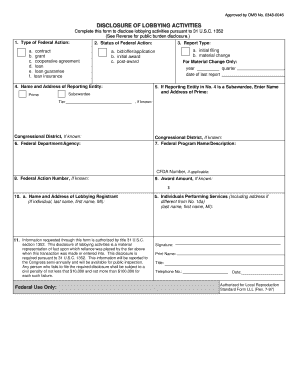
Form SF LLL, Disclosure of Lobbying Activities Rurdev Usda


What is the Form SF LLL, Disclosure Of Lobbying Activities Rurdev Usda
The Form SF LLL, Disclosure Of Lobbying Activities Rurdev Usda, is a crucial document required by the U.S. Department of Agriculture (USDA) for entities engaged in lobbying activities. This form ensures transparency in the lobbying process by requiring organizations to disclose their lobbying efforts and expenditures. It is particularly relevant for recipients of federal funds who may be involved in influencing legislation or government policy. By completing this form, organizations demonstrate compliance with federal regulations aimed at promoting accountability in lobbying practices.
How to use the Form SF LLL, Disclosure Of Lobbying Activities Rurdev Usda
Using the Form SF LLL effectively involves understanding its purpose and the information required. Organizations must accurately report their lobbying activities, including the names of the individuals involved, the specific issues lobbied, and the amounts spent. It is essential to provide complete and truthful disclosures to avoid penalties. The form can be completed electronically, which simplifies the process and allows for easier submission. Utilizing digital tools can enhance accuracy and ensure compliance with submission guidelines.
Steps to complete the Form SF LLL, Disclosure Of Lobbying Activities Rurdev Usda
Completing the Form SF LLL involves several key steps:
- Gather necessary information about lobbying activities, including names, issues, and expenditures.
- Access the form through the appropriate USDA or government website.
- Fill out the form accurately, ensuring all required fields are completed.
- Review the information for accuracy and completeness before submission.
- Submit the form electronically or via mail, depending on the guidelines provided.
Legal use of the Form SF LLL, Disclosure Of Lobbying Activities Rurdev Usda
The legal use of the Form SF LLL is governed by federal regulations that mandate transparency in lobbying activities. Organizations must adhere to the guidelines set forth by the Lobbying Disclosure Act, which outlines the requirements for disclosure. Failure to comply with these regulations can result in penalties, including fines and restrictions on future federal funding. It is vital for organizations to understand the legal implications of their disclosures and to maintain accurate records of their lobbying efforts.
Key elements of the Form SF LLL, Disclosure Of Lobbying Activities Rurdev Usda
Key elements of the Form SF LLL include:
- Identification of the organization: Name and address of the lobbying entity.
- Lobbying activities: Description of the specific lobbying efforts undertaken.
- Expenditures: Detailed account of the financial resources allocated to lobbying activities.
- Signatures: Required signatures from authorized representatives to validate the form.
Form Submission Methods (Online / Mail / In-Person)
The Form SF LLL can be submitted through various methods to accommodate different preferences. Organizations may choose to submit the form electronically, which is often the most efficient method. Alternatively, the form can be mailed to the appropriate USDA office or submitted in person, depending on the specific instructions provided by the agency. Each submission method has its own guidelines, so it is important to follow the instructions carefully to ensure timely processing.
Quick guide on how to complete form sf lll disclosure of lobbying activities rurdev usda
Complete Form SF LLL, Disclosure Of Lobbying Activities Rurdev Usda effortlessly on any device
Online document management has surged in popularity among organizations and individuals. It presents an ideal eco-friendly substitute for conventional printed and signed papers, allowing you to find the necessary form and securely store it online. airSlate SignNow provides all the tools you need to create, edit, and electronically sign your documents quickly and without delays. Manage Form SF LLL, Disclosure Of Lobbying Activities Rurdev Usda on any platform with the airSlate SignNow Android or iOS applications and streamline any document-related tasks today.
How to modify and eSign Form SF LLL, Disclosure Of Lobbying Activities Rurdev Usda with ease
- Find Form SF LLL, Disclosure Of Lobbying Activities Rurdev Usda and click Get Form to begin.
- Utilize the tools we provide to complete your form.
- Emphasize important sections of the documents or obscure sensitive information using tools that airSlate SignNow offers specifically for that purpose.
- Create your eSignature using the Sign feature, which takes just seconds and carries the same legal validity as a traditional wet ink signature.
- Review the details and click on the Done button to save your changes.
- Select your preferred method to send your form, via email, SMS, or invitation link, or download it to your computer.
Eliminate the worry of lost or misplaced documents, tedious form searches, or mistakes that necessitate reprinting document copies. airSlate SignNow fulfills all your document management needs in just a few clicks from any device of your choice. Modify and eSign Form SF LLL, Disclosure Of Lobbying Activities Rurdev Usda and ensure outstanding communication at any stage of the form preparation process with airSlate SignNow.
Create this form in 5 minutes or less
Create this form in 5 minutes!
How to create an eSignature for the form sf lll disclosure of lobbying activities rurdev usda
How to create an electronic signature for a PDF online
How to create an electronic signature for a PDF in Google Chrome
How to create an e-signature for signing PDFs in Gmail
How to create an e-signature right from your smartphone
How to create an e-signature for a PDF on iOS
How to create an e-signature for a PDF on Android
People also ask
-
What is Form SF LLL, Disclosure Of Lobbying Activities Rurdev Usda?
Form SF LLL, Disclosure Of Lobbying Activities Rurdev Usda, is a document used to disclose any lobbying activities and associated funding when applying for federal assistance. This form is essential for compliance and transparency in government-related projects.
-
How can airSlate SignNow help with Form SF LLL, Disclosure Of Lobbying Activities Rurdev Usda?
airSlate SignNow offers a seamless platform to prepare, send, and eSign the Form SF LLL, Disclosure Of Lobbying Activities Rurdev Usda. Our user-friendly interface allows you to fill out and manage this crucial document efficiently, ensuring you stay compliant with lobbying disclosure requirements.
-
What are the pricing options for using airSlate SignNow?
airSlate SignNow offers several pricing plans, including a free trial, making it accessible for businesses of all sizes. Depending on your needs, you can select a plan that provides the features necessary to manage documents like Form SF LLL, Disclosure Of Lobbying Activities Rurdev Usda effectively.
-
What features make airSlate SignNow suitable for managing Form SF LLL, Disclosure Of Lobbying Activities Rurdev Usda?
Key features of airSlate SignNow include customizable templates, secure eSignature capabilities, and document tracking. These functionalities streamline the process of handling Form SF LLL, Disclosure Of Lobbying Activities Rurdev Usda, enabling faster turnaround times and better organization.
-
Is airSlate SignNow secure for handling sensitive documents?
Yes, airSlate SignNow prioritizes security and compliance, ensuring that all documents, including Form SF LLL, Disclosure Of Lobbying Activities Rurdev Usda, are encrypted. We adhere to industry standards to protect your information, offering peace of mind while managing sensitive materials.
-
Can I integrate airSlate SignNow with other software tools?
Yes, airSlate SignNow offers various integrations with popular software solutions such as CRM systems and project management tools. This allows you to work seamlessly between platforms while managing Form SF LLL, Disclosure Of Lobbying Activities Rurdev Usda and other essential documents.
-
How quickly can I complete Form SF LLL, Disclosure Of Lobbying Activities Rurdev Usda using airSlate SignNow?
With airSlate SignNow, you can complete Form SF LLL, Disclosure Of Lobbying Activities Rurdev Usda in just a few minutes. The intuitive design and automated features help reduce the time it takes to fill out and send this important document.
Get more for Form SF LLL, Disclosure Of Lobbying Activities Rurdev Usda
Find out other Form SF LLL, Disclosure Of Lobbying Activities Rurdev Usda
- eSign Car Dealer PDF South Dakota Computer
- eSign Car Dealer PDF South Dakota Later
- eSign Rhode Island Car Dealer Moving Checklist Simple
- eSign Tennessee Car Dealer Lease Agreement Form Now
- Sign Pennsylvania Courts Quitclaim Deed Mobile
- eSign Washington Car Dealer Bill Of Lading Mobile
- eSign Wisconsin Car Dealer Resignation Letter Myself
- eSign Wisconsin Car Dealer Warranty Deed Safe
- eSign Business Operations PPT New Hampshire Safe
- Sign Rhode Island Courts Warranty Deed Online
- Sign Tennessee Courts Residential Lease Agreement Online
- How Do I eSign Arkansas Charity LLC Operating Agreement
- eSign Colorado Charity LLC Operating Agreement Fast
- eSign Connecticut Charity Living Will Later
- How Can I Sign West Virginia Courts Quitclaim Deed
- Sign Courts Form Wisconsin Easy
- Sign Wyoming Courts LLC Operating Agreement Online
- How To Sign Wyoming Courts Quitclaim Deed
- eSign Vermont Business Operations Executive Summary Template Mobile
- eSign Vermont Business Operations Executive Summary Template Now