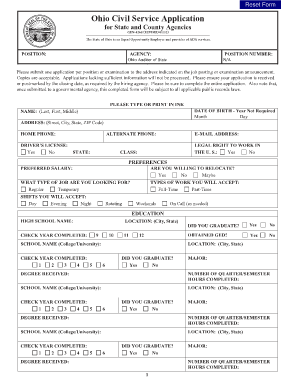
Ohio Civil Service Application Form


What is the Ohio Civil Service Application Form
The Ohio Civil Service Application Form is a standardized document used by individuals seeking employment in various state government positions. This form collects essential information about the applicant's background, qualifications, and work history. It serves as a formal application to ensure that candidates meet the necessary criteria for civil service roles, which often require specific skills and experiences.
How to use the Ohio Civil Service Application Form
Using the Ohio Civil Service Application Form involves several steps. First, applicants should download the form from the official state website or obtain it from a designated office. After acquiring the form, candidates should fill it out completely, ensuring that all sections are addressed. It is important to provide accurate and detailed information, as this will be used to assess eligibility for the desired position. Once completed, the form can be submitted electronically or via traditional mail, depending on the specific instructions provided for the job application.
Steps to complete the Ohio Civil Service Application Form
Completing the Ohio Civil Service Application Form requires careful attention to detail. Follow these steps for a successful submission:
- Download the form from the official Ohio civil service website.
- Read the instructions thoroughly to understand the requirements.
- Fill in personal information, including name, address, and contact details.
- Provide educational background, including schools attended and degrees obtained.
- Detail work experience, including job titles, responsibilities, and dates of employment.
- List any relevant certifications or licenses.
- Review the form for accuracy and completeness.
- Submit the form according to the specified method.
Legal use of the Ohio Civil Service Application Form
The Ohio Civil Service Application Form is legally binding once submitted. It is essential for applicants to ensure that all information provided is truthful and accurate, as any misrepresentation can lead to disqualification from employment or legal repercussions. The form must comply with various laws and regulations governing employment practices in Ohio, including anti-discrimination laws and data protection standards.
Key elements of the Ohio Civil Service Application Form
Several key elements are crucial for the Ohio Civil Service Application Form. These include:
- Personal Information: Basic details such as name, address, and contact information.
- Education: A section detailing educational qualifications and institutions attended.
- Work Experience: A comprehensive list of previous employment, including job titles and responsibilities.
- Certifications: Any relevant licenses or certifications that enhance the applicant's qualifications.
- Signature: A declaration that the information provided is accurate and complete, usually requiring a signature or electronic confirmation.
Eligibility Criteria
Eligibility criteria for the Ohio Civil Service Application Form vary depending on the specific position being applied for. Generally, applicants must meet minimum educational and experience requirements. Some positions may require specific certifications or licenses. Additionally, candidates must be legally eligible to work in the United States. It is advisable for applicants to carefully review the job posting for detailed eligibility requirements related to the desired position.
Quick guide on how to complete ohio civil service application form
Create Ohio Civil Service Application Form effortlessly on any device
Digital document management has become increasingly favored by businesses and individuals alike. It offers an ideal environmentally friendly alternative to traditional printed and signed forms, as you can easily access the correct template and securely save it online. airSlate SignNow equips you with all the tools necessary to generate, modify, and eSign your documents swiftly without delays. Manage Ohio Civil Service Application Form on any device using airSlate SignNow's Android or iOS applications and simplify any document-related procedure today.
How to modify and eSign Ohio Civil Service Application Form with ease
- Find Ohio Civil Service Application Form and select Get Form to begin.
- Utilize the tools we provide to complete your document.
- Highlight important sections of your documents or obscure sensitive details with tools specifically designed for that purpose by airSlate SignNow.
- Create your eSignature using the Sign tool, which takes just seconds and carries the same legal significance as a conventional wet ink signature.
- Review all the information and click on the Done button to save your modifications.
- Select your preferred method of sharing your form, whether by email, SMS, invitation link, or download it to your computer.
Eliminate concerns over lost or misplaced papers, cumbersome form navigation, or errors that necessitate printing new copies. airSlate SignNow satisfies your document management needs in just a few clicks from any device you choose. Alter and eSign Ohio Civil Service Application Form and ensure excellent communication throughout the form preparation process with airSlate SignNow.
Create this form in 5 minutes or less
Create this form in 5 minutes!
How to create an eSignature for the ohio civil service application form
How to create an electronic signature for a PDF online
How to create an electronic signature for a PDF in Google Chrome
How to create an e-signature for signing PDFs in Gmail
How to create an e-signature right from your smartphone
How to create an e-signature for a PDF on iOS
How to create an e-signature for a PDF on Android
People also ask
-
What is the Ohio Civil Service Application Form?
The Ohio Civil Service Application Form is a standardized document used by job applicants applying for civil service positions in Ohio. It facilitates the collection of essential information needed by employers to assess qualifications. Using airSlate SignNow, you can easily fill out and eSign this application form, ensuring a smooth submission process.
-
How can airSlate SignNow help me with the Ohio Civil Service Application Form?
airSlate SignNow simplifies the completion and submission of the Ohio Civil Service Application Form by enabling users to fill out fields digitally and eSign documents. This streamlines the process, reduces errors, and maintains compliance with application requirements. You can also track the status of your application for added assurance.
-
Is there a cost associated with using airSlate SignNow for my Ohio Civil Service Application Form?
airSlate SignNow offers flexible pricing options, allowing you to choose a plan that fits your needs. You can start with a free trial to explore features specific to the Ohio Civil Service Application Form. Subsequently, subscription plans provide cost-effective solutions tailored for both individuals and businesses.
-
What features does airSlate SignNow provide for the Ohio Civil Service Application Form?
With airSlate SignNow, you get features like easy document editing, eSigning, and secure sharing specific to the Ohio Civil Service Application Form. You can also utilize templates for quicker form filling and automation tools to streamline your application process. These features enhance user efficiency and improve submission accuracy.
-
Can I integrate airSlate SignNow with other applications for my Ohio Civil Service Application Form?
Yes, airSlate SignNow offers seamless integrations with various applications, streamlining your workflow for the Ohio Civil Service Application Form. You can link it with tools such as Google Drive, Dropbox, and CRM systems for efficient document management. This integration capability allows you to access and manage your documents in one place.
-
What are the benefits of using airSlate SignNow for civil service applications in Ohio?
Using airSlate SignNow for the Ohio Civil Service Application Form offers numerous benefits like enhanced document security, faster processing times, and reduced paperwork. The user-friendly interface ensures anyone can navigate and complete forms with ease. Moreover, eSigning helps eliminate unnecessary delays, allowing for a swift application process.
-
Is the Ohio Civil Service Application Form compliant with state regulations?
Yes, the Ohio Civil Service Application Form provided through airSlate SignNow is designed to meet all necessary state regulations and requirements. Our platform ensures that your completed forms adhere to compliance standards, thereby reducing the risk of rejection. Utilizing airSlate SignNow gives you peace of mind that your application is in order.
Get more for Ohio Civil Service Application Form
- Mutual wills or last will and testaments for unmarried persons living together with minor children iowa form
- Non marital cohabitation living together agreement iowa form
- Ia case form
- Paternity law and procedure handbook iowa form
- Bill of sale in connection with sale of business by individual or corporate seller iowa form
- Office lease agreement iowa form
- Commercial sublease iowa form
- Iowa lease 497305043 form
Find out other Ohio Civil Service Application Form
- How Do I eSignature Maryland Healthcare / Medical PDF
- Help Me With eSignature New Mexico Healthcare / Medical Form
- How Do I eSignature New York Healthcare / Medical Presentation
- How To eSignature Oklahoma Finance & Tax Accounting PPT
- Help Me With eSignature Connecticut High Tech Presentation
- How To eSignature Georgia High Tech Document
- How Can I eSignature Rhode Island Finance & Tax Accounting Word
- How Can I eSignature Colorado Insurance Presentation
- Help Me With eSignature Georgia Insurance Form
- How Do I eSignature Kansas Insurance Word
- How Do I eSignature Washington Insurance Form
- How Do I eSignature Alaska Life Sciences Presentation
- Help Me With eSignature Iowa Life Sciences Presentation
- How Can I eSignature Michigan Life Sciences Word
- Can I eSignature New Jersey Life Sciences Presentation
- How Can I eSignature Louisiana Non-Profit PDF
- Can I eSignature Alaska Orthodontists PDF
- How Do I eSignature New York Non-Profit Form
- How To eSignature Iowa Orthodontists Presentation
- Can I eSignature South Dakota Lawers Document