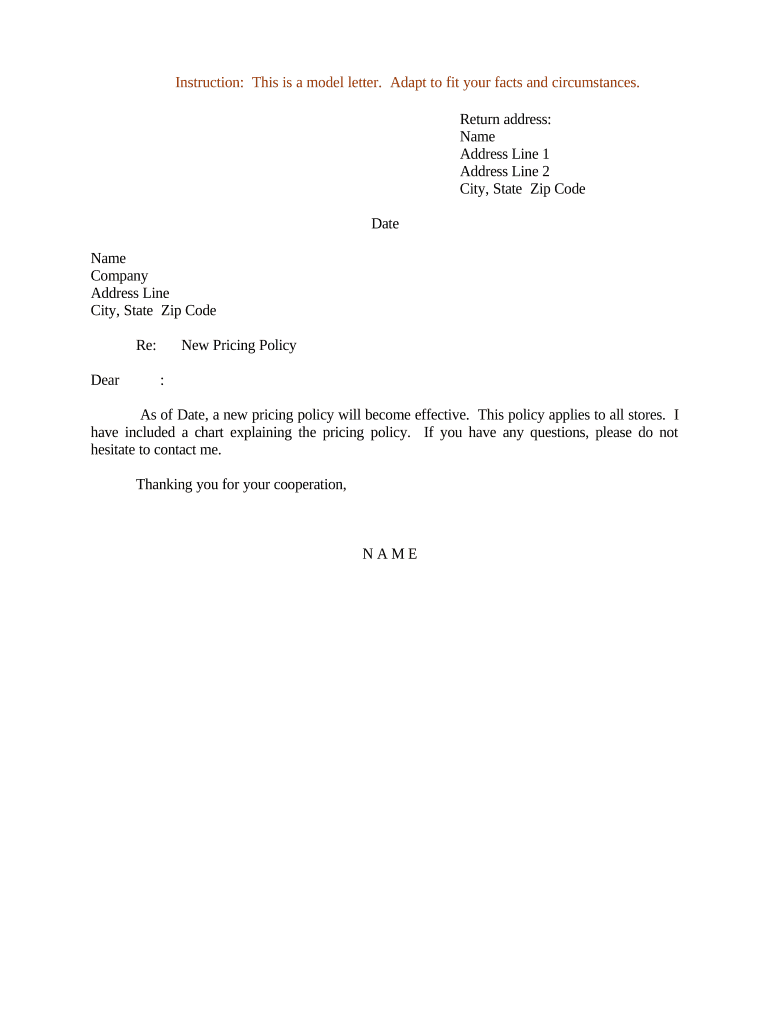
Letter New Policy Form


What is the Letter New Policy
The letter new policy is a formal document that outlines changes or updates to existing policies within an organization. It serves as an official communication tool to inform employees, stakeholders, or clients about new procedures, guidelines, or regulations that need to be followed. This document is essential for ensuring that everyone is on the same page regarding the expectations and responsibilities that come with the new policy.
How to use the Letter New Policy
Using the letter new policy involves several steps to ensure clarity and compliance. First, the document should be drafted clearly, detailing the specific changes being made. It is important to include the rationale behind the new policy, as well as the effective date. Once the letter is prepared, it should be distributed to all relevant parties. This can be done through email or printed copies, depending on the organization’s communication practices. Finally, it is advisable to hold a meeting or training session to discuss the new policy and address any questions or concerns.
Key elements of the Letter New Policy
Several key elements must be included in a letter new policy to ensure its effectiveness. These elements include:
- Title: Clearly state that it is a new policy letter.
- Introduction: Briefly explain the purpose of the letter.
- Details of the Policy: Outline the specific changes being implemented.
- Effective Date: Indicate when the new policy will take effect.
- Contact Information: Provide details on who to contact for questions or clarifications.
Steps to complete the Letter New Policy
Completing a letter new policy involves a systematic approach to ensure all necessary information is included. Follow these steps:
- Identify the need for a new policy and gather relevant information.
- Draft the letter, ensuring clarity and professionalism.
- Review the letter for accuracy and compliance with company standards.
- Distribute the letter to all affected parties.
- Provide a mechanism for feedback or questions regarding the new policy.
Legal use of the Letter New Policy
The legal use of the letter new policy is crucial for maintaining compliance with regulations and organizational standards. It must adhere to relevant laws, such as employment regulations and industry standards. The document should be stored securely and made accessible to those who need to refer to it. Additionally, keeping a record of the distribution and any feedback received can serve as a safeguard in case of disputes or misunderstandings.
Examples of using the Letter New Policy
Examples of using the letter new policy can vary based on the context. For instance, an organization may issue a letter to announce a new remote work policy, detailing the guidelines for employees working from home. Another example could be a change in the company’s health benefits, where the letter outlines the new options available to employees. In both cases, the letter serves to communicate important changes effectively and ensure compliance.
Quick guide on how to complete letter new policy
Complete Letter New Policy effortlessly on any device
Digital document management has become increasingly favored by companies and individuals alike. It offers an ideal eco-friendly option to conventional printed and signed documents, as you can easily find the necessary form and securely keep it online. airSlate SignNow provides you with all the tools required to create, edit, and eSign your documents swiftly without delays. Manage Letter New Policy on any platform using airSlate SignNow's Android or iOS applications and enhance any document-centric operation today.
The easiest way to edit and eSign Letter New Policy without hassle
- Search for Letter New Policy and click Get Form to initiate the process.
- Utilize the tools we offer to complete your document.
- Emphasize important sections of your documents or redact sensitive information using tools that airSlate SignNow specifically provides for this purpose.
- Formulate your signature with the Sign tool, which takes mere seconds and holds the same legal validity as a traditional wet ink signature.
- Review the information and click on the Done button to save your modifications.
- Select your preferred method to share your form, whether by email, SMS, or invite link, or download it to your computer.
Say goodbye to lost or misplaced documents, tedious form searches, or mistakes that necessitate printing new copies. airSlate SignNow meets all your document management needs in just a few clicks from any device of your choice. Edit and eSign Letter New Policy while ensuring excellent communication throughout your form preparation process with airSlate SignNow.
Create this form in 5 minutes or less
Create this form in 5 minutes!
People also ask
-
What is the best way to create a letter new policy for my business?
Creating a letter new policy with airSlate SignNow is straightforward. You can utilize our document templates and customize them to your specific needs. With our easy-to-use platform, you can quickly draft, eSign, and send your letter new policy to clients or employees.
-
How does airSlate SignNow ensure the security of my letter new policy?
At airSlate SignNow, the security of your letter new policy is our priority. We utilize top-level encryption and compliance with industry standards to protect your documents. You can confidently send and store your letter new policy, knowing that it is secure and protected.
-
What features does airSlate SignNow offer for managing letter new policy documents?
airSlate SignNow offers several features to manage your letter new policy documents effectively. These include customizable templates, an intuitive drag-and-drop editor, real-time notifications, and an audit trail for tracking changes and signatures. These features ensure your letter new policy is easily created and managed.
-
Is there a mobile app for signing letter new policy documents?
Yes, airSlate SignNow provides a mobile app that allows you to sign your letter new policy on the go. The app is user-friendly and enables you to eSign and send documents from your mobile device easily. This flexibility ensures you can manage your letter new policy anytime and anywhere.
-
What are the pricing options for airSlate SignNow when creating a letter new policy?
airSlate SignNow offers flexible pricing plans designed to meet various business needs, whether you’re a small business or a large enterprise. Each plan includes features that assist in creating and managing your letter new policy efficiently. For detailed pricing information, you can visit our pricing page.
-
Can I integrate airSlate SignNow with other software for my letter new policy?
Absolutely! airSlate SignNow integrates seamlessly with various software applications, allowing you to streamline the process of creating and managing your letter new policy. Whether you're using CRM, project management systems, or other types of software, our integrations enhance your workflow.
-
What benefits does airSlate SignNow provide for electronic signatures on letter new policy documents?
Using airSlate SignNow for electronic signatures on your letter new policy provides numerous benefits. It signNowly speeds up the signing process, reduces paper usage, and ensures a legally binding agreement. Our eSigning solution is not only efficient but also enhances customer satisfaction.
Get more for Letter New Policy
- Customs form 3299 2009
- Dangerous and to dtic 2007 2019 form
- Natops instrument rating request naval forms online
- Natops instrument rating request cnatra form
- Form 268 2016 2019
- Dd form 2955 vietnam war commemoration commemorative partner statement of understanding 20160419 draft
- Fort knox form 130 appointment slip
- Cdib 2017 2019 form
Find out other Letter New Policy
- eSignature Louisiana Car Dealer Profit And Loss Statement Easy
- How To eSignature Maryland Business Operations Business Letter Template
- How Do I eSignature Arizona Charity Rental Application
- How To eSignature Minnesota Car Dealer Bill Of Lading
- eSignature Delaware Charity Quitclaim Deed Computer
- eSignature Colorado Charity LLC Operating Agreement Now
- eSignature Missouri Car Dealer Purchase Order Template Easy
- eSignature Indiana Charity Residential Lease Agreement Simple
- How Can I eSignature Maine Charity Quitclaim Deed
- How Do I eSignature Michigan Charity LLC Operating Agreement
- eSignature North Carolina Car Dealer NDA Now
- eSignature Missouri Charity Living Will Mobile
- eSignature New Jersey Business Operations Memorandum Of Understanding Computer
- eSignature North Dakota Car Dealer Lease Agreement Safe
- eSignature Oklahoma Car Dealer Warranty Deed Easy
- eSignature Oregon Car Dealer Rental Lease Agreement Safe
- eSignature South Carolina Charity Confidentiality Agreement Easy
- Can I eSignature Tennessee Car Dealer Limited Power Of Attorney
- eSignature Utah Car Dealer Cease And Desist Letter Secure
- eSignature Virginia Car Dealer Cease And Desist Letter Online