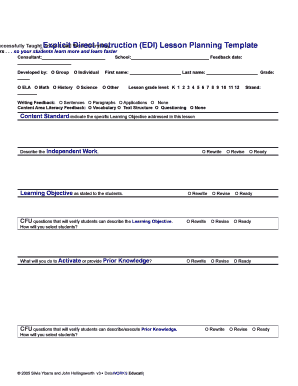
Edi Lesson Plan Template Form


What is the Edi Lesson Plan Template
The edi lesson plan template is a structured document designed to assist educators in planning and organizing their lessons effectively. This template typically includes sections for lesson objectives, materials needed, instructional procedures, and assessment methods. By utilizing this template, teachers can ensure that their lessons are comprehensive, aligned with educational standards, and tailored to meet the diverse needs of their students.
How to use the Edi Lesson Plan Template
Using the edi lesson plan template involves several straightforward steps. First, educators should fill in the lesson title and date at the top of the template. Next, they can outline the objectives, specifying what students are expected to learn by the end of the lesson. Following this, teachers should list the materials required for the lesson, ensuring that all necessary resources are prepared in advance. The instructional procedures section allows educators to detail the step-by-step process of delivering the lesson, while the assessment methods section provides a framework for evaluating student understanding and progress.
Steps to complete the Edi Lesson Plan Template
Completing the edi lesson plan template requires careful consideration of several key elements. Begin by identifying the lesson objectives, which should be clear and measurable. Next, outline the instructional strategies that will be employed, including any group activities or discussions. After detailing the instructional procedures, educators should include assessment techniques, such as quizzes or projects, to evaluate student comprehension. Finally, review the entire lesson plan to ensure that it flows logically and adheres to the intended learning outcomes.
Key elements of the Edi Lesson Plan Template
Several key elements are essential to an effective edi lesson plan template. These include:
- Lesson Title: A clear and descriptive title for the lesson.
- Objectives: Specific learning goals that students should achieve.
- Materials: A list of resources and materials needed for the lesson.
- Instructional Procedures: Detailed steps for delivering the lesson.
- Assessment Methods: Strategies for evaluating student understanding.
Legal use of the Edi Lesson Plan Template
The legal use of the edi lesson plan template involves ensuring that the content adheres to educational standards and regulations. Educators should be aware of copyright laws when incorporating materials into their lesson plans, ensuring that they have the right to use any third-party resources. Additionally, it is important to comply with any district or state guidelines regarding lesson planning and curriculum development.
Examples of using the Edi Lesson Plan Template
Examples of using the edi lesson plan template can vary widely depending on the subject and grade level. For instance, a science lesson may focus on the water cycle, including objectives related to understanding evaporation and condensation. A language arts lesson could center around analyzing a specific literary text, with objectives aimed at improving comprehension and critical thinking skills. By tailoring the template to specific subjects, educators can create engaging and relevant lesson plans that resonate with their students.
Quick guide on how to complete edi lesson plan template
Complete Edi Lesson Plan Template effortlessly on any device
Digital document management has gained popularity among companies and individuals. It serves as an ideal environmentally friendly substitute for conventional printed and signed documents, allowing you to locate the right form and securely store it online. airSlate SignNow equips you with all the resources necessary to create, modify, and electronically sign your files swiftly without delays. Handle Edi Lesson Plan Template on any device using airSlate SignNow's Android or iOS applications and enhance any document-based process today.
How to edit and eSign Edi Lesson Plan Template with ease
- Obtain Edi Lesson Plan Template and then click Get Form to begin.
- Make use of the tools we offer to complete your document.
- Emphasize important sections of the files or redact sensitive information with tools provided by airSlate SignNow specifically for that purpose.
- Create your electronic signature using the Sign tool, which takes seconds and carries the same legal validity as a traditional physical signature.
- Review all the details and then click on the Done button to save your modifications.
- Choose how you would like to send your form: via email, text message (SMS), or invitation link, or download it to your computer.
Eliminate concerns about lost or misplaced documents, tedious form searching, or mistakes that necessitate printing new copies. airSlate SignNow addresses all your document management needs in just a few clicks from your preferred device. Modify and eSign Edi Lesson Plan Template and ensure effective communication at every stage of your form preparation process with airSlate SignNow.
Create this form in 5 minutes or less
Create this form in 5 minutes!
How to create an eSignature for the edi lesson plan template
How to create an electronic signature for a PDF online
How to create an electronic signature for a PDF in Google Chrome
How to create an e-signature for signing PDFs in Gmail
How to create an e-signature right from your smartphone
How to create an e-signature for a PDF on iOS
How to create an e-signature for a PDF on Android
People also ask
-
What is an edi lesson plan template?
An edi lesson plan template is a structured format designed to help educators organize and present lessons effectively. It streamlines the planning process, ensuring that all essential components are included, such as objectives, materials, and assessments. Using an edi lesson plan template can enhance both teaching efficiency and student engagement.
-
How can I create an edi lesson plan template using airSlate SignNow?
Creating an edi lesson plan template with airSlate SignNow is simple and intuitive. Users can customize existing templates or start from scratch, incorporating their specific requirements for lessons. The platform allows easy editing and collaboration, making it suitable for educators aiming to enhance their lesson planning.
-
What features does the edi lesson plan template include?
The edi lesson plan template offers various features, including customizable sections for learning objectives, activities, and assessment methods. Additionally, it supports adding multimedia elements and attachments, helping to create a more dynamic lesson. Users can also incorporate student feedback and reflections to improve future lessons.
-
Is the edi lesson plan template cost-effective?
Yes, the edi lesson plan template available through airSlate SignNow is a cost-effective solution for educators. It helps streamline lesson planning, saving time and resources that can be allocated to actual teaching and student engagement. Investing in such templates can lead to improved educational outcomes.
-
Can I integrate the edi lesson plan template with other tools?
Absolutely! The edi lesson plan template can be easily integrated with various tools and platforms that educators might already be using. This integration enhances functionality and collaboration, allowing for seamless sharing of lesson plans and boosting productivity among teaching staff.
-
What are the benefits of using an edi lesson plan template?
Using an edi lesson plan template provides numerous benefits, such as saving time on planning and ensuring a structured approach to teaching. It helps educators keep track of their lessons and assessments efficiently. Moreover, consistent use of these templates can lead to better learning outcomes for students.
-
Is the edi lesson plan template suitable for all grade levels?
Yes, the edi lesson plan template is versatile and suitable for educators at all grade levels, from elementary to high school. Customizable sections allow teachers to tailor content to the specific needs and abilities of their students, making it an inclusive resource for various teaching contexts.
Get more for Edi Lesson Plan Template
- Commercial property sales package iowa form
- General partnership package iowa form
- Contract for deed package iowa form
- Sustaining procedures form
- Power of attorney forms package iowa
- Revocation of statutory equivalent of living will or declaration iowa form
- Revised uniform anatomical gift act donation iowa
- Employment hiring process package iowa form
Find out other Edi Lesson Plan Template
- Sign Vermont Apartment lease contract Online
- Sign Rhode Island Tenant lease agreement Myself
- Sign Wyoming Tenant lease agreement Now
- Sign Florida Contract Safe
- Sign Nebraska Contract Safe
- How To Sign North Carolina Contract
- How Can I Sign Alabama Personal loan contract template
- Can I Sign Arizona Personal loan contract template
- How To Sign Arkansas Personal loan contract template
- Sign Colorado Personal loan contract template Mobile
- How Do I Sign Florida Personal loan contract template
- Sign Hawaii Personal loan contract template Safe
- Sign Montana Personal loan contract template Free
- Sign New Mexico Personal loan contract template Myself
- Sign Vermont Real estate contracts Safe
- Can I Sign West Virginia Personal loan contract template
- How Do I Sign Hawaii Real estate sales contract template
- Sign Kentucky New hire forms Myself
- Sign Alabama New hire packet Online
- How Can I Sign California Verification of employment form