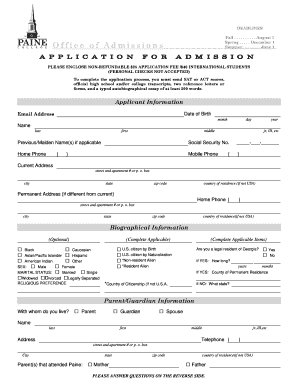
Paine College Printable Application Form


What is the Paine College Printable Application Form
The Paine College Printable Application Form is a formal document used by prospective students to apply for admission to Paine College. This application serves as a means for the institution to gather essential information about applicants, including their academic background, personal details, and intended field of study. It is crucial for applicants to complete this form accurately to ensure their eligibility for admission and to facilitate the review process by the admissions committee.
How to use the Paine College Printable Application Form
Using the Paine College Printable Application Form involves several steps. First, applicants need to download the form from the official Paine College website or obtain a physical copy. Once the form is in hand, applicants should carefully read the instructions provided. They must fill out the form completely, ensuring that all required fields are addressed. After completing the form, applicants can print it out for submission or save it as a PDF for electronic submission if allowed. It is important to review the form for accuracy before submitting it to avoid delays in the application process.
Steps to complete the Paine College Printable Application Form
Completing the Paine College Printable Application Form involves a systematic approach:
- Download or obtain the form from Paine College.
- Read the instructions thoroughly to understand the requirements.
- Fill in personal information, including name, address, and contact details.
- Provide academic history, including previous schools attended and grades.
- Indicate the intended major or program of study.
- Attach any required documents, such as transcripts or recommendation letters.
- Review the completed form for any errors or omissions.
- Submit the form according to the specified submission methods.
Legal use of the Paine College Printable Application Form
The Paine College Printable Application Form is legally binding once it is signed by the applicant. This means that the information provided must be truthful and accurate, as any false statements can lead to consequences, including denial of admission or revocation of acceptance. It is essential for applicants to understand the legal implications of submitting this form and to ensure compliance with all application requirements set forth by the institution.
Key elements of the Paine College Printable Application Form
Several key elements are essential to the Paine College Printable Application Form:
- Personal Information: Full name, address, contact number, and date of birth.
- Academic History: Details of previous educational institutions attended and grades achieved.
- Intended Major: The field of study the applicant wishes to pursue.
- Extracurricular Activities: Participation in clubs, sports, or community service.
- References: Contact information for individuals who can provide recommendations.
Form Submission Methods
The Paine College Printable Application Form can be submitted through various methods, depending on the preferences of the applicant and the guidelines provided by the college. Common submission methods include:
- Online Submission: If the form is available in a digital format, applicants may submit it electronically via the college's admissions portal.
- Mail: Applicants can print the completed form and send it via postal mail to the admissions office.
- In-Person: Some applicants may choose to deliver the form directly to the admissions office for immediate processing.
Quick guide on how to complete paine college printable application form
Effortlessly Prepare [SKS] on Any Device
Digital document management has gained traction among businesses and individuals alike. It serves as an excellent environmentally friendly alternative to traditional printed and signed papers, enabling you to obtain the necessary form and securely keep it online. airSlate SignNow offers all the tools you need to create, modify, and electronically sign your documents quickly without delays. Manage [SKS] on any device with the airSlate SignNow Android or iOS applications and simplify any document-related task today.
The Easiest Method to Modify and eSign [SKS] Effortlessly
- Locate [SKS] and click Get Form to begin.
- Make use of the tools available to complete your document.
- Select pertinent sections of your documents or obscure sensitive information with tools provided by airSlate SignNow specifically for that purpose.
- Create your signature with the Sign tool, which takes mere seconds and carries the same legal authority as a traditional handwritten signature.
- Review all the information and click on the Done button to save your modifications.
- Select your preferred method for delivering your form, whether by email, text message (SMS), invite link, or download it to your computer.
Eliminate the worry of lost or misplaced documents, tedious form searches, or mistakes that necessitate printing new document copies. airSlate SignNow meets your document management needs in just a few clicks from any device you choose. Edit and eSign [SKS] and ensure effective communication at every step of your form preparation journey with airSlate SignNow.
Create this form in 5 minutes or less
Related searches to Paine College Printable Application Form
Create this form in 5 minutes!
How to create an eSignature for the paine college printable application form
How to create an electronic signature for a PDF online
How to create an electronic signature for a PDF in Google Chrome
How to create an e-signature for signing PDFs in Gmail
How to create an e-signature right from your smartphone
How to create an e-signature for a PDF on iOS
How to create an e-signature for a PDF on Android
People also ask
-
What is the Paine College Printable Application Form?
The Paine College Printable Application Form is a convenient way for prospective students to apply to Paine College. This form allows applicants to complete their submissions offline and ensures that they can easily send their details. Utilizing this form can simplify the application process, making it more accessible.
-
How can I obtain the Paine College Printable Application Form?
The Paine College Printable Application Form can be obtained directly from the Paine College website or by contacting their admissions office. Once downloaded, applicants can fill it out at their convenience. You may also find it helpful to check any specific deadlines related to submissions.
-
Are there any fees associated with the Paine College Printable Application Form?
Yes, there may be an application fee associated with submitting the Paine College Printable Application Form. This fee helps process your application and secure your consideration for admission. It’s advised to check the official website for the most current fee structure.
-
What are the key benefits of using the Paine College Printable Application Form?
The key benefits of using the Paine College Printable Application Form include flexibility in how and when you complete your application. It allows for thorough preparation without the pressure of online deadlines. Additionally, it can help applicants ensure that they include all necessary information clearly and neatly.
-
Can I submit the Paine College Printable Application Form online?
While the Paine College Printable Application Form is primarily designed for offline submission, you can complete most application steps online via the college’s website. If you prefer to have a printed copy, be sure to follow instructions for mailing or scanning your completed application.
-
What features does the Paine College Printable Application Form offer?
The Paine College Printable Application Form is designed to collect essential information needed for admissions such as personal details, educational background, and other relevant data. The form is structured for easy navigation and includes instructions to guide applicants throughout the process.
-
Does the Paine College Printable Application Form require supporting documents?
Yes, submitting the Paine College Printable Application Form usually requires additional supporting documents, such as high school transcripts and letters of recommendation. It is important to review all requirements thoroughly to ensure your application is complete before submission.
Get more for Paine College Printable Application Form
Find out other Paine College Printable Application Form
- How Do I eSignature New York Non-Profit Form
- How To eSignature Iowa Orthodontists Presentation
- Can I eSignature South Dakota Lawers Document
- Can I eSignature Oklahoma Orthodontists Document
- Can I eSignature Oklahoma Orthodontists Word
- How Can I eSignature Wisconsin Orthodontists Word
- How Do I eSignature Arizona Real Estate PDF
- How To eSignature Arkansas Real Estate Document
- How Do I eSignature Oregon Plumbing PPT
- How Do I eSignature Connecticut Real Estate Presentation
- Can I eSignature Arizona Sports PPT
- How Can I eSignature Wisconsin Plumbing Document
- Can I eSignature Massachusetts Real Estate PDF
- How Can I eSignature New Jersey Police Document
- How Can I eSignature New Jersey Real Estate Word
- Can I eSignature Tennessee Police Form
- How Can I eSignature Vermont Police Presentation
- How Do I eSignature Pennsylvania Real Estate Document
- How Do I eSignature Texas Real Estate Document
- How Can I eSignature Colorado Courts PDF