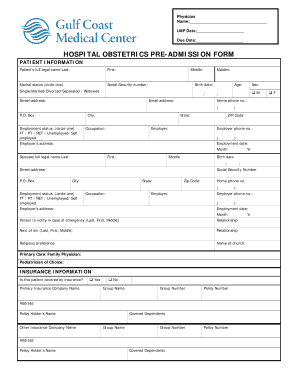
Admission Sheet Form


What is the admission slip?
The admission slip is a crucial document used in healthcare settings, particularly when admitting patients to hospitals. This form collects essential information about the patient, including personal details, medical history, and insurance information. The admission slip serves as a formal request for medical services and ensures that the hospital has all necessary data to provide appropriate care.
Typically, the admission slip is filled out upon arrival at the hospital or can be completed in advance. It may also be referred to as a hospital admission form or hospital admit form, depending on the institution.
Key elements of the admission slip
Understanding the key elements of the admission slip is vital for both patients and healthcare providers. The primary components usually include:
- Patient Information: Full name, date of birth, address, and contact details.
- Insurance Details: Insurance provider, policy number, and coverage information.
- Medical History: Previous illnesses, surgeries, allergies, and current medications.
- Emergency Contact: Name and phone number of a person to contact in case of emergencies.
- Consent and Acknowledgment: Signatures indicating consent for treatment and acknowledgment of hospital policies.
Steps to complete the admission slip
Completing the admission slip accurately is essential for ensuring a smooth admission process. Here are the steps to follow:
- Gather Information: Collect all necessary personal, insurance, and medical information before starting.
- Fill Out the Form: Carefully enter the required details in each section of the admission slip.
- Review the Information: Double-check for accuracy and completeness to avoid delays.
- Sign the Document: Provide your signature to indicate consent for treatment and acknowledgment of hospital policies.
- Submit the Form: Hand the completed admission slip to the hospital staff upon arrival or submit it electronically if applicable.
Legal use of the admission slip
The admission slip is legally binding when completed correctly and signed by the patient or their authorized representative. It is essential for hospitals to comply with regulations such as the Health Insurance Portability and Accountability Act (HIPAA) to protect patient privacy and ensure the secure handling of medical information. The use of electronic signatures is also permissible under the ESIGN Act, provided that the eSignature process meets specific legal requirements.
Examples of using the admission slip
Various scenarios illustrate the use of the admission slip in healthcare settings. For instance:
- A patient arriving at the emergency room fills out the admission slip to provide immediate medical history and insurance information.
- A scheduled surgery patient completes the admission slip in advance to streamline the admission process on the day of the procedure.
- A parent fills out the admission slip for a child, ensuring that all relevant medical information is provided for pediatric care.
How to obtain the admission slip
Obtaining the admission slip can vary by hospital. Typically, patients can:
- Request at the Hospital: Admission slips are usually available at the hospital's admissions desk.
- Download Online: Many hospitals provide downloadable versions of the admission slip on their websites.
- Receive via Email: Patients may request the form to be sent electronically, allowing for easier completion before arrival.
Quick guide on how to complete admission sheet
Easily Prepare Admission Sheet on Any Device
Online document management has gained popularity among organizations and individuals. It offers an ideal eco-friendly substitute for conventional printed and signed documents, allowing you to find the necessary form and securely store it online. airSlate SignNow equips you with all the tools required to create, modify, and eSign your documents quickly without delays. Manage Admission Sheet on any platform using airSlate SignNow’s Android or iOS applications and simplify any document-related process today.
The Easiest Way to Modify and eSign Admission Sheet Effortlessly
- Find Admission Sheet and click on Get Form to begin.
- Utilize the tools we offer to complete your document.
- Highlight pertinent sections of the documents or redact sensitive information using tools that airSlate SignNow specifically provides for that purpose.
- Create your eSignature using the Sign feature, which takes mere seconds and has the same legal validity as a traditional signed signature.
- Review all the details and click on the Done button to save your changes.
- Select your preferred method to send your form, whether by email, SMS, invite link, or download it to your computer.
Eliminate concerns about lost or misplaced documents, cumbersome form searches, or mistakes that necessitate reprinting documents. airSlate SignNow addresses your document management needs in just a few clicks from any device you choose. Edit and eSign Admission Sheet and ensure excellent communication throughout your form preparation process with airSlate SignNow.
Create this form in 5 minutes or less
Create this form in 5 minutes!
How to create an eSignature for the admission sheet
How to create an electronic signature for a PDF online
How to create an electronic signature for a PDF in Google Chrome
How to create an e-signature for signing PDFs in Gmail
How to create an e-signature right from your smartphone
How to create an e-signature for a PDF on iOS
How to create an e-signature for a PDF on Android
People also ask
-
What is an admission slip?
An admission slip is a document used to grant entry or permission for someone to attend an event or access a location. With airSlate SignNow, you can easily create and electronically sign admission slips, streamlining the verification process for events, schools, or other gatherings.
-
How can I create an admission slip with airSlate SignNow?
Creating an admission slip with airSlate SignNow is straightforward. Simply use our template library to choose a design, fill in the relevant information, and send it for signature. You can customize the admission slip to suit your specific needs.
-
Is airSlate SignNow free to use for admission slips?
While airSlate SignNow offers various pricing plans, there is a free trial available that allows you to use features for creating and signing admission slips. Explore our plans to find the one that fits your budget and needs for efficient document management.
-
What features does airSlate SignNow offer for admission slips?
airSlate SignNow includes features like drag-and-drop editing, templates for admission slips, electronic signatures, and real-time tracking. These features help you manage the entire process of sending and signing admission slips smoothly and efficiently.
-
Can I integrate airSlate SignNow with other applications for managing admission slips?
Yes, airSlate SignNow seamlessly integrates with various applications like Google Drive, Salesforce, and Dropbox. These integrations allow you to manage your admission slips alongside other tools you already use, enhancing your productivity.
-
What are the benefits of using airSlate SignNow for admission slips?
Using airSlate SignNow for admission slips provides convenience, security, and faster processing times. Electronic signatures ensure that your admission slips are signed quickly and legally, reducing paperwork and enhancing overall efficiency.
-
Is it safe to use airSlate SignNow for sensitive admission slip documents?
Absolutely. airSlate SignNow employs top-notch security measures, including encryption and secure storage, to protect your sensitive admission slip documents. You can have peace of mind knowing that your data is safe while using our platform.
Get more for Admission Sheet
- Ccusa health history form
- Fia clearance certificate form
- Dwight street homes form
- Employee self evaluation form
- This page may be photocopied form
- Instrucciones para el anexo 8812 formulario 1040sp de rev enero de instrucciones para el anexo 8812 formulario 1040sp de rev
- Xxv xxv xiii xiv form
- Rental room contract template form
Find out other Admission Sheet
- Help Me With eSignature Connecticut High Tech Presentation
- How To eSignature Georgia High Tech Document
- How Can I eSignature Rhode Island Finance & Tax Accounting Word
- How Can I eSignature Colorado Insurance Presentation
- Help Me With eSignature Georgia Insurance Form
- How Do I eSignature Kansas Insurance Word
- How Do I eSignature Washington Insurance Form
- How Do I eSignature Alaska Life Sciences Presentation
- Help Me With eSignature Iowa Life Sciences Presentation
- How Can I eSignature Michigan Life Sciences Word
- Can I eSignature New Jersey Life Sciences Presentation
- How Can I eSignature Louisiana Non-Profit PDF
- Can I eSignature Alaska Orthodontists PDF
- How Do I eSignature New York Non-Profit Form
- How To eSignature Iowa Orthodontists Presentation
- Can I eSignature South Dakota Lawers Document
- Can I eSignature Oklahoma Orthodontists Document
- Can I eSignature Oklahoma Orthodontists Word
- How Can I eSignature Wisconsin Orthodontists Word
- How Do I eSignature Arizona Real Estate PDF