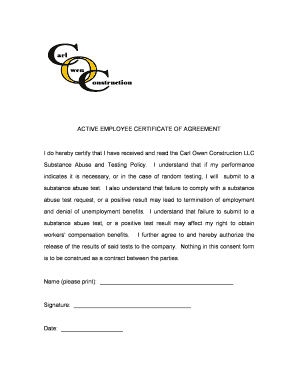
Certificate of Agreement Form


What is the certificate of agreement?
A certificate of agreement is a formal document that outlines the terms and conditions agreed upon by two or more parties. It serves as proof of the understanding and acceptance of these terms, ensuring that all parties are on the same page regarding their responsibilities and obligations. This document can be used in various contexts, including business partnerships, service agreements, and contractual obligations. The certificate typically includes essential details such as the names of the parties involved, the date of the agreement, and a clear description of the terms agreed upon.
Key elements of the certificate of agreement
To ensure that a certificate of agreement is effective and legally binding, it should contain several key elements:
- Parties involved: Clearly identify all parties entering into the agreement.
- Date: Include the date when the agreement is made.
- Terms and conditions: Outline the specific obligations and rights of each party.
- Signatures: Require signatures from all parties to validate the agreement.
- Witness or notary acknowledgment: Depending on the jurisdiction, having a witness or notary can add an extra layer of legality.
How to use the certificate of agreement
The certificate of agreement can be utilized in various scenarios, such as establishing a business partnership or confirming the terms of a service contract. To effectively use this document, follow these steps:
- Draft the certificate using a template or create one from scratch, ensuring all necessary elements are included.
- Review the document with all parties involved to confirm that the terms are accurate and agreeable.
- Obtain signatures from all parties, ensuring that the document is dated appropriately.
- Store the signed certificate in a secure location, both digitally and physically, if necessary.
Steps to complete the certificate of agreement
Completing a certificate of agreement involves several straightforward steps:
- Choose a suitable template for your certificate of agreement.
- Fill in the required information, including party names, agreement terms, and effective dates.
- Review the document for accuracy and clarity.
- Distribute the document to all parties for review and signature.
- Collect signed copies and ensure that all parties retain a copy for their records.
Legal use of the certificate of agreement
For a certificate of agreement to be legally binding, it must comply with relevant laws and regulations. In the United States, the agreement should meet the requirements set forth by the Uniform Commercial Code (UCC) and other applicable state laws. Key considerations include:
- Ensuring that all parties have the legal capacity to enter into the agreement.
- Confirming that the terms are clear and not ambiguous.
- Including provisions for dispute resolution if necessary.
Examples of using the certificate of agreement
Certificates of agreement can be applied in various contexts, including:
- Partnership agreements between business owners outlining profit-sharing and responsibilities.
- Service contracts between a client and a service provider detailing the scope of work and payment terms.
- Lease agreements for rental properties specifying the terms between landlords and tenants.
Quick guide on how to complete certificate of agreement
Effortlessly Prepare Certificate Of Agreement on Any Device
Managing documents online has gained popularity among companies and individuals alike. It offers an ideal environmentally friendly substitute for conventional printed and signed documents, allowing you to access the necessary forms and securely store them online. airSlate SignNow equips you with all the resources required to create, edit, and eSign your documents promptly without any hold-ups. Handle Certificate Of Agreement on any platform with the airSlate SignNow apps for Android or iOS and enhance any document-related process today.
The Easiest Way to Edit and eSign Certificate Of Agreement Without Stress
- Find Certificate Of Agreement and select Get Form to begin.
- Utilize the tools we provide to fill out your form.
- Emphasize relevant sections of your documents or obscure sensitive information with tools specifically designed for that purpose by airSlate SignNow.
- Create your signature using the Sign feature, which takes mere seconds and carries the same legal validity as a traditional wet ink signature.
- Review all information carefully and click on the Done button to save your updates.
- Select your preferred method to send your form, via email, text message (SMS), invitation link, or download it directly to your computer.
Eliminate issues with lost or misplaced documents, tedious form searches, or errors that necessitate printing new copies. airSlate SignNow meets your document management needs in just a few clicks from any device you choose. Modify and eSign Certificate Of Agreement to ensure effective communication at every stage of your form preparation process with airSlate SignNow.
Create this form in 5 minutes or less
Create this form in 5 minutes!
How to create an eSignature for the certificate of agreement
How to create an electronic signature for a PDF online
How to create an electronic signature for a PDF in Google Chrome
How to create an e-signature for signing PDFs in Gmail
How to create an e-signature right from your smartphone
How to create an e-signature for a PDF on iOS
How to create an e-signature for a PDF on Android
People also ask
-
What is a certificate of agreement in airSlate SignNow?
A certificate of agreement in airSlate SignNow refers to an electronic document that confirms the terms agreed upon by the parties involved. This certificate is legally binding and serves as proof that all parties have consented to the specified terms, making it a crucial component for various transactions.
-
How does airSlate SignNow simplify the creation of a certificate of agreement?
airSlate SignNow offers an intuitive interface that allows users to easily create a certificate of agreement from customizable templates. With drag-and-drop functionality and the ability to add signatures, dates, and other necessary fields, users can complete their agreements efficiently.
-
Are there any fees associated with using airSlate SignNow for a certificate of agreement?
airSlate SignNow offers flexible pricing plans that vary based on your business needs. Users can access a free trial to explore the features before committing to a paid plan, which ensures they can utilize the tool for creating certificate of agreements without unwanted costs.
-
What features does airSlate SignNow provide for managing certificate of agreements?
airSlate SignNow includes features such as document tracking, automated reminders, and secure storage for all certificate of agreements. These capabilities ensure that you can efficiently manage your documents, follow up with signers, and maintain an organized repository of agreements.
-
How can I ensure my certificate of agreement is secure with airSlate SignNow?
airSlate SignNow prioritizes security by employing industry-standard encryption and authentication protocols to protect your certificate of agreements. This means that all documents are safely stored and transmitted, ensuring confidentiality and integrity in your transactions.
-
Can airSlate SignNow integrate with other tools for creating a certificate of agreement?
Yes, airSlate SignNow can seamlessly integrate with various platforms such as Salesforce, Google Drive, and Dropbox. This allows users to import/export documents easily and creates a more streamlined workflow, enhancing the process of generating and managing certificate of agreements.
-
What are the benefits of using airSlate SignNow for certificate of agreements?
Using airSlate SignNow for certificate of agreements provides numerous benefits, including faster turnaround times, reduced paper waste, and enhanced collaboration between parties. Additionally, the electronic nature of these certificates improves accessibility and efficiency in the agreement process.
Get more for Certificate Of Agreement
Find out other Certificate Of Agreement
- Sign Arizona Assignment of Lien Simple
- How To Sign Kentucky Assignment of Lien
- How To Sign Arkansas Lease Renewal
- Sign Georgia Forbearance Agreement Now
- Sign Arkansas Lease Termination Letter Mobile
- Sign Oregon Lease Termination Letter Easy
- How To Sign Missouri Lease Renewal
- Sign Colorado Notice of Intent to Vacate Online
- How Can I Sign Florida Notice of Intent to Vacate
- How Do I Sign Michigan Notice of Intent to Vacate
- Sign Arizona Pet Addendum to Lease Agreement Later
- How To Sign Pennsylvania Notice to Quit
- Sign Connecticut Pet Addendum to Lease Agreement Now
- Sign Florida Pet Addendum to Lease Agreement Simple
- Can I Sign Hawaii Pet Addendum to Lease Agreement
- Sign Louisiana Pet Addendum to Lease Agreement Free
- Sign Pennsylvania Pet Addendum to Lease Agreement Computer
- Sign Rhode Island Vacation Rental Short Term Lease Agreement Safe
- Sign South Carolina Vacation Rental Short Term Lease Agreement Now
- How Do I Sign Georgia Escrow Agreement