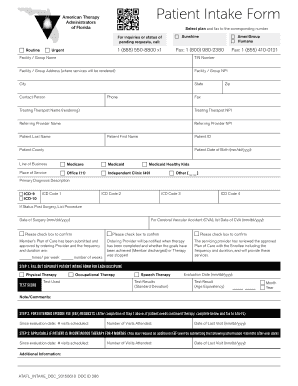
Patient Intake Form Sunshine Health


What is the Patient Intake Form Sunshine Health
The Patient Intake Form Sunshine Health is a crucial document used by healthcare providers to gather essential information from patients before their first visit. This form typically includes personal details such as name, contact information, medical history, and insurance information. By collecting this data, healthcare professionals can better understand a patient's needs and tailor their services accordingly. The form is designed to streamline the patient registration process, ensuring that all necessary information is available for effective treatment planning.
How to use the Patient Intake Form Sunshine Health
Using the Patient Intake Form Sunshine Health is a straightforward process. Patients can fill out the form either online or in a physical format, depending on the healthcare provider's preferences. When completing the form, it is important to provide accurate and complete information to avoid delays in care. Patients should read each section carefully and ensure that all required fields are filled out. Once completed, the form can be submitted electronically or handed in during the first appointment.
Steps to complete the Patient Intake Form Sunshine Health
Completing the Patient Intake Form Sunshine Health involves several key steps:
- Access the form through the healthcare provider's website or request a physical copy.
- Begin with personal information, including full name, date of birth, and contact details.
- Provide details regarding your medical history, including any chronic conditions, allergies, and medications currently being taken.
- Fill out insurance information, if applicable, to ensure coverage for services.
- Review the completed form for accuracy and completeness.
- Submit the form electronically or bring it to your appointment.
Legal use of the Patient Intake Form Sunshine Health
The legal use of the Patient Intake Form Sunshine Health is governed by various regulations that ensure the protection of patient information. Electronic submissions of the form are considered legally binding when they meet specific criteria set forth by laws such as the ESIGN Act and UETA. These laws require that electronic signatures be verifiable and that the form complies with privacy standards. It is essential for patients to understand their rights regarding the confidentiality of their information and the legal implications of the form.
Key elements of the Patient Intake Form Sunshine Health
Key elements of the Patient Intake Form Sunshine Health include:
- Personal Information: Name, address, phone number, and date of birth.
- Medical History: Previous illnesses, surgeries, allergies, and current medications.
- Insurance Information: Provider details, policy numbers, and coverage specifics.
- Emergency Contact: Name and phone number of someone to contact in case of an emergency.
- Consent Statements: Signatures indicating consent for treatment and information sharing.
How to obtain the Patient Intake Form Sunshine Health
Patients can obtain the Patient Intake Form Sunshine Health through various means. Most healthcare providers offer the form on their official websites, allowing patients to download and print it. Additionally, patients may request a physical copy during their first visit or by contacting the provider's office directly. It is advisable to complete the form before the appointment to ensure a smooth registration process.
Quick guide on how to complete patient intake form sunshine health
Easily Prepare Patient Intake Form Sunshine Health on Any Device
The management of online documents has gained traction among businesses and individuals alike. It serves as an ideal environmentally friendly substitute for conventional printed and signed documents, allowing you to obtain the proper form and securely store it online. airSlate SignNow equips you with all the necessary tools to swiftly create, modify, and eSign your documents without any holdups. Manage Patient Intake Form Sunshine Health on any device using the airSlate SignNow applications for Android or iOS and enhance any document-centric operation today.
Your effortless solution to edit and eSign Patient Intake Form Sunshine Health
- Find Patient Intake Form Sunshine Health and then click on Get Form to begin.
- Utilize the tools we provide to fill out your document.
- Emphasize important sections of the documents or redact sensitive data using the tools specifically offered by airSlate SignNow.
- Generate your eSignature with the Sign tool, which takes just seconds and carries the same legal validity as a traditional handwritten signature.
- Review the information and click the Done button to save your updates.
- Select how you want to send your form, whether by email, SMS, or invite link, or download it directly to your computer.
Eliminate the hassle of lost or misplaced files, tedious form navigation, or mistakes that necessitate printing new document copies. airSlate SignNow fulfills your document management needs in just a few clicks from any device you prefer. Edit and eSign Patient Intake Form Sunshine Health and guarantee outstanding communication at every stage of the form preparation process with airSlate SignNow.
Create this form in 5 minutes or less
Create this form in 5 minutes!
How to create an eSignature for the patient intake form sunshine health
How to create an electronic signature for a PDF online
How to create an electronic signature for a PDF in Google Chrome
How to create an e-signature for signing PDFs in Gmail
How to create an e-signature right from your smartphone
How to create an e-signature for a PDF on iOS
How to create an e-signature for a PDF on Android
People also ask
-
What is the Patient Intake Form Sunshine Health?
The Patient Intake Form Sunshine Health is a streamlined digital form designed to collect essential patient information before an appointment. It helps healthcare providers ensure they have all necessary data to deliver efficient care while enhancing the patient experience.
-
How does the Patient Intake Form Sunshine Health improve efficiency?
By utilizing the Patient Intake Form Sunshine Health, healthcare practices can eliminate paperwork and reduce administrative burdens. This digital solution allows for quicker patient processing and ensures that information is readily available, saving time for both staff and patients.
-
What are the pricing options for using the Patient Intake Form Sunshine Health?
airSlate SignNow offers flexible pricing plans tailored to accommodate various practice sizes using the Patient Intake Form Sunshine Health. A free trial is available, allowing you to explore features before committing to a subscription that best fits your needs.
-
Can the Patient Intake Form Sunshine Health be customized?
Yes, the Patient Intake Form Sunshine Health can be fully customized to meet the specific requirements of your practice. You can add or modify fields to gather the exact information necessary for your patient intake process.
-
What benefits does the Patient Intake Form Sunshine Health provide?
The Patient Intake Form Sunshine Health offers numerous benefits, including enhanced patient satisfaction, reduced appointment wait times, and improved data accuracy. By transitioning to a digital form, healthcare providers can also better comply with regulations regarding patient information.
-
Does the Patient Intake Form Sunshine Health integrate with other software?
Absolutely! The Patient Intake Form Sunshine Health integrates seamlessly with various Electronic Health Records (EHR) systems and practice management software. This integration ensures a smooth flow of information and enhances overall operational efficiency.
-
Is patient data secure when using the Patient Intake Form Sunshine Health?
Yes, the Patient Intake Form Sunshine Health prioritizes data security and adheres to strict compliance standards, including HIPAA. Encryption and secure access controls protect sensitive patient information from unauthorized access.
Get more for Patient Intake Form Sunshine Health
Find out other Patient Intake Form Sunshine Health
- eSignature Florida Email Contracts Free
- eSignature Hawaii Managed services contract template Online
- How Can I eSignature Colorado Real estate purchase contract template
- How To eSignature Mississippi Real estate purchase contract template
- eSignature California Renter's contract Safe
- eSignature Florida Renter's contract Myself
- eSignature Florida Renter's contract Free
- eSignature Florida Renter's contract Fast
- eSignature Vermont Real estate sales contract template Later
- Can I eSignature Texas New hire forms
- How Can I eSignature California New hire packet
- How To eSignature South Carolina Real estate document
- eSignature Florida Real estate investment proposal template Free
- How To eSignature Utah Real estate forms
- How Do I eSignature Washington Real estate investment proposal template
- Can I eSignature Kentucky Performance Contract
- eSignature Nevada Performance Contract Safe
- eSignature California Franchise Contract Secure
- How To eSignature Colorado Sponsorship Proposal Template
- eSignature Alabama Distributor Agreement Template Secure