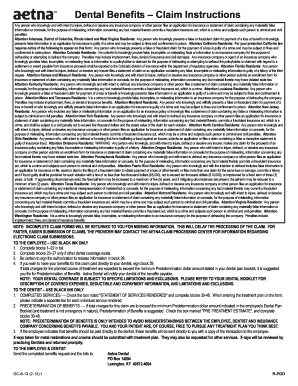
Aetna Dental Claim Form Iu


What is the Aetna Dental Claim Form Iu
The Aetna Dental Claim Form Iu is a document used by policyholders to submit claims for dental services covered under their Aetna insurance plan. This form facilitates the reimbursement process for dental treatments received, ensuring that patients can claim their eligible expenses efficiently. It is essential for both patients and dental providers to understand the purpose of this form, as it serves as a formal request for payment from Aetna.
How to use the Aetna Dental Claim Form Iu
Using the Aetna Dental Claim Form Iu involves several straightforward steps. First, gather all necessary information, including patient details, provider information, and specifics about the dental services rendered. Next, accurately fill out the form, ensuring that all required fields are completed to avoid delays in processing. Once the form is filled out, it can be submitted electronically or via traditional mail, depending on the preferences of the dental provider and the patient.
Steps to complete the Aetna Dental Claim Form Iu
Completing the Aetna Dental Claim Form Iu requires attention to detail. Follow these steps for proper completion:
- Enter the patient's personal information, including name, address, and policy number.
- Provide details about the dental provider, including their name, address, and National Provider Identifier (NPI) number.
- List the dental procedures performed, including dates and corresponding codes.
- Attach any necessary documentation, such as receipts or treatment plans, to support the claim.
- Review the form for accuracy before submission to ensure all information is correct.
Key elements of the Aetna Dental Claim Form Iu
Several key elements must be present in the Aetna Dental Claim Form Iu to ensure its validity. These include:
- Patient Information: Full name, address, and insurance policy number.
- Provider Information: Name, address, and NPI number of the dental provider.
- Service Details: Dates of service, procedure codes, and descriptions of the treatments provided.
- Signature: The patient's signature is often required to authorize the claim submission.
Form Submission Methods
The Aetna Dental Claim Form Iu can be submitted through various methods to accommodate different preferences. Patients may choose to submit the form electronically via Aetna's online portal or send a physical copy through the mail. It is advisable to check with Aetna for specific submission guidelines and to ensure that the chosen method aligns with their requirements.
Legal use of the Aetna Dental Claim Form Iu
The legal use of the Aetna Dental Claim Form Iu is governed by specific regulations that ensure its validity. For the form to be legally binding, it must be completed accurately and submitted in compliance with Aetna's policies. Additionally, the form must include the necessary signatures and documentation to support the claim. Understanding these legal requirements is crucial for both patients and dental providers to avoid issues with claim processing.
Quick guide on how to complete aetna dental claim form iu
Effortlessly Prepare Aetna Dental Claim Form Iu on Any Device
Digital document management has gained popularity among businesses and individuals. It offers a perfect environmentally friendly substitute for traditional printed and signed documents, allowing you to obtain the necessary form and securely store it online. airSlate SignNow provides all the tools required to swiftly create, modify, and eSign your documents without delays. Manage Aetna Dental Claim Form Iu on any device using airSlate SignNow's Android or iOS applications and streamline any document-related task today.
How to Edit and eSign Aetna Dental Claim Form Iu with Ease
- Locate Aetna Dental Claim Form Iu and click on Get Form to begin.
- Utilize the tools we offer to complete your document.
- Highlight important sections of the documents or obscure sensitive details with tools specifically provided by airSlate SignNow for that purpose.
- Create your signature using the Sign tool, which takes only seconds and holds the same legal validity as a conventional wet ink signature.
- Verify the information and click the Done button to save your changes.
- Select your preferred method to share your form, whether by email, SMS, invitation link, or download it to your computer.
Forget about misplaced or lost documents, tedious form searches, or errors that necessitate printing new copies. airSlate SignNow satisfies all your document management needs in just a few clicks from any device you prefer. Modify and eSign Aetna Dental Claim Form Iu and ensure seamless communication at every stage of the form preparation process with airSlate SignNow.
Create this form in 5 minutes or less
Create this form in 5 minutes!
How to create an eSignature for the aetna dental claim form iu
How to create an electronic signature for a PDF online
How to create an electronic signature for a PDF in Google Chrome
How to create an e-signature for signing PDFs in Gmail
How to create an e-signature right from your smartphone
How to create an e-signature for a PDF on iOS
How to create an e-signature for a PDF on Android
People also ask
-
What is the Aetna Dental Claim Form Iu and how is it used?
The Aetna Dental Claim Form Iu is an essential document for filing dental insurance claims to Aetna. It allows patients to request reimbursement for dental procedures from their insurance provider. By using airSlate SignNow, you can easily fill out and submit your Aetna Dental Claim Form Iu electronically.
-
How can I access the Aetna Dental Claim Form Iu through airSlate SignNow?
Accessing the Aetna Dental Claim Form Iu is simple with airSlate SignNow. You can find the form in our template library, where you can fill it out electronically and sign it online. This streamlines the submission process, making it faster and more convenient.
-
Is there a cost to use the Aetna Dental Claim Form Iu on airSlate SignNow?
airSlate SignNow offers affordable pricing plans that make it easy to use the Aetna Dental Claim Form Iu without breaking the bank. You can choose from various subscription options based on your needs, providing a cost-effective solution for handling dental claims.
-
What features does airSlate SignNow provide for completing the Aetna Dental Claim Form Iu?
When using airSlate SignNow, you can enjoy features like electronic signatures, document templates, and cloud storage for the Aetna Dental Claim Form Iu. These features enhance your experience by ensuring that your documents are secure, easily accessible, and legally binding.
-
Are there any integrations available for completing the Aetna Dental Claim Form Iu?
Yes, airSlate SignNow supports various integrations that can help streamline the completion of the Aetna Dental Claim Form Iu. You can integrate with popular tools like Google Drive, Dropbox, and more to easily manage your documentation and data.
-
How secure is my information when using the Aetna Dental Claim Form Iu with airSlate SignNow?
Your information is very secure when using the Aetna Dental Claim Form Iu on airSlate SignNow. We implement industry-standard security measures, including encryption and secure servers, to protect your sensitive data throughout the submission process.
-
Can I track the status of my Aetna Dental Claim Form Iu submission?
Absolutely! With airSlate SignNow, you can track the status of your Aetna Dental Claim Form Iu submission in real-time. This feature allows you to stay informed throughout the process, ensuring that you know when your claim is processed or if any additional information is needed.
Get more for Aetna Dental Claim Form Iu
Find out other Aetna Dental Claim Form Iu
- eSignature Arizona Banking Moving Checklist Secure
- eSignature California Banking Warranty Deed Later
- eSignature Alabama Business Operations Cease And Desist Letter Now
- How To eSignature Iowa Banking Quitclaim Deed
- How To eSignature Michigan Banking Job Description Template
- eSignature Missouri Banking IOU Simple
- eSignature Banking PDF New Hampshire Secure
- How Do I eSignature Alabama Car Dealer Quitclaim Deed
- eSignature Delaware Business Operations Forbearance Agreement Fast
- How To eSignature Ohio Banking Business Plan Template
- eSignature Georgia Business Operations Limited Power Of Attorney Online
- Help Me With eSignature South Carolina Banking Job Offer
- eSignature Tennessee Banking Affidavit Of Heirship Online
- eSignature Florida Car Dealer Business Plan Template Myself
- Can I eSignature Vermont Banking Rental Application
- eSignature West Virginia Banking Limited Power Of Attorney Fast
- eSignature West Virginia Banking Limited Power Of Attorney Easy
- Can I eSignature Wisconsin Banking Limited Power Of Attorney
- eSignature Kansas Business Operations Promissory Note Template Now
- eSignature Kansas Car Dealer Contract Now