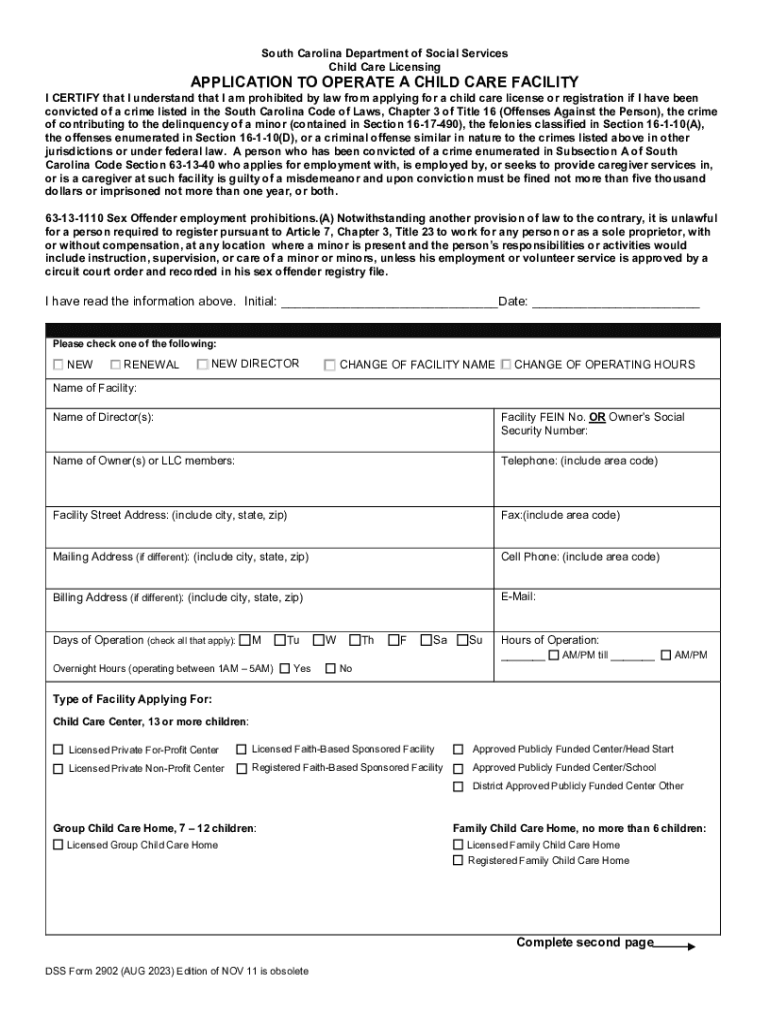
Child Care Licensing SC Child Care Services Form


What is the Child Care Licensing SC Child Care Services
The Child Care Licensing SC Child Care Services is a regulatory framework established by the South Carolina Department of Social Services (DSS) to ensure the safety and well-being of children in licensed child care facilities. This program oversees the licensing of child care centers, family child care homes, and other related services. Its primary goal is to promote high-quality care and education for children while ensuring compliance with state regulations and standards.
How to Obtain the Child Care Licensing SC Child Care Services
To obtain a Child Care License in South Carolina, applicants must complete several steps. First, they should familiarize themselves with the licensing requirements outlined by the DSS. This includes understanding the necessary qualifications, training, and background checks required for staff. Next, applicants must submit a completed application form, which includes details about the facility, proposed services, and operational plans. After submission, an inspection of the facility will be conducted to ensure compliance with safety and health standards. Once approved, the license will be issued, allowing the facility to operate legally.
Steps to Complete the Child Care Licensing SC Child Care Services
Completing the Child Care Licensing process involves a series of important steps. Initially, prospective providers should gather all required documentation, including proof of training and background checks for staff. Following this, they must fill out the application form accurately and submit it to the DSS. After submission, the facility will undergo a comprehensive inspection to verify compliance with health and safety regulations. If the inspection is successful, the DSS will issue the license, permitting the facility to begin operations.
Legal Use of the Child Care Licensing SC Child Care Services
Legal use of the Child Care Licensing SC Child Care Services ensures that child care providers operate within the boundaries of state law. Licensed facilities must adhere to specific regulations regarding staff qualifications, child-to-staff ratios, health and safety standards, and operational practices. Failure to comply with these regulations can result in penalties, including fines or revocation of the license. It is essential for providers to stay informed about any changes in legislation or guidelines to maintain compliance.
Eligibility Criteria
Eligibility to apply for a Child Care License in South Carolina includes meeting specific criteria set forth by the DSS. Applicants must be at least 18 years old and possess a high school diploma or equivalent. Additionally, potential providers must complete required training in child development, health, and safety. Background checks for all staff members are mandatory to ensure the safety of children in care. Facilities must also meet physical space requirements and demonstrate the ability to provide a safe and nurturing environment.
Required Documents
When applying for the Child Care Licensing SC Child Care Services, several documents are required to support the application. These typically include proof of staff qualifications, background check results, facility floor plans, and health and safety inspection reports. Additionally, applicants may need to provide evidence of liability insurance and policies regarding child care practices. Ensuring that all necessary documents are complete and accurate is crucial for a smooth licensing process.
Quick guide on how to complete child care licensing sc child care services
Complete Child Care Licensing SC Child Care Services effortlessly on any device
Digital document management has gained traction among businesses and individuals. It serves as an ideal environmentally friendly alternative to traditional printed and signed documents, allowing you to access the necessary form and securely store it online. airSlate SignNow provides you with all the tools needed to create, modify, and eSign your documents swiftly without delays. Manage Child Care Licensing SC Child Care Services across any platform with the airSlate SignNow apps for Android or iOS and streamline any document-related task today.
How to amend and eSign Child Care Licensing SC Child Care Services with ease
- Obtain Child Care Licensing SC Child Care Services and click on Get Form to begin.
- Utilize the tools we offer to fill out your form.
- Emphasize pertinent sections of the documents or obscure sensitive information using the tools that airSlate SignNow specifically provides for that purpose.
- Create your signature using the Sign tool, which takes seconds and carries the same legal validity as a traditional handwritten signature.
- Review the details and click on the Done button to save your modifications.
- Select how you wish to send your form—via email, SMS, invitation link, or download it to your computer.
Eliminate the hassle of lost or mislaid documents, tedious form searches, or mistakes that necessitate printing new document copies. airSlate SignNow fulfills all your needs in document management in just a few clicks from a device of your choice. Modify and eSign Child Care Licensing SC Child Care Services and ensure seamless communication at any stage of your form preparation process with airSlate SignNow.
Create this form in 5 minutes or less
Create this form in 5 minutes!
How to create an eSignature for the child care licensing sc child care services
How to create an electronic signature for a PDF online
How to create an electronic signature for a PDF in Google Chrome
How to create an e-signature for signing PDFs in Gmail
How to create an e-signature right from your smartphone
How to create an e-signature for a PDF on iOS
How to create an e-signature for a PDF on Android
People also ask
-
What is the dss 2902 feature in airSlate SignNow?
The dss 2902 feature in airSlate SignNow allows users to streamline their document signing process. It provides a secure and efficient way to manage electronic signatures, ensuring compliance with legal standards. This feature is designed to enhance productivity and reduce turnaround times for document approvals.
-
How does airSlate SignNow's dss 2902 pricing compare to other eSignature solutions?
airSlate SignNow offers competitive pricing for its dss 2902 feature, making it a cost-effective solution for businesses of all sizes. Unlike many other eSignature platforms, airSlate SignNow provides flexible pricing plans that cater to different needs. This ensures that you only pay for what you use, maximizing your return on investment.
-
What are the key benefits of using the dss 2902 feature?
The dss 2902 feature provides numerous benefits, including enhanced security, ease of use, and improved workflow efficiency. By utilizing airSlate SignNow, businesses can reduce paper usage and streamline their document management processes. This not only saves time but also contributes to a more sustainable business model.
-
Can I integrate dss 2902 with other software applications?
Yes, airSlate SignNow's dss 2902 feature can be easily integrated with various software applications. This includes popular tools like CRM systems, project management software, and cloud storage services. These integrations help create a seamless workflow, allowing you to manage documents and signatures from a single platform.
-
Is the dss 2902 feature compliant with legal standards?
Absolutely, the dss 2902 feature in airSlate SignNow is fully compliant with legal standards for electronic signatures. It adheres to regulations such as the ESIGN Act and UETA, ensuring that your signed documents are legally binding. This compliance provides peace of mind for businesses and their clients.
-
How can dss 2902 improve my business's document workflow?
Implementing the dss 2902 feature can signNowly improve your business's document workflow by automating the signing process. This reduces the time spent on manual tasks and minimizes errors associated with traditional paper-based methods. As a result, your team can focus on more strategic activities, enhancing overall productivity.
-
What types of documents can I manage with dss 2902?
With the dss 2902 feature, you can manage a wide variety of documents, including contracts, agreements, and forms. airSlate SignNow supports multiple file formats, making it versatile for different business needs. This flexibility allows you to handle all your document signing requirements in one place.
Get more for Child Care Licensing SC Child Care Services
- Security contractor package kentucky form
- Insulation contractor package kentucky form
- Paving contractor package kentucky form
- Site work contractor package kentucky form
- Siding contractor package kentucky form
- Refrigeration contractor package kentucky form
- Drainage contractor package kentucky form
- Tax free exchange package kentucky form
Find out other Child Care Licensing SC Child Care Services
- How To Integrate Sign in Banking
- How To Use Sign in Banking
- Help Me With Use Sign in Banking
- Can I Use Sign in Banking
- How Do I Install Sign in Banking
- How To Add Sign in Banking
- How Do I Add Sign in Banking
- How Can I Add Sign in Banking
- Can I Add Sign in Banking
- Help Me With Set Up Sign in Government
- How To Integrate eSign in Banking
- How To Use eSign in Banking
- How To Install eSign in Banking
- How To Add eSign in Banking
- How To Set Up eSign in Banking
- How To Save eSign in Banking
- How To Implement eSign in Banking
- How To Set Up eSign in Construction
- How To Integrate eSign in Doctors
- How To Use eSign in Doctors