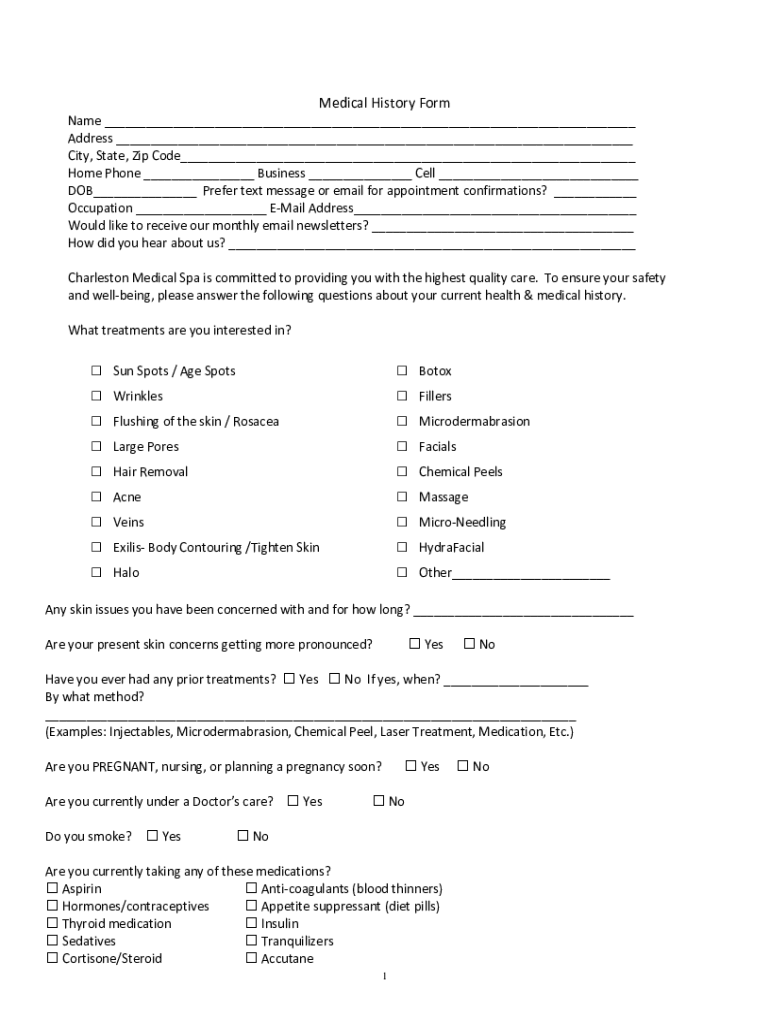
Medical History Form Charleston Medical Spa


What is the Medical History Form for Charleston Medical Spa
The Medical History Form for Charleston Medical Spa is a crucial document designed to collect comprehensive information about a patient's medical background. This form helps healthcare providers understand a patient's health status, including past medical conditions, allergies, medications, and surgeries. By gathering this information, medical professionals can tailor treatments and ensure safety during procedures. The form is essential for both new and returning patients, as it provides a foundation for personalized care and effective treatment planning.
How to Use the Medical History Form for Charleston Medical Spa
Using the Medical History Form for Charleston Medical Spa involves several straightforward steps. First, patients should obtain the form, which can typically be found on the spa's website or requested at the front desk. Once the form is in hand, patients should fill it out carefully, ensuring that all sections are completed accurately. It is important to provide detailed information about any existing health conditions, medications, and allergies. After completing the form, patients can submit it either online or in person, depending on the spa's submission options.
Key Elements of the Medical History Form for Charleston Medical Spa
The Medical History Form for Charleston Medical Spa includes several key elements that are vital for effective patient care. These elements typically encompass:
- Personal Information: Name, contact details, and emergency contact.
- Medical History: Previous illnesses, surgeries, and current medical conditions.
- Medication List: All medications currently being taken, including dosages.
- Allergies: Any known allergies to medications, foods, or environmental factors.
- Family Medical History: Information about hereditary conditions that may affect treatment.
These elements ensure that healthcare providers have a complete understanding of the patient's health profile, enabling them to deliver safe and effective treatments.
Steps to Complete the Medical History Form for Charleston Medical Spa
Completing the Medical History Form for Charleston Medical Spa involves a series of organized steps:
- Obtain the Form: Access the form online or request a physical copy at the spa.
- Fill Out Personal Information: Provide your name, contact details, and emergency contact.
- Detail Medical History: List any past medical issues, surgeries, and ongoing conditions.
- List Medications: Include all medications you are currently taking, along with dosages.
- Indicate Allergies: Clearly state any allergies to medications or substances.
- Review the Form: Double-check for completeness and accuracy before submission.
- Submit the Form: Return the form to the spa either online or in person.
By following these steps, patients can ensure that their Medical History Form is completed thoroughly, facilitating a smooth experience during their visit.
Legal Use of the Medical History Form for Charleston Medical Spa
The Medical History Form for Charleston Medical Spa is not only a tool for patient care but also a document that must comply with legal standards. Healthcare providers are required to maintain patient confidentiality and adhere to regulations such as the Health Insurance Portability and Accountability Act (HIPAA). This means that the information collected in the form should be securely stored and only accessed by authorized personnel. Patients should feel assured that their medical history is protected and used solely for the purpose of providing appropriate care.
Quick guide on how to complete medical history form charleston medical spa
Complete Medical History Form Charleston Medical Spa effortlessly on any device
Online document management has gained popularity among businesses and individuals. It offers an optimal environmentally friendly alternative to conventional printed and signed documents, allowing you to access the correct form and securely store it online. airSlate SignNow equips you with all the necessary tools to create, edit, and electronically sign your documents rapidly without any holdups. Handle Medical History Form Charleston Medical Spa on any platform with airSlate SignNow Android or iOS applications and streamline any document-related task today.
The easiest way to modify and eSign Medical History Form Charleston Medical Spa with minimal effort
- Locate Medical History Form Charleston Medical Spa and click on Get Form to begin.
- Employ the tools we offer to fill out your document.
- Emphasize pertinent sections of the documents or conceal sensitive information with tools that airSlate SignNow provides specifically for that purpose.
- Create your electronic signature with the Sign tool, which takes seconds and holds the same legal validity as a conventional ink signature.
- Review all the information and click on the Done button to save your updates.
- Select your preferred method to submit your form: by email, text message (SMS), or invitation link, or download it to your computer.
Eliminate the hassle of lost or misplaced documents, tedious form navigation, or errors that necessitate printing new document copies. airSlate SignNow fulfills all your document management needs in just a few clicks from any device you choose. Edit and eSign Medical History Form Charleston Medical Spa to ensure outstanding communication at every stage of the form preparation process with airSlate SignNow.
Create this form in 5 minutes or less
Create this form in 5 minutes!
How to create an eSignature for the medical history form charleston medical spa
How to create an electronic signature for a PDF online
How to create an electronic signature for a PDF in Google Chrome
How to create an e-signature for signing PDFs in Gmail
How to create an e-signature right from your smartphone
How to create an e-signature for a PDF on iOS
How to create an e-signature for a PDF on Android
People also ask
-
What is the Medical History Form for Charleston Medical Spa?
The Medical History Form for Charleston Medical Spa is a comprehensive document designed to gather essential health information from patients. This form helps our medical professionals assess your health needs and tailor treatments accordingly. Completing this form ensures that you receive the best possible care during your visit.
-
How can I access the Medical History Form for Charleston Medical Spa?
You can easily access the Medical History Form for Charleston Medical Spa through our website. Simply navigate to the forms section, and you will find the Medical History Form available for download or online completion. This user-friendly process allows you to fill out the form at your convenience.
-
Is there a fee associated with the Medical History Form for Charleston Medical Spa?
No, there is no fee for accessing the Medical History Form for Charleston Medical Spa. This form is provided free of charge to ensure that all patients can complete it without any financial burden. We believe that gathering accurate medical history is crucial for effective treatment.
-
What information do I need to provide in the Medical History Form for Charleston Medical Spa?
In the Medical History Form for Charleston Medical Spa, you will need to provide details about your medical history, current medications, allergies, and any previous treatments. This information is vital for our healthcare providers to understand your health background and make informed decisions regarding your care.
-
How does the Medical History Form for Charleston Medical Spa benefit me?
The Medical History Form for Charleston Medical Spa benefits you by ensuring that our medical team has a complete understanding of your health status. This allows for personalized treatment plans that cater to your specific needs. Additionally, it helps in minimizing risks during procedures by identifying any potential health concerns.
-
Can I fill out the Medical History Form for Charleston Medical Spa online?
Yes, you can fill out the Medical History Form for Charleston Medical Spa online. Our platform allows for secure and convenient completion of the form from any device. This feature saves you time and ensures that your information is submitted directly to our team.
-
Is my information safe when I submit the Medical History Form for Charleston Medical Spa?
Absolutely! When you submit the Medical History Form for Charleston Medical Spa, your information is protected by advanced encryption and security measures. We prioritize your privacy and confidentiality, ensuring that your data is handled with the utmost care.
Get more for Medical History Form Charleston Medical Spa
- Landlord tenant sublease package kentucky form
- Buy sell agreement package kentucky form
- Kentucky option 497308245 form
- Amendment of lease package kentucky form
- Annual financial checkup package kentucky form
- Kentucky bill sale 497308248 form
- Living wills and health care package kentucky form
- Ky last form
Find out other Medical History Form Charleston Medical Spa
- Can I Electronic signature South Dakota Engineering Proposal Template
- How Do I Electronic signature Arizona Proforma Invoice Template
- Electronic signature California Proforma Invoice Template Now
- Electronic signature New York Equipment Purchase Proposal Now
- How Do I Electronic signature New York Proforma Invoice Template
- How Can I Electronic signature Oklahoma Equipment Purchase Proposal
- Can I Electronic signature New Jersey Agreement
- How To Electronic signature Wisconsin Agreement
- Electronic signature Tennessee Agreement contract template Mobile
- How To Electronic signature Florida Basic rental agreement or residential lease
- Electronic signature California Business partnership agreement Myself
- Electronic signature Wisconsin Business associate agreement Computer
- eSignature Colorado Deed of Indemnity Template Safe
- Electronic signature New Mexico Credit agreement Mobile
- Help Me With Electronic signature New Mexico Credit agreement
- How Do I eSignature Maryland Articles of Incorporation Template
- How Do I eSignature Nevada Articles of Incorporation Template
- How Do I eSignature New Mexico Articles of Incorporation Template
- How To Electronic signature Georgia Home lease agreement
- Can I Electronic signature South Carolina Home lease agreement