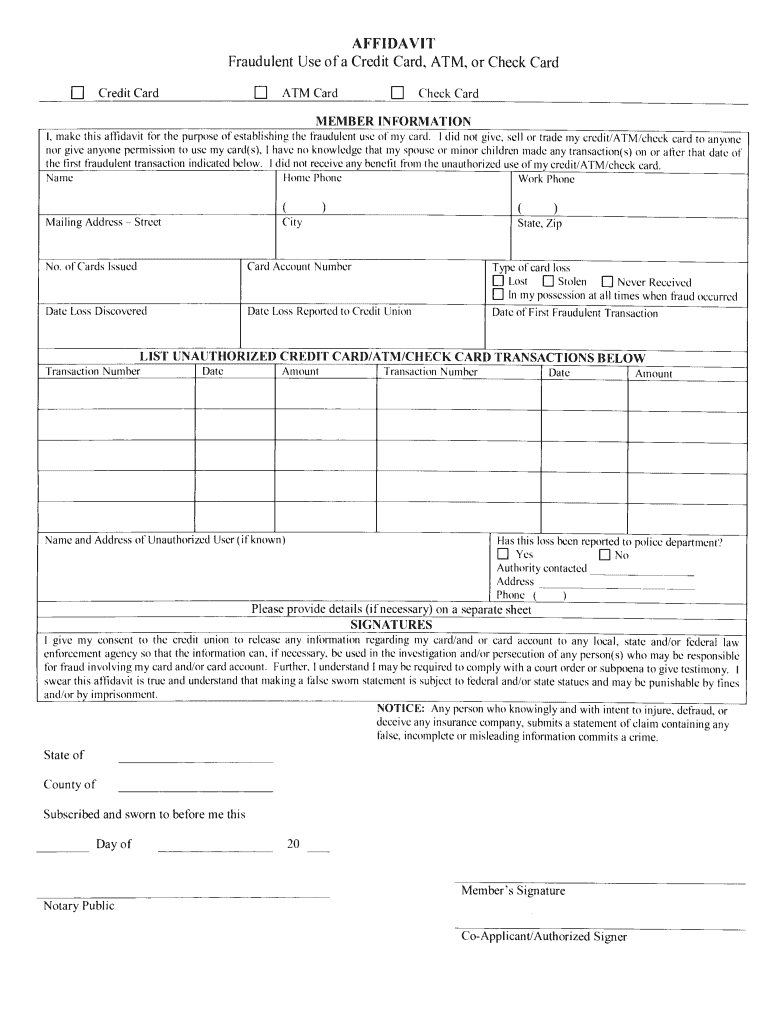
Visa Debit Card Fraud Form BArkansasb Best FCU Abfcu


Understanding the Visa Debit Card Fraud Form for ABFCU
The Visa Debit Card Fraud Form for ABFCU is a crucial document designed to report unauthorized transactions on your debit card. This form enables members to formally notify the financial institution of any fraudulent activity, ensuring that necessary investigations can take place. Completing this form is essential for protecting your financial interests and securing any potential reimbursements for unauthorized charges.
Steps to Complete the Visa Debit Card Fraud Form for ABFCU
Filling out the Visa Debit Card Fraud Form requires careful attention to detail. Here are the steps to ensure accurate completion:
- Gather relevant information, including your account number, card number, and details of the fraudulent transactions.
- Clearly describe the nature of the fraud, including dates, amounts, and any other pertinent details.
- Sign and date the form to verify that the information provided is accurate and complete.
- Submit the form to ABFCU through the designated method, whether online, by mail, or in person.
Legal Use of the Visa Debit Card Fraud Form for ABFCU
The Visa Debit Card Fraud Form is legally binding, provided it meets specific requirements. It serves as a formal declaration of fraudulent activity, which can be crucial in legal disputes or investigations. To ensure its legal standing, the form must be filled out completely and accurately, with a signature that verifies the authenticity of the claims made. This adherence to legal standards helps protect both the consumer and the financial institution.
Key Elements of the Visa Debit Card Fraud Form for ABFCU
Understanding the key elements of the Visa Debit Card Fraud Form can streamline the reporting process. Important components include:
- Your personal information, such as name, address, and contact details.
- Account and card details, which help identify the affected account.
- A detailed description of the fraudulent transactions, including dates and amounts.
- Your signature and date to authenticate the form.
Obtaining the Visa Debit Card Fraud Form for ABFCU
The Visa Debit Card Fraud Form can be obtained directly from ABFCU's website or by visiting a local branch. Members may also request the form through customer service. It is important to ensure that you have the most current version of the form to facilitate a smooth reporting process.
Examples of Using the Visa Debit Card Fraud Form for ABFCU
Utilizing the Visa Debit Card Fraud Form can occur in various scenarios. For instance, if you notice a charge on your statement that you did not authorize, completing this form allows you to formally dispute the transaction. Another example includes reporting lost or stolen cards, where this form serves to protect your account from further unauthorized access. Each instance underscores the importance of prompt action to safeguard your finances.
Quick guide on how to complete visa debit card fraud form barkansasb best fcu abfcu
Complete Visa Debit Card Fraud Form BArkansasb Best FCU Abfcu effortlessly on any device
Online document management has gained popularity among businesses and individuals. It serves as an ideal eco-friendly alternative to conventional printed and signed papers, allowing you to obtain the necessary format and securely store it online. airSlate SignNow provides all the tools required to generate, edit, and eSign your documents swiftly without delays. Manage Visa Debit Card Fraud Form BArkansasb Best FCU Abfcu on any device with airSlate SignNow's Android or iOS applications and enhance any document-based procedure today.
The simplest method to edit and eSign Visa Debit Card Fraud Form BArkansasb Best FCU Abfcu without exertion
- Obtain Visa Debit Card Fraud Form BArkansasb Best FCU Abfcu and click Get Form to begin.
- Utilize the features we provide to fill out your form.
- Emphasize relevant sections of the documents or conceal sensitive details with tools specifically offered by airSlate SignNow for that purpose.
- Craft your signature using the Sign tool, which takes seconds and carries the same legal validity as a traditional wet ink signature.
- Review the information and click on the Done button to preserve your changes.
- Select your preferred method of delivering your form, whether by email, text message (SMS), invitation link, or download it to your computer.
Forget about lost or mislaid documents, tedious form searching, or errors that necessitate printing new copies. airSlate SignNow addresses your requirements in document management with just a few clicks from your chosen device. Edit and eSign Visa Debit Card Fraud Form BArkansasb Best FCU Abfcu and ensure exceptional communication at every stage of the form preparation process with airSlate SignNow.
Create this form in 5 minutes or less
Create this form in 5 minutes!
How to create an eSignature for the visa debit card fraud form barkansasb best fcu abfcu
How to create an electronic signature for a PDF online
How to create an electronic signature for a PDF in Google Chrome
How to create an e-signature for signing PDFs in Gmail
How to create an e-signature right from your smartphone
How to create an e-signature for a PDF on iOS
How to create an e-signature for a PDF on Android
People also ask
-
What is airSlate SignNow and how does it relate to ABFCU?
airSlate SignNow is a digital signing solution that enables businesses, including ABFCU, to send and eSign documents quickly and securely. This platform streamlines document management, allowing for efficient workflows while ensuring compliance with legal requirements. By using airSlate SignNow, ABFCU can enhance customer service and speed up transaction times.
-
What are the pricing options for airSlate SignNow for ABFCU members?
airSlate SignNow offers a variety of pricing plans tailored to meet the needs of organizations like ABFCU. These plans range from free trials to premium subscriptions that provide enhanced features and flexibility. It’s designed to be cost-effective, ensuring that ABFCU can select a plan that aligns with its budget and operational needs.
-
What features does airSlate SignNow provide for ABFCU?
airSlate SignNow provides features such as document tracking, custom workflows, and reusable templates, which are particularly beneficial for ABFCU in managing customer communications. Its user-friendly interface allows for easy navigation and efficient document management, ensuring that ABFCU can focus on providing excellent service rather than getting bogged down by paperwork.
-
How can airSlate SignNow improve efficiency for ABFCU?
By adopting airSlate SignNow, ABFCU can signNowly improve operational efficiency. The platform automates the document signing process, reducing the time needed to complete transactions and eliminating the delays caused by traditional paper methods. This not only enhances productivity but also boosts customer satisfaction as clients receive faster responses.
-
Can airSlate SignNow integrate with ABFCU's existing systems?
Yes, airSlate SignNow offers seamless integration with various third-party applications that ABFCU may already be using. This feature allows ABFCU to sync its existing workflows and data efficiently, ensuring a smooth transition to digital document signing without disrupting current activities. Integrations include CRMs, storage solutions, and other business tools.
-
What are the benefits of using airSlate SignNow for ABFCU?
Using airSlate SignNow provides multiple benefits for ABFCU, including reduced operational costs, improved compliance, and enhanced customer engagement. With its secure digital signature capabilities, ABFCU can ensure that all documents are authorized and legally binding. Additionally, the platform helps in tracking document status, providing transparency and accountability.
-
Is airSlate SignNow secure for ABFCU to use?
Absolutely, airSlate SignNow prioritizes security by implementing industry-standard encryption and compliance with regulations such as GDPR and HIPAA. This means that ABFCU can trust that customer data and sensitive documents are protected. The platform also includes authentication features to verify signers and ensure the integrity of every transaction.
Get more for Visa Debit Card Fraud Form BArkansasb Best FCU Abfcu
Find out other Visa Debit Card Fraud Form BArkansasb Best FCU Abfcu
- Can I eSign Hawaii Plumbing PDF
- How Do I eSign Hawaii Plumbing Form
- Can I eSign Hawaii Plumbing Form
- How To eSign Hawaii Plumbing Word
- Help Me With eSign Hawaii Plumbing Document
- How To eSign Hawaii Plumbing Presentation
- How To eSign Maryland Plumbing Document
- How Do I eSign Mississippi Plumbing Word
- Can I eSign New Jersey Plumbing Form
- How Can I eSign Wisconsin Plumbing PPT
- Can I eSign Colorado Real Estate Form
- How To eSign Florida Real Estate Form
- Can I eSign Hawaii Real Estate Word
- How Do I eSign Hawaii Real Estate Word
- How To eSign Hawaii Real Estate Document
- How Do I eSign Hawaii Real Estate Presentation
- How Can I eSign Idaho Real Estate Document
- How Do I eSign Hawaii Sports Document
- Can I eSign Hawaii Sports Presentation
- How To eSign Illinois Sports Form