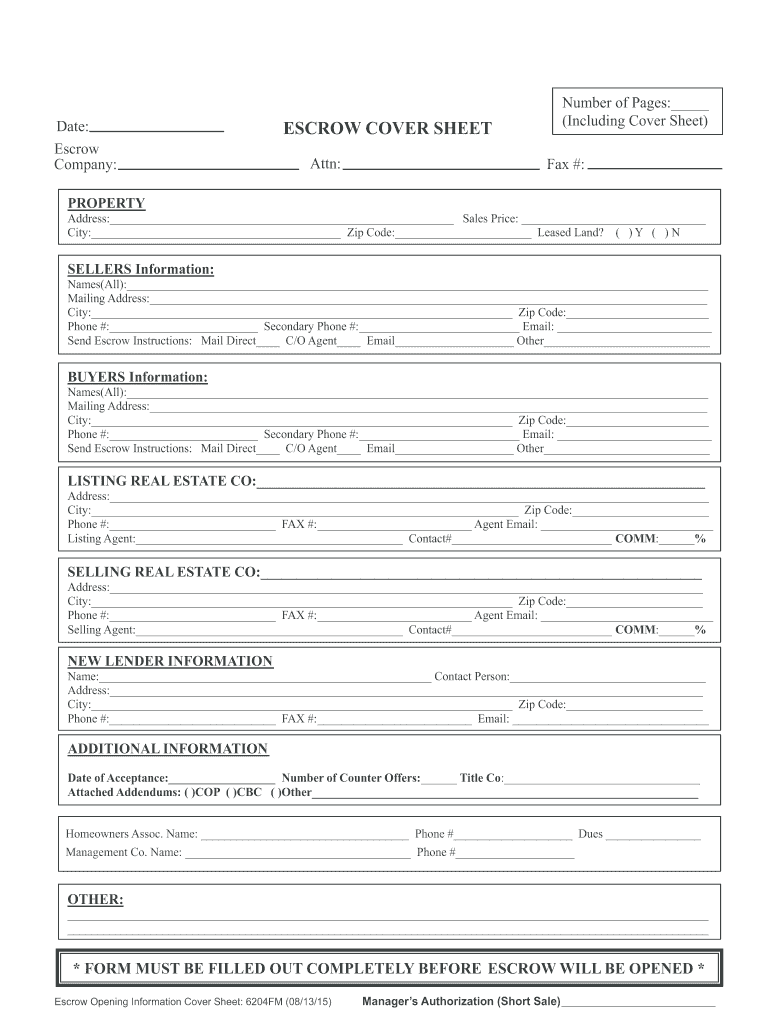
Escrow Opening Information Cover Sheet 6204fmcdr 2015-2026


What is the Escrow Opening Information Cover Sheet 6204fmcdr
The Escrow Opening Information Cover Sheet 6204fmcdr is a crucial document used in real estate transactions. It serves to provide essential information about the parties involved in the escrow process, including the buyer, seller, and any agents or attorneys. This form is designed to streamline the escrow process by ensuring that all necessary details are collected upfront, facilitating a smoother transaction. The cover sheet typically includes sections for contact information, property details, and specific instructions related to the escrow agreement.
How to use the Escrow Opening Information Cover Sheet 6204fmcdr
Using the Escrow Opening Information Cover Sheet 6204fmcdr involves several straightforward steps. First, gather all relevant information about the transaction, including the names and contact details of all parties involved. Next, accurately fill out each section of the cover sheet, ensuring that all required fields are completed. This includes providing details about the property and any special instructions for the escrow agent. Once the form is completed, it should be submitted to the escrow company handling the transaction, either electronically or in paper form, depending on their requirements.
Steps to complete the Escrow Opening Information Cover Sheet 6204fmcdr
Completing the Escrow Opening Information Cover Sheet 6204fmcdr involves a series of methodical steps:
- Collect all necessary information, including names, addresses, and contact details of the buyer, seller, and agents.
- Fill out the property information section, including the address and any relevant identifiers.
- Provide specific instructions or notes for the escrow agent as needed.
- Review the completed form for accuracy to avoid any potential delays in the escrow process.
- Submit the form to the escrow company through the preferred method, ensuring it is received promptly.
Key elements of the Escrow Opening Information Cover Sheet 6204fmcdr
Several key elements are essential for the completeness of the Escrow Opening Information Cover Sheet 6204fmcdr. These include:
- Contact Information: Names, addresses, and phone numbers of all parties involved.
- Property Details: The address and legal description of the property being escrowed.
- Escrow Instructions: Any specific directives for the escrow agent that must be followed.
- Signatures: Required signatures from all parties to validate the document.
Legal use of the Escrow Opening Information Cover Sheet 6204fmcdr
The legal use of the Escrow Opening Information Cover Sheet 6204fmcdr is vital in ensuring that the escrow process adheres to applicable laws and regulations. This form acts as a formal agreement between the parties involved and the escrow agent, outlining the responsibilities and expectations for the transaction. Proper completion and submission of this cover sheet help protect the interests of all parties and provide a clear record of the transaction, which can be referenced in case of disputes or misunderstandings.
State-specific rules for the Escrow Opening Information Cover Sheet 6204fmcdr
Different states may have specific rules and requirements regarding the use of the Escrow Opening Information Cover Sheet 6204fmcdr. It is important to be aware of these regulations, as they can affect how the form is completed and submitted. Some states may require additional disclosures or specific language to be included in the form. Consulting with a real estate professional or legal advisor familiar with local laws can help ensure compliance and avoid potential issues during the escrow process.
Quick guide on how to complete escrow opening information cover sheet 6204fmcdr
The simplest method to obtain and endorse Escrow Opening Information Cover Sheet 6204fmcdr
At the scale of an entire organization, ineffective procedures surrounding document endorsements can take up a signNow amount of work time. Approving paperwork such as Escrow Opening Information Cover Sheet 6204fmcdr is an inherent aspect of operations in any enterprise, which is the reason the efficiency of each contract's lifecycle impacts so greatly on the overall performance of the organization. With airSlate SignNow, endorsing your Escrow Opening Information Cover Sheet 6204fmcdr can be as straightforward and swift as possible. You will discover on this platform the latest version of almost any document. Even better, you can endorse it instantly without needing to install any external applications on your device or printing anything as physical copies.
How to obtain and endorse your Escrow Opening Information Cover Sheet 6204fmcdr
- Explore our catalog by classification or use the search bar to find the document you require.
- Check the document preview by selecting Learn more to confirm it is the correct one.
- Click Get form to commence editing immediately.
- Fill in your document and insert any necessary information using the toolbar.
- Once finished, click the Sign feature to endorse your Escrow Opening Information Cover Sheet 6204fmcdr.
- Choose the signature method that is most suitable for you: Draw, Generate initials, or upload a photo of your handwritten signature.
- Click Done to finalize editing and proceed to document-sharing options as required.
With airSlate SignNow, you possess everything you need to handle your documents efficiently. You can find, fill out, revise, and even send your Escrow Opening Information Cover Sheet 6204fmcdr all in one tab without any inconvenience. Enhance your workflows with a single, intelligent eSignature solution.
Create this form in 5 minutes or less
FAQs
-
How can I get information I copy and paste onto a sheet, to fill into the correct columns I want?
Use the tools on the Data…Get and Transform to import the data from its source onto the proper columns in Excel. This feature (formerly called PowerQuery is a native part of Excel 2016, and is available as an add-in for Excel 2010 & 2013.What can you do with Get and Transform? You can split or combine columns, remove unneeded columns or rows, add calculated columns, retrieve matching values from lookup tables, change text strings to upper or lower case, unpivot summarized data, and transpose data. Behind the scenes, Excel is making a little script that can be used to automate these operations in the future. So if this is a repetitive task (something you do every week or need to do on a bunch of files), it is well worth your while to build and debug the script.Sample problem performed using Get and TransformVideo clip showing Get and Transform in action
-
When Cognizant drops an email to you containing a candidate information sheet and asks you to fill out details and respond back, what does it mean?
A2AAre you an experienced person looking for a Job change? If yes, then the company HR might require your details for initial screening to schedule an interview.Myself being a developer here, I have given you a info as per my knowledge. If you need more information regarding this you can contact HR who has sent you the email.
-
How can I add my business location on instagram"s suggested locations?
Making a custom location on Instagram is actually quite easy and gives you an advantage to other businesses because it allows you to drive traffic via location.First off, Facebook owns Instagram; therefore, any location listed on Facebook also appears on Instagram. So you are going to need to create a business location on Facebook.So let’s dive into how to create a business location on Instagram.Make sure that you have enabled location services through the Facebook App or in your phone settings. If you are using an iPhone, select “Settings” → “Account Settings” → “Location” → “While Using The App”You need to create a Facebook check-in status. You do this by making a status and type the name of what you want your location to be called. For example “Growth Hustlers HQ”. Scroll to the bottom of the options and select “Add Custom Location” then tap on it!Now that you’ve created a custom location you need to describe it. It will ask you to choose which category describes your location, which you will answer “Business”.After choosing a category Facebook will ask you to choose a location. You can either choose “I’m currently here” or you can search for a location that you want to create for your business.Finally, publish your status. Congratulations! You have just created a custom location to be used on Facebook and Instagram.Now you are able to tag your business or a custom location on Instagram.If you have any questions about Social Media Marketing for businesses feel free to check out GrowthHustlers.com where you can find tons of resources about growing your Instagram following.
-
How do you find out if a company is open to using a staffing agency to fill positions?
Get an introduction to the target company through a referral if possible. A lot of the companies that retain us even talk explicitly about "no agency referrals" on their website. There are times that going in through HR or their staffing org can be to your benefit but more often that not it helps to have a referral with a "VP" in their title to get you that introduction. You might still be a long way from getting a fee agreement signed (retained or contingent) but you'll be a lot close than being one of the hundreds of agency recruiters leaving voicemails for the VP HR or Staffing Manager.
-
How does one fill out the name in the NEET application, according to the 10th and 12th mark sheets or according to the Aadhaar card?
To fill the NEET application you’ve must have the same name or date of birth in both Aadhar and school record. If they are different then your application will be rejected. So, if your data is different in both place then make correction either to the school record or to the aadhar.According to me if your name is different then change the aadhar name as it’s quite easy to change the aadhar data than school certificate. SO, hurry up.
-
How do I fill out an application form to open a bank account?
I want to believe that most banks nowadays have made the process of opening bank account, which used to be cumbersome, less cumbersome. All you need to do is to approach the bank, collect the form, and fill. However if you have any difficulty in filling it, you can always call on one of the banks rep to help you out.
-
How can I cover small areas in BB Flashback videos in order to block out some on screen information?
You can block that portion either with an image or a video using a video editor which supports PIP.If the on screen information is static, you can filter it using DeLogo Filter for VirtualDub
Create this form in 5 minutes!
How to create an eSignature for the escrow opening information cover sheet 6204fmcdr
How to generate an electronic signature for your Escrow Opening Information Cover Sheet 6204fmcdr in the online mode
How to create an electronic signature for the Escrow Opening Information Cover Sheet 6204fmcdr in Google Chrome
How to generate an eSignature for signing the Escrow Opening Information Cover Sheet 6204fmcdr in Gmail
How to create an eSignature for the Escrow Opening Information Cover Sheet 6204fmcdr straight from your mobile device
How to create an eSignature for the Escrow Opening Information Cover Sheet 6204fmcdr on iOS devices
How to create an electronic signature for the Escrow Opening Information Cover Sheet 6204fmcdr on Android devices
People also ask
-
What is an escrow file cover sheet?
An escrow file cover sheet is a document that provides essential information about real estate transactions and escrow services. It typically includes details such as the buyer and seller's information, property address, and loan specifics. Using an escrow file cover sheet can streamline the closing process and ensure all parties involved are on the same page.
-
How does airSlate SignNow facilitate the use of escrow file cover sheets?
airSlate SignNow offers an intuitive platform that allows users to create, send, and eSign escrow file cover sheets with ease. The platform's user-friendly interface ensures that all necessary fields are clearly outlined, making it simple for all parties to complete the document. Additionally, the integration of electronic signatures speeds up the process of finalizing real estate transactions.
-
Is there a cost associated with using airSlate SignNow for escrow file cover sheets?
airSlate SignNow provides cost-effective plans tailored to different business needs, including those specifically for handling escrow file cover sheets. Pricing is typically competitive and varies based on the features and the volume of documents processed. To find the best plan for your needs, visit the pricing page on our website for detailed information.
-
What features does airSlate SignNow offer for managing escrow file cover sheets?
airSlate SignNow includes various features designed for effective management of escrow file cover sheets, such as customizable templates, electronic signatures, and secure document storage. Users can easily track document status in real time, ensuring that the entire process is efficient and transparent. These features help streamline real estate transactions, saving you valuable time.
-
Can I integrate airSlate SignNow with other software for escrow documents?
Yes, airSlate SignNow seamlessly integrates with many popular software applications, enhancing its use for managing escrow file cover sheets. Whether you're using CRM systems, document management tools, or other real estate applications, airSlate SignNow can connect with them to improve your workflow. Integration options help consolidate your processes and maintain a cohesive work environment.
-
What are the benefits of using an electronic escrow file cover sheet?
Using an electronic escrow file cover sheet simplifies the documentation process by reducing paperwork, minimizing errors, and expediting transactions. With airSlate SignNow, you can easily eSign and distribute documents electronically, making it easier for all parties to collaborate. Additionally, this method enhances security, as electronic documents can be encrypted and securely stored.
-
How secure is airSlate SignNow for handling escrow file cover sheets?
airSlate SignNow prioritizes security when handling escrow file cover sheets and other sensitive documents. The platform employs advanced encryption standards and complies with industry regulations to protect your data. Furthermore, users can set up access controls and authentication methods to ensure that only authorized individuals can access the documents.
Get more for Escrow Opening Information Cover Sheet 6204fmcdr
- Provider demographic update form oxford health plans
- Reed group fmla forms pdf
- Janmitra card form
- Open meeting act michigan form
- Ngb form 22 11977708
- Acknowledgement of tanf suspicion based drug testing policy acknowledgement of tanf suspicion based drug testing policy form
- Arp mtrustcompany com form
- Preschool feelings checklist 644821389 form
Find out other Escrow Opening Information Cover Sheet 6204fmcdr
- Electronic signature Vermont Insurance Arbitration Agreement Safe
- Electronic signature Massachusetts High Tech Quitclaim Deed Fast
- Electronic signature Vermont Insurance Limited Power Of Attorney Easy
- Electronic signature Washington Insurance Last Will And Testament Later
- Electronic signature Washington Insurance Last Will And Testament Secure
- Electronic signature Wyoming Insurance LLC Operating Agreement Computer
- How To Electronic signature Missouri High Tech Lease Termination Letter
- Electronic signature Montana High Tech Warranty Deed Mobile
- Electronic signature Florida Lawers Cease And Desist Letter Fast
- Electronic signature Lawers Form Idaho Fast
- Electronic signature Georgia Lawers Rental Lease Agreement Online
- How Do I Electronic signature Indiana Lawers Quitclaim Deed
- How To Electronic signature Maryland Lawers Month To Month Lease
- Electronic signature North Carolina High Tech IOU Fast
- How Do I Electronic signature Michigan Lawers Warranty Deed
- Help Me With Electronic signature Minnesota Lawers Moving Checklist
- Can I Electronic signature Michigan Lawers Last Will And Testament
- Electronic signature Minnesota Lawers Lease Termination Letter Free
- Electronic signature Michigan Lawers Stock Certificate Mobile
- How Can I Electronic signature Ohio High Tech Job Offer