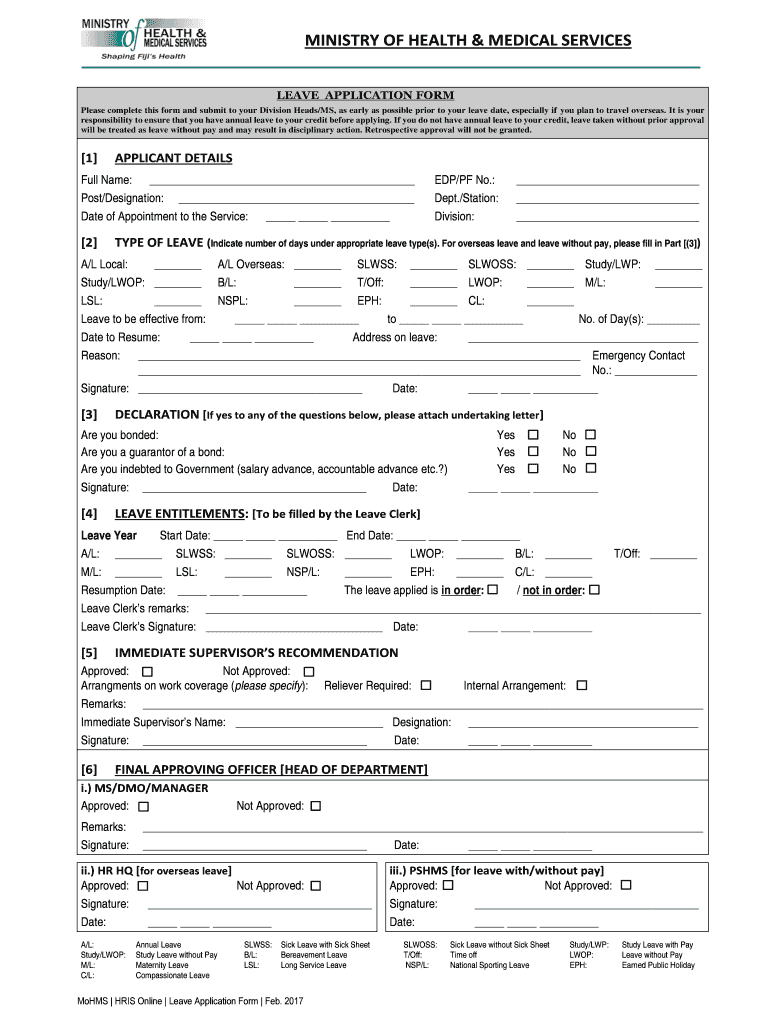
Leave Application in Nepali Form


What is the Leave Application in Nepali
The leave application in Nepali is a formal request submitted by an employee to their employer or school authority, seeking permission to take time off for various reasons. This document is essential for maintaining transparency and ensuring that the employer is informed about the employee's absence. The application can be for different types of leave, including sick leave, personal leave, or vacation leave, and it should be written in a clear and respectful manner. Understanding the structure and purpose of this application is crucial for effective communication in a professional environment.
Steps to Complete the Leave Application in Nepali
Completing a leave application in Nepali involves several key steps to ensure that the request is clear and meets the necessary requirements. Here are the steps to follow:
- Identify the type of leave: Determine whether the leave is for sickness, personal reasons, or vacation.
- Provide personal details: Include your name, position, and contact information at the beginning of the application.
- State the reason for leave: Clearly explain why you are requesting leave, providing necessary details without oversharing.
- Specify the duration: Indicate the start and end dates of the requested leave.
- Express gratitude: Thank the recipient for considering your request and express your willingness to assist in any necessary arrangements during your absence.
- Sign the application: Include your signature or initials to validate the document.
Key Elements of the Leave Application in Nepali
When drafting a leave application in Nepali, several key elements should be included to ensure clarity and professionalism. These elements are:
- Subject line: A concise subject line indicating the purpose of the application.
- Salutation: A polite greeting addressing the recipient, such as "Dear [Name/Title]."
- Body of the application: A well-structured explanation of the leave request, including the reason and duration.
- Closing statement: A courteous closing remark expressing appreciation.
- Signature: Your name and date, along with any necessary identification details.
Legal Use of the Leave Application in Nepali
The legal use of a leave application in Nepali is significant, as it serves as a formal record of the employee's request for time off. This document can be referenced in case of disputes regarding attendance or leave policies. It is essential that the application complies with the organization's policies and any applicable labor laws to ensure that the request is recognized legally. Employers are encouraged to retain copies of these applications for their records, as they may be necessary for future reference or audits.
Examples of Using the Leave Application in Nepali
Examples of leave applications in Nepali can provide valuable insights into the appropriate format and language to use. Here are a few scenarios:
- Sick leave application: An employee may write a leave application stating they are unwell and unable to attend work, specifying the expected duration of their absence.
- Personal leave application: An individual may request leave for personal matters, such as attending a family event, clearly stating the dates and reason.
- Vacation leave application: An employee may submit a request for vacation leave, outlining the planned dates and any arrangements made to cover their responsibilities during their absence.
Application Process & Approval Time
The application process for a leave application in Nepali typically involves submitting the request to the relevant authority, such as a supervisor or HR department. Upon submission, the approval time can vary based on the organization's policies and the nature of the leave requested. Generally, it is advisable to submit the application as early as possible to allow sufficient time for review and approval. Employers should communicate their decision promptly to ensure that employees can make necessary arrangements for their time off.
Quick guide on how to complete leave application in nepali
Easily Prepare Leave Application In Nepali on Any Device
Digital document management has become increasingly popular among businesses and individuals. It offers an excellent eco-friendly substitute to traditional printed and signed documents, as you can access the correct format and securely store it online. airSlate SignNow provides you with all the tools necessary to create, modify, and eSign your paperwork swiftly without delays. Manage Leave Application In Nepali on any device using airSlate SignNow's Android or iOS applications and simplify any document-related tasks today.
The Easiest Way to Modify and eSign Leave Application In Nepali Effortlessly
- Locate Leave Application In Nepali and click Get Form to begin.
- Utilize the tools we provide to fill out your document.
- Emphasize relevant sections of your documents or redact sensitive information with tools that airSlate SignNow offers specifically for that purpose.
- Create your eSignature using the Sign feature, which takes only seconds and carries the same legal validity as a traditional handwritten signature.
- Review all the details and then click on the Done button to save your modifications.
- Select your preferred method to send your form: via email, SMS, invite link, or download it to your computer.
Eliminate concerns about lost or misplaced files, tedious document search, or errors that necessitate printing new copies. airSlate SignNow meets all your document management needs with just a few clicks from your device of choice. Edit and eSign Leave Application In Nepali and ensure excellent communication at every stage of your form preparation process with airSlate SignNow.
Create this form in 5 minutes or less
Create this form in 5 minutes!
How to create an eSignature for the leave application in nepali
How to create an electronic signature for a PDF online
How to create an electronic signature for a PDF in Google Chrome
How to create an e-signature for signing PDFs in Gmail
How to create an e-signature right from your smartphone
How to create an e-signature for a PDF on iOS
How to create an e-signature for a PDF on Android
People also ask
-
What is a leave application in Nepali?
A leave application in Nepali is a formal request made by an employee to their employer, indicating the desire to take time off from work. This document typically outlines the reasons for the leave and the duration requested. Using airSlate SignNow, you can easily create and eSign your leave application in Nepali, streamlining the process.
-
How can airSlate SignNow help with leave applications in Nepali?
airSlate SignNow provides a user-friendly platform for creating and signing leave applications in Nepali. Our solution allows you to customize templates, add necessary details, and eSign documents securely. This not only saves time but also enhances the professionalism of your leave requests.
-
Is there a cost associated with using airSlate SignNow for leave applications in Nepali?
Yes, airSlate SignNow offers various pricing plans tailored to different business needs, including support for creating leave applications in Nepali. You can choose a plan that best fits your company's budget while enjoying seamless eSigning features. We also provide a free trial for you to explore our offerings.
-
Can I integrate airSlate SignNow with other applications for managing leave applications in Nepali?
Absolutely! airSlate SignNow supports integration with various applications and software that can enhance your process for managing leave applications in Nepali. This means you can streamline your workflow and ensure that your documents are easily accessible across different platforms.
-
What are the benefits of using airSlate SignNow for leave applications in Nepali?
Using airSlate SignNow for leave applications in Nepali offers numerous benefits, including speed, efficiency, and security. You can create and submit your leave requests quickly, access them from any device, and rest assured that your documents are protected with robust security measures. This simplifies your leave management process tremendously.
-
Is it easy to use airSlate SignNow for creating leave applications in Nepali?
Yes, airSlate SignNow has been designed with user-friendliness in mind. You can easily draft and eSign your leave applications in Nepali without needing any technical expertise. Our intuitive interface guides you through each step, making the process straightforward and efficient.
-
Can I customize my leave application in Nepali template with airSlate SignNow?
Certainly! airSlate SignNow allows you to customize leave application in Nepali templates according to your specific needs. You can add your company's branding, modify the content, and adjust any necessary fields, ensuring that your application reflects your professional style.
Get more for Leave Application In Nepali
Find out other Leave Application In Nepali
- Electronic signature Utah New hire forms Now
- Electronic signature Texas Tenant contract Now
- How Do I Electronic signature Florida Home rental application
- Electronic signature Illinois Rental application Myself
- How Can I Electronic signature Georgia Rental lease form
- Electronic signature New York Rental lease form Safe
- Electronic signature Kentucky Standard rental application Fast
- Electronic signature Arkansas Real estate document Online
- Electronic signature Oklahoma Real estate document Mobile
- Electronic signature Louisiana Real estate forms Secure
- Electronic signature Louisiana Real estate investment proposal template Fast
- Electronic signature Maine Real estate investment proposal template Myself
- eSignature Alabama Pet Addendum to Lease Agreement Simple
- eSignature Louisiana Pet Addendum to Lease Agreement Safe
- eSignature Minnesota Pet Addendum to Lease Agreement Fast
- Electronic signature South Carolina Real estate proposal template Fast
- Electronic signature Rhode Island Real estate investment proposal template Computer
- How To Electronic signature Virginia Real estate investment proposal template
- How To Electronic signature Tennessee Franchise Contract
- Help Me With Electronic signature California Consulting Agreement Template