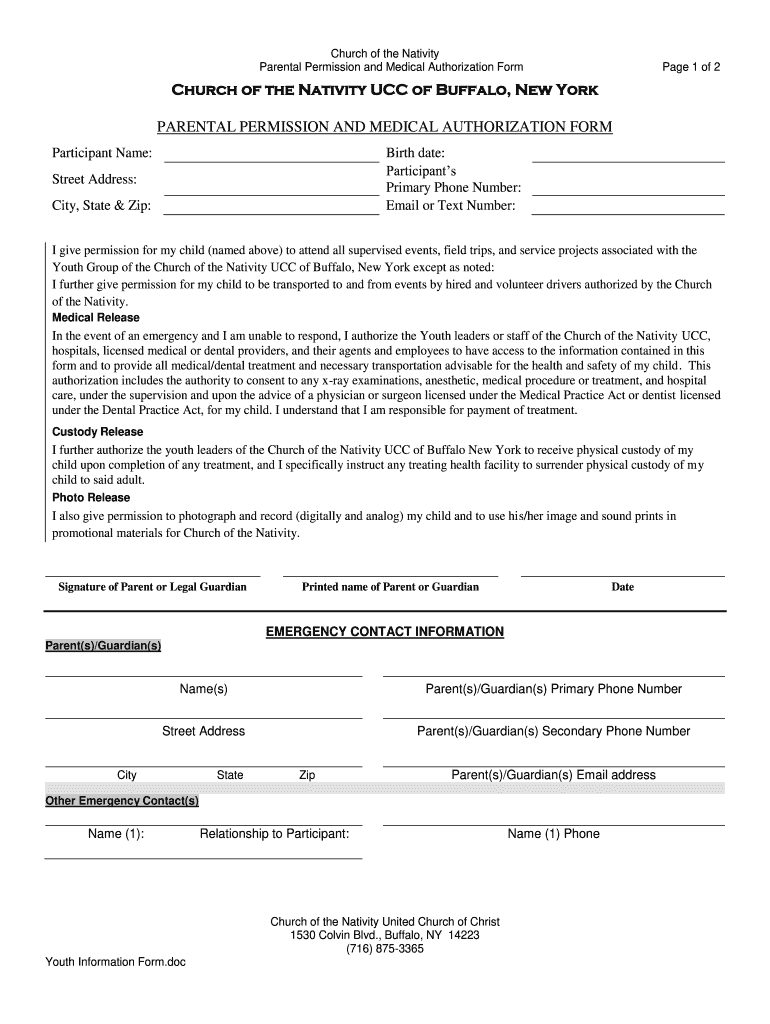
Permission Slip Template Church of the Nativity UCC Nativityucc Form


Understanding the Church Permission Slip Template
A church permission slip template is a formal document used by churches to obtain consent from parents or guardians for minors to participate in church-related activities. This may include events such as youth group outings, retreats, or mission trips. The template typically includes essential information such as the child's name, the activity details, emergency contact information, and a section for parental signatures. Utilizing a standardized template ensures that all necessary information is collected consistently, making it easier for church leaders to manage permissions effectively.
Steps to Complete the Church Permission Slip Template
Completing a church permission slip template involves several straightforward steps:
- Gather Information: Collect necessary details such as the child's full name, date of birth, and any relevant medical information.
- Event Details: Clearly outline the specifics of the event, including the date, time, location, and purpose.
- Emergency Contacts: Include contact information for at least one parent or guardian who can be reached during the event.
- Signatures: Ensure that the parent or guardian signs the slip, indicating their consent for their child to participate.
- Review: Double-check all filled-out information for accuracy before submission.
Key Elements of the Church Permission Slip Template
To ensure the church permission slip is effective and legally binding, it should include the following key elements:
- Child's Information: Full name and date of birth.
- Activity Description: A brief explanation of the event and its purpose.
- Dates and Times: Specific dates and times for the activity.
- Location: Where the event will take place.
- Medical Information: Any allergies or medical conditions that leaders should be aware of.
- Emergency Contacts: Names and phone numbers of parents or guardians.
- Signature Line: A space for the parent or guardian's signature and date.
Legal Use of the Church Permission Slip Template
Using a church permission slip template is a best practice for ensuring legal compliance. The document serves as proof of consent, which can protect the church from liability in case of accidents or emergencies during the event. It is essential to ensure that the template adheres to local laws and regulations regarding minors' participation in activities. This may include considering state-specific requirements for consent forms, especially for activities that involve physical risk.
Obtaining the Church Permission Slip Template
Churches can obtain a church permission slip template from various sources:
- Church Administration: Many churches have standardized templates available for their members.
- Online Resources: Numerous websites offer free or paid templates that can be customized to meet specific needs.
- Legal Advisors: Consulting with a legal expert can help ensure that the template complies with relevant laws.
Examples of Using the Church Permission Slip Template
Church permission slips can be used in various scenarios, including:
- Youth Group Outings: For events such as camping trips or day excursions.
- Mission Trips: To secure consent for travel and participation in community service activities.
- Retreats: For overnight events that require parental approval and awareness of the itinerary.
Quick guide on how to complete generic church permission slips
Explore the simpler method to handle your generic church permission slips
The traditional methods of finalizing and sanctioning documents consume an excessive amount of time in comparison to modern document management systems. Previously, you needed to search for appropriate social forms, print them, fill in all the details, and dispatch them via postal services. Nowadays, you can obtain, fill out, and endorse your church permission slip template in a single web browser tab using airSlate SignNow. Assembling your printable church permission slips has never been easier.
Steps to finalize your church permission slip with airSlate SignNow
- Access the category page you require and find your state-specific permission slip template. Alternatively, utilize the search bar.
- Verify that the version of the form is accurate by previewing it.
- Click Get form and enter editing mode.
- Fill your document with the necessary information using the editing tools.
- Examine the included information and click the Sign feature to validate your form.
- Select the most suitable method to create your signature: generate it, draw your signature, or upload its image.
- Click DONE to apply changes.
- Download the document to your device or proceed to Sharing settings to send it digitally.
Robust online solutions like airSlate SignNow streamline the process of completing and submitting your forms. Try it to see how brief document management and approval processes are genuinely meant to be. You will save a signNow amount of time.
Create this form in 5 minutes or less
FAQs blank permission slip
-
How do I fill out the form of DU CIC? I couldn't find the link to fill out the form.
Just register on the admission portal and during registration you will get an option for the entrance based course. Just register there. There is no separate form for DU CIC.
-
How can I deduct on my Federal income taxes massage therapy for my chronic migraines? Is there some form to fill out to the IRS for permission?
As long as your doctor prescribed this, it is tax deductible under the category for medical expenses. There is no IRS form for permission.
-
What forms do I need to fill out to get a judge to grant permission to take a child out of the country for a 2-week vacation when the other parent doesn't want to?
There are no specific forms for that and the courts will not be involved in adjudicating fights between parents over a two week holiday. This is not something you just send in to get a stamp. There would be a hearing and a full court case. This will be a very expensive holiday!I suggest you contact a lawyer if you want to pursue this, or go somewhere else for your holiday.
Create this form in 5 minutes!
How to create an eSignature for the church consent form
How to generate an eSignature for your Permission Slip Template Church Of The Nativity Ucc Nativityucc online
How to create an electronic signature for the Permission Slip Template Church Of The Nativity Ucc Nativityucc in Chrome
How to generate an eSignature for putting it on the Permission Slip Template Church Of The Nativity Ucc Nativityucc in Gmail
How to create an eSignature for the Permission Slip Template Church Of The Nativity Ucc Nativityucc right from your smart phone
How to make an electronic signature for the Permission Slip Template Church Of The Nativity Ucc Nativityucc on iOS
How to make an eSignature for the Permission Slip Template Church Of The Nativity Ucc Nativityucc on Android OS
People also ask church of jesus christ of latter day saints permission slip
-
What is a church permission slip template and why is it important?
A church permission slip template is a pre-designed document that parents or guardians can fill out to authorize their children to participate in church activities. It is important as it ensures that churches have the necessary permissions and information to keep children safe during events.
-
How can airSlate SignNow help me create a church permission slip template?
With airSlate SignNow, you can easily create a personalized church permission slip template by using our drag-and-drop editor. This feature allows you to customize the template according to your church's specific needs, ensuring all relevant information is collected seamlessly.
-
Is there a cost associated with using the church permission slip template on airSlate SignNow?
Yes, airSlate SignNow offers various pricing plans that include access to the church permission slip template feature. Our plans are cost-effective, designed to fit different budgets, and provide excellent value for churches wanting to streamline their document management.
-
Can I customize the church permission slip template in airSlate SignNow?
Absolutely! airSlate SignNow allows for full customization of the church permission slip template. You can add your church's logo, modify text fields, and adjust design elements to ensure that it reflects your community’s identity.
-
What benefits does using a church permission slip template provide?
Using a church permission slip template offers several benefits, including time-saving efficiency in obtaining permissions, easy tracking of parent consent, and professional presentation of documents. This helps enforce accountability and ensures proper communication with parents.
-
Does airSlate SignNow support integrations with other apps for managing church documents?
Yes, airSlate SignNow supports various integrations with popular apps that can help manage church documents and data. This allows you to streamline workflows and keep all your information connected, making it easier to manage permissions and related documents.
-
How does eSigning work with the church permission slip template?
eSigning with the church permission slip template on airSlate SignNow is straightforward. Recipients can sign the document electronically, ensuring a quick turnaround, while maintaining legal validity for all signed permissions, which enhances the overall efficiency of your processes.
Get more for lds church permission slip
- Art loan agreement template form
- Fictitious name form classified notice under in print
- Vcvc nbcot form
- Poster presentation evaluation form entomological society of entsoc
- E9 obrazec form
- Pta president introduction letter form
- Simoniz remittance form 022709 team northland
- Owner namemailing address change form city of chicago cityofchicago
Find out other permission slips lds
- eSignature Washington Life Sciences Permission Slip Now
- eSignature West Virginia Life Sciences Quitclaim Deed Free
- Can I eSignature West Virginia Life Sciences Residential Lease Agreement
- eSignature New York Non-Profit LLC Operating Agreement Mobile
- How Can I eSignature Colorado Orthodontists LLC Operating Agreement
- eSignature North Carolina Non-Profit RFP Secure
- eSignature North Carolina Non-Profit Credit Memo Secure
- eSignature North Dakota Non-Profit Quitclaim Deed Later
- eSignature Florida Orthodontists Business Plan Template Easy
- eSignature Georgia Orthodontists RFP Secure
- eSignature Ohio Non-Profit LLC Operating Agreement Later
- eSignature Ohio Non-Profit LLC Operating Agreement Easy
- How Can I eSignature Ohio Lawers Lease Termination Letter
- Can I eSignature Ohio Lawers Lease Termination Letter
- Can I eSignature Oregon Non-Profit Last Will And Testament
- Can I eSignature Oregon Orthodontists LLC Operating Agreement
- How To eSignature Rhode Island Orthodontists LLC Operating Agreement
- Can I eSignature West Virginia Lawers Cease And Desist Letter
- eSignature Alabama Plumbing Confidentiality Agreement Later
- How Can I eSignature Wyoming Lawers Quitclaim Deed