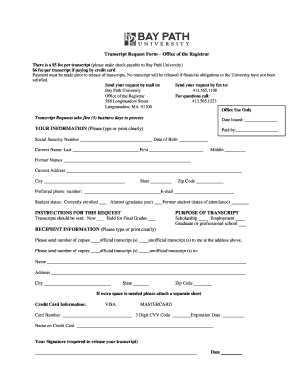
Bay Path University Transcript Request Form Bay Path College Baypath


What is the Bay Path University Transcript Request Form?
The Bay Path University transcript request form is a formal document used by students and alumni to request their academic transcripts from Bay Path University. This form serves as an official request for the university to release a student’s academic records, which may be required for further education, employment, or other purposes. Understanding the details and requirements of this form is essential for ensuring a smooth process in obtaining your transcript.
How to Use the Bay Path University Transcript Request Form
Using the Bay Path University transcript request form involves several straightforward steps. First, you need to access the form, which is typically available on the university's official website or through the registrar’s office. After obtaining the form, fill it out with accurate personal information, including your full name, student ID, and the address where the transcript should be sent. Finally, submit the completed form according to the specified submission methods, which may include online submission, mailing, or in-person delivery.
Steps to Complete the Bay Path University Transcript Request Form
Completing the Bay Path University transcript request form requires careful attention to detail. Follow these steps for a successful submission:
- Access the form from the university's website or registrar’s office.
- Provide your personal information, including full name, student ID, and contact details.
- Specify the recipient of the transcript and any special instructions if necessary.
- Sign and date the form to validate your request.
- Choose your preferred submission method: online, mail, or in-person.
Key Elements of the Bay Path University Transcript Request Form
The Bay Path University transcript request form includes several key elements that must be accurately completed to ensure processing. These elements typically include:
- Personal Information: Full name, student ID, and contact details.
- Transcript Details: Type of transcript requested (official or unofficial) and the destination for delivery.
- Signature: Required to authorize the release of your academic records.
- Submission Instructions: Guidelines on how to submit the form and any associated fees.
Legal Use of the Bay Path University Transcript Request Form
The Bay Path University transcript request form is a legally binding document once completed and submitted. It complies with relevant regulations regarding the release of educational records, ensuring that your information is handled in accordance with laws such as FERPA (Family Educational Rights and Privacy Act). This legal framework protects your privacy and grants you control over who can access your academic records.
How to Obtain the Bay Path University Transcript Request Form
To obtain the Bay Path University transcript request form, visit the university's official website, where it is usually available for download. Alternatively, you can contact the registrar’s office directly to request a physical copy of the form. Ensure you have the necessary information ready to expedite the process, such as your student ID and personal details.
Quick guide on how to complete bay path university transcript request form bay path college baypath
Effortlessly Prepare Bay Path University Transcript Request Form Bay Path College Baypath on Any Device
Managing documents online has gained signNow traction among both businesses and individuals. It serves as an excellent environmentally friendly substitute for traditional printed and signed paperwork, as you can access the appropriate form and securely store it online. airSlate SignNow equips you with all the necessary tools to create, modify, and electronically sign your documents quickly and without complications. Manage Bay Path University Transcript Request Form Bay Path College Baypath on any device using the airSlate SignNow apps for Android or iOS and simplify any document-related task today.
The Easiest Way to Edit and Electronically Sign Bay Path University Transcript Request Form Bay Path College Baypath with Ease
- Find Bay Path University Transcript Request Form Bay Path College Baypath and click Get Form to begin.
- Utilize the tools we provide to fill out your form.
- Highlight important sections of the documents or obscure sensitive information with tools specifically designed for that purpose by airSlate SignNow.
- Generate your signature using the Sign tool, which takes mere seconds and carries the same legal validity as a traditional handwritten signature.
- Review the details and click the Done button to save your changes.
- Choose how you want to send your form: via email, SMS, or an invitation link, or download it to your computer.
Eliminate concerns about lost or misplaced documents, tedious form searches, or mistakes that necessitate printing new document copies. airSlate SignNow addresses all your document management needs with just a few clicks from any device you prefer. Edit and electronically sign Bay Path University Transcript Request Form Bay Path College Baypath and ensure top-notch communication at every stage of your form preparation process with airSlate SignNow.
Create this form in 5 minutes or less
Create this form in 5 minutes!
How to create an eSignature for the bay path university transcript request form bay path college baypath
How to create an electronic signature for a PDF online
How to create an electronic signature for a PDF in Google Chrome
How to create an e-signature for signing PDFs in Gmail
How to create an e-signature right from your smartphone
How to create an e-signature for a PDF on iOS
How to create an e-signature for a PDF on Android
People also ask
-
What is a Bay Path University transcript?
A Bay Path University transcript is an official record of your academic performance at Bay Path University, including courses taken, grades received, and degree information. It is essential for students and alumni who need to provide proof of their educational background for employment opportunities or further studies.
-
How can I obtain my Bay Path University transcript?
To obtain your Bay Path University transcript, you can request it through the university's official transcript request service. You may need to provide identification and pay a nominal fee to process your request depending on the delivery method you choose.
-
What are the benefits of using airSlate SignNow for handling Bay Path University transcripts?
Using airSlate SignNow allows you to securely send and electronically sign documents, including your Bay Path University transcript requests. This streamlined process ensures that your transcript is handled quickly and efficiently, saving you time and hassle.
-
Are there any fees associated with requesting a Bay Path University transcript?
Yes, there are typically fees associated with requesting your Bay Path University transcript. The fees will vary based on whether you need a physical copy sent via mail or an electronic version, but airSlate SignNow helps facilitate this process smoothly and transparently.
-
Can I track the status of my Bay Path University transcript request with airSlate SignNow?
Yes, airSlate SignNow provides tracking features that allow you to monitor the status of your Bay Path University transcript request. You will receive notifications regarding the progress of your request, ensuring you are kept in the loop throughout the process.
-
What formats can I receive my Bay Path University transcript in?
You can typically receive your Bay Path University transcript in various formats, including PDF for electronic copies and sealed envelopes for physical copies. Using airSlate SignNow, you can easily handle both types, ensuring your transcript is ready when you need it.
-
Does airSlate SignNow integrate with other platforms for sharing my Bay Path University transcript?
Yes, airSlate SignNow offers integrations with various platforms, making it easy to share your Bay Path University transcript with employers, educational institutions, or other entities. This efficient sharing process enhances your application submissions and document handling.
Get more for Bay Path University Transcript Request Form Bay Path College Baypath
- Ks property 497307373 form
- Kansas lien 497307375 form
- Kansas quitclaim deed form
- Ks deed form
- Kansas warranty deed 497307378 form
- Warranty deed trust to an individual kansas form
- Warranty deed to child reserving a life estate in the parents kansas form
- Warranty deed from two trustees to husband and wife kansas form
Find out other Bay Path University Transcript Request Form Bay Path College Baypath
- Sign Arizona Charity Business Plan Template Easy
- Can I Sign Georgia Charity Warranty Deed
- How To Sign Iowa Charity LLC Operating Agreement
- Sign Kentucky Charity Quitclaim Deed Myself
- Sign Michigan Charity Rental Application Later
- How To Sign Minnesota Charity Purchase Order Template
- Sign Mississippi Charity Affidavit Of Heirship Now
- Can I Sign Nevada Charity Bill Of Lading
- How Do I Sign Nebraska Charity Limited Power Of Attorney
- Sign New Hampshire Charity Residential Lease Agreement Online
- Sign New Jersey Charity Promissory Note Template Secure
- How Do I Sign North Carolina Charity Lease Agreement Form
- How To Sign Oregon Charity Living Will
- Sign South Dakota Charity Residential Lease Agreement Simple
- Sign Vermont Charity Business Plan Template Later
- Sign Arkansas Construction Executive Summary Template Secure
- How To Sign Arkansas Construction Work Order
- Sign Colorado Construction Rental Lease Agreement Mobile
- Sign Maine Construction Business Letter Template Secure
- Can I Sign Louisiana Construction Letter Of Intent