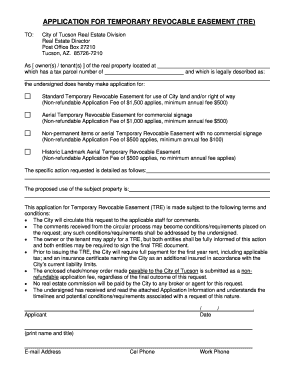
Signage Easement Form


What is the easement agreement template?
An easement agreement template is a legal document that outlines the terms and conditions under which one party grants another the right to use a portion of their property for a specific purpose. This agreement is essential in real estate transactions, particularly when it involves access to land for utilities, signage, or pathways. The template provides a structured format to ensure all necessary details are included, such as the parties involved, the description of the easement, and any limitations or responsibilities associated with its use.
Key elements of the easement agreement template
When creating an easement agreement, several key elements must be included to ensure its validity and clarity. These elements typically consist of:
- Parties involved: Clearly identify the property owner (grantor) and the party receiving the easement (grantee).
- Description of the easement: Provide a detailed description of the area affected by the easement, including its location and purpose.
- Duration: Specify whether the easement is temporary or permanent, along with any renewal terms.
- Rights and responsibilities: Outline the rights granted to the grantee and any obligations they must fulfill, such as maintenance duties.
- Compensation: If applicable, detail any compensation or fees associated with the easement.
- Signatures: Ensure that both parties sign the agreement to validate it legally.
Steps to complete the easement agreement template
Completing an easement agreement template involves several straightforward steps to ensure accuracy and compliance with legal standards:
- Gather information: Collect all necessary details about the property, the parties involved, and the intended use of the easement.
- Fill out the template: Carefully input the gathered information into the easement agreement template, ensuring clarity and precision.
- Review the document: Both parties should review the completed agreement to confirm all terms are accurately represented.
- Sign the agreement: Have both parties sign the document in the presence of a witness or notary, if required by state law.
- File the agreement: Depending on local regulations, file the signed agreement with the appropriate governmental office to ensure it is recorded.
Legal use of the easement agreement template
The legal use of an easement agreement template is crucial for ensuring that the rights and responsibilities of both parties are clearly defined and enforceable. To be legally binding, the agreement must comply with state laws governing easements. This includes adhering to specific requirements for execution, such as notarization or witness signatures. Additionally, the terms must be clear and unambiguous to prevent disputes in the future. Properly executed, the easement agreement serves as a legal instrument that protects the interests of both the grantor and the grantee.
How to obtain the easement agreement template
Obtaining an easement agreement template can be done through various means. Many legal websites offer customizable templates that can be downloaded and filled out. Additionally, consulting with a real estate attorney can provide access to professionally drafted templates tailored to specific needs. Local government offices may also have standard forms available for public use. It is essential to ensure that the template used complies with local laws and regulations to avoid any legal issues.
Quick guide on how to complete sample of right of way agreement
Handle sample of right of way agreement with ease on any device
Managing documents online has become increasingly favored by companies and individuals alike. It offers an ideal eco-friendly substitute for traditional printed and signed documentation, allowing you to easily find the necessary form and securely save it online. airSlate SignNow equips you with all the resources required to create, edit, and eSign your documents swiftly without any delays. Manage easement agreement template on any device using airSlate SignNow's Android or iOS applications and streamline any document-related process today.
How to edit and eSign sample of right of way agreement effortlessly
- Obtain signage easement form and click on Get Form to begin.
- Make use of the tools we provide to complete your form.
- Emphasize pertinent sections of the documents or obscure sensitive information with tools specifically designed for that purpose by airSlate SignNow.
- Generate your eSignature using the Sign feature, which takes mere seconds and carries the same legal validity as a conventional wet ink signature.
- Review the details and click on the Done button to save your changes.
- Choose your preferred method for sending your form, whether by email, text message (SMS), or invite link, or download it to your computer.
Say goodbye to lost or misplaced documents, tedious form searches, or mistakes that necessitate printing new copies. airSlate SignNow meets your document management needs in just a few clicks from any device of your choice. Edit and eSign easement agreement template and ensure effective communication at any stage of your form preparation process with airSlate SignNow.
Create this form in 5 minutes or less
Related searches to signage easement form
Create this form in 5 minutes!
How to create an eSignature for the easement agreement template
How to create an electronic signature for a PDF online
How to create an electronic signature for a PDF in Google Chrome
How to create an e-signature for signing PDFs in Gmail
How to create an e-signature right from your smartphone
How to create an e-signature for a PDF on iOS
How to create an e-signature for a PDF on Android
People also ask signage easement form
-
What is a sample of right of way agreement?
A sample of right of way agreement is a template that outlines the terms and conditions under which one party allows another to use their property for specific purposes. This can include access for utilities, roads, or pipelines. Utilizing a sample can save time and ensure all crucial elements are covered effectively.
-
How can I create a right of way agreement using airSlate SignNow?
To create a right of way agreement with airSlate SignNow, you can start by using our customizable templates or uploading your own document. Once you have your agreement drafted, our platform allows you to easily eSign and share it for secure and legally binding approval. This process streamlines workflows, enabling quicker finalization.
-
Are there costs associated with using airSlate SignNow for a right of way agreement?
Yes, airSlate SignNow offers pricing plans tailored to different business needs, which include features for creating and managing documents like a sample of right of way agreement. We provide a cost-effective solution with various tiers to ensure businesses can select a plan that fits their budget while accessing essential eSigning features.
-
What features does airSlate SignNow offer for managing agreements?
airSlate SignNow provides numerous features including document templates, collaborative editing, and automated workflows, all of which can enhance the management of a sample of right of way agreement. Additionally, users benefit from real-time updates and reminders for important deadlines, ensuring that agreements are executed efficiently.
-
Can I integrate airSlate SignNow with other software tools?
Absolutely! airSlate SignNow supports integration with a variety of platforms including CRM, document management, and cloud storage solutions. This allows you to streamline the process of creating and managing a sample of right of way agreement, ensuring seamless collaboration across your existing tools.
-
What are the benefits of using airSlate SignNow for my right of way agreements?
Using airSlate SignNow for your right of way agreements offers numerous benefits including faster turnaround times, enhanced security, and improved accuracy. The electronic signature process allows for immediate approvals and reduces the risk of errors compared to traditional methods, making it an efficient choice for businesses.
-
Is there support available if I have questions about my right of way agreement?
Yes, airSlate SignNow provides comprehensive support for users looking to manage their agreements, including samples of right of way agreements. Our customer service team is readily available via chat and email to assist with any questions, ensuring you can navigate the platform confidently.
Get more for easement agreement template
Find out other sample of right of way agreement
- Electronic signature West Virginia Education Cease And Desist Letter Easy
- Electronic signature Missouri Insurance Stock Certificate Free
- Electronic signature Idaho High Tech Profit And Loss Statement Computer
- How Do I Electronic signature Nevada Insurance Executive Summary Template
- Electronic signature Wisconsin Education POA Free
- Electronic signature Wyoming Education Moving Checklist Secure
- Electronic signature North Carolina Insurance Profit And Loss Statement Secure
- Help Me With Electronic signature Oklahoma Insurance Contract
- Electronic signature Pennsylvania Insurance Letter Of Intent Later
- Electronic signature Pennsylvania Insurance Quitclaim Deed Now
- Electronic signature Maine High Tech Living Will Later
- Electronic signature Maine High Tech Quitclaim Deed Online
- Can I Electronic signature Maryland High Tech RFP
- Electronic signature Vermont Insurance Arbitration Agreement Safe
- Electronic signature Massachusetts High Tech Quitclaim Deed Fast
- Electronic signature Vermont Insurance Limited Power Of Attorney Easy
- Electronic signature Washington Insurance Last Will And Testament Later
- Electronic signature Washington Insurance Last Will And Testament Secure
- Electronic signature Wyoming Insurance LLC Operating Agreement Computer
- How To Electronic signature Missouri High Tech Lease Termination Letter