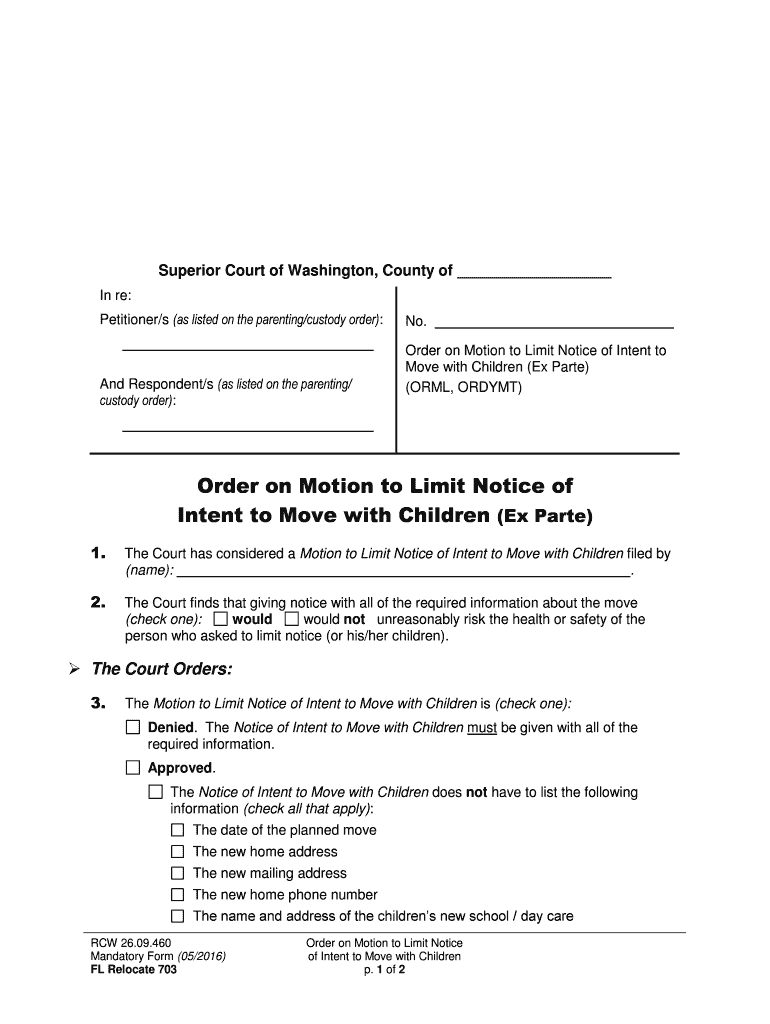
Order on Motion to Limit Notice of Intent to Form


What is the Order On Motion To Limit Notice Of Intent To
The Order On Motion To Limit Notice Of Intent To is a legal document used in the United States to formally request restrictions on the notice of intent to take specific actions in legal proceedings. This form is essential for parties involved in litigation who wish to limit the scope of notifications that must be provided to other parties. The purpose of this order is to protect sensitive information or to streamline the legal process by reducing unnecessary communications.
How to use the Order On Motion To Limit Notice Of Intent To
Using the Order On Motion To Limit Notice Of Intent To involves several key steps. First, the requesting party must complete the form with relevant details, including the case number, the names of the parties involved, and the specific limitations being sought. Once the form is filled out, it should be filed with the appropriate court. After filing, a hearing may be scheduled where the requesting party must present their case for limiting the notice. It is crucial to follow local court rules regarding the submission and any required notifications to other parties.
Steps to complete the Order On Motion To Limit Notice Of Intent To
Completing the Order On Motion To Limit Notice Of Intent To requires careful attention to detail. Here are the essential steps:
- Gather necessary information, including case details and the reasons for the motion.
- Fill out the form accurately, ensuring all sections are completed.
- Review the form for any errors or omissions.
- File the completed form with the court, adhering to any local filing requirements.
- Serve copies of the filed motion to all relevant parties involved in the case.
Legal use of the Order On Motion To Limit Notice Of Intent To
The legal use of the Order On Motion To Limit Notice Of Intent To is governed by specific rules and regulations. This order is typically utilized in civil litigation to ensure that parties do not receive unnecessary notifications that could affect their legal strategy. Courts generally consider the relevance and necessity of the limitations requested. Proper legal grounds must be established to justify the request, and compliance with court procedures is essential for the order to be granted.
Key elements of the Order On Motion To Limit Notice Of Intent To
Key elements of the Order On Motion To Limit Notice Of Intent To include:
- The title of the motion, clearly stating its purpose.
- The case caption, including the names of the parties and the case number.
- A detailed explanation of the limitations being requested.
- The legal basis for the request, citing relevant laws or precedents.
- A signature line for the requesting party or their attorney.
State-specific rules for the Order On Motion To Limit Notice Of Intent To
State-specific rules for the Order On Motion To Limit Notice Of Intent To can vary significantly. Each state has its own procedural rules regarding the filing and handling of motions in court. It is important for individuals to familiarize themselves with the specific requirements of their state, including any formatting guidelines, filing fees, and deadlines. Consulting local court rules or seeking legal advice can help ensure compliance with these regulations.
Quick guide on how to complete order on motion to limit notice of intent to
Complete Order On Motion To Limit Notice Of Intent To effortlessly on any device
Digital document management has become increasingly favored by businesses and individuals. It offers a superb eco-friendly substitute for traditional printed and signed papers, since you can easily obtain the correct form and securely store it online. airSlate SignNow provides you with all the tools needed to create, modify, and eSign your documents swiftly without delays. Manage Order On Motion To Limit Notice Of Intent To on any platform with airSlate SignNow Android or iOS applications and simplify any document-related tasks today.
How to modify and eSign Order On Motion To Limit Notice Of Intent To with ease
- Find Order On Motion To Limit Notice Of Intent To and click on Get Form to begin.
- Use the tools we provide to complete your form.
- Highlight important sections of your documents or redact sensitive information with tools that airSlate SignNow offers specifically for that purpose.
- Create your signature using the Sign tool, which takes moments and holds the same legal significance as a conventional wet ink signature.
- Review the details and click on the Done button to save your changes.
- Select how you wish to send your form, whether by email, text message (SMS), or invitation link, or download it to your computer.
Eliminate concerns about lost or misplaced documents, laborious form searches, or errors that necessitate printing new document copies. airSlate SignNow meets all your document management requirements in just a few clicks from any device you choose. Modify and eSign Order On Motion To Limit Notice Of Intent To and ensure effective communication at every stage of your form preparation process with airSlate SignNow.
Create this form in 5 minutes or less
Create this form in 5 minutes!
People also ask
-
What does 'Order On Motion To Limit Notice Of Intent To' mean in legal terms?
An 'Order On Motion To Limit Notice Of Intent To' is a legal document that restricts the notice required for specific court proceedings. It is essential for streamlining the legal process and ensuring that all parties are informed adequately while minimizing unnecessary delays.
-
How can airSlate SignNow help with the 'Order On Motion To Limit Notice Of Intent To'?
airSlate SignNow provides a user-friendly platform to create, send, and eSign an 'Order On Motion To Limit Notice Of Intent To'. Our solution allows legal professionals to manage documents efficiently, ensuring that all signatures are collected promptly and securely.
-
Is there a pricing plan for using airSlate SignNow for 'Order On Motion To Limit Notice Of Intent To'?
Yes, airSlate SignNow offers various pricing plans tailored to different business needs. Each plan includes features that support creating and managing documents like the 'Order On Motion To Limit Notice Of Intent To', ensuring you find the right fit for your budget and requirements.
-
What features make airSlate SignNow suitable for handling legal documents?
airSlate SignNow includes features such as customizable templates, secure electronic signatures, and real-time tracking, making it ideal for legal documents. These tools streamline the process of managing an 'Order On Motion To Limit Notice Of Intent To', allowing users to focus on the legal aspects rather than paperwork.
-
Can I integrate airSlate SignNow with other applications for managing legal documents?
Absolutely! airSlate SignNow integrates seamlessly with popular applications like Google Drive, Salesforce, and Dropbox. This ensures that you can efficiently manage your documents, including 'Order On Motion To Limit Notice Of Intent To', across different platforms without hassle.
-
What are the benefits of eSigning an 'Order On Motion To Limit Notice Of Intent To' with airSlate SignNow?
ESigning your 'Order On Motion To Limit Notice Of Intent To' with airSlate SignNow guarantees a quick turnaround and enhances security. It eliminates the need for physical signatures, reduces paper usage, and allows for easy tracking and storage of documents.
-
How secure is airSlate SignNow when dealing with sensitive legal documents?
airSlate SignNow prioritizes security with bank-level encryption and compliance with legal standards, ensuring your documents, including 'Order On Motion To Limit Notice Of Intent To', are safe. Our secure platform provides peace of mind when managing confidential legal information.
Get more for Order On Motion To Limit Notice Of Intent To
- The australian department of home affairs provided form
- Office use only client no date received application no form
- Mastercard reason codes the complete merchants guide form
- Dv4 form fill and sign printable template onlineus
- Dont lie to your insurance company about your smoking form
- Business consent form send this completed form to your tax
- 2021 form canada ivari ps375 fill online printable
- How to submit a claim dfs desjardins life insurance form
Find out other Order On Motion To Limit Notice Of Intent To
- How To Sign Oregon Healthcare / Medical Living Will
- How Can I Sign South Carolina Healthcare / Medical Profit And Loss Statement
- Sign Tennessee Healthcare / Medical Business Plan Template Free
- Help Me With Sign Tennessee Healthcare / Medical Living Will
- Sign Texas Healthcare / Medical Contract Mobile
- Sign Washington Healthcare / Medical LLC Operating Agreement Now
- Sign Wisconsin Healthcare / Medical Contract Safe
- Sign Alabama High Tech Last Will And Testament Online
- Sign Delaware High Tech Rental Lease Agreement Online
- Sign Connecticut High Tech Lease Template Easy
- How Can I Sign Louisiana High Tech LLC Operating Agreement
- Sign Louisiana High Tech Month To Month Lease Myself
- How To Sign Alaska Insurance Promissory Note Template
- Sign Arizona Insurance Moving Checklist Secure
- Sign New Mexico High Tech Limited Power Of Attorney Simple
- Sign Oregon High Tech POA Free
- Sign South Carolina High Tech Moving Checklist Now
- Sign South Carolina High Tech Limited Power Of Attorney Free
- Sign West Virginia High Tech Quitclaim Deed Myself
- Sign Delaware Insurance Claim Online