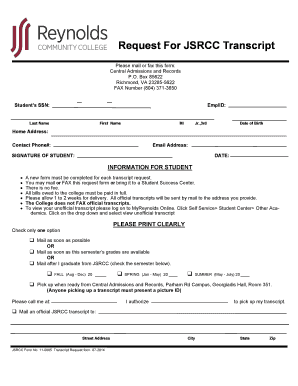
J Sargeant Reynolds Transcript Form


What is the J Sargeant Reynolds Transcript
The J Sargeant Reynolds transcript is an official academic record issued by J Sargeant Reynolds Community College. It details a student's coursework, grades, and credits earned throughout their time at the institution. This document is essential for students transferring to other colleges, applying for jobs, or pursuing further education. The transcript serves as a verified account of a student's academic achievements and is often required for various applications and processes.
How to Obtain the J Sargeant Reynolds Transcript
To obtain the J Sargeant Reynolds transcript, students can submit a transcript request through the college's official website or contact the registrar's office directly. The process typically involves providing personal information, including the student’s full name, date of birth, and student ID number. Students may also need to specify whether they require an official or unofficial transcript, as well as the delivery method, which can include electronic delivery or mail.
Steps to Complete the J Sargeant Reynolds Transcript Request
Completing the J Sargeant Reynolds transcript request involves several straightforward steps:
- Visit the J Sargeant Reynolds Community College website.
- Navigate to the transcript request section, often found under the registrar's office or student services.
- Fill out the required form with accurate personal information.
- Select the type of transcript needed (official or unofficial).
- Choose the delivery method (electronic or mail).
- Submit the request and pay any applicable fees, if necessary.
Legal Use of the J Sargeant Reynolds Transcript
The J Sargeant Reynolds transcript is a legally binding document when properly issued and signed. It is recognized by educational institutions and employers as a valid proof of academic history. To ensure its legal standing, the transcript must adhere to specific regulations, such as compliance with the Family Educational Rights and Privacy Act (FERPA), which protects student education records. Additionally, the use of electronic signatures through trusted platforms can enhance the document's legal validity.
Key Elements of the J Sargeant Reynolds Transcript
Key elements of the J Sargeant Reynolds transcript include:
- Student Information: Name, student ID, and contact details.
- Course Listings: Titles and codes of courses taken.
- Grades: Letter grades or numerical scores received.
- Credits Earned: Total credits awarded for each course.
- Degree Information: Details about any degrees conferred.
Digital vs. Paper Version of the J Sargeant Reynolds Transcript
The J Sargeant Reynolds transcript is available in both digital and paper formats. The digital version is often preferred for its convenience and speed, allowing for immediate access and delivery. In contrast, the paper version may be required for certain applications or institutions that prefer physical documents. Both formats are considered official, provided they are issued by the college and include necessary authentication measures.
Quick guide on how to complete j sargeant reynolds transcript
Effortlessly prepare J Sargeant Reynolds Transcript on any device
Digital document management has grown increasingly popular among businesses and individuals. It offers an ideal environmentally friendly alternative to conventional printed and signed documents, allowing you to obtain the necessary form and securely store it online. airSlate SignNow provides all the tools you require to create, edit, and electronically sign your documents swiftly without delays. Manage J Sargeant Reynolds Transcript on any platform using airSlate SignNow's Android or iOS applications and streamline any document-related task today.
How to edit and electronically sign J Sargeant Reynolds Transcript with ease
- Find J Sargeant Reynolds Transcript and click on Get Form to begin.
- Use the tools we offer to fill out your form.
- Highlight pertinent sections of your documents or black out sensitive information with tools that airSlate SignNow specifically provides for that purpose.
- Create your electronic signature using the Sign feature, which takes seconds and carries the same legal validity as a traditional handwritten signature.
- Review the details and click on the Done button to save your changes.
- Choose your preferred method to send your form, whether by email, text message (SMS), invitation link, or download it to your computer.
Say goodbye to lost or misfiled documents, tedious form navigation, or errors that require printing new copies. airSlate SignNow meets your document management needs in just a few clicks from any device you choose. Edit and electronically sign J Sargeant Reynolds Transcript while ensuring seamless communication at any stage of the form preparation process with airSlate SignNow.
Create this form in 5 minutes or less
Create this form in 5 minutes!
How to create an eSignature for the j sargeant reynolds transcript
How to create an electronic signature for a PDF online
How to create an electronic signature for a PDF in Google Chrome
How to create an e-signature for signing PDFs in Gmail
How to create an e-signature right from your smartphone
How to create an e-signature for a PDF on iOS
How to create an e-signature for a PDF on Android
People also ask
-
What is a J Sargeant Reynolds transcript?
A J Sargeant Reynolds transcript is an official academic record that details a student’s courses, grades, and degrees earned at J Sargeant Reynolds Community College. It is a crucial document for those looking to transfer credits or pursue further education. You can easily request your transcript through the college's official channels.
-
How can airSlate SignNow help with obtaining J Sargeant Reynolds transcripts?
AirSlate SignNow allows you to eSign and send documents efficiently, making it a perfect tool for submitting transcript requests to J Sargeant Reynolds. You can securely sign the request form digitally, which streamlines the process and eliminates paperwork. This feature saves you time and enhances convenience.
-
Is there a fee for obtaining a J Sargeant Reynolds transcript?
Yes, there is typically a nominal fee for obtaining a J Sargeant Reynolds transcript, which can vary depending on service delivery options. You can pay this fee online, making it more accessible. Utilizing airSlate SignNow facilitates the payment and submission processes seamlessly.
-
What features does airSlate SignNow offer for signing documents related to J Sargeant Reynolds?
AirSlate SignNow offers various features tailored for signing documents, such as templates, in-person signing, and automated reminders. These features help you manage your transcript requests and other important documents related to J Sargeant Reynolds efficiently. This ensures that you never miss a deadline.
-
Can I use airSlate SignNow for integrating my institutional applications with J Sargeant Reynolds?
Yes, airSlate SignNow provides integration capabilities that allow you to connect with various educational platforms and systems. This means you can streamline your applications and transcript requests with J Sargeant Reynolds and other institutions. Integration enhances your workflow to save time and improve efficiency.
-
How long does it take to receive my J Sargeant Reynolds transcript?
The processing time for a J Sargeant Reynolds transcript can vary based on the chosen delivery method but generally takes 5-10 business days. Using airSlate SignNow can help expedite the process, as it allows for quicker submissions and notifications. Ensure all your information is accurate to avoid delays.
-
What benefits does airSlate SignNow provide for managing J Sargeant Reynolds documents?
AirSlate SignNow offers numerous benefits for managing documents related to J Sargeant Reynolds, including enhanced security, real-time tracking, and seamless collaboration. These features ensure that your sensitive information remains safe while allowing you to manage your transcripts and related documents efficiently. Benefit from a user-friendly interface that simplifies document handling.
Get more for J Sargeant Reynolds Transcript
- Kentucky paid form
- Letter from landlord to tenant that sublease granted rent paid by subtenant old tenant released from liability for rent kentucky form
- Ky tenant about form
- Kentucky report injury form
- Report psychological template form
- Letter from landlord to tenant with 30 day notice of expiration of lease and nonrenewal by landlord vacate by expiration 497307977 form
- Letter from tenant to landlord for 30 day notice to landlord that tenant will vacate premises on or prior to expiration of 497307978 form
- Letter from tenant to landlord about insufficient notice to terminate rental agreement kentucky form
Find out other J Sargeant Reynolds Transcript
- eSign North Dakota Email Cover Letter Template Online
- eSign Alabama Independent Contractor Agreement Template Fast
- eSign New York Termination Letter Template Safe
- How To eSign West Virginia Termination Letter Template
- How To eSign Pennsylvania Independent Contractor Agreement Template
- eSignature Arkansas Affidavit of Heirship Secure
- How Can I eSign Alaska Emergency Contact Form
- Can I eSign Montana Employee Incident Report
- eSign Hawaii CV Form Template Online
- eSign Idaho CV Form Template Free
- How To eSign Kansas CV Form Template
- eSign Nevada CV Form Template Online
- eSign New Hampshire CV Form Template Safe
- eSign Indiana New Hire Onboarding Online
- eSign Delaware Software Development Proposal Template Free
- eSign Nevada Software Development Proposal Template Mobile
- Can I eSign Colorado Mobile App Design Proposal Template
- How Can I eSignature California Cohabitation Agreement
- How Do I eSignature Colorado Cohabitation Agreement
- How Do I eSignature New Jersey Cohabitation Agreement