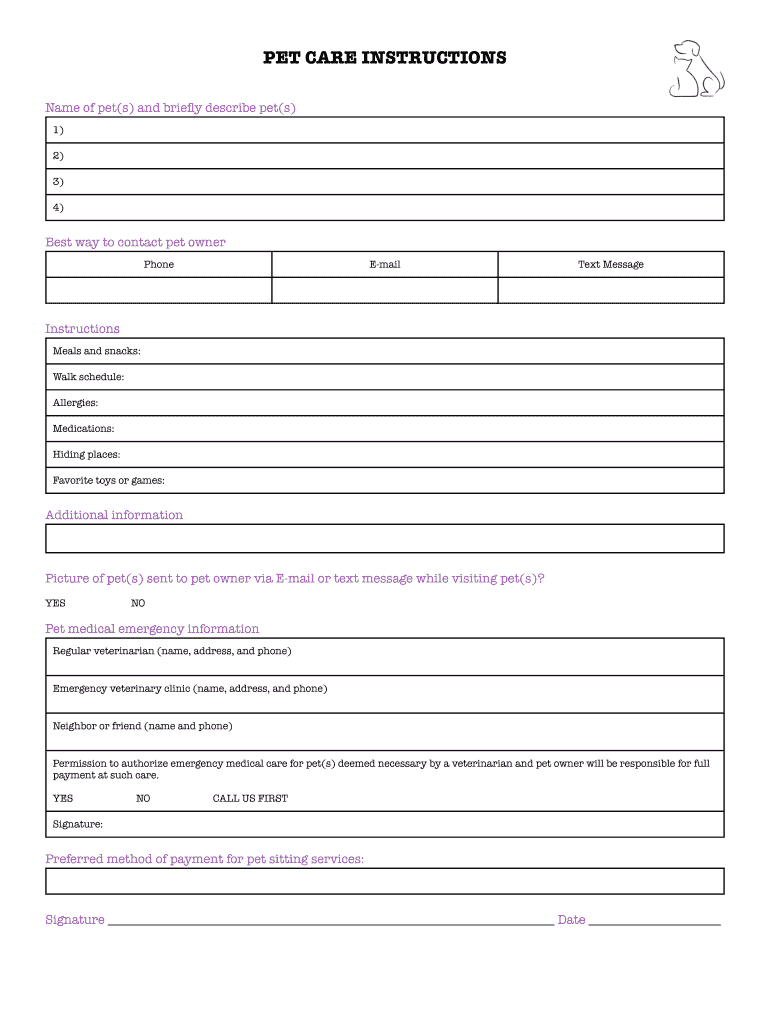
Pet Care Instructions Form


What is the Pet Care Instructions
The pet care instructions form is a vital document that outlines specific care requirements for pets when their owners are away. This form is essential for pet sitters, ensuring they understand the pet's daily routine, dietary needs, and any medical conditions. It serves as a comprehensive guide to help caregivers provide the best possible care, reducing stress for both the pet and the owner. The form typically includes details such as feeding schedules, exercise routines, and emergency contact information.
How to use the Pet Care Instructions
Using the pet care instructions form involves several straightforward steps. First, pet owners should fill out the form with accurate and detailed information about their pets. This includes preferences for food, any allergies, and specific behavioral traits. Once completed, the form should be shared with the designated pet sitter, either digitally or in print. The sitter can then refer to this document to ensure they meet the pet's needs while the owner is away, providing peace of mind for both parties.
Steps to complete the Pet Care Instructions
Completing the pet care instructions form requires careful attention to detail. Follow these steps for an effective completion:
- Gather information: Collect all necessary details about your pet, including health records and preferences.
- Fill out the form: Provide clear and concise information regarding feeding, exercise, and care routines.
- Include emergency contacts: List veterinarians, friends, or family members who can be contacted in case of an emergency.
- Review and finalize: Double-check the information for accuracy and completeness before sharing it with the pet sitter.
Key elements of the Pet Care Instructions
The pet care instructions form should encompass several key elements to ensure comprehensive pet care. Important sections include:
- Pet identification: Name, breed, age, and any identifying marks.
- Feeding instructions: Type of food, portion sizes, and feeding times.
- Health information: Any medical conditions, medications, and allergies.
- Behavioral notes: Tips on handling the pet’s temperament and any special needs.
- Emergency procedures: Steps to take in case of an emergency, including contact information for a veterinarian.
Legal use of the Pet Care Instructions
The legal use of the pet care instructions form is crucial for establishing clear expectations between pet owners and sitters. While the form itself may not be a legally binding contract, it can serve as a reference point in case of disputes. To ensure its effectiveness, both parties should agree on the terms outlined in the form. Additionally, keeping a signed copy can provide protection and clarity regarding responsibilities during the pet care period.
Examples of using the Pet Care Instructions
Pet care instructions can be utilized in various scenarios. For instance:
- A family going on vacation may use the form to ensure their pet's sitter knows the daily routine and emergency contacts.
- A pet owner may provide the form to a friend or neighbor who will care for their pet during a short absence.
- Professional pet sitters may use a standardized form to streamline their services and ensure consistency across different clients.
Quick guide on how to complete pet care instructions
Effortlessly Prepare Pet Care Instructions on Any Device
Digital document management has gained traction among businesses and individuals alike. It offers an excellent eco-conscious alternative to conventional printed and signed documents, allowing you to locate the right form and securely keep it online. airSlate SignNow equips you with all the tools necessary to create, modify, and electronically sign your documents promptly without any holdups. Manage Pet Care Instructions on any device with the airSlate SignNow apps for Android or iOS, and enhance any document-related task today.
How to Modify and Electronically Sign Pet Care Instructions with Ease
- Locate Pet Care Instructions and click Get Form to commence.
- Utilize the tools we provide to complete your document.
- Emphasize pertinent sections of your documents or redact sensitive information using the tools that airSlate SignNow specifically offers for this purpose.
- Create your signature using the Sign feature, which takes just seconds and carries the same legal validity as a conventional handwritten signature.
- Review the details and click the Done button to save your changes.
- Select how you wish to send your form, via email, SMS, or invitation link, or download it to your computer.
Eliminate concerns about lost or mislaid files, tedious form hunting, or errors that necessitate printing new document copies. airSlate SignNow addresses all your document management needs in just a few clicks from your chosen device. Modify and electronically sign Pet Care Instructions to ensure exceptional communication at any stage of the form preparation process with airSlate SignNow.
Create this form in 5 minutes or less
Create this form in 5 minutes!
How to create an eSignature for the pet care instructions
How to create an electronic signature for a PDF online
How to create an electronic signature for a PDF in Google Chrome
How to create an e-signature for signing PDFs in Gmail
How to create an e-signature right from your smartphone
How to create an e-signature for a PDF on iOS
How to create an e-signature for a PDF on Android
People also ask
-
What are pet sitter instructions?
Pet sitter instructions are detailed guidelines provided by pet owners to ensure their pets are cared for according to specific needs and routines. These instructions often cover feeding schedules, exercise requirements, and any medical needs the pet may have. Using airSlate SignNow, you can easily create and share these instructions securely with your pet sitter.
-
How can airSlate SignNow help with pet sitter instructions?
airSlate SignNow enables you to draft, send, and eSign your pet sitter instructions quickly and efficiently. The platform allows for easy customization to include all essential pet care details and ensures that your instructions are clear and accessible. This added layer of professionalism helps reinforce your pet sitter's confidence in following your guidelines.
-
Are there costs associated with using airSlate SignNow for pet sitter instructions?
Yes, while airSlate SignNow offers a range of pricing plans to fit different business needs, it remains a cost-effective solution for managing documents like pet sitter instructions. Plans vary based on features like templates and eSignatures, but you can find one that aligns with your budget and usage frequency for pet care.
-
Can I integrate airSlate SignNow with other tools for managing pet sitter instructions?
Absolutely! airSlate SignNow offers integrations with various productivity and management tools, making it easier to manage all aspects of pet sitting. You can connect it with calendar apps and task management software to ensure every aspect of your pet sitter instructions is aligned with other schedules.
-
How do I ensure my pet sitter receives the instructions promptly?
With airSlate SignNow, you can send your pet sitter instructions directly via email or through a secure link. The document can be eSigned in real-time, ensuring they have immediate access to the instructions. This feature helps streamline communication and ensures that instructions are delivered efficiently.
-
What features are included in the airSlate SignNow platform related to pet sitter instructions?
The airSlate SignNow platform includes features such as customizable templates, eSignature capabilities, and document tracking to enhance your experience with pet sitter instructions. These features allow you to create tailored instructions and monitor when they have been viewed or signed. This ensures both you and your sitter are on the same page regarding pet care.
-
Is my information safe when using airSlate SignNow for pet sitter instructions?
Yes, airSlate SignNow prioritizes user security. All pet sitter instructions are encrypted and stored securely, ensuring that sensitive information about your pet is protected. You can have peace of mind knowing that only authorized users have access to your documents.
Get more for Pet Care Instructions
- Non foreign affidavit under irc 1445 kentucky form
- Owners or sellers affidavit of no liens kentucky form
- Ky affidavit agreement form
- Complex will with credit shelter marital trust for large estates kentucky form
- Ky settlement form
- Marital legal separation and property settlement agreement minor children no joint property or debts where divorce action filed 497308117 form
- Marital legal separation and property settlement agreement minor children no joint property or debts effective immediately 497308118 form
- Marital legal separation and property settlement agreement minor children parties may have joint property or debts where 497308119 form
Find out other Pet Care Instructions
- How Do I Sign Nebraska Healthcare / Medical Word
- How Do I Sign Washington Healthcare / Medical Word
- How Can I Sign Indiana High Tech PDF
- How To Sign Oregon High Tech Document
- How Do I Sign California Insurance PDF
- Help Me With Sign Wyoming High Tech Presentation
- How Do I Sign Florida Insurance PPT
- How To Sign Indiana Insurance Document
- Can I Sign Illinois Lawers Form
- How To Sign Indiana Lawers Document
- How To Sign Michigan Lawers Document
- How To Sign New Jersey Lawers PPT
- How Do I Sign Arkansas Legal Document
- How Can I Sign Connecticut Legal Document
- How Can I Sign Indiana Legal Form
- Can I Sign Iowa Legal Document
- How Can I Sign Nebraska Legal Document
- How To Sign Nevada Legal Document
- Can I Sign Nevada Legal Form
- How Do I Sign New Jersey Legal Word