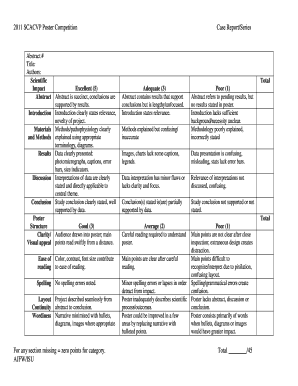
Poster Evaluation Form


What is the Poster Evaluation Form
The poster evaluation form is a document used to assess the effectiveness and impact of a poster presentation. It typically includes criteria such as clarity, design, content relevance, and engagement. This form is essential in various settings, including academic conferences, educational institutions, and professional workshops, where visual communication plays a key role in conveying information.
How to use the Poster Evaluation Form
Using the poster evaluation form involves several straightforward steps. First, ensure that the form is accessible to evaluators before the event. During the evaluation process, assessors should review each poster based on the established criteria outlined in the form. After completing the evaluations, the results can be compiled to provide feedback to presenters. This feedback is crucial for improving future presentations and enhancing overall communication skills.
Steps to complete the Poster Evaluation Form
Completing the poster evaluation form requires careful attention to detail. Here are the steps to follow:
- Review the poster thoroughly, taking note of its visual appeal and clarity.
- Evaluate the content for relevance and accuracy, ensuring it aligns with the topic presented.
- Consider the presenter’s engagement with the audience, including their ability to answer questions.
- Provide constructive feedback in the designated sections of the form, highlighting both strengths and areas for improvement.
Legal use of the Poster Evaluation Form
The legal use of the poster evaluation form is important for maintaining transparency and accountability in evaluations. It is advisable to ensure that all evaluators understand the criteria and process for assessment. Additionally, maintaining confidentiality regarding the evaluations can protect the integrity of the feedback provided. Compliance with relevant regulations, such as those related to data protection, is essential when handling completed forms.
Key elements of the Poster Evaluation Form
Key elements of the poster evaluation form typically include:
- Evaluator Information: Name and affiliation of the evaluator.
- Poster Title: The title of the poster being evaluated.
- Criteria Sections: Specific areas for evaluation, such as design, content, and presentation.
- Comments Section: Space for additional feedback and suggestions for improvement.
Examples of using the Poster Evaluation Form
Examples of using the poster evaluation form can be found in various contexts, such as:
- Academic conferences where students present research findings.
- Workshops aimed at improving communication skills among professionals.
- Educational settings where teachers assess student projects.
Quick guide on how to complete poster evaluation form
Complete poster evaluation form effortlessly on any device
Digital document management has gained popularity among businesses and individuals alike. It offers an excellent eco-friendly substitute for conventional printed and signed documents, allowing you to access the correct format and securely store it online. airSlate SignNow equips you with all the tools necessary to create, modify, and eSign your documents swiftly without delays. Manage poster evaluation form on any platform with airSlate SignNow Android or iOS applications and enhance any document-centered process today.
The easiest way to modify and eSign poster evaluation form without hassle
- Find poster evaluation form and then click Get Form to begin.
- Utilize the tools we offer to complete your form.
- Highlight relevant sections of the documents or redact sensitive information with tools that airSlate SignNow provides specifically for that purpose.
- Create your eSignature with the Sign tool, which takes seconds and carries the same legal authority as a conventional wet ink signature.
- Review all the details and then click the Done button to save your changes.
- Choose how you wish to send your form, via email, SMS, or invitation link, or download it to your computer.
Forget about lost or misplaced documents, tedious form navigation, or mistakes that require printing new document copies. airSlate SignNow addresses all your document management needs in just a few clicks from any device of your choice. Modify and eSign poster evaluation form and ensure excellent communication at every step of the form preparation process with airSlate SignNow.
Create this form in 5 minutes or less
Create this form in 5 minutes!
How to create an eSignature for the poster evaluation form
How to create an electronic signature for a PDF online
How to create an electronic signature for a PDF in Google Chrome
How to create an e-signature for signing PDFs in Gmail
How to create an e-signature right from your smartphone
How to create an e-signature for a PDF on iOS
How to create an e-signature for a PDF on Android
People also ask poster evaluation form
-
What is a poster evaluation form?
A poster evaluation form is a tool designed to assess the effectiveness of posters in conveying information. It allows users to provide feedback on design, content, and overall impact, helping presenters improve their future materials and presentations.
-
How can airSlate SignNow help with creating a poster evaluation form?
airSlate SignNow offers easy-to-use templates to create a poster evaluation form tailored to your specific needs. With our intuitive platform, you can customize the form, collect responses, and manage feedback efficiently, ensuring a streamlined evaluation process.
-
Are there any costs associated with using the poster evaluation form templates?
While airSlate SignNow provides various pricing plans, creating a poster evaluation form can be part of your chosen plan. We offer cost-effective solutions that cater to businesses of all sizes, ensuring you get great value for creating and managing your evaluation forms.
-
What features can I expect with the poster evaluation form on airSlate SignNow?
With the poster evaluation form on airSlate SignNow, you can expect features such as customizable templates, electronic signatures, data analytics for responses, and easy sharing options. These features ensure you gather valuable feedback in a professional manner.
-
Can I integrate the poster evaluation form with other platforms?
Yes, airSlate SignNow can easily integrate with various platforms to enhance the functionality of your poster evaluation form. This includes popular tools like Google Drive, Salesforce, and various other applications that support your workflow.
-
What are the benefits of using airSlate SignNow for my poster evaluation form?
Using airSlate SignNow for your poster evaluation form streamlines the feedback collection process while ensuring a professional presentation. The platform also enhances team collaboration and saves time with its automation features, ultimately leading to improved poster development.
-
Is it easy to collect responses from a poster evaluation form?
Absolutely! airSlate SignNow makes it simple to collect responses from your poster evaluation form. You can send the form to participants via email or share it via a link, making it convenient for respondents to provide feedback effortlessly.
Get more for poster evaluation form
Find out other poster evaluation form
- How Can I Sign Utah House rent agreement format
- Sign Alabama House rental lease agreement Online
- Sign Arkansas House rental lease agreement Free
- Sign Alaska Land lease agreement Computer
- How Do I Sign Texas Land lease agreement
- Sign Vermont Land lease agreement Free
- Sign Texas House rental lease Now
- How Can I Sign Arizona Lease agreement contract
- Help Me With Sign New Hampshire lease agreement
- How To Sign Kentucky Lease agreement form
- Can I Sign Michigan Lease agreement sample
- How Do I Sign Oregon Lease agreement sample
- How Can I Sign Oregon Lease agreement sample
- Can I Sign Oregon Lease agreement sample
- How To Sign West Virginia Lease agreement contract
- How Do I Sign Colorado Lease agreement template
- Sign Iowa Lease agreement template Free
- Sign Missouri Lease agreement template Later
- Sign West Virginia Lease agreement template Computer
- Sign Nevada Lease template Myself