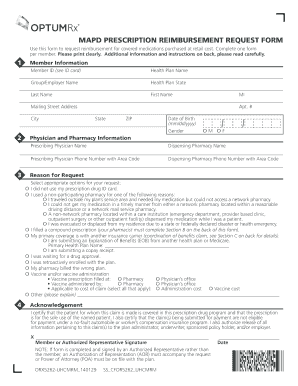
MAPD PRESCRIPTION REIMBURSEMENT REQUEST FORM


What is the MAPD Prescription Reimbursement Request Form
The MAPD Prescription Reimbursement Request Form is a document used by individuals enrolled in a Medicare Advantage Plan (MAPD) to request reimbursement for prescription medications. This form is essential for members who have paid out-of-pocket for their prescriptions and seek to recover those costs through their insurance provider. The form captures necessary information, including patient details, prescription specifics, and payment receipts, ensuring that the request is processed efficiently.
How to Use the MAPD Prescription Reimbursement Request Form
Using the MAPD Prescription Reimbursement Request Form involves several straightforward steps. First, gather all relevant information, including your Medicare Advantage Plan details and the prescription receipts. Next, fill out the form accurately, providing all requested information, such as your name, contact details, and the specifics of the medications for which you are seeking reimbursement. Finally, submit the completed form along with any required documentation to your insurance provider as directed on the form.
Key Elements of the MAPD Prescription Reimbursement Request Form
Several key elements are crucial for the MAPD Prescription Reimbursement Request Form to be considered complete and valid. These include:
- Patient Information: Full name, address, and contact details.
- Insurance Information: Medicare Advantage Plan number and details.
- Prescription Details: Names of medications, dosage, and prescribing physician.
- Payment Receipts: Proof of purchase, such as receipts or invoices.
- Signature: The patient’s signature to authorize the request.
Steps to Complete the MAPD Prescription Reimbursement Request Form
Completing the MAPD Prescription Reimbursement Request Form involves a series of methodical steps:
- Collect all necessary documents, including receipts and insurance information.
- Fill out the form, ensuring all sections are completed accurately.
- Attach copies of receipts for the prescription medications.
- Review the form for accuracy and completeness.
- Sign and date the form before submission.
- Submit the form through the specified method, whether online, by mail, or in person.
Legal Use of the MAPD Prescription Reimbursement Request Form
The MAPD Prescription Reimbursement Request Form is legally binding when completed correctly. It must adhere to the regulations set forth by the Centers for Medicare & Medicaid Services (CMS). Properly filling out and submitting this form ensures that the request for reimbursement is processed in compliance with federal laws governing Medicare and insurance reimbursements. Accurate documentation and signatures are essential to validate the request.
Form Submission Methods
The MAPD Prescription Reimbursement Request Form can typically be submitted through various methods, depending on the insurance provider's guidelines. Common submission methods include:
- Online Submission: Many providers allow for electronic submission through their websites.
- Mail: The completed form can be sent via postal service to the address specified by the insurance provider.
- In-Person: Some individuals may choose to deliver the form directly to their insurance provider's office.
Quick guide on how to complete mapd prescription reimbursement request form
Effortlessly prepare MAPD PRESCRIPTION REIMBURSEMENT REQUEST FORM on any device
Digital document management has gained signNow traction among businesses and individuals. It serves as an ideal environmentally friendly alternative to conventional printed and signed documents, allowing you to easily locate the appropriate form and securely store it online. airSlate SignNow equips you with all the tools necessary to create, edit, and eSign your documents quickly and efficiently. Manage MAPD PRESCRIPTION REIMBURSEMENT REQUEST FORM on any device using the airSlate SignNow apps for Android or iOS and enhance any document-related process today.
The easiest way to modify and eSign MAPD PRESCRIPTION REIMBURSEMENT REQUEST FORM with ease
- Locate MAPD PRESCRIPTION REIMBURSEMENT REQUEST FORM and click Get Form to begin.
- Utilize the tools we provide to fill out your form.
- Emphasize important sections of your documents or conceal sensitive data using tools specifically designed for that purpose by airSlate SignNow.
- Generate your eSignature with the Sign feature, which takes moments and holds the same legal standing as a conventional wet ink signature.
- Review all the details and click on the Done button to save your modifications.
- Choose your preferred method for sharing your form, whether through email, SMS, an invitation link, or downloading it to your computer.
Eliminate concerns about lost or misplaced documents, tiresome form searches, or mistakes that necessitate the printing of new copies. airSlate SignNow caters to your document management needs with just a few clicks from any device you choose. Edit and eSign MAPD PRESCRIPTION REIMBURSEMENT REQUEST FORM while ensuring clear communication at every stage of the form preparation process with airSlate SignNow.
Create this form in 5 minutes or less
Create this form in 5 minutes!
How to create an eSignature for the mapd prescription reimbursement request form
How to create an electronic signature for a PDF online
How to create an electronic signature for a PDF in Google Chrome
How to create an e-signature for signing PDFs in Gmail
How to create an e-signature right from your smartphone
How to create an e-signature for a PDF on iOS
How to create an e-signature for a PDF on Android
People also ask
-
What is the MAPD PRESCRIPTION REIMBURSEMENT REQUEST FORM?
The MAPD PRESCRIPTION REIMBURSEMENT REQUEST FORM is a document that allows patients to request reimbursement for prescription medications covered under a Medicare Advantage Plan. This form ensures that the necessary information is provided for efficient processing of reimbursement claims.
-
How does airSlate SignNow support the MAPD PRESCRIPTION REIMBURSEMENT REQUEST FORM?
airSlate SignNow offers an intuitive platform for creating, signing, and managing the MAPD PRESCRIPTION REIMBURSEMENT REQUEST FORM electronically. Our solution streamlines the process, reducing the time spent on paperwork and enhancing the efficiency of managing reimbursements.
-
Is there a cost associated with using the MAPD PRESCRIPTION REIMBURSEMENT REQUEST FORM on airSlate SignNow?
While creating and using the MAPD PRESCRIPTION REIMBURSEMENT REQUEST FORM on airSlate SignNow has associated costs, we offer various pricing plans that cater to different business needs. Our competitive pricing ensures that you get an effective solution without breaking the bank.
-
Can I customize the MAPD PRESCRIPTION REIMBURSEMENT REQUEST FORM in airSlate SignNow?
Yes, airSlate SignNow allows for customization of the MAPD PRESCRIPTION REIMBURSEMENT REQUEST FORM. You can add your organization's branding, tailor fields to collect necessary information, and adjust the layout to meet specific requirements.
-
What are the benefits of using airSlate SignNow for the MAPD PRESCRIPTION REIMBURSEMENT REQUEST FORM?
Using airSlate SignNow for the MAPD PRESCRIPTION REIMBURSEMENT REQUEST FORM provides several benefits, including faster processing times, reduced errors, and enhanced tracking of submitted forms. With digital signatures, you can ensure compliance and increase efficiency in reimbursement requests.
-
Does airSlate SignNow integrate with other systems for handling MAPD PRESCRIPTION REIMBURSEMENT REQUEST FORMs?
Yes, airSlate SignNow offers seamless integrations with various healthcare management systems and CRMs to handle the MAPD PRESCRIPTION REIMBURSEMENT REQUEST FORM efficiently. These integrations allow for a smoother workflow and better data management.
-
How secure is the MAPD PRESCRIPTION REIMBURSEMENT REQUEST FORM when using airSlate SignNow?
The MAPD PRESCRIPTION REIMBURSEMENT REQUEST FORM is secured with advanced encryption and compliance measures on airSlate SignNow. We prioritize the protection of your sensitive information, ensuring that all transactions meet industry-standard security protocols.
Get more for MAPD PRESCRIPTION REIMBURSEMENT REQUEST FORM
Find out other MAPD PRESCRIPTION REIMBURSEMENT REQUEST FORM
- eSignature Missouri Charity Living Will Mobile
- eSignature New Jersey Business Operations Memorandum Of Understanding Computer
- eSignature North Dakota Car Dealer Lease Agreement Safe
- eSignature Oklahoma Car Dealer Warranty Deed Easy
- eSignature Oregon Car Dealer Rental Lease Agreement Safe
- eSignature South Carolina Charity Confidentiality Agreement Easy
- Can I eSignature Tennessee Car Dealer Limited Power Of Attorney
- eSignature Utah Car Dealer Cease And Desist Letter Secure
- eSignature Virginia Car Dealer Cease And Desist Letter Online
- eSignature Virginia Car Dealer Lease Termination Letter Easy
- eSignature Alabama Construction NDA Easy
- How To eSignature Wisconsin Car Dealer Quitclaim Deed
- eSignature California Construction Contract Secure
- eSignature Tennessee Business Operations Moving Checklist Easy
- eSignature Georgia Construction Residential Lease Agreement Easy
- eSignature Kentucky Construction Letter Of Intent Free
- eSignature Kentucky Construction Cease And Desist Letter Easy
- eSignature Business Operations Document Washington Now
- How To eSignature Maine Construction Confidentiality Agreement
- eSignature Maine Construction Quitclaim Deed Secure