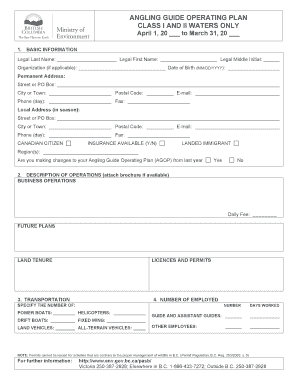
Angling Guide Operating Plan Class I and II Env Gov Bc Form


What is the Angling Guide Operating Plan Class I And II Env Gov Bc
The Angling Guide Operating Plan Class I and II Env Gov BC is a regulatory document required for individuals and businesses that provide guided fishing services in British Columbia. This plan outlines the operational procedures and safety measures that guides must adhere to while conducting their activities. It ensures compliance with environmental standards and promotes sustainable fishing practices. The plan is essential for maintaining the integrity of aquatic ecosystems and supports the responsible management of fish populations.
How to obtain the Angling Guide Operating Plan Class I And II Env Gov Bc
To obtain the Angling Guide Operating Plan Class I and II Env Gov BC, applicants must first ensure they meet the eligibility criteria set by the governing body. This typically includes having the necessary certifications and experience in guiding. The application process involves submitting a detailed proposal that outlines the intended operations, safety protocols, and environmental considerations. Once submitted, the proposal will be reviewed by the relevant authorities, and applicants may need to make adjustments based on feedback before final approval is granted.
Steps to complete the Angling Guide Operating Plan Class I And II Env Gov Bc
Completing the Angling Guide Operating Plan Class I and II Env Gov BC involves several key steps:
- Gather necessary documentation, including proof of qualifications and previous guiding experience.
- Draft a comprehensive operational plan that includes details on fishing methods, safety measures, and environmental impact considerations.
- Submit the completed plan to the appropriate regulatory body for review.
- Respond to any feedback or requests for additional information from the reviewing authority.
- Receive final approval and ensure compliance with all stipulated requirements.
Key elements of the Angling Guide Operating Plan Class I And II Env Gov Bc
The key elements of the Angling Guide Operating Plan Class I and II Env Gov BC include:
- Operational Procedures: Detailed descriptions of fishing methods and guide-client interactions.
- Safety Protocols: Guidelines to ensure the safety of both clients and guides during fishing activities.
- Environmental Considerations: Strategies to minimize ecological impact and promote sustainable fishing practices.
- Compliance Measures: Information on how the guide will adhere to local regulations and environmental laws.
Legal use of the Angling Guide Operating Plan Class I And II Env Gov Bc
The legal use of the Angling Guide Operating Plan Class I and II Env Gov BC is crucial for ensuring that guiding operations are conducted within the framework of local laws and regulations. This includes obtaining the necessary permits and licenses, adhering to safety standards, and implementing environmentally responsible practices. Non-compliance can result in penalties, including fines or revocation of guiding privileges. Therefore, it is essential for guides to understand the legal implications of their operations and maintain accurate records of compliance.
Form Submission Methods for the Angling Guide Operating Plan Class I And II Env Gov Bc
The Angling Guide Operating Plan Class I and II Env Gov BC can typically be submitted through various methods, depending on the regulatory body's requirements. Common submission methods include:
- Online Submission: Many regulatory bodies offer online portals for submitting applications and documents electronically.
- Mail: Applicants may also choose to send their completed plans via postal service, ensuring all documents are properly signed and dated.
- In-Person Submission: Some applicants may prefer to deliver their plans directly to the relevant office for immediate feedback and processing.
Quick guide on how to complete angling guide operating plan class i and ii env gov bc
Effortlessly Prepare [SKS] on Any Device
Managing documents online has gained traction among organizations and individuals alike. It serves as a perfect eco-friendly substitute for traditional printed and signed paperwork, allowing you to locate the right form and securely save it online. airSlate SignNow provides all the tools necessary to generate, modify, and electronically sign your documents quickly and efficiently. Handle [SKS] on any platform using airSlate SignNow’s Android or iOS applications and enhance any document-related process today.
The simplest method to modify and eSign [SKS] with ease
- Locate [SKS] and click on Get Form to begin.
- Utilize the tools we offer to fill out your document.
- Highlight pertinent sections of the documents or obscure sensitive information using tools specifically designed for that purpose by airSlate SignNow.
- Create your electronic signature using the Sign feature, which takes only seconds and carries the same legal validity as a conventional wet ink signature.
- Review all the details and click on the Done button to save your modifications.
- Choose your preferred method to share your form, whether by email, SMS, or invitation link, or download it to your computer.
Eliminate concerns about lost or misplaced documents, tedious form searching, or mistakes that necessitate creating new copies of documents. airSlate SignNow meets all your document management needs with just a few clicks from any device you prefer. Modify and electronically sign [SKS] to ensure effective communication at every phase of the form preparation process with airSlate SignNow.
Create this form in 5 minutes or less
Create this form in 5 minutes!
How to create an eSignature for the angling guide operating plan class i and ii env gov bc
How to create an electronic signature for a PDF online
How to create an electronic signature for a PDF in Google Chrome
How to create an e-signature for signing PDFs in Gmail
How to create an e-signature right from your smartphone
How to create an e-signature for a PDF on iOS
How to create an e-signature for a PDF on Android
People also ask
-
What is the Angling Guide Operating Plan Class I And II Env Gov BC?
The Angling Guide Operating Plan Class I And II Env Gov BC is a regulatory framework designed to help fishing guide businesses in British Columbia comply with environmental standards. This plan outlines the operational requirements for guides, ensuring sustainable fishing practices while promoting ecological conservation.
-
How can airSlate SignNow assist with managing the Angling Guide Operating Plan Class I And II Env Gov BC?
airSlate SignNow provides an easy-to-use platform for managing documents related to the Angling Guide Operating Plan Class I And II Env Gov BC. With our solution, you can effortlessly send, sign, and store important files, ensuring compliance and efficient record-keeping.
-
What are the pricing options for using airSlate SignNow in relation to the Angling Guide Operating Plan Class I And II Env Gov BC?
airSlate SignNow offers flexible pricing plans to accommodate businesses of all sizes looking to manage the Angling Guide Operating Plan Class I And II Env Gov BC efficiently. Whether you are a small guide or a larger operation, our cost-effective solutions are designed to fit your budget.
-
What features does airSlate SignNow offer for the Angling Guide Operating Plan Class I And II Env Gov BC?
Our platform includes features such as document templates, secure eSignature options, and customizable workflows, all tailored to support the Angling Guide Operating Plan Class I And II Env Gov BC. These features streamline the documentation process, saving you time and ensuring compliance.
-
What benefits does airSlate SignNow provide for the Angling Guide Operating Plan Class I And II Env Gov BC?
Using airSlate SignNow for the Angling Guide Operating Plan Class I And II Env Gov BC offers numerous benefits, including increased efficiency, reduced errors, and quicker turnaround times for important documents. This leads to enhanced operational management and a greater focus on your guiding activities.
-
Can airSlate SignNow integrate with other software for the Angling Guide Operating Plan Class I And II Env Gov BC?
Yes, airSlate SignNow offers integrations with various applications, allowing you to use it alongside other software relevant to the Angling Guide Operating Plan Class I And II Env Gov BC. This ensures a seamless workflow and centralization of your documentation processes.
-
Is airSlate SignNow suitable for both Class I and Class II Angling Guide Operating Plans?
Absolutely! airSlate SignNow is designed to cater to both Class I and Class II Angling Guide Operating Plans as outlined in the Angling Guide Operating Plan Class I And II Env Gov BC. Our features provide the necessary support for guides operating under either classification.
Get more for Angling Guide Operating Plan Class I And II Env Gov Bc
Find out other Angling Guide Operating Plan Class I And II Env Gov Bc
- eSign Washington Finance & Tax Accounting Emergency Contact Form Safe
- How To eSign Georgia Government Claim
- How Do I eSign Hawaii Government Contract
- eSign Hawaii Government Contract Now
- Help Me With eSign Hawaii Government Contract
- eSign Hawaii Government Contract Later
- Help Me With eSign California Healthcare / Medical Lease Agreement
- Can I eSign California Healthcare / Medical Lease Agreement
- How To eSign Hawaii Government Bill Of Lading
- How Can I eSign Hawaii Government Bill Of Lading
- eSign Hawaii Government Promissory Note Template Now
- eSign Hawaii Government Work Order Online
- eSign Delaware Healthcare / Medical Living Will Now
- eSign Healthcare / Medical Form Florida Secure
- eSign Florida Healthcare / Medical Contract Safe
- Help Me With eSign Hawaii Healthcare / Medical Lease Termination Letter
- eSign Alaska High Tech Warranty Deed Computer
- eSign Alaska High Tech Lease Template Myself
- eSign Colorado High Tech Claim Computer
- eSign Idaho Healthcare / Medical Residential Lease Agreement Simple