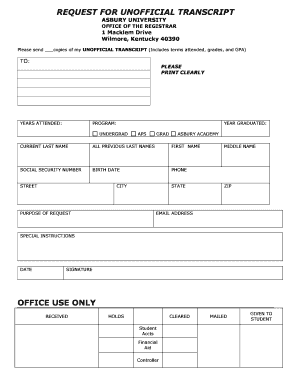
Asbury University Transcript Form


What is the Asbury University Transcript
The Asbury University transcript is an official academic record that details a student's coursework, grades, and degrees earned at Asbury University. This document serves as a crucial part of a student's academic history, often required for further education, employment, or professional licensing. Transcripts typically include the student's name, student ID, enrollment dates, and a comprehensive list of courses taken, along with corresponding grades and credits earned.
How to obtain the Asbury University Transcript
To obtain your Asbury University transcript, you can follow a straightforward process. First, visit the official Asbury University website and navigate to the registrar's office section. There, you will find options for requesting your transcript. You may need to provide personal information such as your name, date of birth, and student ID. Depending on the university's policies, you can request your transcript online, by mail, or in person. Ensure that you check if there are any fees associated with the request and the expected processing time.
Steps to complete the Asbury University Transcript
Completing the Asbury University transcript request involves several key steps:
- Visit the Asbury University registrar's office webpage.
- Fill out the transcript request form with accurate personal details.
- Select the delivery method for your transcript (electronic or paper).
- Submit any required fees, if applicable.
- Confirm your request and keep a record of any confirmation numbers or emails.
Legal use of the Asbury University Transcript
The Asbury University transcript is a legally recognized document that can be used for various purposes, including applying to graduate schools, job applications, or professional certifications. It is important to ensure that the transcript is requested and delivered through official channels to maintain its legal standing. Unauthorized alterations or misrepresentations of the transcript can lead to serious consequences, including academic penalties or legal repercussions.
Key elements of the Asbury University Transcript
Key elements of the Asbury University transcript include:
- Student Information: Name, student ID, and contact details.
- Course Details: List of courses taken, including course codes and titles.
- Grades: Letter grades received for each course.
- Credits: Number of credits earned for each course.
- Degree Information: Details of degrees conferred, including dates.
Digital vs. Paper Version
The Asbury University transcript can be requested in either digital or paper format. The digital version is often faster to obtain and can be sent directly to institutions or employers via secure electronic delivery. The paper version, while more traditional, may be required for specific applications or personal records. Both formats are equally valid but may serve different purposes depending on the recipient's requirements.
Quick guide on how to complete asbury university transcript
Effortlessly prepare asbury university transcript on any device
Managing documents online has gained signNow traction among companies and individuals alike. It serves as an excellent eco-friendly substitute for traditional printed and signed documents, as you can easily locate the correct form and securely save it online. airSlate SignNow provides you with all the necessary tools to create, edit, and electronically sign your documents quickly without any delays. Handle asbury university transcript on any device through airSlate SignNow's Android or iOS applications and enhance any document-driven process today.
The easiest way to modify and eSign asbury university transcript with ease
- Obtain asbury university transcript and click Get Form to commence.
- Utilize the tools we offer to submit your document.
- Highlight pertinent sections of your documents or obscure sensitive information using tools that airSlate SignNow supplies specifically for that task.
- Create your signature using the Sign tool, which takes mere seconds and holds the same legal validity as a traditional handwritten signature.
- Review the information and click on the Done button to save your changes.
- Select your preferred method of sharing your form, whether by email, SMS, invite link, or by downloading it to your computer.
Eliminate the worries of lost or misplaced documents, tedious form searches, or mistakes that necessitate printing new document copies. airSlate SignNow efficiently addresses your document management needs in just a few clicks from any device you choose. Edit and eSign asbury university transcript to ensure outstanding communication at every stage of the form preparation process with airSlate SignNow.
Create this form in 5 minutes or less
Related searches to asbury university transcript
Create this form in 5 minutes!
How to create an eSignature for the asbury university transcript
How to create an electronic signature for a PDF online
How to create an electronic signature for a PDF in Google Chrome
How to create an e-signature for signing PDFs in Gmail
How to create an e-signature right from your smartphone
How to create an e-signature for a PDF on iOS
How to create an e-signature for a PDF on Android
People also ask asbury university transcript
-
How can I request an Asbury University transcript using airSlate SignNow?
To request your Asbury University transcript through airSlate SignNow, simply log in to your account and navigate to the document upload section. You can upload your transcript request form, eSign it, and send it directly to the university. This process is quick, secure, and simplifies your transcript request.
-
What features does airSlate SignNow offer for handling Asbury University transcripts?
airSlate SignNow offers several features for managing your Asbury University transcript, including document templates, eSignature capabilities, and real-time tracking. You can easily create and customize documents related to your transcript requests, making the whole process efficient and user-friendly. The platform ensures that your information remains secure while you manage your documents.
-
Is airSlate SignNow cost-effective for obtaining Asbury University transcripts?
Yes, airSlate SignNow is a cost-effective solution for obtaining your Asbury University transcripts. The platform offers various pricing plans that cater to both individuals and businesses, ensuring you get the best value for your document management needs. Additionally, the time saved through automation can lead to signNow cost savings.
-
Can airSlate SignNow integrate with other applications to manage Asbury University transcripts?
Absolutely, airSlate SignNow integrates seamlessly with a variety of applications, enhancing your ability to manage Asbury University transcripts. Whether you need to connect with cloud storage services or other educational platforms, integration options are available that streamline your workflow. This flexibility means you can keep your transcript documentation organized and accessible.
-
What are the benefits of using airSlate SignNow for my Asbury University transcript?
Using airSlate SignNow for your Asbury University transcript offers several benefits, including ease of use, quick turnaround, and enhanced security. The platform's user-friendly interface allows you to navigate the transcript request process with confidence. With eSigning capabilities, you can ensure that your requests are completed faster, minimizing delays in receiving your transcript.
-
How secure is airSlate SignNow when handling my Asbury University transcript?
Security is a top priority at airSlate SignNow, especially when handling sensitive documents like your Asbury University transcript. The platform uses advanced encryption methods to protect your data and ensure that all transactions are secure. You can rest assured that your information is safe while using our services.
-
What support does airSlate SignNow provide for issues related to Asbury University transcripts?
airSlate SignNow offers comprehensive customer support for any issues you may encounter when dealing with your Asbury University transcript. Our support team is available through chat, email, and phone to assist you with any questions or challenges. We are committed to ensuring your experience is seamless and satisfactory.
Get more for asbury university transcript
Find out other asbury university transcript
- eSign Ohio High Tech Letter Of Intent Later
- eSign North Dakota High Tech Quitclaim Deed Secure
- eSign Nebraska Healthcare / Medical LLC Operating Agreement Simple
- eSign Nebraska Healthcare / Medical Limited Power Of Attorney Mobile
- eSign Rhode Island High Tech Promissory Note Template Simple
- How Do I eSign South Carolina High Tech Work Order
- eSign Texas High Tech Moving Checklist Myself
- eSign Texas High Tech Moving Checklist Secure
- Help Me With eSign New Hampshire Government Job Offer
- eSign Utah High Tech Warranty Deed Simple
- eSign Wisconsin High Tech Cease And Desist Letter Fast
- eSign New York Government Emergency Contact Form Online
- eSign North Carolina Government Notice To Quit Now
- eSign Oregon Government Business Plan Template Easy
- How Do I eSign Oklahoma Government Separation Agreement
- How Do I eSign Tennessee Healthcare / Medical Living Will
- eSign West Virginia Healthcare / Medical Forbearance Agreement Online
- eSign Alabama Insurance LLC Operating Agreement Easy
- How Can I eSign Alabama Insurance LLC Operating Agreement
- eSign Virginia Government POA Simple