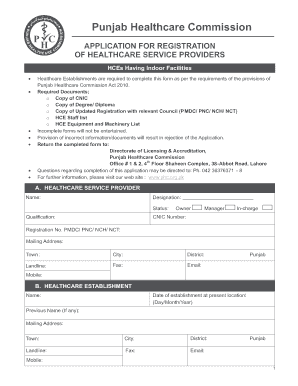
Phc Registration Online Check Form


What is the PHC Registration Online Check
The PHC registration online check is a digital tool that allows individuals and organizations to verify their registration status with the Punjab Healthcare Commission (PHC). This process ensures that healthcare providers are compliant with the necessary regulations and standards set forth by the commission. By using the online check, users can confirm their registration number, view the validity of their registration, and ensure that they are authorized to operate within the healthcare sector.
How to Use the PHC Registration Online Check
Using the PHC registration online check is straightforward. Users typically need to visit the official PHC website where the online check is hosted. After navigating to the appropriate section, users will be prompted to enter their registration number or other identifying information. Once submitted, the system will retrieve the relevant details, allowing users to view their registration status instantly. This process eliminates the need for physical visits or lengthy paperwork, making it efficient and user-friendly.
Steps to Complete the PHC Registration Online Check
To successfully complete the PHC registration online check, follow these steps:
- Access the official PHC website.
- Locate the section dedicated to registration verification.
- Input your registration number or other required details into the provided fields.
- Submit the information to initiate the verification process.
- Review the displayed results to confirm your registration status.
Legal Use of the PHC Registration Online Check
The PHC registration online check serves a legal purpose by providing a formal mechanism for verifying the registration of healthcare providers. This verification is crucial for compliance with state regulations and ensures that healthcare services offered are legitimate and adhere to established standards. Utilizing this online check can protect both providers and patients by confirming that healthcare professionals are properly registered and authorized to practice.
Key Elements of the PHC Registration Online Check
Several key elements are integral to the PHC registration online check process:
- Registration Number: A unique identifier assigned to each registered healthcare provider.
- Validity Status: Indicates whether the registration is active or expired.
- Provider Information: Details about the healthcare provider, including their name and practice location.
- Compliance Status: Information regarding adherence to PHC regulations and standards.
Eligibility Criteria for PHC Registration
To be eligible for PHC registration, healthcare providers must meet specific criteria set by the Punjab Healthcare Commission. This typically includes:
- Holding the necessary qualifications and licenses to practice in their respective fields.
- Adhering to the operational standards and guidelines established by the PHC.
- Providing proof of compliance with health and safety regulations.
Quick guide on how to complete phc registration verification
Complete phc registration verification seamlessly on any gadget
The digital management of documents has become increasingly favored by both businesses and individuals. It offers an ideal eco-friendly substitute for conventional printed and signed paperwork, as you can easily locate the correct template and securely archive it online. airSlate SignNow equips you with all the necessary tools to swiftly create, modify, and eSign your documents without delays. Handle phc registration online check on any gadget with airSlate SignNow Android or iOS applications and streamline any document-related procedure today.
How to modify and eSign phc registration check effortlessly
- Obtain punjab healthcare commission registration check and click Get Form to begin.
- Use the tools provided to complete your document.
- Emphasize important sections of your documents or redact sensitive information with tools specifically designed for that purpose by airSlate SignNow.
- Create your signature using the Sign tool, which only takes seconds and holds the same legal validity as a conventional wet ink signature.
- Review the information and click on the Done button to save your changes.
- Select your preferred method for sharing your form, via email, SMS, or invitation link, or download it to your computer.
Eliminate concerns about lost or mislaid documents, tedious form searches, or errors that necessitate printing new copies. airSlate SignNow meets your document management requirements in just a few clicks from your chosen device. Modify and eSign phc online registration check and ensure effective communication at every stage of the document preparation process with airSlate SignNow.
Create this form in 5 minutes or less
Related searches to phc registration check online
Create this form in 5 minutes!
How to create an eSignature for the check phc registration
How to create an electronic signature for a PDF online
How to create an electronic signature for a PDF in Google Chrome
How to create an e-signature for signing PDFs in Gmail
How to create an e-signature right from your smartphone
How to create an e-signature for a PDF on iOS
How to create an e-signature for a PDF on Android
People also ask phc registration online
-
What is the process for a PHC registration online check?
To perform a PHC registration online check, you need to visit the relevant government portal or website where you can input the necessary details. This process typically requires your registration number and some personal information. Once submitted, you will receive confirmation on your registration status promptly, allowing for quick verification.
-
How does airSlate SignNow facilitate the PHC registration online check?
AirSlate SignNow provides the ability to easily upload and manage documents related to your PHC registration online check. By offering eSigning and document sharing features, our solution ensures that you can handle all necessary paperwork efficiently. This streamlines the registration process and allows for swift verification of your documents.
-
Are there any costs associated with using airSlate SignNow for PHC registration online check?
AirSlate SignNow offers various pricing tiers to accommodate different business needs, including features that support PHC registration online check. Our plans are designed to be cost-effective, providing you with the tools necessary for efficient document management at a competitive price. You can choose from monthly or annual subscriptions based on your requirements.
-
What are the key features of airSlate SignNow that aid in PHC registration online check?
Key features of airSlate SignNow include customizable templates, bulk sending, and real-time tracking of document status, which are beneficial for your PHC registration online check. Our platform enables you to sign, send, and manage documents from any device seamlessly. This flexibility enhances your ability to handle registrations efficiently.
-
Can I integrate airSlate SignNow with other applications for PHC registration online check?
Yes, airSlate SignNow supports integrations with numerous applications and cloud storage solutions, which can enhance your PHC registration online check process. By connecting with platforms like Google Drive or Dropbox, you can easily access and store your essential documents. This saves time and improves the overall efficiency of your registration and verification process.
-
What are the benefits of using airSlate SignNow for PHC registration online check?
Using airSlate SignNow for PHC registration online check streamlines your document management, making the entire process quicker and more reliable. Our platform minimizes the risk of errors with eSigning and real-time collaboration features. Additionally, the cloud-based nature of our solution ensures you can access your documents from anywhere, enhancing flexibility.
-
Is airSlate SignNow secure for handling PHC registration online check documents?
Absolutely! AirSlate SignNow employs industry-standard security measures to ensure that all documents related to your PHC registration online check are safely handled. Our platform includes encryption, secure access controls, and compliance with legal standards to protect your sensitive information. You can trust us to keep your data secure.
Get more for phc registration
- Subs bookletpmd form
- Certificate of trade name virginia 142 form
- Va form tangible
- California pre lien and mechanics lien national lien law form
- Business license new application yes no town of pulaski form
- Cabo form
- F622 099 000 what you should know installing sheetrockdrywall form
- Business associate agreement 2018 07 17 form
Find out other phc registration number
- How To Electronic signature Alabama Business Operations Form
- Help Me With Electronic signature Alabama Car Dealer Presentation
- How Can I Electronic signature California Car Dealer PDF
- How Can I Electronic signature California Car Dealer Document
- How Can I Electronic signature Colorado Car Dealer Form
- How To Electronic signature Florida Car Dealer Word
- How Do I Electronic signature Florida Car Dealer Document
- Help Me With Electronic signature Florida Car Dealer Presentation
- Can I Electronic signature Georgia Car Dealer PDF
- How Do I Electronic signature Georgia Car Dealer Document
- Can I Electronic signature Georgia Car Dealer Form
- Can I Electronic signature Idaho Car Dealer Document
- How Can I Electronic signature Illinois Car Dealer Document
- How Can I Electronic signature North Carolina Banking PPT
- Can I Electronic signature Kentucky Car Dealer Document
- Can I Electronic signature Louisiana Car Dealer Form
- How Do I Electronic signature Oklahoma Banking Document
- How To Electronic signature Oklahoma Banking Word
- How Can I Electronic signature Massachusetts Car Dealer PDF
- How Can I Electronic signature Michigan Car Dealer Document