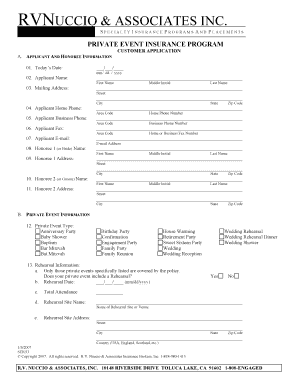
Private Event Insurance Application Form


What is the Private Event Insurance Application Form
The Private Event Insurance Application Form is a crucial document designed for individuals or organizations seeking insurance coverage for private events. This form collects essential information about the event, including its nature, location, date, and the expected number of attendees. By completing this form, applicants initiate the process of obtaining insurance that protects against potential liabilities associated with hosting an event, such as property damage or personal injury claims.
How to use the Private Event Insurance Application Form
Using the Private Event Insurance Application Form involves several straightforward steps. First, gather all necessary information about the event, including details such as the venue, date, and type of event. Next, access the form, which can typically be found on the insurance provider's website or through their customer service. Fill out the form with accurate information, ensuring that all required fields are completed. Finally, review the form for accuracy before submitting it electronically or via mail, as per the provider's instructions.
Steps to complete the Private Event Insurance Application Form
Completing the Private Event Insurance Application Form requires careful attention to detail. Follow these steps for a smooth process:
- Gather relevant information about the event, including the date, location, and type of event.
- Access the application form from the insurance provider's website.
- Fill in all required fields, ensuring accuracy in the details provided.
- Review the completed form for any errors or omissions.
- Submit the form electronically or by mail, depending on the provider's submission guidelines.
Key elements of the Private Event Insurance Application Form
The Private Event Insurance Application Form includes several key elements that are essential for processing the application. These elements typically encompass:
- Applicant's contact information, including name, address, and phone number.
- Details about the event, such as the date, location, and type of event.
- Estimated number of attendees to assess potential risk.
- Specific coverage needs, including liability limits and additional coverage options.
- Signature of the applicant, confirming the accuracy of the information provided.
Legal use of the Private Event Insurance Application Form
The Private Event Insurance Application Form is legally binding once completed and submitted. It serves as a formal request for insurance coverage, and the information provided must be truthful and accurate. Misrepresentation or omission of key details can lead to denial of coverage or legal repercussions in the event of a claim. Therefore, it is essential to understand that this form not only initiates the insurance process but also establishes a contractual relationship between the applicant and the insurance provider.
Eligibility Criteria
To successfully complete the Private Event Insurance Application Form, applicants must meet specific eligibility criteria. Generally, these criteria include:
- The event must be a private gathering, such as weddings, parties, or corporate events.
- The applicant must be at least eighteen years old to enter into a binding contract.
- The event must comply with local laws and regulations.
- Insurance coverage may be contingent upon the venue meeting safety standards.
Quick guide on how to complete private event insurance application form
Complete Private Event Insurance Application Form seamlessly on any device
Digital document management has become increasingly popular among businesses and individuals. It offers an ideal environmentally friendly substitute for traditional printed and signed documents, allowing you to access the correct form and securely store it online. airSlate SignNow provides all the tools you need to create, modify, and eSign your documents swiftly without delays. Manage Private Event Insurance Application Form on any device with the airSlate SignNow Android or iOS applications and enhance any document-driven process today.
The easiest way to edit and eSign Private Event Insurance Application Form effortlessly
- Find Private Event Insurance Application Form and click Get Form to begin.
- Utilize the tools we offer to complete your document.
- Highlight important sections of the documents or obscure sensitive information with tools that airSlate SignNow specifically provides for that purpose.
- Create your signature with the Sign tool, which takes seconds and carries the same legal validity as a conventional wet ink signature.
- Review all the information and click the Done button to save your changes.
- Select how you want to share your form, whether by email, SMS, or invitation link, or download it to your computer.
Eliminate the worries of lost or misplaced files, tedious form searches, or mistakes that necessitate printing new document copies. airSlate SignNow addresses your document management needs in just a few clicks from any device you prefer. Alter and eSign Private Event Insurance Application Form and ensure excellent communication at any stage of the form preparation process with airSlate SignNow.
Create this form in 5 minutes or less
Create this form in 5 minutes!
How to create an eSignature for the private event insurance application form
How to create an electronic signature for a PDF online
How to create an electronic signature for a PDF in Google Chrome
How to create an e-signature for signing PDFs in Gmail
How to create an e-signature right from your smartphone
How to create an e-signature for a PDF on iOS
How to create an e-signature for a PDF on Android
People also ask
-
What is the Private Event Insurance Application Form?
The Private Event Insurance Application Form is a document designed to help individuals and businesses apply for insurance coverage for private events. This form simplifies the application process, ensuring that all necessary information is collected efficiently and accurately.
-
How can I access the Private Event Insurance Application Form?
You can access the Private Event Insurance Application Form directly on our airSlate SignNow platform. Simply log in to your account, navigate to the forms section, and select the Private Event Insurance Application Form to get started.
-
What are the benefits of using the Private Event Insurance Application Form?
Using the Private Event Insurance Application Form offers numerous benefits, including streamlined processing and the ability to eSign documents securely. It also enhances organization and ensures you provide all necessary details for insurance approval, minimizing delays.
-
Is there a cost associated with the Private Event Insurance Application Form?
The pricing for the Private Event Insurance Application Form varies depending on your selected package with airSlate SignNow. We offer cost-effective solutions that cater to different needs, ensuring you get value for your investment in document processing.
-
Can I integrate the Private Event Insurance Application Form with other software?
Yes, the Private Event Insurance Application Form can be integrated with various software and tools to enhance its functionality. airSlate SignNow supports multiple integrations, allowing you to streamline your workflows and improve efficiency.
-
What features does the Private Event Insurance Application Form offer?
The Private Event Insurance Application Form includes features like customizable fields, electronic signatures, and instant document sharing. These features are designed to simplify the application process and ensure that your submissions are handled quickly and securely.
-
How does airSlate SignNow ensure the security of my Private Event Insurance Application Form?
AirSlate SignNow prioritizes the security of your Private Event Insurance Application Form by utilizing advanced encryption and secure cloud storage. This ensures that all your personal and sensitive information is protected during the application process.
Get more for Private Event Insurance Application Form
- Md secured 497310478 form
- Md secured 497310479 form
- Notice of option for recording maryland form
- Life documents planning package including will power of attorney and living will maryland form
- Md disability form
- Essential legal life documents for baby boomers maryland form
- General durable power of attorney for property and finances or financial effective immediately maryland form
- Revocation of general durable power of attorney maryland form
Find out other Private Event Insurance Application Form
- eSignature Oregon Car Dealer Rental Lease Agreement Safe
- eSignature South Carolina Charity Confidentiality Agreement Easy
- Can I eSignature Tennessee Car Dealer Limited Power Of Attorney
- eSignature Utah Car Dealer Cease And Desist Letter Secure
- eSignature Virginia Car Dealer Cease And Desist Letter Online
- eSignature Virginia Car Dealer Lease Termination Letter Easy
- eSignature Alabama Construction NDA Easy
- How To eSignature Wisconsin Car Dealer Quitclaim Deed
- eSignature California Construction Contract Secure
- eSignature Tennessee Business Operations Moving Checklist Easy
- eSignature Georgia Construction Residential Lease Agreement Easy
- eSignature Kentucky Construction Letter Of Intent Free
- eSignature Kentucky Construction Cease And Desist Letter Easy
- eSignature Business Operations Document Washington Now
- How To eSignature Maine Construction Confidentiality Agreement
- eSignature Maine Construction Quitclaim Deed Secure
- eSignature Louisiana Construction Affidavit Of Heirship Simple
- eSignature Minnesota Construction Last Will And Testament Online
- eSignature Minnesota Construction Last Will And Testament Easy
- How Do I eSignature Montana Construction Claim